ASP.NET Oracle List Record Paging/Pagination |
ASP.NET Oracle List Record Paging/Pagination ตัวอย่างการเขียน ASP.NET กับ Oracle โดยใช้ GridView (.NET 2.0) ในการแสดงข้อมูลและกำหนด AllowPaging="True" เพื่อแบ่งการแสดงผลออกเป็นหน้า ๆ
Instance NameSpace
VB.NETImports System.Data
Imports System.Data.OracleClient
ASP.NET & System.Data.OracleClient
Language Code :  VB.NET || C# VB.NET || C#
AspNetOracleListRecordPaging.aspx
<%@ Import Namespace="System.Data"%>
<%@ Import Namespace="System.Data.OracleClient"%>
<%@ Page Language="VB" %>
<script runat="server">
Sub Page_Load(sender As Object, e As EventArgs)
IF Not Page.IsPostBack() Then
BindData()
End IF
End Sub
Sub BindData()
Dim objConn As New OracleConnection
Dim objCmd As New OracleCommand
Dim dtAdapter As New OracleDataAdapter
Dim ds As New DataSet
Dim strConnString,strSQL As String
strConnString = "Data Source=TCDB;User Id=myuser;Password=mypassword;"
strSQL = "SELECT * FROM customer"
objConn.ConnectionString = strConnString
With objCmd
.Connection = objConn
.CommandText = strSQL
.CommandType = CommandType.Text
End With
dtAdapter.SelectCommand = objCmd
dtAdapter.Fill(ds)
'*** BindData to GridView ***'
myGridView.DataSource = ds
myGridView.DataBind()
dtAdapter = Nothing
objConn.Close()
objConn = Nothing
End Sub
Sub myGridView_RowDataBound(sender As Object, e As GridViewRowEventArgs)
'*** CustomerID ***'
Dim lblCustomerID As Label = CType(e.Row.FindControl("lblCustomerID"),Label)
IF Not IsNothing(lblCustomerID) Then
lblCustomerID.Text = e.Row.DataItem("CustomerID")
End IF
'*** Email ***'
Dim lblName As Label = CType(e.Row.FindControl("lblName"),Label)
IF Not IsNothing(lblName) Then
lblName.Text = e.Row.DataItem("Name")
End IF
'*** Name ***'
Dim lblEmail As Label = CType(e.Row.FindControl("lblEmail"),Label)
IF Not IsNothing(lblEmail) Then
lblEmail.Text = e.Row.DataItem("Email")
End IF
'*** CountryCode ***'
Dim lblCountryCode As Label = CType(e.Row.FindControl("lblCountryCode"),Label)
IF Not IsNothing(lblCountryCode) Then
lblCountryCode.Text = e.Row.DataItem("CountryCode")
End IF
'*** Budget ***'
Dim lblBudget As Label = CType(e.Row.FindControl("lblBudget"),Label)
IF Not IsNothing(lblBudget) Then
lblBudget.Text = FormatNumber(e.Row.DataItem("Budget"),2)
End IF
'*** Used ***'
Dim lblUsed As Label = CType(e.Row.FindControl("lblUsed"),Label)
IF Not IsNothing(lblUsed) Then
lblUsed.Text = FormatNumber(e.Row.DataItem("Used"),2)
End IF
End Sub
Sub ShowPageCommand(s As Object, e As GridViewPageEventArgs)
myGridView.PageIndex = e.NewPageIndex
BindData()
End Sub
</script>
<html>
<head>
<title>ThaiCreate.Com ASP.NET - Oracle</title>
</head>
<body>
<form id="form1" runat="server">
<asp:GridView id="myGridView" PageSize="2"
OnPageIndexChanging="ShowPageCommand"
onRowDataBound="myGridView_RowDataBound"
AutoGenerateColumns="False" AllowPaging="True" runat="server">
<HeaderStyle BackColor="#cccccc"></HeaderStyle>
<AlternatingRowStyle BackColor="#e8e8e8"></AlternatingRowStyle>
<Columns>
<asp:TemplateField HeaderText="CustomerID">
<ItemTemplate>
<asp:Label id="lblCustomerID" runat="server"></asp:Label>
</ItemTemplate>
</asp:TemplateField>
<asp:TemplateField HeaderText="Name">
<ItemTemplate>
<asp:Label id="lblName" runat="server"></asp:Label>
</ItemTemplate>
</asp:TemplateField>
<asp:TemplateField HeaderText="Email">
<ItemTemplate>
<asp:Label id="lblEmail" runat="server"></asp:Label>
</ItemTemplate>
</asp:TemplateField>
<asp:TemplateField HeaderText="CountryCode">
<ItemTemplate>
<asp:Label id="lblCountryCode" runat="server"></asp:Label>
</ItemTemplate>
</asp:TemplateField>
<asp:TemplateField HeaderText="Budget">
<ItemTemplate>
<asp:Label id="lblBudget" runat="server"></asp:Label>
</ItemTemplate>
</asp:TemplateField>
<asp:TemplateField HeaderText="Used">
<ItemTemplate>
<asp:Label id="lblUsed" runat="server"></asp:Label>
</ItemTemplate>
</asp:TemplateField>
</Columns>
</asp:GridView>
</form>
</body>
</html>
Screenshot
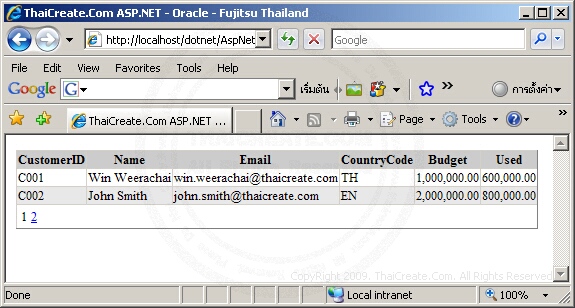
Oracle Create TNS Name (Net Service)
Note!! โปรดทราบ เนื่องจาก System.Data.OracleClient ได้ถูก Obsolete ไปแล้ว ฉะนั้นจึงจะต้องใช้ Oracle.DataAccess แทน โดยสามารถประกาศเรียกได้จาก
จากนั้นให้ใช้ using หรือ Import คอนเน็คเตอร์ใหม่คือ Oracle.DataAccess ส่วนคำสั่งอื่น ๆ ยังคงเหมือนเดิม
|
 ช่วยกันสนับสนุนรักษาเว็บไซต์ความรู้แห่งนี้ไว้ด้วยการสนับสนุน Source Code 2.0 ของทีมงานไทยครีเอท ช่วยกันสนับสนุนรักษาเว็บไซต์ความรู้แห่งนี้ไว้ด้วยการสนับสนุน Source Code 2.0 ของทีมงานไทยครีเอท
|
|
| |
By : |
ThaiCreate.Com Team (บทความเป็นลิขสิทธิ์ของเว็บไทยครีเอทห้ามนำเผยแพร่ ณ เว็บไซต์อื่น ๆ) |
| |
Score Rating : |
    |
|
| |
Create/Update Date : |
2008-10-26 23:06:34 /
2017-03-29 10:47:28 |
| |
Download : |

|
|
|
Sponsored Links / Related |
|
|
|
|
|
|

|