(C#) ASP.NET Repeater Control - XML |
(C#) ASP.NET Repeater Control - XML ถ้าหากต้องการใช้ Repeater ในการอ่านข้อมูลจาก XML ก็สามารถทำได้เช่นเดียวกันครับ โดยใช้ชุดคำสั่งของ readxml เข้ามาจัดการข้อมูล xml
Language Code : VB.NET ||  C# C#
Framework : 1,2,3,4
RepeaterReadXml.aspx
<%@ Import Namespace="System.Data"%>
<%@ Page Language="C#" Debug="true" %>
<script runat="server">
void Page_Load(object sender,EventArgs e)
{
DataSet ds = new DataSet();
ds.ReadXml(MapPath("customer.xml"));
//*** BindData to Repeater ***//
myRepeater.DataSource = ds;
myRepeater.DataBind();
}
</script>
<html>
<head>
<title>ThaiCreate.Com ASP.NET - Repeater</title>
</head>
<body>
<form id="form1" runat="server">
<asp:Repeater id="myRepeater" runat="server">
<HeaderTemplate>
<table border="1">
<tr>
<th>CustomerID</th>
<th>Name</th>
<th>Email</th>
<th>CountryCode</th>
<th>Budget</th>
<th>Used</th>
</tr>
</HeaderTemplate>
<ItemTemplate>
<tr>
<td align="center"><%# DataBinder.Eval(Container.DataItem, "CustomerID") %></td>
<td><%# DataBinder.Eval(Container.DataItem, "Name") %></td>
<td><%# DataBinder.Eval(Container.DataItem, "Email") %></td>
<td align="center"><%# DataBinder.Eval(Container.DataItem, "CountryCode") %></td>
<td align="right"><%# DataBinder.Eval(Container.DataItem, "Budget") %></td>
<td align="right"><%# DataBinder.Eval(Container.DataItem, "Used") %></td>
</tr>
</ItemTemplate>
<FooterTemplate>
<!--
<tr>
<th>CustomerID</th>
<th>Name</th>
<th>Email</th>
<th>CountryCode</th>
<th>Budget</th>
<th>Used</th>
</tr>
-->
</table>
</FooterTemplate>
</asp:Repeater>
</form>
</body>
</html>
customer.xml
<?xml version="1.0" encoding="UTF-8"?>
<mydatabase>
<customer>
<CustomerID>C001</CustomerID>
<Name>Win Weerachai</Name>
<Email>[email protected]</Email>
<CountryCode>TH</CountryCode>
<Budget>1000000</Budget>
<Used>600000</Used>
</customer>
<customer>
<CustomerID>C002</CustomerID>
<Name>John Smith</Name>
<Email>[email protected]</Email>
<CountryCode>EN</CountryCode>
<Budget>2000000</Budget>
<Used>800000</Used>
</customer>
<customer>
<CustomerID>C003</CustomerID>
<Name>Jame Born</Name>
<Email>[email protected]</Email>
<CountryCode>US</CountryCode>
<Budget>3000000</Budget>
<Used>600000</Used>
</customer>
<customer>
<CustomerID>C004</CustomerID>
<Name>Chalee Angel</Name>
<Email>[email protected]</Email>
<CountryCode>US</CountryCode>
<Budget>4000000</Budget>
<Used>100000</Used>
</customer>
</mydatabase>
Screenshot
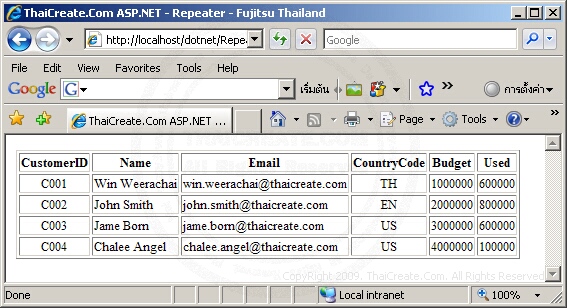
|
 ช่วยกันสนับสนุนรักษาเว็บไซต์ความรู้แห่งนี้ไว้ด้วยการสนับสนุน Source Code 2.0 ของทีมงานไทยครีเอท ช่วยกันสนับสนุนรักษาเว็บไซต์ความรู้แห่งนี้ไว้ด้วยการสนับสนุน Source Code 2.0 ของทีมงานไทยครีเอท
|
|
| |
By : |
ThaiCreate.Com Team (บทความเป็นลิขสิทธิ์ของเว็บไทยครีเอทห้ามนำเผยแพร่ ณ เว็บไซต์อื่น ๆ) |
| |
Score Rating : |
   |
|
| |
Create/Update Date : |
2008-11-12 06:29:11 /
2017-03-28 21:43:43 |
| |
Download : |

|
|
|
Sponsored Links / Related |
|
|
|
|
|
|

|