(C#) ASP.NET SQL Server List Record Paging/Pagination |
(C#) ASP.NET SQL Server List Record Paging/Pagination ตัวอย่างการเขียน ASP.NET กับ SQL Server โดยใช้ GridView (.NET 2.0) ในการแสดงข้อมูลและกำหนด AllowPaging="True" เพื่อแบ่งการแสดงผลออกเป็นหน้า ๆ
Instance NameSpace
C#Using System.Data;
Using System.Data.SqlClient;
ASP.NET & System.Data.SqlClient
Language Code : VB.NET ||  C# C#
AspNetSQLServerListRecordPaging.aspx
<%@ Import Namespace="System.Data"%>
<%@ Import Namespace="System.Data.SqlClient"%>
<%@ Page Language="C#" Debug="true" %>
<script runat="server">
void Page_Load(object sender,EventArgs e)
{
if(!Page.IsPostBack)
{
BindData();
}
}
void BindData()
{
SqlConnection objConn = new SqlConnection();
SqlCommand objCmd = new SqlCommand();
SqlDataAdapter dtAdapter = new SqlDataAdapter();
DataSet ds = new DataSet();
String strConnString,strSQL;
strConnString = "Server=localhost;UID=sa;PASSWORD=;database=mydatabase;Max Pool Size=400;Connect Timeout=600;";
strSQL = "SELECT * FROM customer";
objConn.ConnectionString = strConnString;
objCmd.Connection = objConn;
objCmd.CommandText = strSQL ;
objCmd.CommandType = CommandType.Text;
dtAdapter.SelectCommand = objCmd;
dtAdapter.Fill(ds);
//*** BindData to GridView ***//
myGridView.DataSource = ds;
myGridView.DataBind();
dtAdapter = null;
objConn.Close();
objConn = null;
}
void myGridView_RowDataBound(Object s, GridViewRowEventArgs e)
{
//*** CustomerID ***//
Label lblCustomerID = (Label)(e.Row.FindControl("lblCustomerID"));
if (lblCustomerID != null)
{
lblCustomerID.Text = (string)DataBinder.Eval(e.Row.DataItem, "CustomerID");
}
//*** Email ***//
Label lblName = (Label)(e.Row.FindControl("lblName"));
if (lblName != null)
{
lblName.Text = (string)DataBinder.Eval(e.Row.DataItem, "Name");
}
//*** Name ***//
Label lblEmail = (Label)(e.Row.FindControl("lblEmail"));
if (lblEmail != null)
{
lblEmail.Text = (string)DataBinder.Eval(e.Row.DataItem, "Email");
}
//*** CountryCode ***//
Label lblCountryCode = (Label)(e.Row.FindControl("lblCountryCode"));
if (lblCountryCode != null)
{
lblCountryCode.Text = (string)DataBinder.Eval(e.Row.DataItem, "CountryCode");
}
//*** Budget ***//
Label lblBudget = (Label)(e.Row.FindControl("lblBudget"));
if (lblBudget != null)
{
lblBudget.Text = DataBinder.Eval(e.Row.DataItem, "Budget").ToString();
}
//*** Used ***//
Label lblUsed = (Label)(e.Row.FindControl("lblUsed"));
if (lblUsed != null)
{
lblUsed.Text = DataBinder.Eval(e.Row.DataItem, "Used").ToString();
}
}
void ShowPageCommand(Object s, GridViewPageEventArgs e)
{
myGridView.PageIndex = e.NewPageIndex;
BindData();
}
</script>
<html>
<head>
<title>ThaiCreate.Com ASP.NET - SQL Server</title>
</head>
<body>
<form id="form1" runat="server">
<asp:GridView id="myGridView" PageSize="2"
OnPageIndexChanging="ShowPageCommand"
onRowDataBound="myGridView_RowDataBound"
AutoGenerateColumns="False" AllowPaging="True" runat="server">
<HeaderStyle BackColor="#cccccc"></HeaderStyle>
<AlternatingRowStyle BackColor="#e8e8e8"></AlternatingRowStyle>
<Columns>
<asp:TemplateField HeaderText="CustomerID">
<ItemTemplate>
<asp:Label id="lblCustomerID" runat="server"></asp:Label>
</ItemTemplate>
</asp:TemplateField>
<asp:TemplateField HeaderText="Name">
<ItemTemplate>
<asp:Label id="lblName" runat="server"></asp:Label>
</ItemTemplate>
</asp:TemplateField>
<asp:TemplateField HeaderText="Email">
<ItemTemplate>
<asp:Label id="lblEmail" runat="server"></asp:Label>
</ItemTemplate>
</asp:TemplateField>
<asp:TemplateField HeaderText="CountryCode">
<ItemTemplate>
<asp:Label id="lblCountryCode" runat="server"></asp:Label>
</ItemTemplate>
</asp:TemplateField>
<asp:TemplateField HeaderText="Budget">
<ItemTemplate>
<asp:Label id="lblBudget" runat="server"></asp:Label>
</ItemTemplate>
</asp:TemplateField>
<asp:TemplateField HeaderText="Used">
<ItemTemplate>
<asp:Label id="lblUsed" runat="server"></asp:Label>
</ItemTemplate>
</asp:TemplateField>
</Columns>
</asp:GridView>
</form>
</body>
</html>
Screenshot
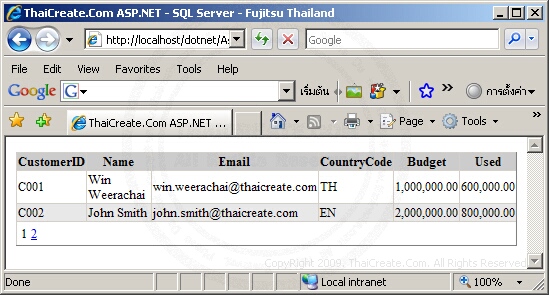
|
 ช่วยกันสนับสนุนรักษาเว็บไซต์ความรู้แห่งนี้ไว้ด้วยการสนับสนุน Source Code 2.0 ของทีมงานไทยครีเอท ช่วยกันสนับสนุนรักษาเว็บไซต์ความรู้แห่งนี้ไว้ด้วยการสนับสนุน Source Code 2.0 ของทีมงานไทยครีเอท
|
|
| |
By : |
ThaiCreate.Com Team (บทความเป็นลิขสิทธิ์ของเว็บไทยครีเอทห้ามนำเผยแพร่ ณ เว็บไซต์อื่น ๆ) |
| |
Score Rating : |
   |
|
| |
Create/Update Date : |
2008-10-26 23:02:00 /
2009-07-19 08:39:32 |
| |
Download : |

|
|
|
Sponsored Links / Related |
|
|
|
|
|
|

|