 |
| |
จากรูปนะค่ะจะเป็นการสั่งซื้อของซึ่งแล้วแต่ลูกค้าว่าจะซื้อกี่รายการ บางคน 1 ราย บางคนหลายรายการ |
| |
 |
|
|
 |
 |
|
จากรูปนะค่ะจะเป็นการสั่งซื้อของซึ่งแล้วแต่ลูกค้าว่าจะซื้อกี่รายการ บางคน 1 ราย บางคนหลายรายการ
มีปัญหาเรื่องหน้า save ค่ะ เวลาsaveข้อมูลลูกค้าที่ซื้อรายการเดียวข้อมูลของแถวอื่นที่ไม่ได้กรอกจะบันทึกลงฐานข้อมูลของเราด้วย
เลยลองเขียนหน้าบันทึกข้อมูลขึ้นมาแต่มัน error ดูให้หน่อยได้ไหมค่ะ หรือมีคำแนะนำอื่นไหม
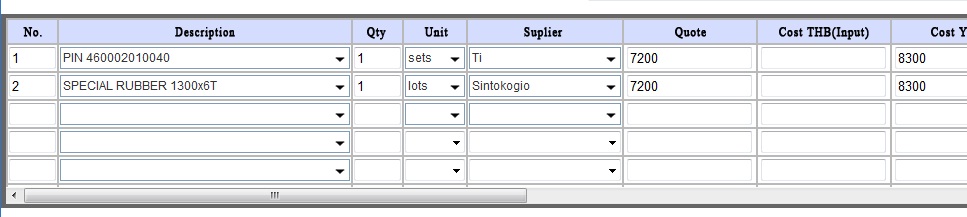
โค้ดหน้าบันทึกค่ะ
Code (ASP)
<% Option Explicit %>
<html>
<head>
<title>ThaiCreate.Com ASP & SQL Server Tutorial</title>
<meta http-equiv="Content-Type" content="text/html; charset=utf-8"></head>
<body>
<%
Dim Conn,strSQL,objRec
Set Conn = Server.Createobject("ADODB.Connection")
Conn.Open "Driver={SQL Server};Server=localhost;Database=mydatabase;Uname=THAISINTO\administrator;PWD=;"
strSQL = ""
strSQL = strSQL &"INSERT INTO QUOTATION "
strSQL = strSQL &"(quote_no,quote_date,prepare,incharge,currency,customer_ID,add_ID,cust_contact,cust_tel,cust_fax,quote_title,refmodel,model,proj_code_main,rev,remark,delivery2,delivery,payterm,proj_code_sub) "
strSQL = strSQL &"VALUES "
strSQL = strSQL &"('"&Request.Form("quotation")&"','"&Request.Form("date")&"','"&Request.Form("prepare")&"','"&Request.Form("incharge")&"','"&Request.Form("Currency")&"','"&Request.Form("ddlGeo")&"','"&Request.Form("ddlProvince")&"' "
strSQL = strSQL &",'"&Request.Form("Contact")&"','"&Request.Form("Tel")&"', '"&Request.Form("Fax")&"','"&Request.Form("title")&"','"&Request.Form("refmodel")&"','"&Request.Form("model")&"','"&Request.Form("Projcodemain")&"','"&Request.Form("rev")&"','"&Request.Form("remark")&"','"&Request.Form("delivery2")&"', '"&Request.Form("delivery")&"','"&Request.Form("payterm")&"','"&Request.Form("Projcodesub")&"') "
IF Request.Form("No") = 1 Then
strSQL = strSQL &"INSERT INTO QUOTATION_DETAIL "
strSQL = strSQL &"(quote_no,no,part_name,qty,qty_unit,supplier,price,cost_baht,cost_yen,rate,unit_cost_thb,cost_total,price_total,profit,cost_ratio,pr_request,buhinkun,royalty,stm_part_no) "
strSQL = strSQL &"VALUES "
strSQL = strSQL &"('"&Request.Form("quotation")&"','"&Request.Form("No")&"','"&Request.Form("Description")&"','"&Request.Form("Qty")&"','"&Request.Form("Unit")&"','"&Request.Form("Suplier")&"','"&Request.Form("Quote")&"' "
strSQL = strSQL &",'"&Request.Form("CostTHBInput")&"','"&Request.Form("CostYEN")&"', '"&Request.Form("rate")&"','"&Request.Form("CostTHBConvert")&"','"&Request.Form("CostTOTEL")&"','"&Request.Form("QuoteTOTEL")&"','"&Request.Form("Profit")&"','"&Request.Form("Ratio")&"','"&Request.Form("PR.No.")&"','"&Request.Form("Buhinkun")&"', '"&Request.Form("Royalty")&"','"&Request.Form("STMPartNo ")&"') "
Set objExec = Conn.Execute(strSQL)
End IF
IF Request.Form("No2") = 2 Then
strSQL = strSQL &"INSERT INTO QUOTATION_DETAIL "
strSQL = strSQL &"(quote_no,no,part_name,qty,qty_unit,supplier,price,cost_baht,cost_yen,rate,unit_cost_thb,cost_total,price_total,profit,cost_ratio,pr_request,buhinkun,royalty,stm_part_no) "
strSQL = strSQL &"VALUES "
strSQL = strSQL &"('"&Request.Form("quotation")&"','"&Request.Form("No2")&"','"&Request.Form("Description2")&"','"&Request.Form("Qty2")&"','"&Request.Form("Unit2")&"','"&Request.Form("Suplier2")&"','"&Request.Form("Quote2")&"' "
strSQL = strSQL &",'"&Request.Form("CostTHBInput2")&"','"&Request.Form("CostYEN2")&"', '"&Request.Form("rate2")&"','"&Request.Form("CostTHBConvert2")&"','"&Request.Form("CostTOTEL2")&"','"&Request.Form("QuoteTOTEL2")&"','"&Request.Form("Profit2")&"','"&Request.Form("Ratio2")&"','"&Request.Form("PR.No.2")&"','"&Request.Form("Buhinkun2")&"', '"&Request.Form("Royalty2")&"','"&Request.Form("STMPartNo2")&"') "
Set objExec = Conn.Execute(strSQL)
Next
End IF
Set objRec = Conn.Execute(strSQL)
If Err.Number = 0 Then
response.redirect("viewallquotation.asp")
Else
Response.write("Error Save ["&strSQL&"] ("&Err.Description&")")
End If
Conn.Close()
Set objRec = Nothing
Set Conn = Nothing
%>
</body>
</html>
Tag : ASP, Ms SQL Server 2005
|
|
|
 |
 |
 |
 |
| Date :
2011-05-11 14:28:31 |
By :
gusjang |
View :
1545 |
Reply :
1 |
|
 |
 |
 |
 |
|
|
|
|
 |
 |
|
 |
 |
 |
|
|
 |
 |
|
ใช้ IF นี่แหละครับ ถ้า No ไม่มีค่าก็ไม่ต้อง ให้ save ครับ ว่าแต่ทำไมไม่ใช้ Loop ครับ ง่ายกว่ากันเยอะครับ
Code (ASP)
<% Option Explicit %>
<html>
<head>
<title>ShotDev.Com Tutorial</title>
</head>
<body>
<%
Dim Conn,strSQL,objExec,i
Set Conn = Server.Createobject("ADODB.Connection")
Conn.Open "DRIVER=Microsoft Access Driver (*.mdb);DBQ=" & Server.MapPath("db/mydatabase.mdb"),"" , ""
For i = 1 To Request.Form("hdnLine")
If Trim(Request.Form("txtCustomerID" & i)) <> "" Then
strSQL = ""
strSQL = strSQL &"INSERT INTO customer "
strSQL = strSQL &"(CustomerID,Name,Email,CountryCode,Budget,Used) "
strSQL = strSQL &"VALUES "
strSQL = strSQL &"('"&Request.Form("txtCustomerID" & i)&"','"&Request.Form("txtName" & i)&"', '"&Request.Form("txtEmail" & i)&"' "
strSQL = strSQL &",'"&Request.Form("txtCountryCode" & i)&"','"&Request.Form("txtBudget" & i)&"', '"&Request.Form("txtUsed" & i)&"') "
Set objExec = Conn.Execute(strSQL)
End IF
Next
Response.write("Save completed. Click <a href='asp_access_multiple_insert3.asp'>here</a> to view.")
Conn.Close()
Set objExec = Nothing
Set Conn = Nothing
%>
</body>
</html>
http://www.shotdev.com/asp/asp-access/asp-access-add-insert-multiple-record/
|
 |
 |
 |
 |
| Date :
2011-05-11 14:43:12 |
By :
webmaster |
|
 |
 |
 |
 |
|
|
 |
 |
|
 |
 |
|
|