 |
|
ตอนนี้พอกดยืนยันข้อมูลก็เข้าในฟิวส์แต่เป็นที่แบบอยู่ไฟล์ไม่มีการอัปโหลดไฟล์ให้มาอยู่ในโฟลเดอร์ใดๆ เนื่องจากทำไม่เป็นค่ะ อยากให้ไฟล์รูปไปอยู่ในโฟลเดอร์ images รบกวนทีนะค่ะ
index.php
Code (PHP)
<?php
session_start();
require 'connect.php';
$action = isset($_GET['a']) ? $_GET['a'] : "";
$itemCount = isset($_SESSION['cart']) ? count($_SESSION['cart']) : 0;
$_SESSION['formid'] = sha1('itoffside.com' . microtime());
if (isset($_SESSION['qty'])) {
$meQty = 0;
foreach ($_SESSION['qty'] as $meItem) {
$meQty = $meQty + $meItem;
}
} else {
$meQty = 0;
}
if (isset($_SESSION['cart']) and $itemCount > 0) {
$itemIds = "";
foreach ($_SESSION['cart'] as $itemId) {
$itemIds = $itemIds . $itemId . ",";
}
$inputItems = rtrim($itemIds, ",");
$meSql = "SELECT * FROM products WHERE id in ({$inputItems})";
$meQuery = mysql_query($meSql);
$meCount = mysql_num_rows($meQuery);
} else {
$meCount = 0;
}
?>
<!DOCTYPE html>
<html lang="en">
<head>
</head>
<body>
<div class="navbartop">
<nav class="navbar navbar-inverse">
<div class="container-fluid">
<div class="navbar-header">
<button type="button" class="navbar-toggle" data-toggle="collapse" data-target="#myNavbar">
<span class="icon-bar"></span>
<span class="icon-bar"></span>
<span class="icon-bar"></span>
</button>
<a class="navbar-brand" href="#">Ampere Sticker</a>
</div>
<div class="collapse navbar-collapse" id="myNavbar">
<ul class="nav navbar-nav">
<!--<li class="active"><a href="simple.php">หน้าหลัก</a></li>-->
<li class="dropdown">
<a class="dropdown-toggle" data-toggle="dropdown" href="index.php">หน้าหลัก<span class="caret"></span></a>
<ul class="dropdown-menu">
<li><a href="index.php#Size S">Size S</a></li>
<li><a href="index.php#Size M">Size M</a></li>
<li><a href="index.php#Size L">Size L</a></li>
</ul>
</li>
<li><a href="#">สั่งทำสติ๊กเกอร์</a></li>
</ul>
<ul class="nav navbar-nav navbar-right">
<li><a href="cart.php">รายการสั่งซื้อของฉัน <span class="badge"><?php echo $meQty; ?></span></a></li>
<!--<li><a href="order.php">รายการสั่งซื้อของฉัน <span class="badge">5</span></a></li>-->
<!--<li><a href="#"><span class="glyphicon glyphicon-user"></span> Sign Up</a></li>-->
<li><a href="#"><span class="glyphicon glyphicon-log-in"></span> Login</a></li>
</ul>
</div>
</div>
</nav>
</div>
<!-- Main component for a primary marketing message or call to action -->
<?php
if ($action == 'removed')
{
echo "<div class=\"alert alert-warning\">ลบสินค้าเรียบร้อยแล้ว</div>";
}
if ($meCount == 0)
{
echo "<div class=\"alert alert-warning\">ไม่มีสินค้าอยู่ในตะกร้า</div>";
} else
{
?>
<div class="container">
<div class="row">
<div class="col-sm-12">
<h3 align="center">ยืนยันรายการสั่งซื้อ</h3>
<form action="updateorder.php" method="post" name="formupdate" role="form" id="formupdate" onsubmit="JavaScript:return updateSubmit();" >
<div class="form-group">
<label for="exampleInputEmail1">ชื่อ-นามสกุล</label>
<input type="text" class="form-control" id="order_fullname" placeholder="ใส่ชื่อนามสกุล" style="width: 300px;" name="order_fullname">
</div>
<div class="form-group">
<label for="exampleInputAddress">ที่อยู่</label>
<textarea class="form-control" rows="3" style="width: 500px;" name="order_address" id="order_address"></textarea>
</div>
<div class="form-group">
<p>
<label for="exampleInputPhone">เบอร์โทรศัพท์</label>
<input type="text" class="form-control" id="order_phone" placeholder="ใส่เบอร์โทรศัพท์ที่สามารถติดต่อได้" style="width: 300px;" name="order_phone">
</p>
</div>
<div align="center">
<p><img src="images/payment.jpg" width="400" height="400"></p><br>
<p>
<label for="exampleInputPayment">รูปภาพใบเสร็จชำระเงิน</label>
<input type="file" class="form-control" id="order_payment" placeholder="ใส่รูปภาพใบเสร็จชำระเงิน" style="width: 300px;" name="order_payment">
</p>
</div><br>
<table class="table table-striped table-bordered">
<thead>
<tr>
<th>รหัสสินค้า</th>
<th>ชื่อสินค้า</th>
<th>ขนาด Size</th>
<th>จำนวน</th>
<th>ราคาต่อหน่วย</th>
<th>จำนวนเงิน</th>
</tr>
</thead>
<tbody>
<?php
$total_price = 0;
$num = 0;
while ($meResult = mysql_fetch_assoc($meQuery))
{
$key = array_search($meResult['id'], $_SESSION['cart']);
$total_price = $total_price + ($meResult['product_price'] * $_SESSION['qty'][$key]);
?>
<tr>
<td><?php echo $meResult['product_code']; ?></td>
<td><?php echo $meResult['product_name']; ?></td>
<td><?php echo $meResult['product_desc']; ?></td>
<td>
<?php echo $_SESSION['qty'][$key]; ?>
<input type="hidden" name="qty[]" value="<?php echo $_SESSION['qty'][$key]; ?>" />
<input type="hidden" name="product_id[]" value="<?php echo $meResult['id']; ?>" />
<input type="hidden" name="product_price[]" value="<?php echo $meResult['product_price']; ?>" />
</td>
<td><?php echo number_format($meResult['product_price'], 2); ?></td>
<td><?php echo number_format(($meResult['product_price'] * $_SESSION['qty'][$key]), 2); ?></td>
</tr>
<?php
$num++;
}
?>
<tr>
<td colspan="8" style="text-align: right;">
<h4>จำนวนเงินรวมทั้งหมด <?php echo number_format($total_price, 2); ?> บาท</h4>
</td>
</tr>
<tr>
<td colspan="8" style="text-align: right;">
<input type="hidden" name="formid" value="<?php echo $_SESSION['formid']; ?>"/>
<a href="cart.php" type="button" class="btn btn-danger btn-lg">ย้อนกลับ</a>
<button type="submit" class="btn btn-primary btn-lg">ยืนยันการสั่งซื้อ</button>
</td>
</tr>
</tbody>
</table>
</form>
<?php
}
?>
</div>
</div>
</div>
</body>
</html>
<?php
mysql_close();
?>
updateorder.php
Code (PHP)
<?php
session_start();
$formid = isset($_SESSION['formid']) ? $_SESSION['formid'] : "";
if ($formid != $_POST['formid']) {
echo "E00001!! SESSION ERROR RETRY AGAINT.";
} else {
unset($_SESSION['formid']);
if ($_POST) {
require 'connect.php';
$order_fullname = mysql_real_escape_string($_POST['order_fullname']);
$order_address = mysql_real_escape_string($_POST['order_address']);
$order_phone = mysql_real_escape_string($_POST['order_phone']);
$order_payment = mysql_real_escape_string($_POST['order_payment']);
$meSql = "INSERT INTO orders (order_date, order_fullname, order_address, order_phone, order_payment) VALUES (NOW(),'{$order_fullname}','{$order_address}','{$order_phone}','{$order_payment}') ";
$meQeury = mysql_query($meSql);
if ($meQeury) {
$order_id = mysql_insert_id();
for ($i = 0; $i < count($_POST['qty']); $i++) {
$order_detail_quantity = mysql_real_escape_string($_POST['qty'][$i]);
$order_detail_price = mysql_real_escape_string($_POST['product_price'][$i]);
$product_id = mysql_real_escape_string($_POST['product_id'][$i]);
$lineSql = "INSERT INTO order_details (order_detail_quantity, order_detail_price, product_id, order_id) ";
$lineSql .= "VALUES (";
$lineSql .= "'{$order_detail_quantity}',";
$lineSql .= "'{$order_detail_price}',";
$lineSql .= "'{$product_id}',";
$lineSql .= "'{$order_id}'";
$lineSql .= ") ";
mysql_query($lineSql);
}
mysql_close();
unset($_SESSION['cart']);
unset($_SESSION['qty']);
header('location:index.php?a=order');
}else{
mysql_close();
header('location:index.php?a=orderfail');
}
}
}
?>
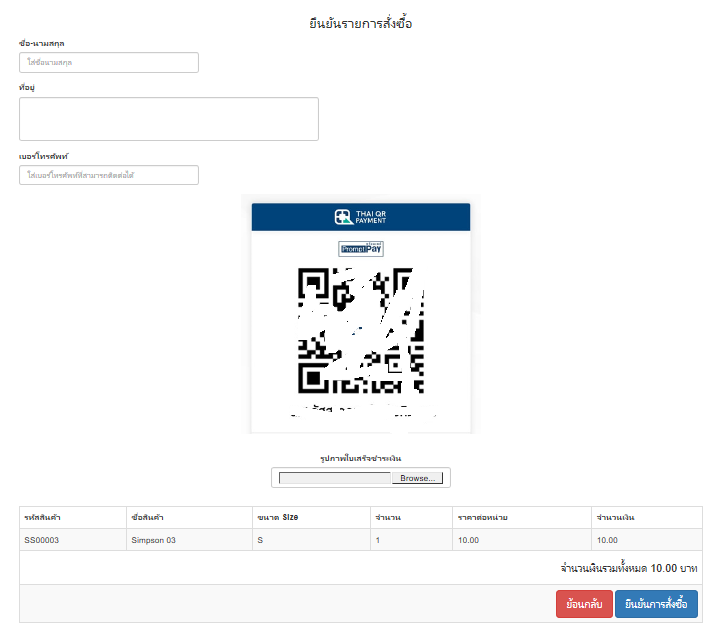
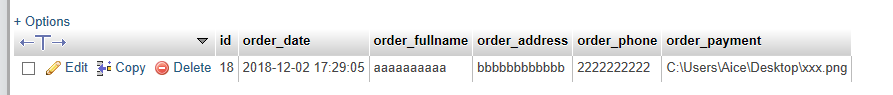
Tag : Mobile, MySQL, HTML5
|
|
|
 |
 |
 |
 |
| Date :
2018-12-02 17:35:53 |
By :
ampere27 |
View :
1287 |
Reply :
1 |
|
 |
 |
 |
 |
|
|
|
|
 |