|
| |
ASP.Net SignalR : ตัวอย่างการรับส่งข้อมูลแบบ Real Time และการจัดเก็บลงใน Database |
ASP.Net SignalR : ตัวอย่างการรับส่งข้อมูลแบบ Real Time และการจัดเก็บลงใน Database บทความนี้จะเป็นตัวอย่างการเขียน SignalR บน ASP.Net Web Application ในการรับส่งข้อมูลแบบ Real Time รับข้อมูลจาก Input จำนวน 2 รายการคือ Name และ Email โดยข้อมูลที่รับเข้ามานั้น จะแสดงผลไปยัง Client อื่นๆ ในรูปแบบของ HTML Table ที่เปิดหน้าจอไว้ในขณะนั้นๆ ซึ่งข้อมูลในทุกๆ Client จะแสดงผลแบบ Real Time ตลอดเวลา เมื่อมีข้อมูลใหม่ ๆ เกิดขึ้น และในตัวอย่างนี้ยังมีการนำข้อมูลไปจัดเก็บลงใน Table ด้วย
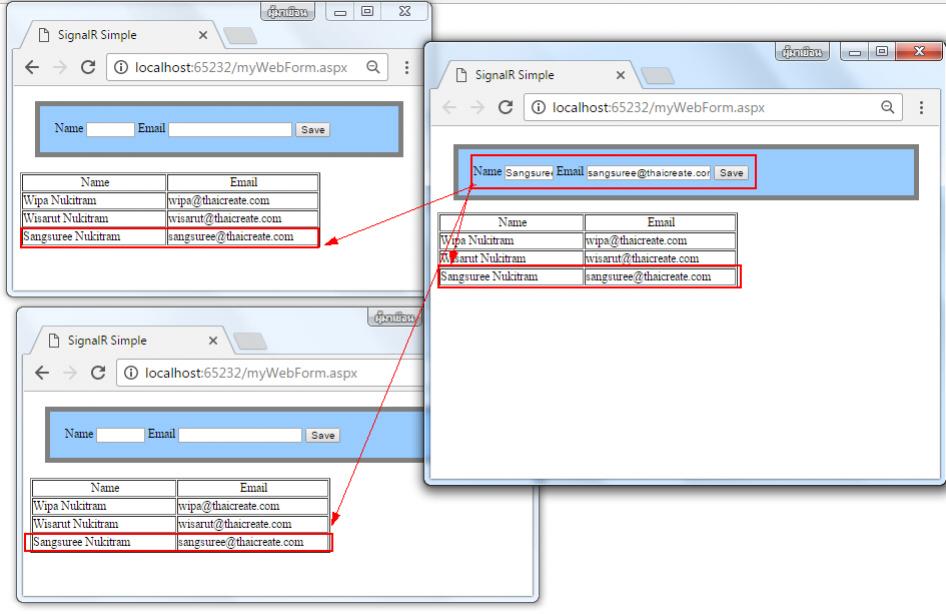 ตัวอย่างการใช้ SignalR รับ-ส่งข้อมูลแบบ Real Time และการจัดเก็บลงใน Database
ตัวอย่างการใช้ SignalR รับ-ส่งข้อมูลแบบ Real Time และการจัดเก็บลงใน Database
รู้จัก ASP.Net SignalR วิธีการรับ-ส่งข้อมูลแบบ Real Time - VB.Net,C#
ก่อนอื่นให้ทำความเข้าใจเกี่ยวกับ SignalR ในบทความก่อนหน้านี้ให้เข้าใจ ก่อนที่จะเริ่มในหัวข้อนี้
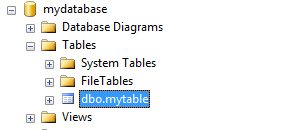
สร้าง Table ใหม่ชื่อว่า mytable มีคำสั่งดังนี้
CREATE TABLE [dbo].[mytable](
[id] [int] IDENTITY(1,1) NOT NULL,
[name] [varchar](150) NULL,
[email] [varchar](150) NULL,
CONSTRAINT [PK_mytable] PRIMARY KEY CLUSTERED
(
[id] ASC
));
คำสั่งสำหรับสร้าง Table
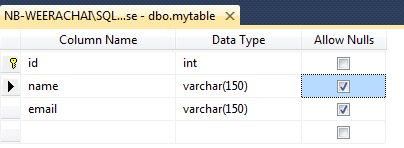
Table ที่ได้
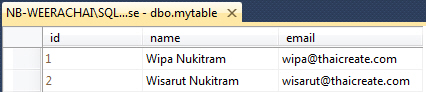
ตัวอย่างจัดเก็บข้อมูล
กลับมาที่ Project บน Visual Studio
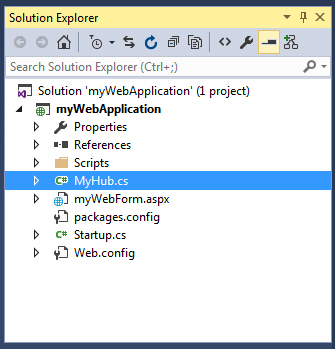
ในส่วนของ Hub Class ให้ตั้งชื่อเป็น MyHub
MyHub.cs (C#)
using System;
using System.Collections.Generic;
using System.Linq;
using System.Web;
using Microsoft.AspNet.SignalR;
using System.Data;
using System.Data.SqlClient;
using Newtonsoft.Json;
namespace myWebApplication
{
public class MyHub : Hub
{
public class mytable
{
public string name { get; set; }
public string email { get; set; }
}
public void SaveData(string name, string email)
{
string json = string.Empty;
SqlConnection objConn;
SqlCommand objCmd;
String strConnString, strSQL;
SqlDataReader dtReader;
strConnString = @"Server=localhost;UID=sa;PASSWORD=;database=mydatabase;Max Pool Size=400;Connect Timeout=600;";
objConn = new System.Data.SqlClient.SqlConnection(strConnString);
objConn.Open();
// Insert New Data
if (name != string.Empty && email != string.Empty)
{
strSQL = "INSERT INTO mytable (name, email) " +
"VALUES ('" + name + "','" + email + "')";
objCmd = new SqlCommand();
objCmd.Connection = objConn;
objCmd.CommandType = CommandType.Text;
objCmd.CommandText = strSQL;
objCmd.ExecuteNonQuery();
}
// Get Data
strSQL = "SELECT * FROM mytable order by id asc";
objCmd = new SqlCommand(strSQL, objConn);
dtReader = objCmd.ExecuteReader();
var ls = new List<mytable>();
if (dtReader.HasRows)
{
while (dtReader.Read())
{
ls.Add(new mytable { name = dtReader["name"].ToString(), email = dtReader["email"].ToString() });
}
}
json = JsonConvert.SerializeObject(ls);
dtReader.Close();
objCmd = null;
objConn.Close();
objConn = null;
// Call the displayData method to update clients.
Clients.All.displayData(json);
}
}
}
จาก Code จะเป็นคำสั่งง่ายๆ คือ รับค่า name และ email เพื่อ Insert ลงใน table จากนั้นส่งค่าทั้งหมดกลับไปทุก ๆ client ในรูปแบบของ JSON
myWebForm.aspx
<%@ Page Language="C#" AutoEventWireup="true" CodeBehind="myWebForm.aspx.cs" Inherits="myWebApplication.myWebForm" %>
<!DOCTYPE html>
<html>
<head>
<title>SignalR Simple</title>
<style type="text/css">
.container {
background-color: #99CCFF;
border: thick solid #808080;
padding: 20px;
margin: 20px;
}
</style>
</head>
<body>
<div class="container">
Name <input type="text" id="txtName" size="5" /> Email <input type="text" id="txtEmail" />
<input type="button" id="btnSave" value="Save" />
</div>
<table width="400" border="1" id="myTable">
<!-- head table -->
<thead>
<tr>
<td width="200"> <div align="center">Name </div></td>
<td width="200"> <div align="center">Email </div></td>
</tr>
</thead>
<!-- body dynamic rows -->
<tbody></tbody>
</table>
<!--Script references. -->
<!--Reference the jQuery library. -->
<script src="Scripts/jquery-1.10.2.min.js" "></script>
<!--Reference the SignalR library. -->
<script src="/Scripts/jquery.signalR-2.2.1.js"></script>
<!--Reference the autogenerated SignalR hub script. -->
<script src="/signalr/hubs"></script>
<!--Add script to update the page and send messages.-->
<script type="text/javascript">
$(function () {
// Declare a proxy to reference the hub.
var chat = $.connection.myHub;
// Create a function that the hub can call to broadcast messages.
chat.client.displayData = function (jsonData) {
$('#myTable > tbody:last').empty();
var obj = jQuery.parseJSON(jsonData);
$.each(obj, function (key, val) {
var name = val["name"];
var email = val["email"];
var tr = "<tr>";
tr = tr + "<td>" + name + "</td>";
tr = tr + "<td>" + email + "</td>";
tr = tr + "</tr>";
$('#myTable > tbody:last').append(tr);
});
};
// Start the connection.
$.connection.hub.start().done(function () {
$('#btnSave').click(function () {
// Call the Send method on the hub.
chat.server.saveData($('#txtName').val(), $('#txtEmail').val());
// Clear text box and reset focus for next comment.
$('#txtName').val('').focus();
$('#txtEmail').val('').focus();
});
//First load
chat.server.saveData('', '');
});
});
</script>
</body>
</html>
Code นี้เป็นส่วนของ Client รับค่า JSON ที่ถูกส่งมาจาก Server จากนั้นแสดงผลบน HTML
Result
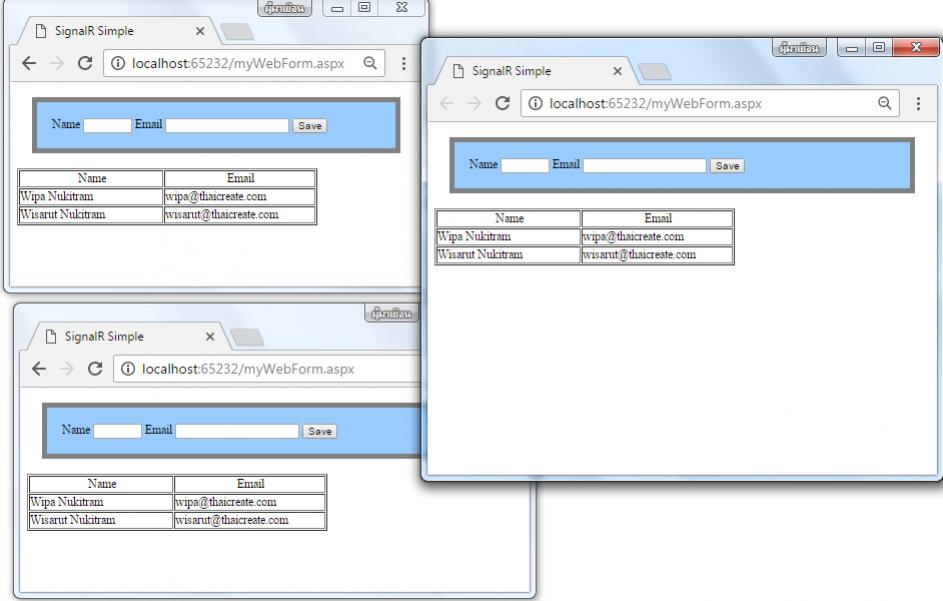
ทำการรันโปรแกรมและเปิดหน้าจอขึ้ยมา 3 หน้าจอ ในครั้งแรกจะเห็นว่าจะโหลดข้อมูลที่อยู่ใน Table มาแสดง
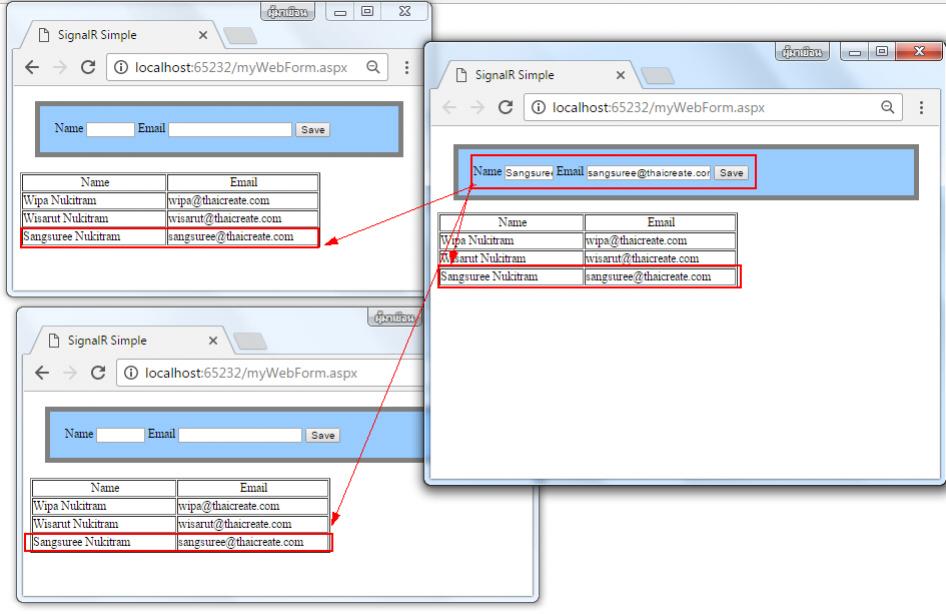
ทดสอบส่งข้อมูลจาก Form ใด Form หนึ่งจะเห็นว่าข้อมูลถูกส่งไปแสดงผลยังทุก ๆ Form ที่เปิดอยู่
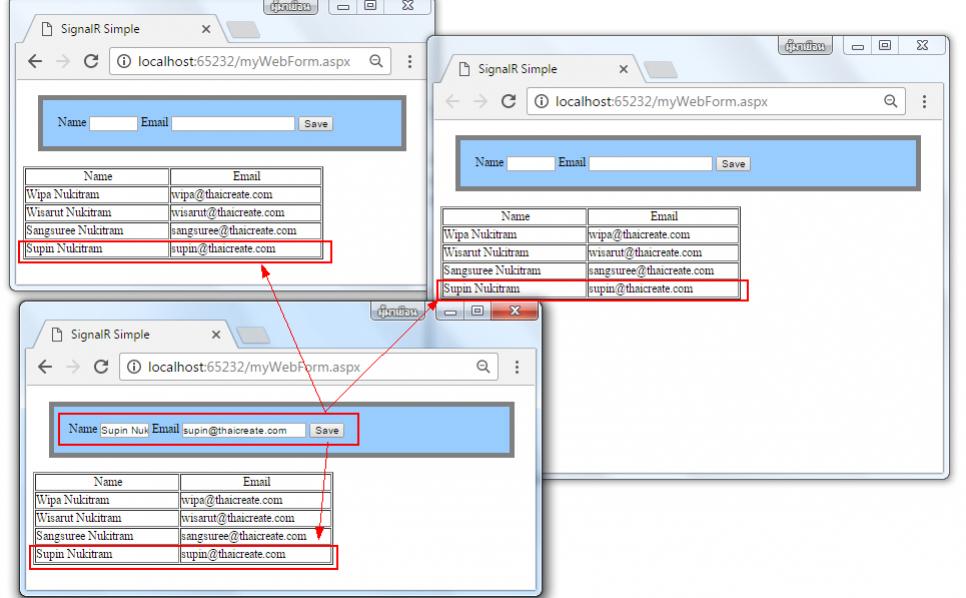
ทดสอบจกา Form อื่น ๆ ก็จะได้ผลลัพทธ์เช่นเดียวกัน
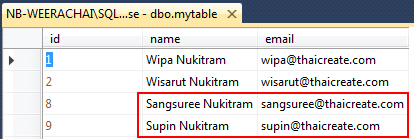
เมื่อดูใน Database และ Table จะเห็นว่าข้อมูลถูก Insert เข้ามา
Download Code
Query ข้อมูลจาก SQL Server เป็น JSON และการ Deserialize (Decode) ข้อมูล (VB.Net,C#)
| |
|
|
|
|
 |
|
|
| |
By : |
TC Admin
|
| |
Article : |
บทความเป็นการเขียนโดยสมาชิก หากมีปัญหาเรื่องลิขสิทธิ์ กรุณาแจ้งให้ทาง webmaster ทราบด้วยครับ |
| |
Score Rating : |
    |
| |
Create Date : |
2017-01-19 |
| |
Download : |
No files |
|
|
|

|