|
| |
(C#) วน Loop ข้อมูลใน Array String อย่างไร จึงจะ Loop ตามการเลือก CheckBoxList แบบไม่ใช้ MSSQL |
บทความเรื่อง (C#) วน Loop ข้อมูลใน Array String อย่างไร จึงจะ Loop ตามการเลือก CheckBoxList แบบไม่ใช้ MSSQL เป็นตัวอย่างการวน Loop ข้อมูลใน Array String อย่างไร จึงจะ Loop ตามการเลือก CheckBoxList แบบไม่ใช้ MSSQL ในรูปแบบ Code ภาษา C# ครับ
ซึ่งที่มาของการทำบทความนี้ ได้แรงบันดาลใจมาจากบทความ และ Source Code ดังนี้ครับ
Source Code
Default.aspx
<%@ Page Language="C#" AutoEventWireup="true" CodeBehind="Default.aspx.cs" Inherits="CheckLoopQR.Default" %>
<!DOCTYPE html>
<html>
<head runat="server">
<title></title>
<link rel="stylesheet" href="https://maxcdn.bootstrapcdn.com/bootstrap/4.0.0/css/bootstrap.min.css">
<script src="https://ajax.googleapis.com/ajax/libs/jquery/3.3.1/jquery.min.js"></script>
<script type="text/javascript" src="//code.jquery.com/jquery-1.6.4.js"></script>
<script src="https://maxcdn.bootstrapcdn.com/bootstrap/4.0.0/js/bootstrap.min.js"></script>
<script type="text/javascript">
$(window).load(function(){
$("#checkAll").change(function () {
$("input:checkbox").prop('checked', $(this).prop("checked"));
});
});
</script>
</head>
<body>
<form id="form1" runat="server">
<div class="container">
<h2>QR Code Generator</h2>
<div class="row">
<div class="col-md-4">
<div class="form-group">
<label>Please Input Data</label>
<div class="input-group">
<asp:TextBox ID="txtQRCode" runat="server" CssClass="form-control"></asp:TextBox>
<div class="input-group-prepend">
<asp:Button ID="btnGenerate" runat="server" CssClass="btn btn-secondary" Text="Generate" OnClick="btnGenerate_Click" />
</div>
</div>
</div>
</div>
</div>
<asp:Button ID="btnSelect" runat="server" CssClass="btn btn-secondary" Text="Display Text" OnClick="btnSelect_Click" /><br /><br />
<asp:PlaceHolder ID="PlaceHolder1" runat="server"></asp:PlaceHolder>
<asp:CheckBox ID="checkAll" runat="server" Font-Size="Large"/><asp:Label id="checkTextAll" runat="server" Font-Size="Large"></asp:Label><br /><br />
<asp:CheckBoxList ID="CheckBox1" runat="server" Border="1"
BorderColor="LightGray" Font-Size="Large"></asp:CheckBoxList>
</div>
</form>
</body>
</html>
Default.aspx.cs
using System;
using System.Drawing;
using System.IO;
using ZXing.Common;
using ZXing;
using ZXing.QrCode;
using System.Web.UI.WebControls;
using System.Web.UI.HtmlControls;
namespace CheckLoopQR
{
public partial class Default : System.Web.UI.Page
{
protected void Page_Load(object sender, EventArgs e)
{
this.checkTextAll.Text = " Check All";
}
protected void btnSelect_Click(object sender, EventArgs e)
{
string code = txtQRCode.Text;
long num = Convert.ToInt64(code);
int i;
for (i = 1; i < 4; i++)
{
num += i;
CheckBox1.Items.Add(new ListItem(" " + num));
}
}
protected void btnGenerate_Click(object sender, EventArgs e)
{
if (CheckBox1.SelectedItem == null)
{
Response.Redirect("Default.aspx");
}
string[] texture = { "Selected Item Text1 : ", "Selected Item Text2 : ", "Selected Item Text3 : " };
int a = 0;
foreach (ListItem listItem in CheckBox1.Items)
{
if (listItem.Selected)
{
a++;
string code = listItem.Text;
CheckBox1.Visible = false;
checkAll.Visible = false;
checkTextAll.Visible = false;
QrCodeEncodingOptions options = new QrCodeEncodingOptions();
options = new QrCodeEncodingOptions
{
DisableECI = true,
CharacterSet = "UTF-8",
Width = 150,
Height = 150,
Margin = 0,
};
var barcodeWriter = new BarcodeWriter();
barcodeWriter.Format = BarcodeFormat.QR_CODE;
barcodeWriter.Options = options;
System.Web.UI.WebControls.Image imgBarCode = new System.Web.UI.WebControls.Image();
imgBarCode.Height = 150;
imgBarCode.Width = 150;
Label lblvalues = new Label();
lblvalues.Text += texture[a-1] + listItem.Text;
lblvalues.Font.Size = FontUnit.Large;
Label lblvalues2 = new Label();
lblvalues2.Text += texture[a-1] + listItem.Text;
lblvalues2.Font.Size = FontUnit.Large;
Label lblvalues3 = new Label();
lblvalues3.Text += texture[a-1] + listItem.Text;
lblvalues3.Font.Size = FontUnit.Large;
using (Bitmap bitMap = barcodeWriter.Write(code))
{
using (MemoryStream ms = new MemoryStream())
{
bitMap.Save(ms, System.Drawing.Imaging.ImageFormat.Png);
byte[] byteImage = ms.ToArray();
imgBarCode.ImageUrl = "data:image/png;base64," + Convert.ToBase64String(byteImage);
}
PlaceHolder1.Controls.Add(imgBarCode);
PlaceHolder1.Controls.Add(new HtmlGenericControl("br"));
PlaceHolder1.Controls.Add(lblvalues);
PlaceHolder1.Controls.Add(new HtmlGenericControl("br"));
PlaceHolder1.Controls.Add(lblvalues2);
PlaceHolder1.Controls.Add(new HtmlGenericControl("br"));
PlaceHolder1.Controls.Add(lblvalues3);
PlaceHolder1.Controls.Add(new HtmlGenericControl("br"));
}
}
else
{
//do something else
}
}
}
}
}
Screenshot
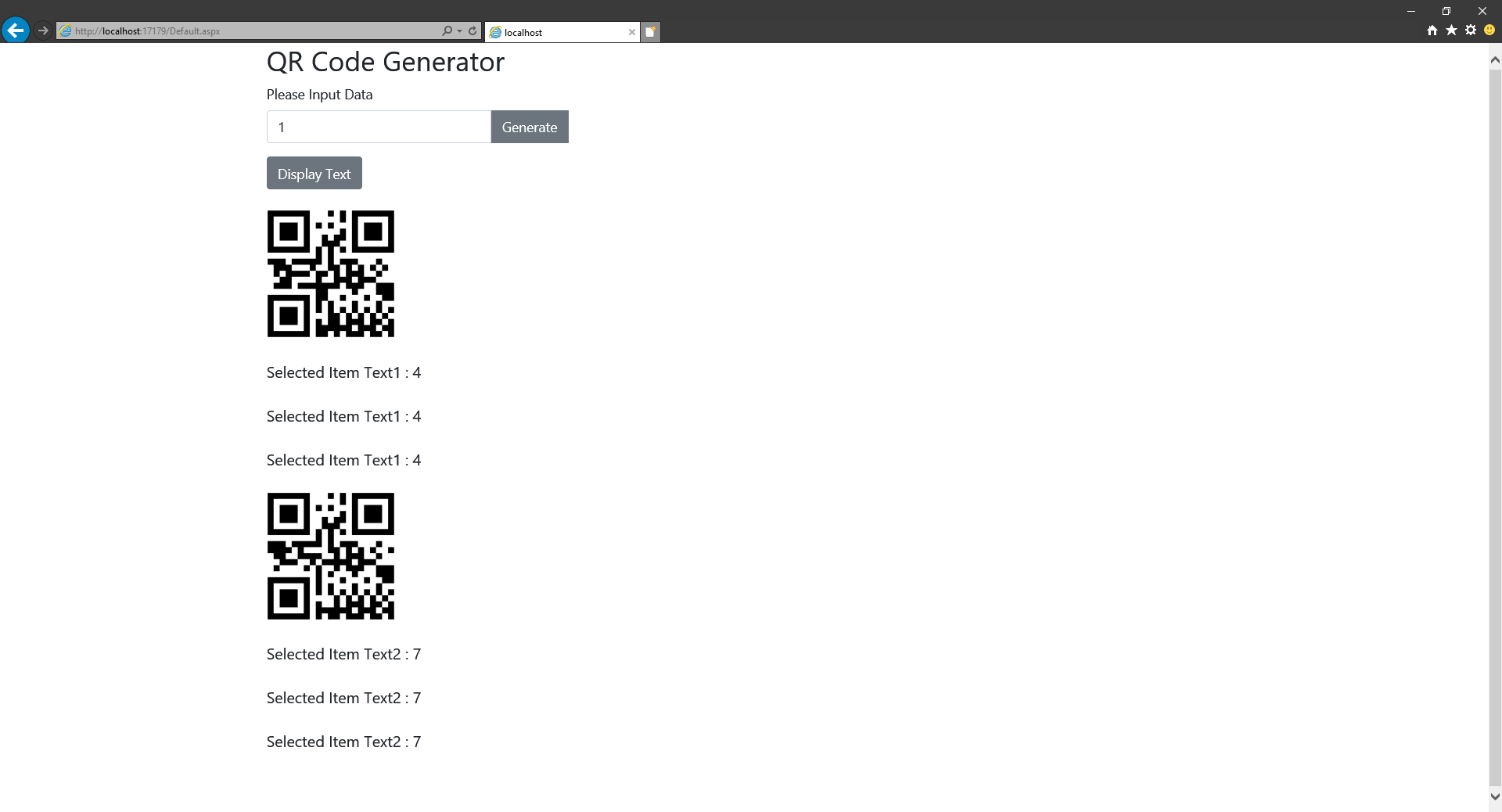
| |
|
|
|
|
 |
|
|
| |
By : |
doanga1
|
| |
Article : |
บทความเป็นการเขียนโดยสมาชิก หากมีปัญหาเรื่องลิขสิทธิ์ กรุณาแจ้งให้ทาง webmaster ทราบด้วยครับ |
| |
Score Rating : |
 |
| |
Create Date : |
2019-11-02 |
| |
Download : |
No files |
|
|
|

|