|
| |
PHP กับ MySQLi การประยุคใช้กับ array_push เพื่อนำค่า Result ไปใช้ได้หลายครั้ง |
PHP กับ MySQLi การประยุคใช้กับ array_push เพื่อนำค่า Result ไปใช้ได้หลายครั้ง เป็นเทคนิคเล็ก ๆ น้อย ของการเขียน PHP กับ MySQLi และมันไม่ใช่เรื่องใหม่ แต่คิดว่าหลาย ๆ คนคงจะยังไม่เคยใช้ เพราะวิธีนี้ช่วยแยกการทำงานระหว่าง result ของ mysqli เพราะในกรณีที่เราได้ค่า result โดยผ่านการ fetch array แล้ว เราสามารถคำค่าที่ได้ทั้งหมด มาเก็บไว้ใน array เพื่อเอาค่าที่ได้ไปใช้งานในส่วนอื่น ๆ ได้ มีประโยชน์เช่น สามารถนำไป loop ค่าได้หลายครั้ง โดยไม่ต้อง query อีกรอบ อีกทั้งยังสามารถแยกการทำงานกับ mysqli ได้อย่างชัดเจน เหมาะสำหรับการ return ค่าผ่าน function เพราะจะช่วยลดการทำงานของ php กับ mysqli แต่จะโยนภาระให้ memory เป็นคนเก็บค่า result เหล่านั้นแทน และสำหรับการแสดงค่าที่ผ่าน array_push สามารถใช้ loop for หรือ foreach ในการแสดงค่าทั้งหมดของ array ออกมา
ตาราง customer
CREATE TABLE IF NOT EXISTS `customer` (
`CustomerID` varchar(4) NOT NULL,
`Name` varchar(50) NOT NULL,
`Email` varchar(50) NOT NULL,
`CountryCode` varchar(2) NOT NULL,
`Budget` decimal(18,2) NOT NULL,
`Used` decimal(18,2) NOT NULL
) ENGINE=MyISAM DEFAULT CHARSET=utf8;
--
-- Dumping data for table `customer`
--
INSERT INTO `customer` (`CustomerID`, `Name`, `Email`, `CountryCode`, `Budget`, `Used`) VALUES
('C001', 'Win Weerachai', '[email protected]', 'TH', '1000000.00', '600000.00'),
('C002', 'John Smith', '[email protected]', 'UK', '2000000.00', '800000.00'),
('C003', 'Jame Born', '[email protected]', 'US', '3000000.00', '600000.00'),
('C004', 'Chalee Angel', '[email protected]', 'US', '4000000.00', '100000.00');
นำ SQL นี้ไปรันบน phpMyAdmin เพื่อสร้าง table ซึ่งจะได้ table ชื่อว่า customer และมีข้อมูลอยู่ 4 รายการดังรูป
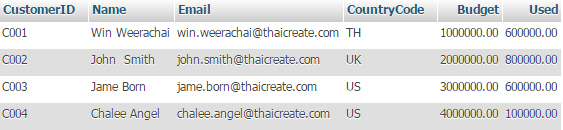
รูปโครงสร้าง table และ data
รูปแบบ
- ใช้ fetch แบบธรรมดา
$conn = mysqli_connect($serverName,$userName,$userPassword,$dbName);
$sql = "SELECT * FROM customer";
$query = mysqli_query($conn,$sql);
if (!$query) {
printf("Error: %s\n", $conn->error);
exit();
}
while($result = mysqli_fetch_array($query,MYSQLI_ASSOC))
{
...echo $result["CustomerID"];
}
mysqli_close($conn);
- ใช้การ fetch และ push ลงใน array
$conn = mysqli_connect($serverName,$userName,$userPassword,$dbName);
$sql = "SELECT * FROM customer";
$query = mysqli_query($conn,$sql);
if (!$query) {
printf("Error: %s\n", $conn->error);
exit();
}
$resultArray = array();
while($result = mysqli_fetch_array($query,MYSQLI_ASSOC))
{
array_push($resultArray,$result);
}
mysqli_close($conn);
echo '<pre>';
var_dump($resultArray);
echo '</pre><hr />';
ในแบบแรกจะเป็นการ fetch ข้อมูลในรูปแบบของ array ออกมาทั้งหมด แต่ในแบบที่ 2 ในการ fetch ข้อมูลและมีการใช้ array_push ข้อมูลที่ได้เก็บลงในตัวแปร $resultArray
โดยเราสามารถนำตัวแปรนี้ไปใช้อย่างอื่นได้อีก ซึ่งเมื่อดูโครงสร้างข้อมูลที่ผ่านการใช้ array_push จะได้เป็น
array(4) {
[0]=>
array(6) {
["CustomerID"]=>
string(4) "C001"
["Name"]=>
string(13) "Win Weerachai"
["Email"]=>
string(28) " [email protected]"
["CountryCode"]=>
string(2) "TH"
["Budget"]=>
string(10) "1000000.00"
["Used"]=>
string(9) "600000.00"
}
[1]=>
array(6) {
["CustomerID"]=>
string(4) "C002"
["Name"]=>
string(11) "John Smith"
["Email"]=>
string(25) " [email protected]"
["CountryCode"]=>
string(2) "UK"
["Budget"]=>
string(10) "2000000.00"
["Used"]=>
string(9) "800000.00"
}
[2]=>
array(6) {
["CustomerID"]=>
string(4) "C003"
["Name"]=>
string(9) "Jame Born"
["Email"]=>
string(24) " [email protected]"
["CountryCode"]=>
string(2) "US"
["Budget"]=>
string(10) "3000000.00"
["Used"]=>
string(9) "600000.00"
}
[3]=>
array(6) {
["CustomerID"]=>
string(4) "C004"
["Name"]=>
string(12) "Chalee Angel"
["Email"]=>
string(27) " [email protected]"
["CountryCode"]=>
string(2) "US"
["Budget"]=>
string(10) "4000000.00"
["Used"]=>
string(9) "100000.00"
}
}
ซึ่งจะเห็นว่าโครงสร้างเก็บเหมือนกับการ fetch ด้วย array ทุกประการ ซึ่งเราสามารถนำค่าตัวแปร $resultArray ที่ได้จาก array_push ไปใช้ยังส่วนอื่น ๆ ของโปรแกรมได้หลายครั้ง โดยสามารถใช้ foreach ในการ fetch ค่าออกมาแสดง ดังตัวอย่างนี้
Sample1.php
<html>
<head>
<title>ThaiCreate.Com</title>
</head>
<body>
<?php
ini_set('display_errors', 1);
error_reporting(~0);
function returnCustomer()
{
$serverName = "localhost";
$userName = "root";
$userPassword = "root";
$dbName = "mydatabase";
$conn = mysqli_connect($serverName,$userName,$userPassword,$dbName);
$sql = "SELECT * FROM customer";
$query = mysqli_query($conn,$sql);
if (!$query) {
printf("Error: %s\n", $conn->error);
exit();
}
$resultArray = array();
while($result = mysqli_fetch_array($query,MYSQLI_ASSOC))
{
array_push($resultArray,$result);
}
mysqli_close($conn);
return $resultArray;
}
$resultCus = returnCustomer();
//echo '<pre>';
//var_dump($resultCus);
//echo '</pre><hr />';
?>
<!--------------------------- Statement 1 ----------------------------->
<h1>Statement 1</h1>
<table width="600" border="1">
<tr>
<th width="91"> <div align="center">CustomerID </div></th>
<th width="98"> <div align="center">Name </div></th>
<th width="198"> <div align="center">Email </div></th>
<th width="97"> <div align="center">CountryCode </div></th>
<th width="59"> <div align="center">Budget </div></th>
<th width="71"> <div align="center">Used </div></th>
</tr>
<?php
foreach ($resultCus as $result)
{
?>
<tr>
<td><div align="center"><?php echo $result["CustomerID"];?></div></td>
<td><?php echo $result["Name"];?></td>
<td><?php echo $result["Email"];?></td>
<td><div align="center"><?php echo $result["CountryCode"];?></div></td>
<td align="right"><?php echo $result["Budget"];?></td>
<td align="right"><?php echo $result["Used"];?></td>
</tr>
<?php
}
?>
</table>
<!--------------------------- Statement 2 ----------------------------->
<h1>Statement 2</h1>
<table width="600" border="1">
<tr>
<th width="91"> <div align="center">CustomerID </div></th>
<th width="98"> <div align="center">Name </div></th>
<th width="198"> <div align="center">Email </div></th>
<th width="97"> <div align="center">CountryCode </div></th>
<th width="59"> <div align="center">Budget </div></th>
<th width="71"> <div align="center">Used </div></th>
</tr>
<?php
rsort($resultCus);
foreach ($resultCus as $result)
{
?>
<tr>
<td><div align="center"><?php echo $result["CustomerID"];?></div></td>
<td><?php echo $result["Name"];?></td>
<td><?php echo $result["Email"];?></td>
<td><div align="center"><?php echo $result["CountryCode"];?></div></td>
<td align="right"><?php echo $result["Budget"];?></td>
<td align="right"><?php echo $result["Used"];?></td>
</tr>
<?php
}
?>
</table>
</body>
</html>
Screenshot
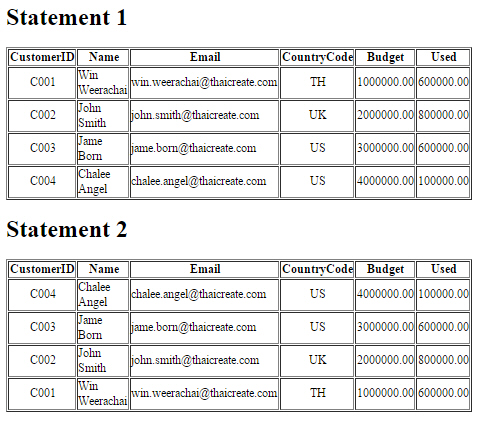
คำอธิบาย
จากตัวอย่างจะเห็นว่ามีการสร้าง function ชื่อ returnCustomer และมีการ return ค่า array ชื่อ $resultArray ซึ่งผ่านการ push ข้อมูลในรูปแบบ array จากนั้นก็ทำการปิดการเชื่อมต่อกับ mysqli และ return ค่ากลับไป โดยตัวแปรที่รับค่าจาก function สามารถนำตัวแปรที่ได้ไป foreach เพื่อ loop ข้อมูลแสดงออกมา โดย result ทีได้ทั้งหมด ไม่เกี่ยวข้องกับ mysqli connect อีก
บทความที่เกี่ยวข้อง
Go to : PHP MySQL Database (mysqli)
| |
|
|
|
|
 |
|
|
| |
By : |
TC Admin
|
| |
Article : |
บทความเป็นการเขียนโดยสมาชิก หากมีปัญหาเรื่องลิขสิทธิ์ กรุณาแจ้งให้ทาง webmaster ทราบด้วยครับ |
| |
Score Rating : |
   |
| |
Create Date : |
2015-11-19 |
| |
Download : |
No files |
|
|
|

|