|
| |
แสดงผล PHP กับ SQL Server 2005/2008 ภาษาไทย |
เขียน PHP กับ SQL Server 2005 และ 2008 แสดงผลภาษาไทย แบบง่าย ๆ โดยใช้ tis-620 หรือ Windows-874 เพื่อรับค่ารูปแบบภาษาไทย และแสดงผลภาษาไทย ซึ่งก็ไม่ต้องทำอะไรมากมาย แค่แทรก
Code
<meta http-equiv="Content-Type" content="text/html; charset=tis-620">
ไว้ที่ header เท่านั้น
Database กำหนด Collation เป็น Thai_CI_AS
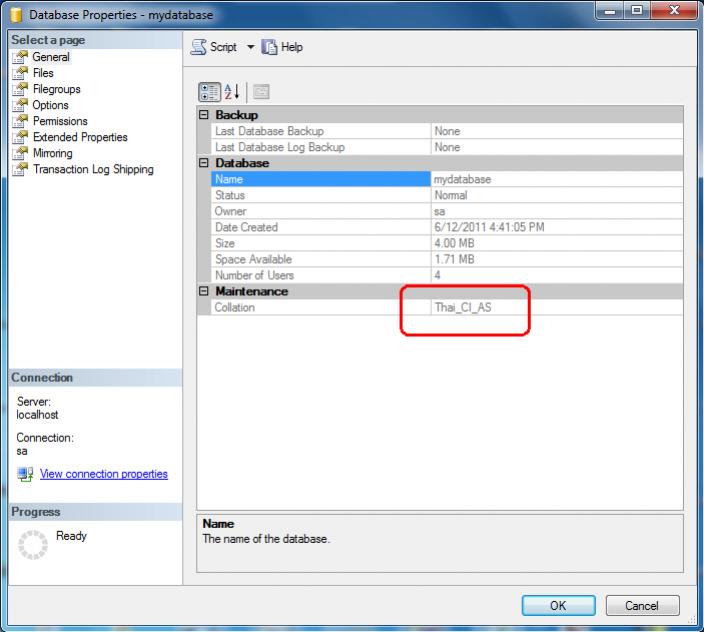
Code (phpSQLServerAddForm.php)
<html>
<head>
<meta http-equiv="Content-Type" content="text/html; charset=tis-620">
<title>ThaiCreate.Com PHP & SQL Server Tutorial</title>
</head>
<body>
<form action="phpSQLServerAddSave.php" name="frmAdd" method="post">
<table width="600" border="1">
<tr>
<th width="91"> <div align="center">CustomerID </div></th>
<th width="160"> <div align="center">Name </div></th>
<th width="198"> <div align="center">Email </div></th>
<th width="97"> <div align="center">CountryCode </div></th>
<th width="70"> <div align="center">Budget </div></th>
<th width="70"> <div align="center">Used </div></th>
</tr>
<tr>
<td><div align="center"><input type="text" name="txtCustomerID" size="5"></div></td>
<td><input type="text" name="txtName" size="20"></td>
<td><input type="text" name="txtEmail" size="20"></td>
<td><div align="center"><input type="text" name="txtCountryCode" size="2"></div></td>
<td align="right"><input type="text" name="txtBudget" size="5"></td>
<td align="right"><input type="text" name="txtUsed" size="5"></td>
</tr>
</table>
<input type="submit" name="submit" value="submit">
</form>
</body>
</html>
Code (phpSQLServerAddSave.php)
<html>
<head>
<meta http-equiv="Content-Type" content="text/html; charset=tis-620">
<title>ThaiCreate.Com PHP & SQL Server Tutorial</title>
</head>
<body>
<?php
$objConnect = mssql_connect("localhost","sa","") or die("Error Connect to Database");
$objDB = mssql_select_db("mydatabase");
$strSQL = "INSERT INTO customer ";
$strSQL .="(CustomerID,Name,Email,CountryCode,Budget,Used) ";
$strSQL .="VALUES ";
$strSQL .="('".$_POST["txtCustomerID"]."','".$_POST["txtName"]."','".$_POST["txtEmail"]."' ";
$strSQL .=",'".$_POST["txtCountryCode"]."','".$_POST["txtBudget"]."','".$_POST["txtUsed"]."') ";
$objQuery = mssql_query($strSQL);
if($objQuery)
{
echo "Save Done.";
}
else
{
echo "Error Save [".$strSQL."]";
}
mssql_close($objConnect);
?>
</body>
</html>
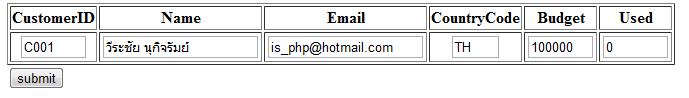
ลองกรอกข้อมูลภาษาไทย
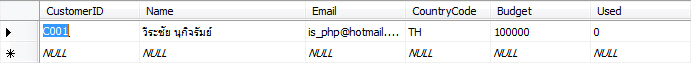
ในฐานข้อมูลได้ถูกจัดเก็บเป็นภาษาไทยแล้ว
Code (phpSQLServerListRecord.php)
<html>
<head>
<meta http-equiv="Content-Type" content="text/html; charset=tis-620">
<title>ThaiCreate.Com PHP & SQL Server Tutorial</title>
</head>
<body>
<?php
$objConnect = mssql_connect("localhost","sa","") or die("Error Connect to Database");
$objDB = mssql_select_db("mydatabase");
$strSQL = "SELECT * FROM customer";
$objQuery = mssql_query($strSQL) or die ("Error Query [".$strSQL."]");
?>
<table width="600" border="1">
<tr>
<th width="91"> <div align="center">CustomerID </div></th>
<th width="98"> <div align="center">Name </div></th>
<th width="198"> <div align="center">Email </div></th>
<th width="97"> <div align="center">CountryCode </div></th>
<th width="59"> <div align="center">Budget </div></th>
<th width="71"> <div align="center">Used </div></th>
</tr>
<?php
while($objResult = mssql_fetch_array($objQuery))
{
?>
<tr>
<td><div align="center"><?php echo $objResult["CustomerID"];?></div></td>
<td><?php echo $objResult["Name"];?></td>
<td><?php echo $objResult["Email"];?></td>
<td><div align="center"><?php echo $objResult["CountryCode"];?></div></td>
<td align="right"><?php echo $objResult["Budget"];?></td>
<td align="right"><?php echo $objResult["Used"];?></td>
</tr>
<?php
}
?>
</table>
<?php
mssql_close($objConnect);
?>
</body>
</html>

แสดงผลผ่านเว็บ
บทนี้นี้จะเป็นการใช้ tis-620 ส่วนการใช้ utf-8 ถ้ามีเวลาจะทำบทความในเร็ว ๆ นี้ครับ
บทความอื่น ๆ ที่เกี่ยวข้อง
Go to : PHP SQL Server : Connect to Microsoft SQL Server ภาษา PHP กับฐานข้อมูล SQL Server
Go to : PHP and SQL Server 2005
Go to : PHP and SQL Server 2008
| |
|
|
|
|
 |
|
|
| |
By : |
TC Admin
|
| |
Article : |
บทความเป็นการเขียนโดยสมาชิก หากมีปัญหาเรื่องลิขสิทธิ์ กรุณาแจ้งให้ทาง webmaster ทราบด้วยครับ |
| |
Score Rating : |
    |
| |
Create Date : |
2011-08-05 |
| |
Download : |
No files |
|
|
|

|