|
| |
Query ข้อมูลจาก SQL Server เป็น JSON และการ Deserialize (Decode) ข้อมูล (VB.Net,C#) |
Query ข้อมูลจาก SQL Server เป็น Json และการ Deserialize (Decode) ข้อมูล (VB.Net,C#) ปัจจุบันการใช้ Json ได้รับความนิยมอย่างมาก และประยุกต์ใช้กับการเขียนโปรแกรมได้มากมาย ไม่จำเป็นว่าจะต้องใช้สำหรับการส่งค่าระหว่าง Application แต่สามารถนำมาใช้สำหรับการรับส่งค่าระหว่าง Database กับ Application โดยตรง ซึ่งจะสะดวกในกรณีที่ต้องการส่ง Result มาในรูปแบบของข้อความชุด และด้วยเหตุนี้เองใน SQL Server 2016 มีการเพิ่มฟีเจอร์ของการแปลงข้อมูลจาก Query เป็น Json ได้ทันที แต่ถ้าในเวอร์ชั่นที่ตำกว่า 2016 อาจจะต้องใช้การ SELECT แล้วนำมา STUFF ให้อยู่ในรูปแบบของข้อความ Json ก่อนที่จะนำไปใช้ โดยอาจจะเขียน Query จาก Stored Procedure ซึ่งมันจะสามารถ Return OUTPUT ออกมาในรูปแบบของ String ทั่ว ๆ ไป แล้วค่อยนำค่าที่ได้ไปใช้งานกับ Application อื่น ๆ หรือจะใช้การ Deserialize ก็สามารถทำได้ง่าย ๆ เช่นเดียวกัน
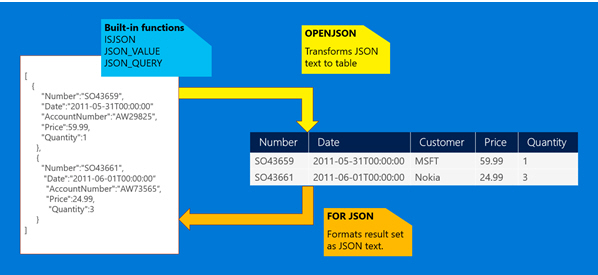 SQL Server and JSON Deserialize (Decode)
SQL Server and JSON Deserialize (Decode)
บทความนี้จะยกตัวอย่างการเขียน Stored Procedure เพื่อ Query ข้อมูลจาก Table ให้อยู่ในรูปแบบของ Json จากนั้นใช้ VB.Net และ C# ทำการ Execute ตัว Stored Procedure ซึ่งจะได้ OUTPUT ข้อความ Json กลับมา
Table : Employee
CREATE TABLE [dbo].[Employee2](
[EmpID] [varchar](10) NOT NULL,
[Name] [varchar](250) NULL,
[Email] [varchar](250) NULL,
CONSTRAINT [PK_Employee2] PRIMARY KEY CLUSTERED
(
[EmpID] ASC
))
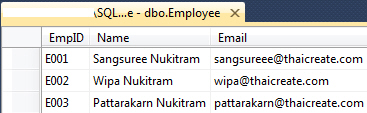
โครงสร้างของ Table : Employee
การ Select ให้อยู่ในรูปแบบของ Json
SELECT @sJson = '[' + STUFF((
SELECT
',{"EmpID":"' + CAST(EmpID AS VARCHAR(4)) + '"'
+ ',"Name":"' + CAST(Name AS VARCHAR(250)) + '"'
+ ',"Email":"' + CAST(Email AS VARCHAR(250)) + '"'
+'}'
FROM Employee ORDER BY EmpID ASC
FOR XML PATH(''), TYPE
).value('.', 'VARCHAR(MAX)'), 1, 1, '') + ']'
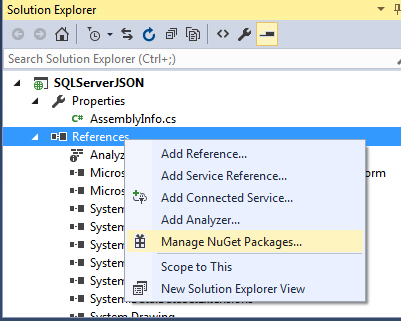
เนื่องจากบทความนี้จะมีการใช้งาน Deserialize Json ด้วย ฉะนั้นให้ Add Reference ตัว Newtonsoft.Json มาใช้งาน
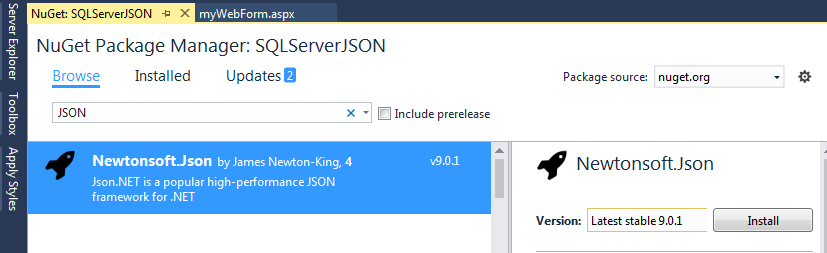
ติดตั้ง Newtonsoft.Json
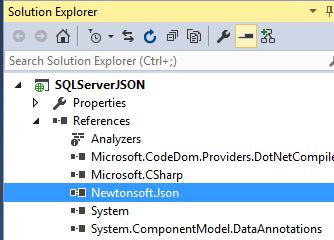
Newtonsoft.Json
Stored Procedure : getEmployee
CREATE PROCEDURE [dbo].[getEmployee]
@sJson VARCHAR(MAX) OUT
AS
BEGIN
SELECT @sJson = '[' + STUFF((
SELECT
',{"EmpID":"' + CAST(EmpID AS VARCHAR(4)) + '"'
+ ',"Name":"' + CAST(Name AS VARCHAR(250)) + '"'
+ ',"Email":"' + CAST(Email AS VARCHAR(250)) + '"'
+'}'
FROM Employee ORDER BY EmpID ASC
FOR XML PATH(''), TYPE
).value('.', 'VARCHAR(MAX)'), 1, 1, '') + ']'
END
GO
สร้าง Stored Procedure ชื่อว่า getEmployee
Ex 1 : การเรียกใช้งาน Stored Procedure เพื่อดึงค่า Json มาใช้งาน
C#
protected void Page_Load(object sender, EventArgs e)
{
SqlConnection objConn = new SqlConnection();
SqlCommand objCmd = new SqlCommand();
String strConnString, strStored;
string strJson = string.Empty;
strConnString = "Server=localhost;UID=sa;PASSWORD=mypassword;database=mydatabase; " +
" Max Pool Size=400;Connect Timeout=600;";
objConn.ConnectionString = strConnString;
objConn.Open();
strStored = "getEmployee";
objCmd.Parameters.Add(new SqlParameter("sJson", SqlDbType.VarChar, 8000)).Direction = ParameterDirection.Output; // OUT
objCmd.Connection = objConn;
objCmd.CommandText = strStored;
objCmd.CommandType = CommandType.StoredProcedure;
objCmd.ExecuteNonQuery();
// Get json result
strJson = objCmd.Parameters["sJson"].Value.ToString();
ltJson.Text = strJson;
objConn.Close();
objConn = null;
}
VB.Net
Protected Sub Page_Load(ByVal sender As Object, ByVal e As System.EventArgs) Handles Me.Load
Dim objConn As New SqlConnection()
Dim objCmd As New SqlCommand()
Dim strConnString As [String], strStored As [String]
Dim strJson As String = String.Empty
strConnString = "Server=localhost;UID=sa;PASSWORD=mypassword;database=mydatabase; " + " Max Pool Size=400;Connect Timeout=600;"
objConn.ConnectionString = strConnString
objConn.Open()
strStored = "getEmployee"
objCmd.Parameters.Add(New SqlParameter("sJson", SqlDbType.VarChar, 8000)).Direction = ParameterDirection.Output
' OUT
objCmd.Connection = objConn
objCmd.CommandText = strStored
objCmd.CommandType = CommandType.StoredProcedure
objCmd.ExecuteNonQuery()
' Get json result
strJson = objCmd.Parameters("sJson").Value.ToString()
ltJson.Text = strJson
objConn.Close()
objConn = Nothing
End Sub
Result
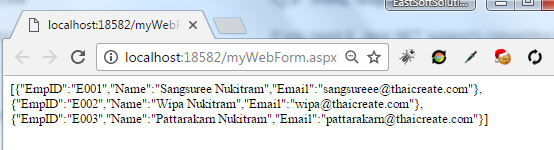
ตัวอย่างข้อความ Json ที่ได้จาก SQL Server
Ex 2 : การเรียกใช้งาน Deserialize (Decode) ให้อยู่ในรูปแบบของ List(T) เพื่อนำไปใช้กับ Datasource
var lsEmployee = JsonConvert.DeserializeObject<List<Employee>>(strJson);
this.myGridView.DataSource = lsEmployee;
this.myGridView.DataBind();
C#
using System;
using System.Collections.Generic;
using System.Linq;
using System.Web;
using System.Web.UI;
using System.Web.UI.WebControls;
using System.Data.SqlClient;
using System.Data;
using Newtonsoft.Json;
namespace SQLServerJSON
{
public partial class myWebForm : System.Web.UI.Page
{
public class Employee
{
public string EmpID { get; set; }
public string Name { get; set; }
public string Email { get; set; }
}
protected void Page_Load(object sender, EventArgs e)
{
SqlConnection objConn = new SqlConnection();
SqlCommand objCmd = new SqlCommand();
String strConnString, strStored;
string strJson = string.Empty;
strConnString = "Server=localhost;UID=sa;PASSWORD=mypassword;database=mydatabase; " +
" Max Pool Size=400;Connect Timeout=600;";
objConn.ConnectionString = strConnString;
objConn.Open();
strStored = "getEmployee";
objCmd.Parameters.Add(new SqlParameter("sJson", SqlDbType.VarChar, 8000)).Direction = ParameterDirection.Output; // OUT
objCmd.Connection = objConn;
objCmd.CommandText = strStored;
objCmd.CommandType = CommandType.StoredProcedure;
objCmd.ExecuteNonQuery();
// Get json result
strJson = objCmd.Parameters["sJson"].Value.ToString();
//ltJson.Text = strJson;
objConn.Close();
objConn = null;
var lsEmployee = JsonConvert.DeserializeObject<List<Employee>>(strJson);
this.myGridView.DataSource = lsEmployee;
this.myGridView.DataBind();
}
}
}
VB.Net
Imports System.Data.SqlClient
Imports System.Data
Imports Newtonsoft.Json
Public Class myWebForm
Inherits System.Web.UI.Page
Public Class Employee
Public Property EmpID() As String
Get
Return m_EmpID
End Get
Set
m_EmpID = Value
End Set
End Property
Private m_EmpID As String
Public Property Name() As String
Get
Return m_Name
End Get
Set
m_Name = Value
End Set
End Property
Private m_Name As String
Public Property Email() As String
Get
Return m_Email
End Get
Set
m_Email = Value
End Set
End Property
Private m_Email As String
End Class
Protected Sub Page_Load(ByVal sender As Object, ByVal e As System.EventArgs) Handles Me.Load
Dim objConn As New SqlConnection()
Dim objCmd As New SqlCommand()
Dim strConnString As [String], strStored As [String]
Dim strJson As String = String.Empty
strConnString = "Server=localhost;UID=sa;PASSWORD=mypassword;database=mydatabase; " + " Max Pool Size=400;Connect Timeout=600;"
objConn.ConnectionString = strConnString
objConn.Open()
strStored = "getEmployee"
objCmd.Parameters.Add(New SqlParameter("sJson", SqlDbType.VarChar, 8000)).Direction = ParameterDirection.Output
' OUT
objCmd.Connection = objConn
objCmd.CommandText = strStored
objCmd.CommandType = CommandType.StoredProcedure
objCmd.ExecuteNonQuery()
' Get json result
strJson = objCmd.Parameters("sJson").Value.ToString()
'ltJson.Text = strJson
objConn.Close()
objConn = Nothing
Dim lsEmployee = JsonConvert.DeserializeObject(Of List(Of Employee))(strJson)
Me.myGridView.DataSource = lsEmployee
Me.myGridView.DataBind()
End Sub
End Class
Result
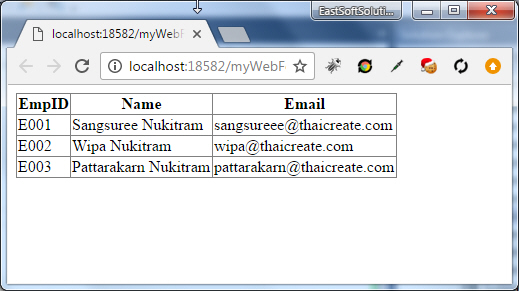
.
| |
|
|
|
|
 |
|
|
| |
By : |
TC Admin
|
| |
Article : |
บทความเป็นการเขียนโดยสมาชิก หากมีปัญหาเรื่องลิขสิทธิ์ กรุณาแจ้งให้ทาง webmaster ทราบด้วยครับ |
| |
Score Rating : |
    |
| |
Create Date : |
2016-12-21 |
| |
Download : |
No files |
|
|
|

|