 |
| |
การส่งค่าจาก DataGridView ครับ ข้อมูลไม่ต่อจากค่าเดิมที่มีอยู่ครับ |
| |
 |
|
|
 |
 |
|
การทำงานดูตามรูปเลยนะครับ
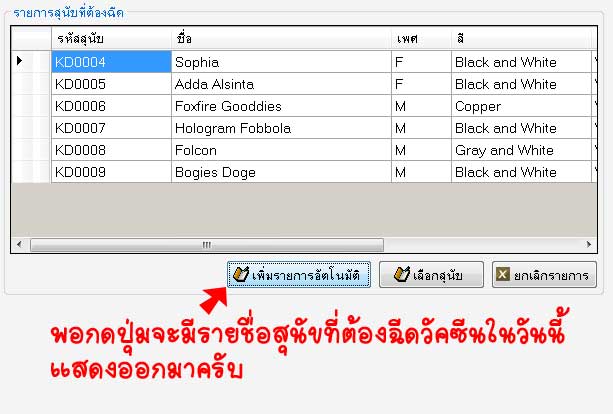
code เมื่อปุ่มเพิ่มรายการอัตโนมัติ
Code (VB.NET)
Dim d_adap As SqlDataAdapter
Dim d_set As DataSet
d_set = New DataSet
Dim temp_sql As String
temp_sql = "select Dog_no,Dog_name,Dog_sex,Dog_color,Vacci_no,Vac_no,Vac_ID,Vac_Name " & _
"from Vaccination, Vaccination_detail, kennel_dog,Vaccine_Type " & _
"where Dog_no = Dog_Id and Vacci_ID = Vacci_No and Vac_no = Vac_ID " & _
"and next_date = '" & DateTime.Now.Year.ToString() & "/" & DateTime.Now.Month.ToString() & "/" & DateTime.Now.Day.ToString() & "'"
d_adap = New SqlDataAdapter(temp_sql, sqlConnection)
d_adap.Fill(d_set, "Vaccination_List")
DataGridView2.Columns(0).DataPropertyName = "Dog_no"
DataGridView2.Columns(1).DataPropertyName = "Dog_Name"
DataGridView2.Columns(2).DataPropertyName = "Dog_Sex"
DataGridView2.Columns(3).DataPropertyName = "Dog_Color"
DataGridView2.Columns(4).DataPropertyName = "Vacci_no"
DataGridView2.DataSource = d_set.Tables("Vaccination_List")
DataGridView2.Columns(4).Visible = False
lb_qtyDog.Text = DataGridView2.RowCount
---------------------------------------------------------------------------------------------------------------------------------------------------
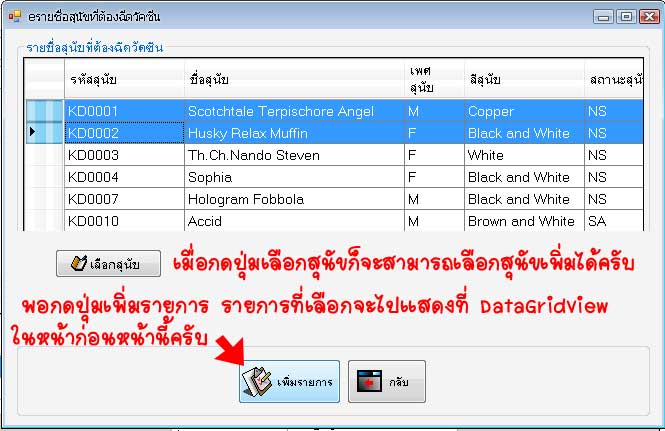
Code โหลดข้อมูลสุนัขขึ้นมาเเดสงครับ
Code (VB.NET)
Dim d_adap As SqlDataAdapter
Dim d_set As DataSet
d_set = New DataSet
d_adap = New SqlDataAdapter("Select Dog_ID,Dog_Name,Dog_Sex,Dog_Color,Dog_Status " & _
"from Kennel_Dog Where Dog_Status <> 'DE' and Dog_Status <> 'SO'", sqlConnection)
d_adap.Fill(d_set, "Kennel_Dog")
DataGridView1.DataSource = d_set.Tables("Kennel_Dog")
DataGridView1.Columns("Dog_ID").DisplayIndex = 0
DataGridView1.Columns("Dog_Name").DisplayIndex = 1
DataGridView1.Columns("Dog_Sex").DisplayIndex = 2
DataGridView1.Columns("Dog_Color").DisplayIndex = 3
DataGridView1.Columns("Dog_Status").DisplayIndex = 4
DataGridView1.Columns(0).HeaderText = "รหัสสุนัข"
DataGridView1.Columns(1).HeaderText = "ชื่อสุนัข"
DataGridView1.Columns(2).HeaderText = "เพศสุนัข"
DataGridView1.Columns(3).HeaderText = "สีสุนัข"
DataGridView1.Columns(4).HeaderText = "สถานะสุนัข"
DataGridView1.Columns(0).Width = 120
DataGridView1.Columns(1).Width = 220
DataGridView1.Columns(2).Width = 60
DataGridView1.Columns(3).Width = 120
DataGridView1.Columns(4).Width = 120
Code เมื่อกดปุ่มเพิ่มรายการครับ
Code (VB.NET)
Private Sub bt_Add_Click(ByVal sender As System.Object, ByVal e As System.EventArgs) Handles bt_Add.Click
Dim i As Integer = 0
For i = 0 To DataGridView1.Rows.Count - 1
If DataGridView1.Rows(i).Selected Then
Dim j As Integer = Sale.DataGridView2.Rows.Add
Vaccination.DataGridView2.Rows(j).Cells(0).Value = DataGridView1.Rows(i).Cells(0).Value
Vaccination.DataGridView2.Rows(j).Cells(1).Value = DataGridView1.Rows(i).Cells(1).Value
Vaccination.DataGridView2.Rows(j).Cells(2).Value = DataGridView1.Rows(i).Cells(2).Value
Vaccination.DataGridView2.Rows(j).Cells(3).Value = DataGridView1.Rows(i).Cells(3).Value
'Vaccination.DataGridView2.Rows(j).Cells(4).Value = DataGridView1.Rows(i).Cells(4).Value
End If
Next
Me.Close()
End Sub
ผลลัพธ์การทำงานมันได้ตามรูปนี้ครับ

Tag : - - - -
|
|
|
 |
 |
 |
 |
| Date :
2010-02-01 15:39:56 |
By :
artcode |
View :
3653 |
Reply :
11 |
|
 |
 |
 |
 |
|
|
|
|
 |
 |
|
 |
 |
 |
|
|
 |
 |
|
datagrid view คุณ sort column "รหัสสุนัข" ไว้หรือเปล่า
|
 |
 |
 |
 |
| Date :
2010-02-01 16:10:10 |
By :
numenoy |
|
 |
 |
 |
 |
|
|
 |
 |
|
 |
 |
 |
|
|
 |
 |
|
มันไปทับ row เดิมเนอะ ต้องให้มัน add new row ดิ
ถ้าใช้ datatable ผมจะใช้
Code (VB.NET)
Dim Dt As DataTable = New DataTable()
Dim Dr As DataRow = Dt.NewRow()
...
...
...
Dt.Rows.Add(Dr)
แต่ถ้าเป็น datagridview ต้องกลับไปลองที่บ้านเพราะที่ทำงานไม่ได้ลง vs ไว้
|
 |
 |
 |
 |
| Date :
2010-02-01 16:19:15 |
By :
tungman |
|
 |
 |
 |
 |
|
|
 |
 |
|
 |
 |
 |
|
|
 |
 |
|
เเล้วให้มัน add new row ยังไงหละครับพี่ tungman ผมทำไม่ได้อะครับ
เครียด ๆๆๆ 
|
 |
 |
 |
 |
| Date :
2010-02-01 17:18:26 |
By :
artcode |
|
 |
 |
 |
 |
|
|
 |
 |
|
 |
 |
 |
|
|
 |
 |
|
คราวหน้าให้ทำงานที่ datatable ให้เสร็จก่อนนะ ใช้ datagridview สำหรับแสดงผลอย่างเดียวพอ
ทำใน datagridview มันก็ทำได้แหละ แต่ทำใน datatable สะดวกกว่า ส่งค่าไป method อื่นก็ง่าย
ผมทำแบบ oop ไม่เคยใช้ datagridview ทำงานเลย ใช้แสดงผลอย่างเดียว
Code (VB.NET)
Dim NewRow As DataGridViewRow = New DataGridViewRow()
Dim Cell1 As DataGridViewCell = New DataGridViewTextBoxCell()
Dim Cell2 As DataGridViewCell = New DataGridViewTextBoxCell()
Dim Cell3 As DataGridViewCell = New DataGridViewTextBoxCell()
Cell1.Value = "Cell1"
Cell2.Value = "Cell2"
Cell3.Value = "Cell3"
NewRow.Cells.Add(Cell1)
NewRow.Cells.Add(Cell2)
NewRow.Cells.Add(Cell3)
DataGridView1.Rows.Add(NewRow)
|
 |
 |
 |
 |
| Date :
2010-02-01 19:19:20 |
By :
tungman |
|
 |
 |
 |
 |
|
|
 |
 |
|
 |
 |
 |
|
|
 |
 |
|
ลองทำเเล้ว ยังไม่ได้ครับพี่ tungman หรือเพราะผมไม่เคยใช้รูปแบบนี้เลยยังไม่เข้าใจครับ 
ตอนนี้ผมเอา code ส่วนนี้ไว้ในปุ่ม เพิ่มรายการครับ
Code (VB.NET)
Private Sub bt_Add_Click(ByVal sender As System.Object, ByVal e As System.EventArgs) Handles bt_Add.Click
Dim NewRow As DataGridViewRow = New DataGridViewRow()
Dim Cell1 As DataGridViewCell = New DataGridViewTextBoxCell()
Dim Cell2 As DataGridViewCell = New DataGridViewTextBoxCell()
Dim Cell3 As DataGridViewCell = New DataGridViewTextBoxCell()
Dim Cell4 As DataGridViewCell = New DataGridViewTextBoxCell()
Dim Cell5 As DataGridViewCell = New DataGridViewTextBoxCell()
Cell1.Value = "Dog_ID"
Cell2.Value = "Dog_Name"
Cell3.Value = "Dog_Sex"
Cell4.Value = "Dog_Color"
Cell5.Value = "Dog_Status"
NewRow.Cells.Add(Cell1)
NewRow.Cells.Add(Cell2)
NewRow.Cells.Add(Cell3)
NewRow.Cells.Add(Cell4)
NewRow.Cells.Add(Cell5)
Vaccination.DataGridView2.Rows.Add(NewRow)
เวลากดเพิ่มรายการถ้า DataGridView2 หน้า Vaccination ไม่มีข้อมูลครับ เเล้วมันจะเเสดงแบบนี้ครับ
รูปครับ
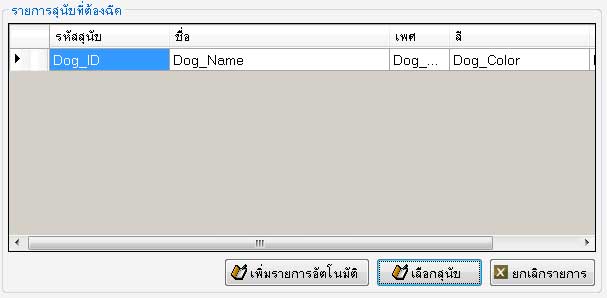
-------------------------------------------------------------------------------------------------------------------------------------------
อันนี้ Error ครับ เป็นเมื่อตอนที่ DataGridView2 หน้า Vaccination มีข้อมูลอยู่เเล้ว เเล้วเราไปกดเพิ่มครับ
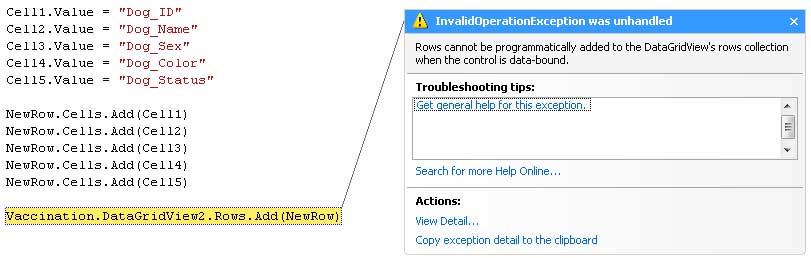
|
 |
 |
 |
 |
| Date :
2010-02-01 21:10:50 |
By :
artcode |
|
 |
 |
 |
 |
|
|
 |
 |
|
 |
 |
 |
|
|
 |
 |
|
ยังทำไม่ได้ เลยครับ
พี่ๆช่วยผมทีครับ 
เครียดมากๆ พยามทำมาตลอดเลยครับ ทั้งหาเพิ่มเติม ทั้งลองผิดลองถูก เเต่ไม่ได้เลยครับ
|
 |
 |
 |
 |
| Date :
2010-02-09 22:30:25 |
By :
artcode |
|
 |
 |
 |
 |
|
|
 |
 |
|
 |
 |
 |
|
|
 |
 |
|
ผมลองทำโปรเจ็คง่ายๆ ดู
มี controls 2 ตัว คือ
1. DataGridView1
2. AddButton
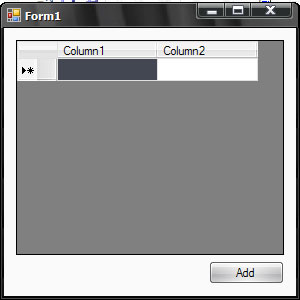
Code (VB.NET)
Public Class Form1
Private Sub Form1_Load(ByVal sender As Object, ByVal e As System.EventArgs) Handles Me.Load
Dim Column1 As DataGridViewTextBoxColumn = New DataGridViewTextBoxColumn()
Column1.Name = "Column1"
Column1.HeaderText = "Column1"
Dim Column2 As DataGridViewTextBoxColumn = New DataGridViewTextBoxColumn()
Column2.Name = "Column2"
Column2.HeaderText = "Column2"
DataGridView1.Columns.Add(Column1)
DataGridView1.Columns.Add(Column2)
End Sub
Private Sub AddButton_Click(ByVal sender As System.Object, ByVal e As System.EventArgs) Handles AddButton.Click
Dim NewRow As DataGridViewRow = New DataGridViewRow()
Dim Cell1 As DataGridViewCell = New DataGridViewTextBoxCell()
Dim Cell2 As DataGridViewCell = New DataGridViewTextBoxCell()
Cell1.Value = "Cell1"
Cell2.Value = "Cell2"
NewRow.Cells.Add(Cell1)
NewRow.Cells.Add(Cell2)
DataGridView1.Rows.Add(NewRow)
End Sub
End Class
|
 |
 |
 |
 |
| Date :
2010-02-09 23:13:50 |
By :
tungman |
|
 |
 |
 |
 |
|
|
 |
 |
|
 |
 |
 |
|
|
 |
 |
|
มาโผล่กระทู้นี้อีกแล้ว พี่ก็ว่าน้องต้องเจอปัญหานี้จริงๆ ก็อย่างที่คิดจริงๆ ด้วย
เอาใจช่วยจริงๆ โปรเจ็คน้องเนี้ย 555+
Code (VB.NET)
For Each dgvr As System.Windows.Forms.DataGridViewRow In Me.DataGridView2.SelectedRows 'บอกว่า loop ทุกๆ ค่า rows ที่เลือกไว้
Dim dgr As System.Windows.Forms.DataGridViewRow = dgvr.Clone() 'ให้ทำการ clone structure ของ row นี้ไว้ นั่นคือ ได้ columes ของ datagridview นี้ไว้ แต่ไม่ได้ values นะ
For i As Integer = 0 To dgvr.Cells.Count - 1
dgr.Cells(i).Value = dgvr.Cells(i).Value
Next 'loop นี้บอกว่า ให้ copy ค่าของทุกๆ cells ใน dgvr เข้าทุกๆ cells ของ dgr
DataGridView1.Rows.Add(dgr)' เพิ่ม rows ใหม่ใน datagridview1 นั่นก็คือ grid ของน้องที่อยากให้เอาค่าไปลงแหล่ะครับ เจ้า "รายการสุนัขที่ต้องฉีด"
Me.DataGridView2.Rows.Remove(dgvr)'ลบ rows เก่าที่น้อง double click แหล่ะครับ "เจ้ารายชื่อสุนัขที่ต้องฉีด"
Next
พอติดตามโปรเจ็คน้องมาได้สักพัก จึงรู้ว่า น้องใช้ listview control จะดีกว่านะ แต่คงไม่ทันแล้ว...ก็ด้น code กันต่อไป สู้ๆ
|
 |
 |
 |
 |
| Date :
2010-02-10 08:29:50 |
By :
numenoy |
|
 |
 |
 |
 |
|
|
 |
 |
|
 |
 |
 |
|
|
 |
 |
|
ดึงข้อมูลปกติ ออกมาแล้วเอาค่า add กลับเข้าไปก็น่าจะได้ หรือ นับจำนวน row แล้ว +1 แล้วเอาค่าไปใส่ก็ได้ครับ ลองดูครับ
|
 |
 |
 |
 |
| Date :
2010-02-27 11:23:00 |
By :
บอย |
|
 |
 |
 |
 |
|
|
 |
 |
|
 |
 |
 |
|
|
 |
 |
|
ค่ะ เห็นด้วยกะการมองว่า GRIDVIEW ใช้เป็นเพียงตัว USER INTERFACE
ไปทำ DATABASE จะดีกว่าเพราะค่าอื่นๆที่เกี่ยวข้องจะถูก update ตามไปด้วย
อีกอย่าง ส่วนตัวจะแนะนำเพื่อนๆที่มาถามเสมอว่าไม่ควรใช้ edit template ของ Grid
เขียนแยกต่างหากจะสะดวกมากกว่าค่ะ ตัว Grid เองก้อซับซ้อนมากพออยู่แล้ว
update ที่ database แล้วกลับไป refresh ให้ grid แสดงผลก็พอค่ะ
|
 |
 |
 |
 |
| Date :
2010-02-27 14:14:08 |
By :
blurEye |
|
 |
 |
 |
 |
|
|
 |
 |
|
 |
 |
|
|