 |
|
|
 |
 |
|
ลองใช้ .hide กับ .show ครับ
|
 |
 |
 |
 |
| Date :
2010-05-30 07:48:07 |
By :
webmaster |
|
 |
 |
 |
 |
|
|
 |
 |
|
 |
 |
 |
|
|
 |
 |
|
ไม่ทันคุณวินซะละ
|
 |
 |
 |
 |
| Date :
2010-05-30 15:10:39 |
By :
noptalent |
|
 |
 |
 |
 |
|
|
 |
 |
|
 |
 |
 |
|
|
 |
 |
|
ถ้าเปิดฟอร์มใน MdiParent แล้วยังไม่ได้ปิดพอคลิกที่ปุ่มเปิดอีกครังมันเปิดขึ้นมาใหม่ เป็น 2 ฟอร์ม แต่หน้าเดียวกัน
ต้องการให้มันเปิดหน้าเก่า ต้องทำไงครับ (vb 2008)
|
 |
 |
 |
 |
| Date :
2010-06-24 19:23:48 |
By :
padidsam |
|
 |
 |
 |
 |
|
|
 |
 |
|
 |
 |
 |
|
|
 |
 |
|
this.Hide();
frmMain mainFrm = new frmMain();
//frmMain คือ form ใหม่ที่ต้องการจะเปิดจ้า
mainFrm.Show();
ถ้าผิดก็ขอโทษด้วยนะ เค้าก็เด็กใหม่หัดเขียนเหมือนกันจ้า !!
|
 |
 |
 |
 |
| Date :
2010-06-24 19:46:23 |
By :
oomi2830 |
|
 |
 |
 |
 |
|
|
 |
 |
|
 |
 |
 |
|
|
 |
 |
|
ถ้ามีฟอร์มอยู่สองฟอร์ม ฟอร์ม 1 เวลากดไปฟอร์ม 2 form1.hide;form2.show; แบบที่พี่วินว่านะครับส่วนฟอร์ม 2 จะให้กดกลับมาก็แค่ก็อปอันเดิมมาแล้วเปลี่ยนเลข 2 เป็น1 และ 1 เป็น2
|
 |
 |
 |
 |
| Date :
2010-06-25 19:56:41 |
By :
ฟฟ |
|
 |
 |
 |
 |
|
|
 |
 |
|
 |
 |
 |
|
|
 |
 |
|
ผมขอถามต่อได้หรือเปล่าครับ
คือผมมือใหม่ ยัง งง ๆ อยู่
กรณีผมคือ ผมเปิดฟอร์มหลักครับ แล้วใช้ menustrip เป็นเมนูในการเลือกฟอร์ม แต่อยากให้มันเปิด ฟอร์มใหม่ในพื้นที่ของฟอร์มหลัก ครับ ขอคำแนะนำครับ
|
 |
 |
 |
 |
| Date :
2010-07-22 14:42:22 |
By :
ตาตั้มครับ |
|
 |
 |
 |
 |
|
|
 |
 |
|
 |
 |
 |
|
|
 |
 |
|
กำหนด property ฟอร์มหลักเป็น MDIParent ครับ isMdiparent = true
|
 |
 |
 |
 |
| Date :
2010-07-23 00:42:34 |
By :
chettana |
|
 |
 |
 |
 |
|
|
 |
 |
|
 |
 |
 |
|
|
 |
 |
|
ถามด้วยคนนะคะ
ถ้าเราต้องการส่งค่าจาก form1 -> form2 โดยที่ต้องการให้หน้า form1 ปิดไปอ่ะคะ ทำไงอ่ะคะ
รบกวนด้วยคะ ==
|
 |
 |
 |
 |
| Date :
2010-12-16 01:00:36 |
By :
ochinn |
|
 |
 |
 |
 |
|
|
 |
 |
|
 |
 |
 |
|
|
 |
 |
|
คือถ้า ไม่ใช้ hide มีวิธีอื่นอีกไหมอ่ะคะ
|
 |
 |
 |
 |
| Date :
2010-12-16 01:02:59 |
By :
ochinn |
|
 |
 |
 |
 |
|
|
 |
 |
|
 |
 |
 |
|
|
 |
 |
|
ส่งค่าต่างฟอร์มต้องประกาศเป็น Public นะ
เวลาจะใช้ตัวไหน ก็ .form นั้นเอา
|
 |
 |
 |
 |
| Date :
2010-12-16 13:16:00 |
By :
Doremon316 |
|
 |
 |
 |
 |
|
|
 |
 |
|
 |
 |
 |
|
|
 |
 |
|
เล่นถามกันยาวนานขนาดนั้นเชียวเหรอคับ หุหุ
ตั้งแต่ 2010-05-30 จนถึง 2010-12-16
ไม่รุว่าคุณ candy ได้คำตอบไปรึยัง จะลองวิธีผมอีกวิธีนึงก็ได้ครับ
โค้ดตัวนี้ประกาศเอาไว้เรียกใช้อะครับ ถ้ามีฟอร์มโชวอยู่ให้ปิดอันเดิมฟอร์มไปก่อน
Code (C#)
private void CloseAllChildForm()
{
foreach (Form showf in this.MdiChildren)
{
showf.Close();
}
}
ส่วนโค้ดที่เรียกใช้ฟอร์มก็
Code (C#)
CloseAllChildForm();
Revenue showf = new Revenue();
showf.MdiParent = this;
showf.Show();
ไม่รุว่าจะบอกช้าไปรึป่าวน้าา 
|
ประวัติการแก้ไข
2010-12-27 09:51:45
 |
 |
 |
 |
| Date :
2010-12-27 09:49:06 |
By :
piag3026 |
|
 |
 |
 |
 |
|
|
 |
 |
|
 |
 |
 |
|
|
 |
 |
|
  
|
 |
 |
 |
 |
| Date :
2011-06-18 19:11:23 |
By :
c# |
|
 |
 |
 |
 |
|
|
 |
 |
|
 |
 |
 |
|
|
 |
 |
|
 ขอบคุณครับ i Love ThaiCreate.Com ขอบคุณครับ i Love ThaiCreate.Com
|
 |
 |
 |
 |
| Date :
2011-06-24 10:55:09 |
By :
คุณศุภกร |
|
 |
 |
 |
 |
|
|
 |
 |
|
 |
 |
 |
|
|
 |
 |
|
ขอโค้ดที่เป็น vb.net ด้วยได้ไหมครับ พอดีก็ทำแบบmdi form อ่ะครับ อยากให้กดเข้า form3 แล้วปิด form2 ไปเลยอ่ะครับ
|
 |
 |
 |
 |
| Date :
2011-07-14 13:15:59 |
By :
gust |
|
 |
 |
 |
 |
|
|
 |
 |
|
 |
 |
 |
|
|
 |
 |
|
ผมสงสัยอยู่อีกอย่างหนึ่งนะครับ
ข้อแตกต่างระหว่าง Form1.Hide() กับ Form1.Close() นั้นแตกต่างกันอย่างไรครับ
เข้าใจตามความหมายว่า
Form1.Hide() นั้นคือซ่อนฟอร์มไว้ครับ
Form1.Close() นั้นคือปิดฟอร์มไปเลยครับ
แต่เมื่อนำมาใช้งานจริง ผมยังไม่เห็นความแตกต่างเลยครับ
เลยอยากทราบว่ามันมีผลแตกต่างกันอย่างไรครับ?
|
 |
 |
 |
 |
| Date :
2011-09-07 16:01:11 |
By :
InsitizrT |
|
 |
 |
 |
 |
|
|
 |
 |
|
 |
 |
 |
|
|
 |
 |
|
แล้วถ้าจะกำหนด Location ให้ Mdi ลูก ทำไงครับ เช่น
จะให้ Mdi ลูก อยู่ตรงกลาง Mdi หลัก อ่ะครับ
|
 |
 |
 |
 |
| Date :
2012-06-10 23:25:51 |
By :
Guest |
|
 |
 |
 |
 |
|
|
 |
 |
|
 |
 |
 |
|
|
 |
 |
|
แล้วถ้าเป็น ฟอร์มใน asp.net ใช้คำสั่งอย่างไรครับ เพราะไม่สามารถใช้ From.show หรือ from.hide ได้
เพระฟอร์มใน asp.net จะใช้นามสกุล .aspx เช่น form1.axpx และ from2.axpx ผมมี 2 ฟอร์มครับ อยากได้คำสั่งในการเปิดสลับกันไปมาโดยใช้ command button ครับ ขอบพระคุณมากครับ
|
 |
 |
 |
 |
| Date :
2012-10-22 10:41:37 |
By :
noon |
|
 |
 |
 |
 |
|
|
 |
 |
|
 |
 |
 |
|
|
 |
 |
|
การเปิดปิดฟอร์มที่เปิดไว้ภายใต้ฟอร์ม Main ให้ฟอร์มที่เปิดไว้ปิดอัตโนมัติให้ทำอย่างนี้ครับ VB.NET
สร้างซับรูทีนที่ฟอร์ม Mdi
Private Sub CloseFrm()
For Each TempNode In Me.MdiChildren
TempNode.Close()
Next
End Sub
แล้วเรียกใช้ที่ปุ่มท่ี่ต้องการเปิดฟอร์ม
CloseFrm() 'เรียกใช้ซับรูทีนปิดฟอร์มที่เปิดไว้ทั้งหมด
Dim TempNode As New frm_type_apartment ' ประกาศตัวแปร TempNode ที่ปิดฟอร์มในซับรูทีน CloseFrm ทำหน้าที่แทนฟอร์มที่จะเปิด
TempNode.MdiParent = Me
TempNode.Show() 'สั่งแสดงฟอร์มที่จะเปิดครับ
หวังว่าคงจะช่วยได้นะครับ
|
 |
 |
 |
 |
| Date :
2017-03-26 14:00:51 |
By :
เจษฎา สิงห์ทองชัย |
|
 |
 |
 |
 |
|
|
 |
 |
|
 |
 |
 |
|
|
 |
 |
|
อย่าลืมประกาศตัวแปร อย่างนี้นะครับ
Public TempNode As Form
|
 |
 |
 |
 |
| Date :
2017-03-26 14:46:16 |
By :
เจษฎา สิงห์ทองชัย |
|
 |
 |
 |
 |
|
|
 |
 |
|
 |
 |
 |
|
|
 |
 |
|
ทำไหมรันหน้าฟอร์ม2ขึ้นหน้าฟอร์ม1ตลอด
|
 |
 |
 |
 |
| Date :
2017-06-16 12:14:42 |
By :
นัศรน |
|
 |
 |
 |
 |
|
|
 |
 |
|
 |
 |
 |
|
|
 |
 |
|
ทำไมเวลาเปิด form ต้องประกาศตัวแปรด้วย ทำไมไปเปิด form ตรงๆไปเลย
ทำไมต้องเขียนโค้ดแบบนี้
Dim TempNode As New frm_type_apartment ' ประกาศตัวแปร TempNode ที่ปิดฟอร์มในซับรูทีน CloseFrm ทำหน้าที่แทนฟอร์มที่จะเปิด
TempNode.MdiParent = Me
TempNode.Show() 'สั่งแสดงฟอร์มที่จะเปิดครับ
ทำไมไม่เขียนแบบนี้
frm_type_apartment.MdiParent=Me
frm_type_apartment.show()
มันต่างกันยังไงครับ เห็นหลายๆ ตัวอย่าง เวลาจะเปิด form ต้อง dim xxx As New Form ก่อน แล้วค่อย xxx.show()
ช่วยอภิบายหน่อยคับ (มือใหม่)
|
 |
 |
 |
 |
| Date :
2018-10-02 14:03:29 |
By :
tospon |
|
 |
 |
 |
 |
|
|
 |
 |
|
 |
 |
 |
|
|
 |
 |
|
Code (VB.NET)
Form ลูก code form_load
Me.WindowState = FormWindowState.Maximized
Me.Width = frmMain.Width
Me.Height = frmMain.Height
Code (VB.NET)
frmClient.MdiParent = Me
frmClient.BringToFront()
frmClient.Show()
ประมานนี้มั้งครับถ้าผิดก็ Sorry
|
ประวัติการแก้ไข
2018-10-03 08:03:10
 |
 |
 |
 |
| Date :
2018-10-02 16:53:42 |
By :
outhai |
|
 |
 |
 |
 |
|
|
 |
 |
|
 |
 |
 |
|
|
 |
 |
|
แล้วแต่วัตถุประสงค์ การ clone มา ทำให้สามารถเปิด form นั้น ได้หลายๆ หน้าต่าง
แต่ถ้าไม่อยากเปิด หลายๆ หน้าต่าง จะใช้ form หลักเลยก็ได้
|
 |
 |
 |
 |
| Date :
2018-10-02 17:02:44 |
By :
Chaidhanan |
|
 |
 |
 |
 |
|
|
 |
 |
|
 |
 |
 |
|
|
 |
 |
|
คือผมเชื่อมฟอร์มหลักไปฟอร์ม2 ด้วย .Hide() ; .Show() แล้วคับ แต่พอผมจะเชื่อมฟอร์ม2 ให้กับมายังฟอร์มหลักมันไม่ได้อ่ะคับ มันแสดงขึ้นมาแบบนี้คับ
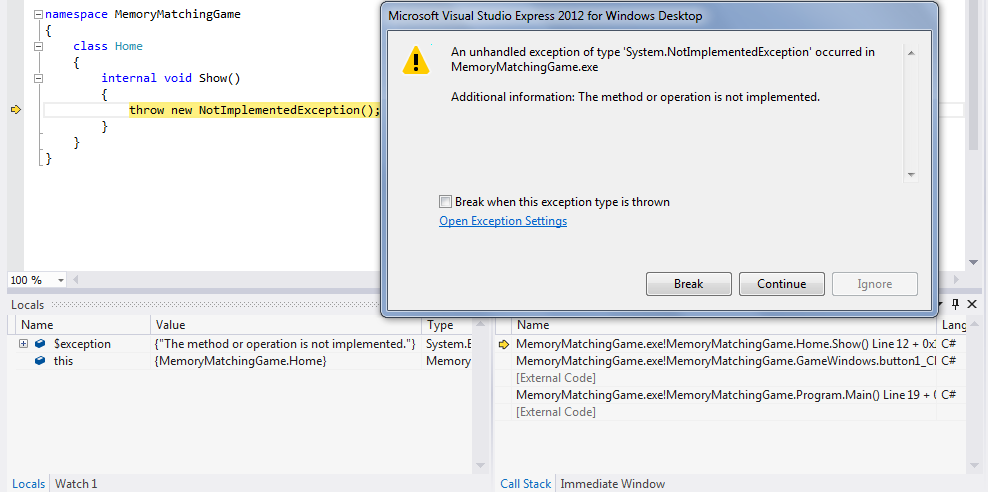
ช่วยผมแก้หน่อยคับผม ไม่เข้าใจจริง ๆ คับ
|
 |
 |
 |
 |
| Date :
2019-01-09 16:51:28 |
By :
ฺbeer |
|
 |
 |
 |
 |
|
|
 |
 |
|
 |
 |
 |
|
|
 |
 |
|
เอาโค้ดส่วนที่ทำงานอื่นมาด้วยครับ
มาแค่นี้ มันบอกอะไรไม่ได้ นอกจากให้อ่านเรื่อง คลาส และ การสืบทอดของคลาส ใหม่
|
 |
 |
 |
 |
| Date :
2019-01-09 16:57:27 |
By :
lamaka.tor |
|
 |
 |
 |
 |
|
|
 |
 |
|
 |
 |
 |
|
|
 |
 |
|
นี่คับโค๊ดที่ผมเขียนคับ
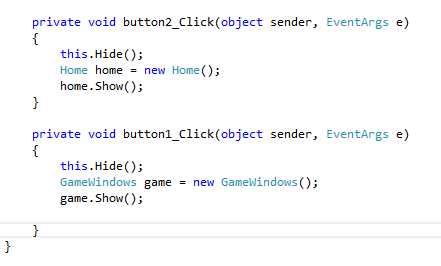
using System;
using System.Collections.Generic;
using System.ComponentModel;
using System.Data;
using System.Drawing;
using System.Linq;
using System.Text;
using System.Threading.Tasks;
using System.Windows.Forms;
namespace MemoryMatchingGame
{
public partial class GameWindows : Form
{
//Variables
//int score = 0;//Our Scores
Random Location = new Random();//Selects a random value from X and Y list and assign a new location to each card1
List<Point> points = new List<Point>();//this to hole cards points
bool again = false;//Play again or no
PictureBox PendingImage1;//Store first flipped card into this variables
PictureBox PendingImage2;//--------------Second-----------------------
public GameWindows()
{
InitializeComponent();
}
private void GameWindows_Load(object sender, EventArgs e)
{
foreach (PictureBox picture in CardsHolder.Controls)
{
picture.Enabled = false;
points.Add(picture.Location);
}
foreach (PictureBox picture in CardsHolder.Controls)
{
int next = Location.Next(points.Count);
Point p = points[next];
picture.Location = p;
points.Remove(p);
}
timer2.Start();
timer1.Start();
Card1.Image = Properties.Resources.Card1;
DupCard1.Image = Properties.Resources.Card1;
Card2.Image = Properties.Resources.Card2;
DupCard2.Image = Properties.Resources.Card2;
Card3.Image = Properties.Resources.Card3;
DupCard3.Image = Properties.Resources.Card3;
Card4.Image = Properties.Resources.Card4;
DupCard4.Image = Properties.Resources.Card4;
Card5.Image = Properties.Resources.Card5;
DupCard5.Image = Properties.Resources.Card5;
Card6.Image = Properties.Resources.Card6;
DupCard6.Image = Properties.Resources.Card6;
Card7.Image = Properties.Resources.Card7;
DupCard7.Image = Properties.Resources.Card7;
Card8.Image = Properties.Resources.Card8;
DupCard8.Image = Properties.Resources.Card8;
}
private void timer1_Tick(object sender, EventArgs e)
{
timer1.Stop();
foreach (PictureBox picture in CardsHolder.Controls)
{
picture.Enabled = true;
picture.Cursor = Cursors.Hand;
picture.Image = Properties.Resources.Cover;
}
}
private void timer2_Tick(object sender, EventArgs e)
{
int timer = Convert.ToInt32(label1.Text);
timer = timer-1;
label1.Text = Convert.ToString(timer);
if (timer == 0)
{
timer2.Stop();
}
}
//การ์ดเปลี่ยน
#region Cards
private void Card1_Click(object sender, EventArgs e)
{
Card1.Image = Properties.Resources.Card1;
if (PendingImage1 == null)
{
PendingImage1 = Card1;
}
else if (PendingImage1 != null && PendingImage2 == null)
{
PendingImage2 = Card1;
}
if (PendingImage1 != null && PendingImage2 != null)
{
if (PendingImage1.Tag == PendingImage2.Tag)
{
PendingImage1 = null;
PendingImage2 = null;
Card1.Enabled = false;
DupCard1.Enabled = false;
ScoreCounter.Text = Convert.ToString(Convert.ToInt32(ScoreCounter.Text) + 10);
}
else
{
ScoreCounter.Text = Convert.ToString(Convert.ToInt32(ScoreCounter.Text) - 10);
timer3.Start();
}
}
}
private void DupCard1_Click(object sender, EventArgs e)
{
DupCard1.Image = Properties.Resources.Card1;
if (PendingImage1 == null)
{
PendingImage1 = DupCard1;
}
else if (PendingImage1 != null && PendingImage2 == null)
{
PendingImage2 = DupCard1;
}
if (PendingImage1 != null && PendingImage2 != null)
{
if (PendingImage1.Tag == PendingImage2.Tag)
{
PendingImage1 = null;
PendingImage2 = null;
Card1.Enabled = false;
DupCard1.Enabled = false;
ScoreCounter.Text = Convert.ToString(Convert.ToInt32(ScoreCounter.Text) + 10);
}
else
{
ScoreCounter.Text = Convert.ToString(Convert.ToInt32(ScoreCounter.Text) - 10);
timer3.Start();
}
}
}
private void Card2_Click(object sender, EventArgs e)
{
Card2.Image = Properties.Resources.Card2;
if (PendingImage1 == null)
{
PendingImage1 = Card2;
}
else if (PendingImage1 != null && PendingImage2 == null)
{
PendingImage2 = Card2;
}
if (PendingImage1 != null && PendingImage2 != null)
{
if (PendingImage1.Tag == PendingImage2.Tag)
{
PendingImage1 = null;
PendingImage2 = null;
Card2.Enabled = false;
DupCard2.Enabled = false;
ScoreCounter.Text = Convert.ToString(Convert.ToInt32(ScoreCounter.Text) + 10);
}
else
{
ScoreCounter.Text = Convert.ToString(Convert.ToInt32(ScoreCounter.Text) - 5);
timer3.Start();
}
}
}
private void DupCard2_Click(object sender, EventArgs e)
{
DupCard2.Image = Properties.Resources.Card2;
if (PendingImage1 == null)
{
PendingImage1 = DupCard2;
}
else if (PendingImage1 != null && PendingImage2 == null)
{
PendingImage2 = DupCard2;
}
if (PendingImage1 != null && PendingImage2 != null)
{
if (PendingImage1.Tag == PendingImage2.Tag)
{
PendingImage1 = null;
PendingImage2 = null;
Card2.Enabled = false;
DupCard2.Enabled = false;
ScoreCounter.Text = Convert.ToString(Convert.ToInt32(ScoreCounter.Text) + 10);
}
else
{
ScoreCounter.Text = Convert.ToString(Convert.ToInt32(ScoreCounter.Text) - 5);
timer3.Start();
}
}
}
private void Card3_Click(object sender, EventArgs e)
{
Card3.Image = Properties.Resources.Card3;
if (PendingImage1 == null)
{
PendingImage1 = Card3;
}
else if (PendingImage1 != null && PendingImage2 == null)
{
PendingImage2 = Card3;
}
if (PendingImage1 != null && PendingImage2 != null)
{
if (PendingImage1.Tag == PendingImage2.Tag)
{
PendingImage1 = null;
PendingImage2 = null;
Card3.Enabled = false;
DupCard3.Enabled = false;
ScoreCounter.Text = Convert.ToString(Convert.ToInt32(ScoreCounter.Text) + 10);
}
else
{
ScoreCounter.Text = Convert.ToString(Convert.ToInt32(ScoreCounter.Text) - 5);
timer3.Start();
}
}
}
private void DupCard3_Click(object sender, EventArgs e)
{
DupCard3.Image = Properties.Resources.Card3;
if (PendingImage1 == null)
{
PendingImage1 = DupCard3;
}
else if (PendingImage1 != null && PendingImage2 == null)
{
PendingImage2 = DupCard3;
}
if (PendingImage1 != null && PendingImage2 != null)
{
if (PendingImage1.Tag == PendingImage2.Tag)
{
PendingImage1 = null;
PendingImage2 = null;
Card3.Enabled = false;
DupCard3.Enabled = false;
ScoreCounter.Text = Convert.ToString(Convert.ToInt32(ScoreCounter.Text) + 10);
}
else
{
ScoreCounter.Text = Convert.ToString(Convert.ToInt32(ScoreCounter.Text) - 5);
timer3.Start();
}
}
}
private void Card4_Click(object sender, EventArgs e)
{
Card4.Image = Properties.Resources.Card4;
if (PendingImage1 == null)
{
PendingImage1 = Card4;
}
else if (PendingImage1 != null && PendingImage2 == null)
{
PendingImage2 = Card4;
}
if (PendingImage1 != null && PendingImage2 != null)
{
if (PendingImage1.Tag == PendingImage2.Tag)
{
PendingImage1 = null;
PendingImage2 = null;
Card4.Enabled = false;
DupCard4.Enabled = false;
ScoreCounter.Text = Convert.ToString(Convert.ToInt32(ScoreCounter.Text) + 10);
}
else
{
ScoreCounter.Text = Convert.ToString(Convert.ToInt32(ScoreCounter.Text) - 5);
timer3.Start();
}
}
}
private void DupCard4_Click(object sender, EventArgs e)
{
DupCard4.Image = Properties.Resources.Card4;
if (PendingImage1 == null)
{
PendingImage1 = DupCard4;
}
else if (PendingImage1 != null && PendingImage2 == null)
{
PendingImage2 = DupCard4;
}
if (PendingImage1 != null && PendingImage2 != null)
{
if (PendingImage1.Tag == PendingImage2.Tag)
{
PendingImage1 = null;
PendingImage2 = null;
Card4.Enabled = false;
DupCard4.Enabled = false;
ScoreCounter.Text = Convert.ToString(Convert.ToInt32(ScoreCounter.Text) + 10);
}
else
{
ScoreCounter.Text = Convert.ToString(Convert.ToInt32(ScoreCounter.Text) - 5);
timer3.Start();
}
}
}
private void Card5_Click(object sender, EventArgs e)
{
Card5.Image = Properties.Resources.Card5;
if (PendingImage1 == null)
{
PendingImage1 = Card5;
}
else if (PendingImage1 != null && PendingImage2 == null)
{
PendingImage2 = Card5;
}
if (PendingImage1 != null && PendingImage2 != null)
{
if (PendingImage1.Tag == PendingImage2.Tag)
{
PendingImage1 = null;
PendingImage2 = null;
Card5.Enabled = false;
DupCard5.Enabled = false;
ScoreCounter.Text = Convert.ToString(Convert.ToInt32(ScoreCounter.Text) + 10);
}
else
{
ScoreCounter.Text = Convert.ToString(Convert.ToInt32(ScoreCounter.Text) - 5);
timer3.Start();
}
}
}
private void DupCard5_Click(object sender, EventArgs e)
{
DupCard5.Image = Properties.Resources.Card5;
if (PendingImage1 == null)
{
PendingImage1 = DupCard5;
}
else if (PendingImage1 != null && PendingImage2 == null)
{
PendingImage2 = DupCard5;
}
if (PendingImage1 != null && PendingImage2 != null)
{
if (PendingImage1.Tag == PendingImage2.Tag)
{
PendingImage1 = null;
PendingImage2 = null;
Card5.Enabled = false;
DupCard5.Enabled = false;
ScoreCounter.Text = Convert.ToString(Convert.ToInt32(ScoreCounter.Text) + 10);
}
else
{
ScoreCounter.Text = Convert.ToString(Convert.ToInt32(ScoreCounter.Text) - 5);
timer3.Start();
}
}
}
private void Card6_Click(object sender, EventArgs e)
{
Card6.Image = Properties.Resources.Card6; if (PendingImage1 == null)
{
PendingImage1 = Card6;
}
else if (PendingImage1 != null && PendingImage2 == null)
{
PendingImage2 = Card6;
}
if (PendingImage1 != null && PendingImage2 != null)
{
if (PendingImage1.Tag == PendingImage2.Tag)
{
PendingImage1 = null;
PendingImage2 = null;
Card6.Enabled = false;
DupCard6.Enabled = false;
ScoreCounter.Text = Convert.ToString(Convert.ToInt32(ScoreCounter.Text) + 10);
}
else
{
ScoreCounter.Text = Convert.ToString(Convert.ToInt32(ScoreCounter.Text) - 5);
timer3.Start();
}
}
}
private void DupCard6_Click(object sender, EventArgs e)
{
DupCard6.Image = Properties.Resources.Card6;
if (PendingImage1 == null)
{
PendingImage1 = DupCard6;
}
else if (PendingImage1 != null && PendingImage2 == null)
{
PendingImage2 = DupCard6;
}
if (PendingImage1 != null && PendingImage2 != null)
{
if (PendingImage1.Tag == PendingImage2.Tag)
{
PendingImage1 = null;
PendingImage2 = null;
Card6.Enabled = false;
DupCard6.Enabled = false;
ScoreCounter.Text = Convert.ToString(Convert.ToInt32(ScoreCounter.Text) + 10);
}
else
{
ScoreCounter.Text = Convert.ToString(Convert.ToInt32(ScoreCounter.Text) - 5);
timer3.Start();
}
}
}
private void Card7_Click(object sender, EventArgs e)
{
Card7.Image = Properties.Resources.Card7;
if (PendingImage1 == null)
{
PendingImage1 = Card7;
}
else if (PendingImage1 != null && PendingImage2 == null)
{
PendingImage2 = Card7;
}
if (PendingImage1 != null && PendingImage2 != null)
{
if (PendingImage1.Tag == PendingImage2.Tag)
{
PendingImage1 = null;
PendingImage2 = null;
Card7.Enabled = false;
DupCard7.Enabled = false;
ScoreCounter.Text = Convert.ToString(Convert.ToInt32(ScoreCounter.Text) + 10);
}
else
{
ScoreCounter.Text = Convert.ToString(Convert.ToInt32(ScoreCounter.Text) - 5);
timer3.Start();
}
}
}
private void DupCard7_Click(object sender, EventArgs e)
{
DupCard7.Image = Properties.Resources.Card7;
if (PendingImage1 == null)
{
PendingImage1 = DupCard7;
}
else if (PendingImage1 != null && PendingImage2 == null)
{
PendingImage2 = DupCard7;
}
if (PendingImage1 != null && PendingImage2 != null)
{
if (PendingImage1.Tag == PendingImage2.Tag)
{
PendingImage1 = null;
PendingImage2 = null;
Card7.Enabled = false;
DupCard7.Enabled = false;
ScoreCounter.Text = Convert.ToString(Convert.ToInt32(ScoreCounter.Text) + 10);
}
else
{
ScoreCounter.Text = Convert.ToString(Convert.ToInt32(ScoreCounter.Text) - 5);
timer3.Start();
}
}
}
private void Card8_Click(object sender, EventArgs e)
{
Card8.Image = Properties.Resources.Card8;
if (PendingImage1 == null)
{
PendingImage1 = Card8;
}
else if (PendingImage1 != null && PendingImage2 == null)
{
PendingImage2 = Card8;
}
if (PendingImage1 != null && PendingImage2 != null)
{
if (PendingImage1.Tag == PendingImage2.Tag)
{
PendingImage1 = null;
PendingImage2 = null;
Card8.Enabled = false;
DupCard8.Enabled = false;
ScoreCounter.Text = Convert.ToString(Convert.ToInt32(ScoreCounter.Text) + 10);
}
else
{
ScoreCounter.Text = Convert.ToString(Convert.ToInt32(ScoreCounter.Text) - 5);
timer3.Start();
}
}
}
private void DupCard8_Click(object sender, EventArgs e)
{
DupCard8.Image = Properties.Resources.Card8;
if (PendingImage1 == null)
{
PendingImage1 = DupCard8;
}
else if (PendingImage1 != null && PendingImage2 == null)
{
PendingImage2 = DupCard8;
}
if (PendingImage1 != null && PendingImage2 != null)
{
if (PendingImage1.Tag == PendingImage2.Tag)
{
PendingImage1 = null;
PendingImage2 = null;
Card8.Enabled = false;
DupCard8.Enabled = false;
ScoreCounter.Text = Convert.ToString(Convert.ToInt32(ScoreCounter.Text) + 10);
}
else
{
ScoreCounter.Text = Convert.ToString(Convert.ToInt32(ScoreCounter.Text) - 5);
timer3.Start();
}
}
}
#endregion
private void timer3_Tick(object sender, EventArgs e)
{
timer3.Stop();
PendingImage1.Image = Properties.Resources.Cover;
PendingImage2.Image = Properties.Resources.Cover;
PendingImage1 = null;
PendingImage2 = null;
}
private void button2_Click(object sender, EventArgs e)
{
this.Hide();
Home home = new Home();
home.Show();
}
private void button1_Click(object sender, EventArgs e)
{
this.Hide();
GameWindows game = new GameWindows();
game.Show();
}
}
}
นี่คือโค๊ดfrom 2 ทั้งหมดคับ
|
 |
 |
 |
 |
| Date :
2019-01-09 23:50:17 |
By :
ฺbeer |
|
 |
 |
 |
 |
|
|
 |
 |
|
 |
 |
 |
|
|
 |
 |
|
ผมใช้ VB6 รุ่นเก่า ปัญหาคือ ผมมี 2 form , f1 มี text1.text ส่วนF2 มีปุ่มbuttom1, เมื่อเรากดปุ่มที่ F2 แล้วคำว่า YES ไปแสดงที่ช่อง
text1.text ต้องใช้คำสั่งอย่างไรครับ
|
 |
 |
 |
 |
| Date :
2019-01-25 14:02:51 |
By :
am |
|
 |
 |
 |
 |
|
|
 |
 |
|
 |
 |
 |
|
|
 |
 |
|
ลองใช้ delegate ดูครับ
|
 |
 |
 |
 |
| Date :
2019-01-25 14:57:46 |
By :
Da_che |
|
 |
 |
 |
 |
|
|
 |
 |
|
 |
 |
|