 |
| |
ถามเกี่ยวกับการ create textfile บน desktop กับ ie mobile ค่ะ |
| |
 |
|
|
 |
 |
|
เขียน code เพื่อสร้าง textfile ดังนี้ค่ะ พอรันบน เครื่อง desktop สามารถสร้างได้ไม่มีปัญหาอะไรค่ะ
โดยใน txtsaveto.Text กรอกเป็น C:\Folder\
แต่ปัญหาคือว่าถ้าใช้ IE Mobile เปิดหน้านี้ขึ้นมาแล้วต้องการสร้าง textfile มัน Error น่ะค่ะ
โดยใน txtsaveto.Text กรอกเป็น \Storage Card\mSET\ (ใน Mobile Phone จะไม่มีการระบุ drive เขาจะมีแค่ device กับ storage card ค่ะ)
ปัญหาคือ แล้วจะระบุไดร์ฟ หรือให้มันหาไดร์ฟหรือ path ที่ระบุ \Storage Card\mSET\ ได้ยังไงอ่ะคะ
หรือว่าการเขียนคำสั่งต่างๆ ที่เขียนมา สำหรับเครื่อง desktop กับ ie mobile จะไม่เหมือนกันคะ
Code (VB.NET)
Private Sub WRITEFILESALES()
Dim dt As New DataTable
Dim strQ As String = ""
strQ = "SELECT * FROM SALES WHERE RouteNo=" & Session.Contents("irouteno") & ""
dt = GetData(strQ, "SALES.mdb")
If dt.Rows.Count <= 0 Then
Response.Write("<script language='javascript'>window.alert('ไม่มีข้อมูล!');</script>")
Return
End If
Dim sw As StreamWriter
'Dim isoStorage As IsolatedStorage.IsolatedStorageFile
''isoStorage = IsolatedStorage.IsolatedStorageFile.GetUserStoreForDomain
'isoStorage = IsolatedStorage.IsolatedStorageFile.GetUserStoreForApplication
''Dim writer As New (stmWriter, Encoding.UTF8)
'Dim sw As New IsolatedStorage.IsolatedStorageFileStream(Session.Contents("irouteno") & "Sales.txt", _
' FileMode.Create, isoStorage)
'Dim writer As New System.Xml.XmlTextWriter(sw, Encoding.UTF8)
If File.Exists(txtsaveto.Text.Trim & Session.Contents("irouteno") & "Sales.txt") Then
Response.Write("<script language='javascript'>window.alert('ชื่อไฟล์ซ้ำมีไฟล์ชื่อนี้อยู่แล้ว!');</script>")
Return
Else
sw = File.CreateText(txtsaveto.Text.Trim & Session.Contents("irouteno") & "Sales.txt")
End If
Dim line As String = ""
Try
Dim SalesDate As String
Dim RouteNo As String
Dim InvNo As String
Dim BookNo As String
Dim CustCode As String
Dim AmphorCode As String
Dim BILLITEM As String
Dim StockGroup As String
Dim SHCode As String
Dim Qty As String
Dim Discount As String
Dim Amount As String
Dim PriceBig As String
Dim PriceSmall As String
Dim PVAT As String
Dim LastUpdate As String
Dim LastUser As String
For i As Integer = 0 To dt.Rows.Count - 1
SalesDate = CheckNull(dt.Rows(i).Item("SalesDate")) '8
RouteNo = CheckNull(dt.Rows(i).Item("RouteNo")) '3
InvNo = CheckNull(dt.Rows(i).Item("InvNo")) '6
BookNo = CheckNull(dt.Rows(i).Item("BookNo")) '2
CustCode = CheckNull(dt.Rows(i).Item("CustCode")) '8
AmphorCode = CheckNull(dt.Rows(i).Item("AmphorCode")) '4
BILLITEM = CheckNull(dt.Rows(i).Item("BILLITEM")) '3
StockGroup = CheckNull(dt.Rows(i).Item("StockGroup")) '4
SHCode = CheckNull(dt.Rows(i).Item("SHCode")) '7
Qty = CheckNull(dt.Rows(i).Item("Qty")) '7
Discount = CheckNull(dt.Rows(i).Item("Discount")) '12
Amount = CheckNull(dt.Rows(i).Item("Amount")) '12
PriceBig = CheckNull(dt.Rows(i).Item("PriceBig")) '12
PriceSmall = CheckNull(dt.Rows(i).Item("PriceSmall")) '12
PVAT = CheckNull(dt.Rows(i).Item("PVAT")) '7
LastUpdate = CheckNull(dt.Rows(i).Item("LastUpdate")) '13
LastUser = CheckNull(dt.Rows(i).Item("LastUser")) '10
line = SalesDate.PadRight(8, "") & RouteNo.PadRight(3, "") & _
InvNo.PadRight(6, "") & BookNo.PadRight(2, "") & _
CustCode.PadRight(8, "") & AmphorCode.PadRight(4, "") & _
BILLITEM.PadRight(3, "") & StockGroup.PadRight(4, "") & _
SHCode.PadLeft(7, "0") & Qty.PadLeft(7, "0") & _
Discount.PadLeft(12, "0") & Amount.PadLeft(12, "0") & _
PriceBig.PadLeft(12, "0") & PriceSmall.PadLeft(12, "0") & _
PVAT.PadLeft(7, "0") & LastUpdate.PadRight(13, "") & _
LastUser.PadRight(10, "")
sw.WriteLine(line) ' change padding parameter accordingly!
Next
sw.WriteLine("EOD")
dt.Dispose()
sw.Close()
Response.Write("<script language='javascript'>window.alert('ดาวน์โหลดข้อมูลเรียบร้อย');</script>")
Catch ex As Exception
Response.Write("<script language='javascript'>window.alert('ไม่สามารถดาวน์โหลดข้อมูลได้!');</script>")
Exit Sub
End Try
End Sub
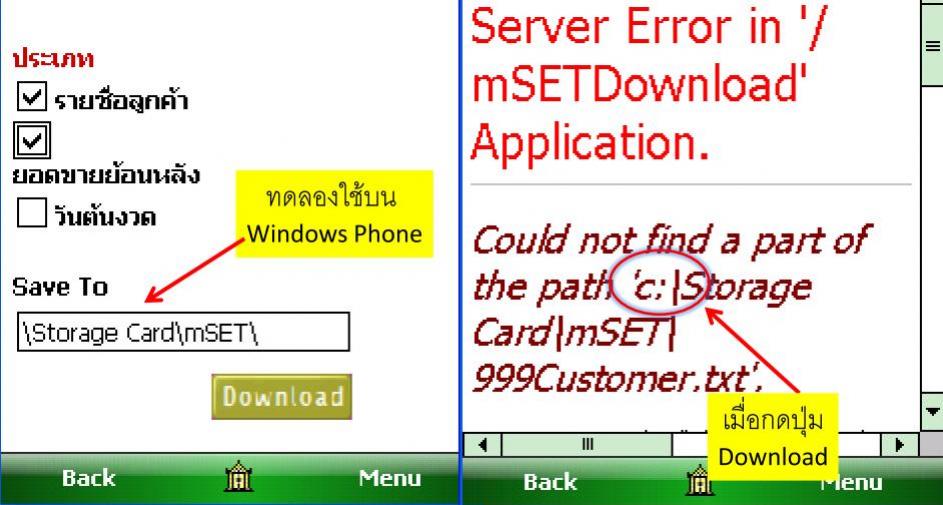
Tag : .NET
|
|
|
 |
 |
 |
 |
| Date :
2010-08-03 22:27:00 |
By :
njnight |
View :
1525 |
Reply :
6 |
|
 |
 |
 |
 |
|
|
|
|
 |
 |
|
 |
 |
 |
|
|
 |
 |
|
Code (C#)
using System;
using System.IO;
using System.Runtime.InteropServices;
namespace StorageCardInfo
{
class Program
{
const ulong Megabyte = 1048576;
const ulong Gigabyte = 1073741824;
[DllImport("CoreDLL")]
static extern int GetDiskFreeSpaceEx(
string DirectoryName,
out ulong lpFreeBytesAvailableToCaller,
out ulong lpTotalNumberOfBytes,
out ulong lpTotalNumberOfFreeBytes
);
static void Main(string[] args)
{
DirectoryInfo root = new DirectoryInfo("\\");
DirectoryInfo[] directoryList = root.GetDirectories();
ulong FreeBytesAvailable;
ulong TotalCapacity;
ulong TotalFreeBytes;
for (int i = 0; i < directoryList.Length; ++i)
{
if ((directoryList.Attributes & FileAttributes.Temporary) != 0)
{
GetDiskFreeSpaceEx(directoryList.FullName, out FreeBytesAvailable, out TotalCapacity, out TotalFreeBytes);
Console.Out.WriteLine("Storage card name: {0}", directoryList.FullName);
Console.Out.WriteLine("Available Bytes : {0}", FreeBytesAvailable);
Console.Out.WriteLine("Total Capacity : {0}", TotalCapacity);
Console.Out.WriteLine("Total Free Bytes : {0}", TotalFreeBytes);
}
}
}
}
|
 |
 |
 |
 |
| Date :
2010-08-03 22:41:38 |
By :
... |
|
 |
 |
 |
 |
|
|
 |
 |
|
 |
 |
 |
|
|
 |
 |
|
ขอบคุณค่ะ
จะลองทำดูนะคะ
|
 |
 |
 |
 |
| Date :
2010-08-03 23:49:14 |
By :
njnight |
|
 |
 |
 |
 |
|
|
 |
 |
|
 |
 |
 |
|
|
 |
 |
|
แก้ไขแล้วก็ยัง Error แบบนี้ค่ะ
Code (VB.NET)
Private Sub WRITEFILESALES()
Dim dt As New DataTable
Dim strQ As String = ""
strQ = "SELECT * FROM SALES WHERE RouteNo=" & Session.Contents("irouteno") & ""
dt = GetData(strQ, "SALES.mdb")
If dt.Rows.Count <= 0 Then
Response.Write("<script language='javascript'>window.alert('ไม่มีข้อมูล!');</script>")
Return
End If
'==============================================
Dim rootDir As DirectoryInfo = New DirectoryInfo("\")
Dim attrStorageCard As FileAttributes = (FileAttributes.Directory Or FileAttributes.Temporary)
Dim fsi As FileSystemInfo
Dim strpath As String = ""
For Each fsi In rootDir.GetFileSystemInfos()
Dim n As Integer = fsi.FullName.IndexOf("\")
strpath = fsi.FullName.Substring(0, n)
Next
Dim sw As StreamWriter
If File.Exists(strpath + txtsaveto.Text.Trim & Session.Contents("irouteno") & "Sales.txt") Then
Response.Write("<script language='javascript'>window.alert('ชื่อไฟล์ซ้ำมีไฟล์ชื่อนี้อยู่แล้ว!');</script>")
Return
Else
sw = File.CreateText(strpath + txtsaveto.Text.Trim & Session.Contents("irouteno") & "Sales.txt")
End If
Dim line As String = ""
Try
Dim SalesDate As String
Dim RouteNo As String
Dim InvNo As String
Dim BookNo As String
Dim CustCode As String
Dim AmphorCode As String
Dim BILLITEM As String
Dim StockGroup As String
Dim SHCode As String
Dim Qty As String
Dim Discount As String
Dim Amount As String
Dim PriceBig As String
Dim PriceSmall As String
Dim PVAT As String
Dim LastUpdate As String
Dim LastUser As String
For i As Integer = 0 To dt.Rows.Count - 1
SalesDate = CheckNull(dt.Rows(i).Item("SalesDate")) '8
RouteNo = CheckNull(dt.Rows(i).Item("RouteNo")) '3
InvNo = CheckNull(dt.Rows(i).Item("InvNo")) '6
BookNo = CheckNull(dt.Rows(i).Item("BookNo")) '2
CustCode = CheckNull(dt.Rows(i).Item("CustCode")) '8
AmphorCode = CheckNull(dt.Rows(i).Item("AmphorCode")) '4
BILLITEM = CheckNull(dt.Rows(i).Item("BILLITEM")) '3
StockGroup = CheckNull(dt.Rows(i).Item("StockGroup")) '4
SHCode = CheckNull(dt.Rows(i).Item("SHCode")) '7
Qty = CheckNull(dt.Rows(i).Item("Qty")) '7
Discount = CheckNull(dt.Rows(i).Item("Discount")) '12
Amount = CheckNull(dt.Rows(i).Item("Amount")) '12
PriceBig = CheckNull(dt.Rows(i).Item("PriceBig")) '12
PriceSmall = CheckNull(dt.Rows(i).Item("PriceSmall")) '12
PVAT = CheckNull(dt.Rows(i).Item("PVAT")) '7
LastUpdate = CheckNull(dt.Rows(i).Item("LastUpdate")) '13
LastUser = CheckNull(dt.Rows(i).Item("LastUser")) '10
line = SalesDate.PadRight(8, "") & RouteNo.PadRight(3, "") & _
InvNo.PadRight(6, "") & BookNo.PadRight(2, "") & _
CustCode.PadRight(8, "") & AmphorCode.PadRight(4, "") & _
BILLITEM.PadRight(3, "") & StockGroup.PadRight(4, "") & _
SHCode.PadLeft(7, "0") & Qty.PadLeft(7, "0") & _
Discount.PadLeft(12, "0") & Amount.PadLeft(12, "0") & _
PriceBig.PadLeft(12, "0") & PriceSmall.PadLeft(12, "0") & _
PVAT.PadLeft(7, "0") & LastUpdate.PadRight(13, "") & _
LastUser.PadRight(10, "")
sw.WriteLine(line)
Next
sw.WriteLine("EOD")
dt.Dispose()
sw.Close()
Catch ex As Exception
Response.Write("<script language='javascript'>window.alert('ไม่สามารถดาวน์โหลดข้อมูลได้!');</script>")
Exit Sub
End Try
End Sub
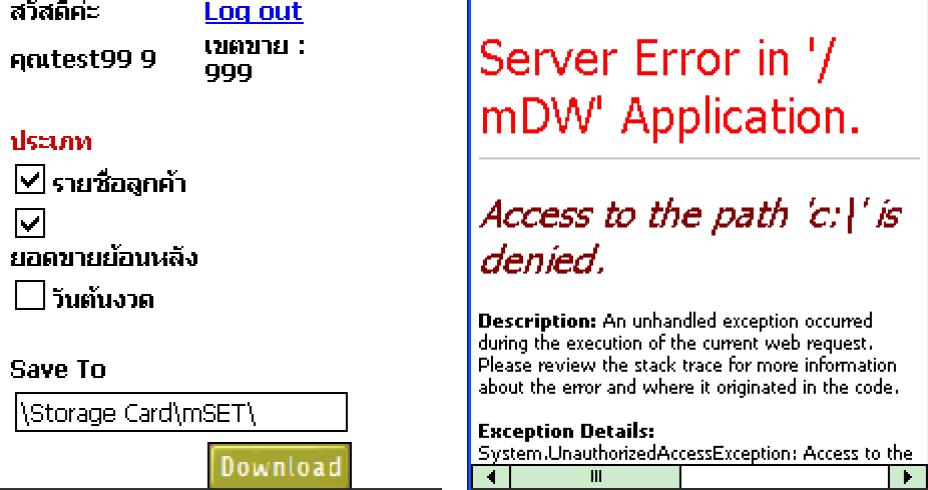
|
 |
 |
 |
 |
| Date :
2010-08-04 13:57:12 |
By :
njnight |
|
 |
 |
 |
 |
|
|
 |
 |
|
 |
 |
 |
|
|
 |
 |
|
(ไม่เคยเขียนนะ .net)
ดูจาก exception แล้วมันบอกว่า ไม่มีสิทธิ์เข้าถึง
เดาว่าต้องหาวิธีได้สิทธิ์มาก่อน
|
 |
 |
 |
 |
| Date :
2010-08-04 14:08:03 |
By :
pjgunner |
|
 |
 |
 |
 |
|
|
 |
 |
|
 |
 |
 |
|
|
 |
 |
|
ใช่ค่ะเราก็คิดว่าติดเรื่องสิทธิ์ สงสัยจะชี้พาท ไปผิดที่ เพราะถ้าดาวน์โหลดลงในมือถือ user เองไม่น่าจะติดเรื่องสิทธิ์ได้
Code (VB.NET)
'==============================================
Dim rootDir As DirectoryInfo = New DirectoryInfo("\")
Dim attrStorageCard As FileAttributes = (FileAttributes.Directory Or FileAttributes.Temporary)
Dim fsi As FileSystemInfo
Dim strpath As String = ""
For Each fsi In rootDir.GetFileSystemInfos()
Dim n As Integer = fsi.FullName.IndexOf("\")
strpath = fsi.FullName.Substring(0, n)
Next
คิดว่ามันชี้ไปที่ ไดร์ฟ ที่ แอพลิเคชั่นอยู่หรือเปล่าคะ
ต้องการให้มันหาชื่อ storage drive เพื่่อสร้างเท็กไฟล์บนมือถือ ทำยังไงคะ ยังแก้ไม่ได้เลย
ใครก็ได้ช่วยหน่อยนะคะ
|
 |
 |
 |
 |
| Date :
2010-08-05 23:01:42 |
By :
njnight |
|
 |
 |
 |
 |
|
|
 |
 |
|
 |
 |
 |
|
|
 |
 |
|
ช่วยด้วยค่าา แงๆๆ
|
 |
 |
 |
 |
| Date :
2010-08-06 09:45:21 |
By :
njnight |
|
 |
 |
 |
 |
|
|
 |
 |
|
 |
 |
|
|