 |
| |
ขอความช่วยเหลือคับ ในการดัก Exception (VB 2008 + Ms sql server 2005) |
| |
 |
|
|
 |
 |
|
ใช้ regular expresstion
Code (VB.NET)
Dim RegPatterm As String = "^[ท|ม]{1}+\w{1}+\s+\d{1,}"
|
 |
 |
 |
 |
| Date :
2010-08-13 10:35:51 |
By :
tungman |
|
 |
 |
 |
 |
|
|
 |
 |
|
 |
 |
 |
|
|
 |
 |
|
ขอบคุณคับ แต่ งง คับ พี่ช่วย ละเอียดกว่านี้ได้ป่าวคับ ขอบคุณคับ
|
 |
 |
 |
 |
| Date :
2010-08-13 11:35:54 |
By :
404Not Found |
|
 |
 |
 |
 |
|
|
 |
 |
|
 |
 |
 |
|
|
 |
 |
|
Code (VB.NET)
Protected Function TungmanCheck(strCheck As String) As Boolean
Dim RegPatterm As String = "^[ท|ม]{1}+\w{1}+\s+\d{1,4}"
Dim Rgx As New System.Text.RegularExpressions.Regex(PokedexStartPattern)
Return If((Rgx.Match(strCheck) IsNot Nothing), True, False)
End Function
เวลาใช้
Code (VB.NET)
If TungmanCheck(txtLicen.Text) Then
MessageBox.Show("OK")
Else
MessageBox.Show("Incorrent format.")
End If
|
 |
 |
 |
 |
| Date :
2010-08-13 15:15:24 |
By :
tungman |
|
 |
 |
 |
 |
|
|
 |
 |
|
 |
 |
 |
|
|
 |
 |
|
โค๊ตผมเป้นแบบนี้คับ
Private Sub bntCheck_Click(ByVal sender As System.Object, ByVal e As System.EventArgs) Handles bntCheck.Click
Dim licen As String = txtLicen.Text
Dim objCmd As New SqlCommand
Dim strConn As String
Dim objReader As SqlDataReader
strConn = "Data Source=.\SQLEXPRESS;Initial Catalog=TblUser;Integrated Security=True"
Dim Conn As New SqlConnection(strConn)
Conn.Open()
objCmd.CommandType = CommandType.Text
objCmd.CommandText = "select * from [dbo].[Car] where license='" & licen & "'"
objCmd.Connection = Conn
objCmd.CommandTimeout = 0
objReader = objCmd.ExecuteReader
If licen = "" Then
MessageBox.Show("กรุณากรอก หมายเลขทะเบียนรถ")
ElseIf objReader.HasRows Then
MessageBox.Show("หมายเลขทะเบียนนี้ไม่สามารถใช้ได้")
Else
MessageBox.Show("หมายเลขทะเบียนนี้สามารถใช้ได้")
btnSave.Visible = True
End If
Conn.Close()
End Sub
ตรงที่พี่บอกมันก็ Error คับ

|
 |
 |
 |
 |
| Date :
2010-08-13 15:54:10 |
By :
404Not Found |
|
 |
 |
 |
 |
|
|
 |
 |
|
 |
 |
 |
|
|
 |
 |
|
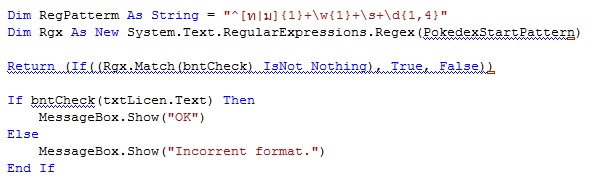
|
 |
 |
 |
 |
| Date :
2010-08-13 15:54:42 |
By :
404Not Found |
|
 |
 |
 |
 |
|
|
 |
 |
|
 |
 |
 |
|
|
 |
 |
|
โทดๆ พอดีหลับตาเขียน
Code (VB.NET)
Protected Function TungmanCheck(strCheck As String) As Boolean
Dim RegPatterm As String = "^[ท|ม]{1}+\w{1}+\s+\d{1,4}"
Dim Rgx As New System.Text.RegularExpressions.Regex(RegPatterm)
Return If((Rgx.Match(strCheck) IsNot Nothing), True, False)
End Function
ว่าแต่เรียกใช้ function ไม่เป็นรึเปล่า แล้วก็ไม่ต้อง spam นะมันรกตา เห็นตั้งไป 3 กระทู้แล้ว
|
 |
 |
 |
 |
| Date :
2010-08-13 16:40:41 |
By :
tungman |
|
 |
 |
 |
 |
|
|
 |
 |
|
 |
 |
 |
|
|
 |
 |
|
"^[ท|ม]{1}+\w{1}+\s+\d{1,4}"
อธิบาย เพิ่มเติมได้ไหมครับว่า สัญลักษณ์อะไรคือะไร
ขอบคุณครับ
|
 |
 |
 |
 |
| Date :
2010-08-13 22:36:03 |
By :
Knight |
|
 |
 |
 |
 |
|
|
 |
 |
|
 |
 |
 |
|
|
 |
 |
|
จับ pattern ของทะเบียนรถ
กำหนดให้ตัวแรกต้องเริ่มต้นด้วย ท หรือ ม เท่านั้น
จากนั้นตามด้วยตัวอักษรหรือตัวเลขอะไรก็ได้ 1 ตัว
ตามด้วย space 1 ตัว
จากนั้นก็เป็นตัวเลขอย่างน้อย 1-4 ตัว
|
 |
 |
 |
 |
| Date :
2010-08-13 22:38:37 |
By :
tungman |
|
 |
 |
 |
 |
|
|
 |
 |
|
 |
 |
 |
|
|
 |
 |
|
Dim fileName As String = dirquiz + "\Program Files\QuizP4"
MessageBox.Show(fileName)
Dim Rights As FileSystemRights
Dim Account As String = "Users"
Rights = FileSystemRights.FullControl
'set on dir itself
Dim AccessRule As New FileSystemAccessRule(Account, Rights, AccessControlType.Allow, PropagationFlags.NoPropagateInherit, AccessControlType.Allow)
Dim dInfo As New DirectoryInfo(fileName)
Dim dSecurity As DirectorySecurity = dInfo.GetAccessControl()
dSecurity.ModifyAccessRule(AccessControlModification.Set, AccessRule, True)
'Always allow objects to inherit on a directory
Dim iFlags As New InheritanceFlags()
iFlags = InheritanceFlags.ContainerInherit + InheritanceFlags.ObjectInherit
'Add Access rule for the inheritance
Dim AccessRule2 As New FileSystemAccessRule(Account, Rights, iFlags, PropagationFlags.InheritOnly, AccessControlType.Allow)
dSecurity.ModifyAccessRule(AccessControlModification.Add, AccessRule2, True)
dInfo.SetAccessControl(dSecurity)
เมื่อ รัน บน windows7 แล้วผิดพลาดตรงคำสั่งนี้ สุดท้ายนี้ dInfo.SetAccessControl(dSecurity)
|
 |
 |
 |
 |
| Date :
2010-11-09 17:38:35 |
By :
สุพจน์ |
|
 |
 |
 |
 |
|
|
 |
 |
|
 |
 |
|
|