 |
| |
ขอรูปแบบการใส่สี ForeColor ขนาดอักษร กำหนดรูปแบบ style sheet ให้กับ Label ของ asp.net ครับ |
| |
 |
|
|
 |
 |
|
Code (VB.NET)
<asp:Label id="lblText1" runat="server" CssClass="css" ></asp:Label>
หรือกำหนดใน Code Behind ครับ
Code (VB.NET)
<%@ Page Language="VB" %>
<script runat="server">
Sub Page_Load(sender As Object,e As EventArgs)
Me.lblText1.Text = "www.ThaiCreate.Com 1"
Me.lblText2.Text = "www.ThaiCreate.Com 2"
Me.lblText3.Text = "www.ThaiCreate.Com 3"
Me.lblText4.Text = "www.ThaiCreate.Com 4"
Me.lblText4.Font.Size = 20
Me.lblText4.ForeColor = Drawing.Color.Green
End Sub
</script>
<html>
<head>
</head>
<body>
<form runat="server">
<asp:Label id="lblText1" runat="server"></asp:Label><br>
<asp:Label id="lblText2" runat="server"></asp:Label><br>
<asp:Label id="lblText3" runat="server"></asp:Label><br>
<asp:Label id="lblText4" runat="server"></asp:Label><br>
</form>
</body>
Go to : ASP.NET Label - asp:Label
|
 |
 |
 |
 |
| Date :
2011-08-17 14:28:55 |
By :
webmaster |
|
 |
 |
 |
 |
|
|
 |
 |
|
 |
 |
 |
|
|
 |
 |
|
เห็นตัวนี้น่าสนดีครับ
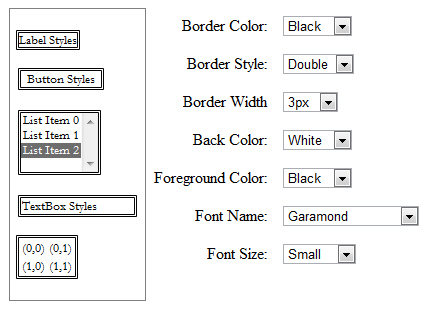
Code (VB.NET)
<%@ Page Language="VB" %>
<%@ Import Namespace="System.Drawing" %>
<!DOCTYPE html PUBLIC "-//W3C//DTD XHTML 1.0 Transitional//EN"
"http://www.w3.org/TR/xhtml1/DTD/xhtml1-transitional.dtd">
<script runat="server">
Private primaryStyle As New Style()
Sub Page_Load(ByVal sender As Object, ByVal e As System.EventArgs)
If Not Page.IsPostBack Then
' Add data to the borderColorList,
' backColorList, and foreColorList controls.
Dim colors As New ListItemCollection()
colors.Add(Color.Black.Name)
colors.Add(Color.Blue.Name)
colors.Add(Color.Green.Name)
colors.Add(Color.Orange.Name)
colors.Add(Color.Purple.Name)
colors.Add(Color.Red.Name)
colors.Add(Color.White.Name)
colors.Add(Color.Yellow.Name)
borderColorList.DataSource = colors
borderColorList.DataBind()
backColorList.DataSource = colors
backColorList.DataBind()
foreColorList.DataSource = colors
foreColorList.DataBind()
' Add data to the borderStyleList control.
Dim styles As New ListItemCollection()
Dim styleType As Type = GetType(BorderStyle)
Dim s As String
For Each s In [Enum].GetNames(styleType)
styles.Add(s)
Next s
borderStyleList.DataSource = styles
borderStyleList.DataBind()
' Add data to the borderWidthList control.
Dim widths As New ListItemCollection()
Dim i As Integer
For i = 0 To 10
widths.Add(i.ToString() & "px")
Next i
borderWidthList.DataSource = widths
borderWidthList.DataBind()
' Add data to the fontNameList control.
Dim names As New ListItemCollection()
names.Add("Arial")
names.Add("Courier")
names.Add("Garamond")
names.Add("Times New Roman")
names.Add("Verdana")
fontNameList.DataSource = names
fontNameList.DataBind()
' Add data to the fontSizeList control.
Dim fontSizes As New ListItemCollection()
fontSizes.Add("Small")
fontSizes.Add("Medium")
fontSizes.Add("Large")
fontSizes.Add("10pt")
fontSizes.Add("14pt")
fontSizes.Add("20pt")
fontSizeList.DataSource = fontSizes
fontSizeList.DataBind()
' Set primaryStyle as the style for each control.
Label1.ApplyStyle(primaryStyle)
ListBox1.ApplyStyle(primaryStyle)
Button1.ApplyStyle(primaryStyle)
Table1.ApplyStyle(primaryStyle)
TextBox1.ApplyStyle(primaryStyle)
End If
End Sub
Sub ChangeBorderColor(ByVal sender As Object, ByVal e As System.EventArgs)
primaryStyle.BorderColor = _
Color.FromName(borderColorList.SelectedItem.Text)
Label1.ApplyStyle(primaryStyle)
ListBox1.ApplyStyle(primaryStyle)
Button1.ApplyStyle(primaryStyle)
Table1.ApplyStyle(primaryStyle)
TextBox1.ApplyStyle(primaryStyle)
End Sub
Sub ChangeBackColor(ByVal sender As Object, ByVal e As System.EventArgs)
primaryStyle.BackColor = _
Color.FromName(backColorList.SelectedItem.Text)
Label1.ApplyStyle(primaryStyle)
ListBox1.ApplyStyle(primaryStyle)
Button1.ApplyStyle(primaryStyle)
Table1.ApplyStyle(primaryStyle)
TextBox1.ApplyStyle(primaryStyle)
End Sub
Sub ChangeForeColor(ByVal sender As Object, ByVal e As System.EventArgs)
primaryStyle.ForeColor = _
Color.FromName(foreColorList.SelectedItem.Text)
Label1.ApplyStyle(primaryStyle)
ListBox1.ApplyStyle(primaryStyle)
Button1.ApplyStyle(primaryStyle)
Table1.ApplyStyle(primaryStyle)
TextBox1.ApplyStyle(primaryStyle)
End Sub
Sub ChangeBorderStyle(ByVal sender As Object, ByVal e As System.EventArgs)
primaryStyle.BorderStyle = _
CType([Enum].Parse(GetType(BorderStyle), _
borderStyleList.SelectedItem.Text), BorderStyle)
Label1.ApplyStyle(primaryStyle)
ListBox1.ApplyStyle(primaryStyle)
Button1.ApplyStyle(primaryStyle)
Table1.ApplyStyle(primaryStyle)
TextBox1.ApplyStyle(primaryStyle)
End Sub
Sub ChangeBorderWidth(ByVal sender As Object, ByVal e As System.EventArgs)
primaryStyle.BorderWidth = _
Unit.Parse(borderWidthList.SelectedItem.Text)
Label1.ApplyStyle(primaryStyle)
ListBox1.ApplyStyle(primaryStyle)
Button1.ApplyStyle(primaryStyle)
Table1.ApplyStyle(primaryStyle)
TextBox1.ApplyStyle(primaryStyle)
End Sub
Sub ChangeFont(ByVal sender As Object, ByVal e As System.EventArgs)
primaryStyle.Font.Name = _
fontNameList.SelectedItem.Text
Label1.ApplyStyle(primaryStyle)
ListBox1.ApplyStyle(primaryStyle)
Button1.ApplyStyle(primaryStyle)
Table1.ApplyStyle(primaryStyle)
TextBox1.ApplyStyle(primaryStyle)
End Sub
Sub ChangeFontSize(ByVal sender As Object, ByVal e As System.EventArgs)
primaryStyle.Font.Size = _
FontUnit.Parse(fontSizeList.SelectedItem.Text)
Label1.ApplyStyle(primaryStyle)
ListBox1.ApplyStyle(primaryStyle)
Button1.ApplyStyle(primaryStyle)
Table1.ApplyStyle(primaryStyle)
TextBox1.ApplyStyle(primaryStyle)
End Sub
</script>
<html xmlns="http://www.w3.org/1999/xhtml" >
<head runat="server">
<title>Applied Style Example</title>
</head>
<body>
<form id="form1" runat="server">
<div>
<table cellpadding="6" border="0">
<tr>
<td rowspan="10" style="border:solid 1px Gray">
<p>
<asp:label id="Label1"
Text="Border Properties Example" Runat="server">
Label Styles
</asp:label>
</p>
<p>
<asp:button id="Button1" runat="server"
Text="Button Styles">
</asp:button>
</p>
<p>
<asp:listbox id="ListBox1" Runat="server">
<asp:ListItem Value="0" Text="List Item 0">
</asp:ListItem>
<asp:ListItem Value="1" Text="List Item 1">
</asp:ListItem>
<asp:ListItem Value="2" Text="List Item 2">
</asp:ListItem>
</asp:listbox>
</p>
<p>
<asp:textbox id="TextBox1"
Text="TextBox Styles" Runat="server">
</asp:textbox>
</p>
<p>
<asp:table id="Table1" Runat="server">
<asp:TableRow>
<asp:TableCell Text="(0,0)"></asp:TableCell>
<asp:TableCell Text="(0,1)"></asp:TableCell>
</asp:TableRow>
<asp:TableRow>
<asp:TableCell Text="(1,0)"></asp:TableCell>
<asp:TableCell Text="(1,1)"></asp:TableCell>
</asp:TableRow>
</asp:table>
</p>
</td>
<td align="right">
<asp:Label ID="Label2" runat="server"
AssociatedControlID="borderColorList"
Text="Border Color:">
</asp:Label>
</td>
<td>
<asp:dropdownlist id="borderColorList"
Runat="server" AutoPostBack="True"
OnSelectedIndexChanged="ChangeBorderColor">
</asp:dropdownlist>
</td>
</tr>
<tr>
<td align="right">
<asp:Label ID="Label3" Runat="server"
AssociatedControlID="borderStyleList"
Text="Border Style:">
</asp:Label>
</td>
<td>
<asp:dropdownlist id="borderStyleList"
Runat="server" AutoPostBack="True"
OnSelectedIndexChanged="ChangeBorderStyle">
</asp:dropdownlist>
</td>
</tr>
<tr>
<td align="right">
<asp:Label ID="Label4" Runat="server"
AssociatedControlID="borderWidthList"
Text="Border Width">
</asp:Label>
</td>
<td>
<asp:dropdownlist id="borderWidthList"
Runat="server" AutoPostBack="True"
OnSelectedIndexChanged="ChangeBorderWidth">
</asp:dropdownlist>
</td>
</tr>
<tr>
<td align="right">
<asp:Label ID="Label5" Runat="server"
AssociatedControlID="backColorList"
Text="Back Color:">
</asp:Label>
</td>
<td>
<asp:dropdownlist id="backColorList"
Runat="server" AutoPostBack="True"
OnSelectedIndexChanged="ChangeBackColor">
</asp:dropdownlist>
</td>
</tr>
<tr>
<td align="right">
<asp:Label ID="Label6" Runat="server"
AssociatedControlID="foreColorList"
Text="Foreground Color:">
</asp:Label>
</td>
<td>
<asp:dropdownlist id="foreColorList"
Runat="server" AutoPostBack="True"
OnSelectedIndexChanged="ChangeForeColor">
</asp:dropdownlist>
</td>
</tr>
<tr>
<td align="right">
<asp:Label ID="Label7" Runat="server"
AssociatedControlID="fontNameList"
Text="Font Name:">
</asp:Label>
</td>
<td>
<asp:dropdownlist id="fontNameList"
Runat="server" AutoPostBack="True"
OnSelectedIndexChanged="ChangeFont">
</asp:dropdownlist>
</td>
</tr>
<tr>
<td align="right">
<asp:Label ID="Label8" Runat="server"
AssociatedControlID="fontSizeList"
Text="Font Size:">
</asp:Label>
</td>
<td>
<asp:dropdownlist id="fontSizeList"
Runat="server" AutoPostBack="True"
OnSelectedIndexChanged="ChangeFontSize">
</asp:dropdownlist>
</td>
</tr>
</table>
</div>
</form>
</body>
</html>
http://msdn.microsoft.com/en-us/library/system.web.ui.webcontrols.style.forecolor.aspx
|
 |
 |
 |
 |
| Date :
2011-08-17 14:35:02 |
By :
webmaster |
|
 |
 |
 |
 |
|
|
 |
 |
|
 |
 |
|
|