 |
| |
ใน javascript จะหา path ที่แท้จริงอย่างไรครับถ้าไม่ใส่ แบบ fullpath |
| |
 |
|
|
 |
 |
|
ถ้าเราทำงานใน VS มันจะมีตัวช่วยหา path อยู่แล้วว่าไฟล์ที่เราต้องการอ้างอิงอยู่ที่ไหน โดยเฉพาะ VS2010 ซึ่งปกติการอ้างอิง root จะใช้ ~ ตัวนี้ครับ แล้วตามด้วยโฟลเดอร์ที่เราเก็บไฟล์ :)
|
 |
 |
 |
 |
| Date :
2010-11-04 13:29:23 |
By :
nottp106 |
|
 |
 |
 |
 |
|
|
 |
 |
|
 |
 |
 |
|
|
 |
 |
|
ถ้าใช้ ../ แบบนี้เราจะไม่มีทางรู้ได้อะครับว่าตอนนี้อยู๋ page ไหนเพราะ Javascript มันอยู่ใน masterpage น่ะครับ
|
 |
 |
 |
 |
| Date :
2010-11-04 13:54:06 |
By :
13crowns |
|
 |
 |
 |
 |
|
|
 |
 |
|
 |
 |
 |
|
|
 |
 |
|
ผมทำใน masterpage (VS2010) เวลาพิมพ์จะมี intellisense บอกตามภาพนะครับ ลองดูครับ
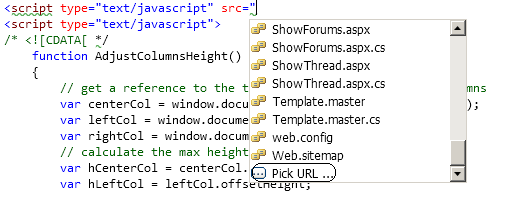
|
 |
 |
 |
 |
| Date :
2010-11-04 14:03:50 |
By :
nottp106 |
|
 |
 |
 |
 |
|
|
 |
 |
|
 |
 |
 |
|
|
 |
 |
|
ถ้าแอด javascript หรือ jQuery ใน Master page ตัว content page ที่อยู่แยก path ต่างหาก
จะไม่ยอมรัน javascript หรือ jQuery ให้ค่ะ เจอปัญหานี้มาแล้วเลยเอามาเขียนไว้ทั้ง vb.net ทั้ง c#
แต่เป็นแบบ extension method นะคะ ถ้าคุณใช้ vss 2008 ขึ้นมาก็โอเค
การ add javascript จะ add ที่ content page ค่ะส่วน CSS นั้นจะ add ที่ Masterpage !!
ทั้งนี้เพราะ javascript หรือ jQuery จะ compile แยกต่างหาก ส่วน CSS นั้น ASP.NET จะบริหารจัดการให้
module นี้ตัดมาเฉพาะส่วนที่ต้องการใช้นะคะ เพราะยาวมากทำหน้าที่หลายอย่าง และที่ขียนแบบ extenstion method
เพราะการเขียนแบบนี้เป็นการบังคับให้คิดแบบ OOP ค่ะ
Code (VB.NET)
Imports Microsoft.VisualBasic
Imports System.Data
Imports System.Data.SqlClient
Imports System.Text
Imports System.Collections
Imports System.Runtime.CompilerServices
Imports System.Web
Imports System.Web.UI
Imports System.Web.UI.WebControls
'Imports General
'Imports General.Convertor
Namespace System.Web.UI.Extensions
Public Module PageExtension
#Region "Utility Section"
''' <summary>
''' Trace path from page for any javascript reference location
''' </summary>
''' <param name="Am"></param>
''' <param name="argPathFileLocation"></param>
''' <returns></returns>
''' <remarks></remarks>
<Extension()> _
Public Function TraceIncludeBasePath(ByVal Am As Page, ByVal argPathFileLocation As String) As String
Dim strRet As String = argPathFileLocation
Dim CurrentURLStr As String = Am.Server.MapPath(Am.Request.ServerVariables("URL"))
Dim ScriptURL As String = Am.Server.MapPath(argPathFileLocation)
Dim tempStr As String = String.Empty
Dim founded As Boolean = False
For i As Integer = 1 To ScriptURL.Length - 1
tempStr = ScriptURL.Substring(0, i)
If (Not tempStr.Equals(CurrentURLStr.Substring(0, i))) Then
founded = True
CurrentURLStr = CurrentURLStr.Substring(i - 1)
ScriptURL = ScriptURL.Substring(i - 1)
Exit For
End If
Next
If (Not founded) Then Return String.Empty
'After pass mappath path separator will be "\"
Dim ixStr As String() = CurrentURLStr.Split(New Char() {"\"c}, StringSplitOptions.RemoveEmptyEntries)
Dim totalTrace As Integer = ixStr.Length - 1
'Replace to valid path separator
strRet = ScriptURL.Replace("\"c, "/"c)
For i As Integer = 0 To totalTrace - 1
strRet = "../" + strRet
Next
Return strRet.ToUpper()
End Function
''' <summary>
''' Adding any script file to page suggest to use when uses sub directory for any page
''' </summary>
''' <param name="Am"></param>
''' <param name="argScriptFileLocation"></param>
''' <remarks></remarks>
<Extension()> _
Public Sub HeaderAddNewScriptFile(ByVal Am As Page, ByVal argScriptFileLocation As String)
Dim newScriptParser As New HtmlGenericControl("script")
newScriptParser.Attributes.Add("src", Am.TraceIncludeBasePath(argScriptFileLocation))
newScriptParser.Attributes.Add("type", "text/javascript")
Am.Header.Controls.Add(New LiteralControl(vbTab))
Am.Header.Controls.Add(newScriptParser)
Am.Header.Controls.Add(New LiteralControl(Environment.NewLine))
End Sub
End Module
End Namespace
การใช้งาน
Code (VB.NET)
....
Imports System.Web.UI.Extensions
Protected Sub Page_Load(ByVal sender As Object, ByVal e As System.EventArgs) Handles Me.Load
Me.HeaderAddNewScriptFile("~/Scripts/jquery-1.4.2.min.js")
Me.HeaderAddNewScriptFile("~/Scripts/jquery-ui-1.8.1.custom.min.js")
If (Not Page.IsPostBack) Then
End If
End Sub
|
 |
 |
 |
 |
| Date :
2010-11-04 14:22:23 |
By :
blurEyes |
|
 |
 |
 |
 |
|
|
 |
 |
|
 |
 |
 |
|
|
 |
 |
|
ขอบคุณมากครับ คุณ stupidgirl ผมขอก๊อบไปใช้นะครับ
จริงๆแล้วผมเอา สคริปนี้ไว้ใน usercontrol ที่แปะอยู่บน masterpage
Code (VB.NET)
Dim sb As New StringBuilder
sb.Append("<script type='text/javascript' language='javascript'>")
sb.Append("alert('usernameหรือpasswordไม่ถูกต้อง');")
sb.Append("document.location ='login.aspx';")
sb.Append("</script>")
Page.ClientScript.RegisterStartupScript(Page.GetType, "RedirectScript", sb.ToString)
เลยถามหาวิธีอ้าง Path ดู
|
 |
 |
 |
 |
| Date :
2010-11-04 14:49:38 |
By :
13crowns |
|
 |
 |
 |
 |
|
|
 |
 |
|
 |
 |
|
|