 |
| |
โค้ดติดError SqlCommand.ExecuteNonQuery ช่วยตอบทีนะคะ |
| |
 |
|
|
 |
 |
|
Private Sub cmdAdd_Click(ByVal sender As System.Object, ByVal e As System.EventArgs) Handles btnAdd.Click
btnEdit.Enabled = False
btnDelete.Enabled = False
If txtIDEmployee.Text = "" Or txtNameEmployee.Text = "" Or txtAddress.Text = "" Or txtTel.Text = "" Or txtSalary.Text = "" Or txtemail.Text = "" Then
MessageBox.Show("กรุณากรอกข้อมุลพนักงานให้ครบ", "คำเตือน", MessageBoxButtons.OK, MessageBoxIcon.Warning)
Else
Dim SqlInsert As String = "INSERT INTO Employee(Employee_ID, Name_Pafix, Name, Sex, Address, Tel, Password, Salary, Position_ID, email) VALUES('" & txtIDEmployee.Text & "','" & Name_Pafix.SelectedValue & "','" & txtNameEmployee.Text & "','" & Sex.SelectedValue & "','" & txtAddress.Text & "','" & txtTel.Text & "','" & txtPass.Text & "','" & txtSalary.Text & "','" & txtPID.Text & "','" & txtemail.Text & "')"
Dim SqlConnection As New SqlConnection(ConnectionString)
Dim SqlCommand As New SqlCommand(SqlInsert, SqlConnection)
SqlConnection.Open()
SqlCommand.ExecuteNonQuery
MessageBox.Show("เพิ่มข้อมูลเรียบร้อยแล้ว", "ผลการทำงาน")
SqlConnection.Close()
btnEdit.Enabled = True
btnDelete.Enabled = True
ClearControl()
RefreshDataGrid()
End If
'txtIDEmployee.Enabled = False
'Name_Pafix.Enabled = False
'txtNameEmployee.Enabled = False
'Sex.Enabled = False
'txtAddress.Enabled = False
'txtTel.Enabled = False
'txtSalary.Enabled = False
'txtPID.Enabled = False
'TextBox1.Enabled = False
'txtemail.Enabled = False
End Sub
Private Sub ClearControl()
txtIDEmployee.Text = ""
Name_Pafix.Text = ""
txtNameEmployee.Text = ""
Sex.Text = ""
txtAddress.Text = ""
txtTel.Text = ""
txtSalary.Text = ""
txtPID.Text = ""
txtemail.Text = ""
End Sub
Private Sub RefreshDataGrid()
Dim SqlRestaurant As String
SqlRestaurant = "SELECT Employee_ID, "
SqlRestaurant &= " Name_Pafix, Name, "
SqlRestaurant &= "Sex, Address, "
SqlRestaurant &= "Tel, Password, "
SqlRestaurant &= "Salary "
SqlRestaurant &= "FROM Employee "
If IsFine = True Then
RestaurantDataSet4.Tables("Employee").Clear()
End If
da = New SqlDataAdapter(SqlRestaurant, ConnectionString)
da.Fill(RestaurantDataSet4, "Employee")
If RestaurantDataSet4.Tables("Employee").Rows.Count <> 0 Then
IsFine = True
With DataGridView1
.ReadOnly = True
.DataSource = RestaurantDataSet4.Tables("Employee")
End With
Else
IsFine = False
End If
End Sub
Tag : VS 2008 (.NET 3.x)
|
|
|
 |
 |
 |
 |
| Date :
2010-11-10 11:42:49 |
By :
บะหมี่ |
View :
1514 |
Reply :
9 |
|
 |
 |
 |
 |
|
|
|
|
 |
 |
|
 |
 |
 |
|
|
 |
 |
|
หลัก ๆ คือ Insert ผิดพลาดน่ะครับ อาจจะต้อง Debug ครัว่า Error เพราะอะไรครับ 
|
 |
 |
 |
 |
| Date :
2010-11-10 13:10:56 |
By :
webmaster |
|
 |
 |
 |
 |
|
|
 |
 |
|
 |
 |
 |
|
|
 |
 |
|
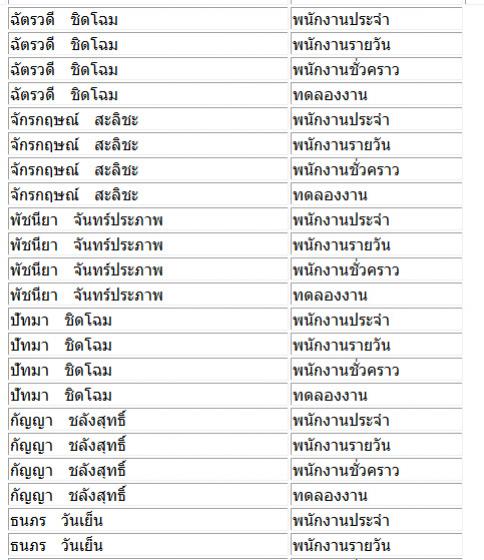
|
 |
 |
 |
 |
| Date :
2010-11-10 14:07:38 |
By :
บะหมี่ |
|
 |
 |
 |
 |
|
|
 |
 |
|
 |
 |
 |
|
|
 |
 |
|
โทษทีคะเอามาผิด
|
 |
 |
 |
 |
| Date :
2010-11-10 14:08:31 |
By :
บะหมี่ |
|
 |
 |
 |
 |
|
|
 |
 |
|
 |
 |
 |
|
|
 |
 |
|
Invalid object name 'Employee'.
|
 |
 |
 |
 |
| Date :
2010-11-10 14:11:57 |
By :
บะหมี่ |
|
 |
 |
 |
 |
|
|
 |
 |
|
 |
 |
 |
|
|
 |
 |
|
แต่ใน
database Restaurant
สร้างEmployee
แล้วนะคะ
|
 |
 |
 |
 |
| Date :
2010-11-10 16:06:51 |
By :
บะหมี่ |
|
 |
 |
 |
 |
|
|
 |
 |
|
 |
 |
 |
|
|
 |
 |
|
ConnectionString เอามาดูหน่อยครับ
|
 |
 |
 |
 |
| Date :
2010-11-10 16:29:28 |
By :
webmaster |
|
 |
 |
 |
 |
|
|
 |
 |
|
 |
 |
 |
|
|
 |
 |
|
แบบนี้ต้องถอน
|
 |
 |
 |
 |
| Date :
2010-11-11 10:16:23 |
By :
kacjosak |
|
 |
 |
 |
 |
|
|
 |
 |
|
 |
 |
 |
|
|
 |
 |
|
Imports System.Data
Imports System.Data.SqlClient
Public Class Employee
'มาจากไฟ config
Private ConnectionString As String = "Data Source=BAMEE-00F2E6637\SQLEXPRESS;Initial Catalog=Restaurant;Integrated Security=True"
Dim SqlConnection As New SqlConnection(ConnectionString)
Dim SqlCommand As New SqlCommand
Dim da As New SqlDataAdapter
Dim IsFine As Boolean = False
Private Sub อาหารและเครองดมToolStripMenuItem_Click(ByVal sender As System.Object, ByVal e As System.EventArgs) Handles อาหารและเครองดมToolStripMenuItem.Click
Food_Menu.Show()
End Sub
Private Sub วตถดบToolStripMenuItem_Click(ByVal sender As System.Object, ByVal e As System.EventArgs) Handles วตถดบToolStripMenuItem.Click
Composition.Show()
End Sub
Private Sub หองครวToolStripMenuItem_Click(ByVal sender As System.Object, ByVal e As System.EventArgs) Handles หองครวToolStripMenuItem.Click
Ck.Show()
End Sub
Private Sub บลToolStripMenuItem_Click(ByVal sender As System.Object, ByVal e As System.EventArgs) Handles บลToolStripMenuItem.Click
Cb.Show()
End Sub
Private Sub รายงานToolStripMenuItem_Click(ByVal sender As System.Object, ByVal e As System.EventArgs) Handles รายงานToolStripMenuItem.Click
FrmR.Show()
End Sub
Private Sub สมาชกToolStripMenuItem_Click(ByVal sender As System.Object, ByVal e As System.EventArgs) Handles สมาชกToolStripMenuItem.Click
Customer.Show()
End Sub
Private Sub เทาToolStripMenuItem_Click(ByVal sender As System.Object, ByVal e As System.EventArgs)
Me.BackColor = Color.IndianRed
End Sub
'ปุ่ม Save
Private Sub cmdAdd_Click(ByVal sender As System.Object, ByVal e As System.EventArgs) Handles btnAdd.Click
If txtIDEmployee.Text = "" Or txtNameEmployee.Text = "" Or txtAddress.Text = "" Or txtTel.Text = "" Or txtSalary.Text = "" Or txtemail.Text = "" Then
MessageBox.Show("กรุณากรอกข้อมุลพนักงานให้ครบ", "คำเตือน", MessageBoxButtons.OK, MessageBoxIcon.Warning)
Else
Try
'Dim SqlInsert As String = "INSERT INTO Employee(Employee_ID, Name_Pafix, Name, Sex, Address, Tel, Password, Salary, email, Position_ID) VALUES('" & txtIDEmployee.Text & "','" & Name_Pafix.SelectedValue & "','" & txtNameEmployee.Text & "','" & Sex.SelectedValue & "','" & txtAddress.Text & "','" & CInt(txtTel.Text) & "','" & txtPass.Text & "','" & CInt(txtSalary.Text) & "','" & txtemail.Text & "','" & txtPID.SelectedValue & "')"
Dim SqlInsert As String = "INSERT INTO Employee(Employee_ID, Name_Pafix, Name, Sex, Address, Tel, Password, Salary, Position_ID, email) VALUES('txtIDEmployee.Text', 'Name_Pafix.SelectedValue', 'txtNameEmployee.Text', 'Sex.SelectedValue', 'txtAddress.Text', 'txtTel.Text', 'txtPass.Text', 'txtSalary.Text', 'txtemail.Text', 'txtPID.SelectedValue')"
Dim SqlConnection As New SqlConnection(ConnectionString)
SqlConnection.Open()
Dim SqlCommand As New SqlCommand(SqlInsert, SqlConnection)
[font=Verdana] SqlCommand.ExecuteNonQuery()[/font]
MessageBox.Show("เพิ่มข้อมูลเรียบร้อยแล้ว", "ผลการทำงาน")
SqlConnection.Close()
btnEdit.Enabled = True
btnDelete.Enabled = True
ClearControl()
RefreshDataGrid()
Catch ex As Exception
MessageBox.Show(ex.Message)
End Try
End If
End Sub
Private Sub ClearControl()
txtIDEmployee.Text = ""
Name_Pafix.SelectedValue = ""
txtNameEmployee.Text = ""
Sex.SelectedValue = ""
txtAddress.Text = ""
txtTel.Text = ""
txtPass.Text = ""
txtSalary.Text = ""
txtemail.Text = ""
txtPID.Text = ""
End Sub
Private Sub RefreshDataGrid()
Dim SqlRestaurant As String
SqlRestaurant = "SELECT Employee_ID, "
SqlRestaurant &= "Name_Pafix, Name, "
SqlRestaurant &= "Sex, Address, "
SqlRestaurant &= "Tel, Password, "
SqlRestaurant &= "Salary, email, "
SqlRestaurant &= "Position_ID "
SqlRestaurant &= "FROM Employee "
If IsFine = True Then
RestaurantDataSet4.Tables("Employee").Clear()
End If
da = New SqlDataAdapter(SqlRestaurant, ConnectionString)
da.Fill(RestaurantDataSet4, "Employee")
If RestaurantDataSet4.Tables("Employee").Rows.Count <> 0 Then
IsFine = True
With DataGridView1
.ReadOnly = True
.DataSource = RestaurantDataSet4.Tables("Employee")
End With
Else
IsFine = False
End If
End Sub
'ปุ่มClearControl
Private Sub btnEdit_Click(ByVal sender As System.Object, ByVal e As System.EventArgs) Handles btnEdit.Click
txtIDEmployee.Text = ""
Name_Pafix.Text = ""
txtNameEmployee.Text = ""
Sex.Text = ""
txtAddress.Text = ""
txtTel.Text = ""
txtSalary.Text = ""
txtemail.Text = ""
txtPID.Text = ""
End Sub
'ลบข้อมูล
Private Sub btnDelete_Click(ByVal sender As System.Object, ByVal e As System.EventArgs) Handles btnDelete.Click
Dim SqlDelete As String
Dim SqlConnection As New SqlConnection(ConnectionString)
If MessageBox.Show("ต้องการลบข้อมูลนี้", "ยืนยัน", MessageBoxButtons.OKCancel, MessageBoxIcon.Question) = Windows.Forms.DialogResult.OK Then
SqlDelete = "DELETE FROM Employee"
SqlDelete &= " WHERE(Employee_ID = '" & txtIDEmployee.Text & "')"
Dim SqlCommand As New SqlCommand(SqlDelete, SqlConnection)
SqlConnection.Open()
With SqlCommand
.CommandType = CommandType.Text
.CommandText = SqlDelete
.Connection = SqlConnection
[font=Verdana] .ExecuteNonQuery()[/font]
End With
SqlConnection.Close()
MessageBox.Show("ลบข้อมูลเรียบร้อยแล้ว", "ผลกาารทำงาน", MessageBoxButtons.OK, MessageBoxIcon.Warning)
ClearControl()
RefreshDataGrid()
End If
End Sub
Private Sub Employee_Load(ByVal sender As System.Object, ByVal e As System.EventArgs) Handles MyBase.Load
'TODO: This line of code loads data into the 'RestaurantDataSet4.Position' table. You can move, or remove it, as needed.
Me.PositionTableAdapter.Fill(Me.RestaurantDataSet4.Position)
'TODO: This line of code loads data into the 'RestaurantDataSet4.Employee' table. You can move, or remove it, as needed.
Me.EmployeeTableAdapter.Fill(Me.RestaurantDataSet4.Employee)
'TODO: This line of code loads data into the 'RestaurantDataSet4.DataTable1' table. You can move, or remove it, as needed.
Me.DataTable1TableAdapter.Fill(Me.RestaurantDataSet4.DataTable1)
End Sub
End Class
|
 |
 |
 |
 |
| Date :
2010-11-12 14:22:06 |
By :
บะหมี่ |
|
 |
 |
 |
 |
|
|
 |
 |
|
 |
 |
|
|