 |
|
.....ด้านล่างเป็นโค้ดของปุ่มค้นหาค่ะ
Private Sub btnfind_Click(ByVal sender As System.Object, ByVal e As System.EventArgs) Handles btnfind.Click
If MsgBox("คุณต้องการค้นหาข้อมูลใช่หรือไม่ ?", MsgBoxStyle.Information + MsgBoxStyle.OkCancel, "ค้นหาข้อมูล") = MsgBoxResult.Ok Then
Try
ds.Tables.Clear()
Dim ra As String = ""
If RadioButton1.Checked Then
ra = "cusid"
End If
If RadioButton2.Checked Then
ra = "cusname"
End If
If TextBox4.Text = "" Then
MsgBox("กรุณากรอกข้อมูลที่ต้องการค้นหา", MsgBoxStyle.Information)
Else
Dim sql As String = "Select*from customer where " & ra & " like '" & TextBox4.Text & "%'"
da = New OleDbDataAdapter(sql, Conn)
da.Fill(ds, "customer")
dgv1.DataSource = ds.Tables("customer")
TextBox4.Clear()
End If
Catch ex As Exception
MessageBox.Show(ex.ToString, "Error", MessageBoxButtons.OK, MessageBoxIcon.Error)
End Try
End If
End Sub (VB.NET)
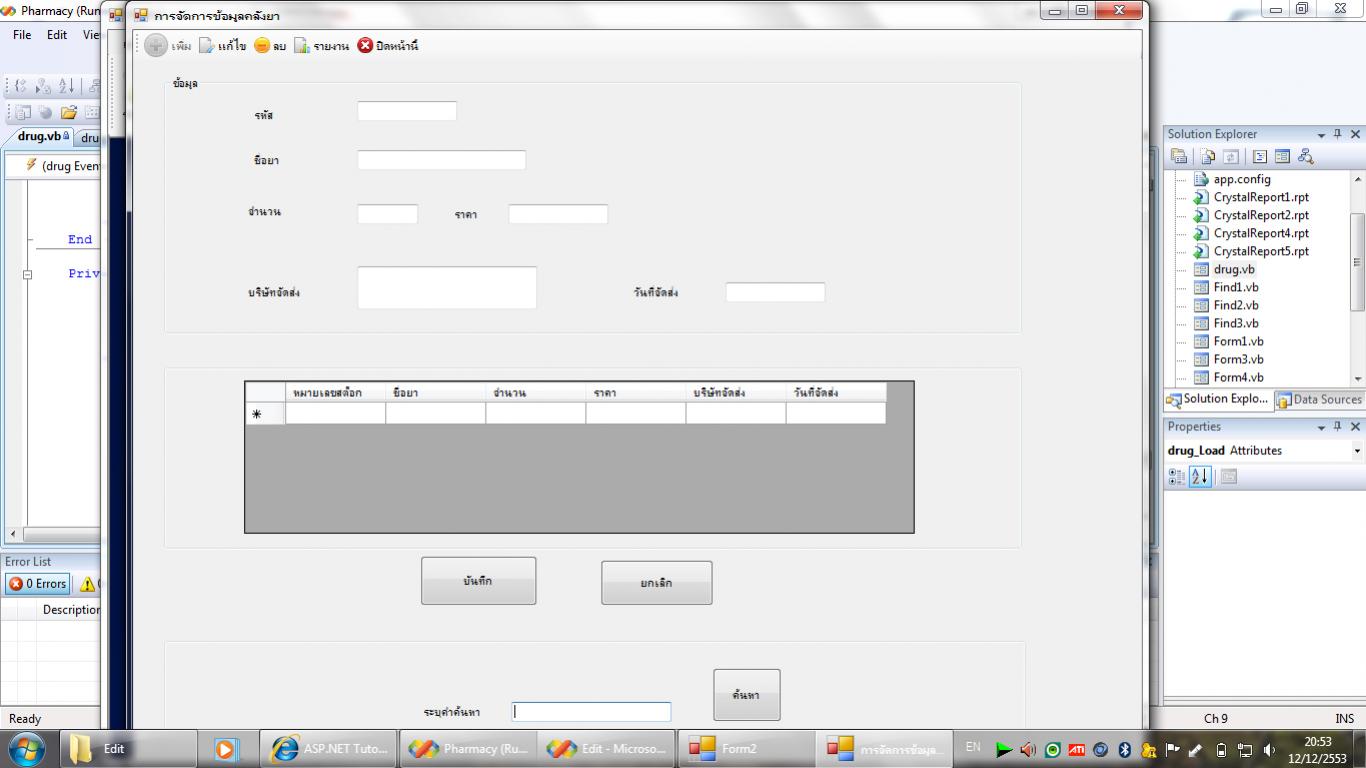
......จากรูปด้านบนนะคะถ้าค้นหาแล้วไม่พบข้อมูล gridview ก็จะไม่มีข้อมูลแต่อยากฝห้ช่วยหน่อยนะคะว่าจะทำอย่างไรให้ขึ้น msg ว่าไม่พบข้อมูล...ไม่ทราบว่าจะต้องกำหนดโค้ดอย่างไร....ได้โปรดชี้แนะด้วยนะคะ
Tag : .NET, Ms Access, VS 2008 (.NET 3.x)
|
|
|
 |
 |
 |
 |
| Date :
2010-12-12 20:57:12 |
By :
pimjai |
View :
1607 |
Reply :
3 |
|
 |
 |
 |
 |
|
|
|
|
 |