 |
| |
datetime:Conversion failed when converting date and/or time from character string. |
| |
 |
|
|
 |
 |
|
ผม run จาก VS2010 แล้วมันจะบันทึกลงฐานข้อมูลได้ปกตินะครับ แต่พอ publish และเพิ่มข้อมูล มันจะเกิด error :Conversion failed when converting date and/or time from character string.
และผมก็ลอง debug เอา sql code ไป run ใน sql server เองก็ไม่เกิดปัญหาอะไร เพิ่มได้ปกติ
รบกวนช่วยชี้จุดด้วยนะครับ
Code (C#)
protected void btnUpDateInterested_Click(object sender, EventArgs e)
{
objConn = new SqlConnection(strConnString);
objConn.Open();
objCmd = new SqlCommand();
objCmd.Connection = objConn;
if (chkIDCardPeople(requestIDCardPeople))
{
Boolean countchbListProgram = false;//ตรวจสอบ checklistbox มีการเลือกหรือมไม่
for (int i = 0; i <= this.chbListProgram.Items.Count - 1; i++)
{
if (this.chbListProgram.Items[i].Selected == true)
{
countchbListProgram = true;//ตรวจสอบว่ามีการ ใส่ checkbox หรือไม่
string itemProject = this.chbListProgram.Items[i].Text;
string itemIndex = this.chbListProgram.Items[i].Value;
// Response.Write("<br/>" + itemProject + "Value = " + itemIndex + "<BR/>");
string strSQLFillInterested = "INSERT INTO PeopleProjects(" +
"IDCard,ProjectID,CreatedDate,CreatedBy" +
")" +
"VALUES ('" + requestIDCardPeople + "'," + itemIndex + ",'"+ DateTime.Now +"','" + Session["UserName"].ToString() + "')";
objCmd.CommandText = strSQLFillInterested;
objCmd.CommandType = CommandType.Text;
try
{
objCmd.ExecuteNonQuery();
//Response.Write("<b><font color='red'>Fill Interested successful</font></b>");
}
catch (Exception ex)
{
Response.Write("<b><font color='red'>Fill Interested failed (" + ex.Message + ")</font></b>");
return;
}
}
}
if (countchbListProgram)
{
Response.Write("Fill Interested successful");
Response.Redirect("ListPeople.aspx");
}
else
{
Response.Write("Fill Interested Unsuccessful,Not fill checkbox");
}
objConn.Close();
objConn = null;
}
else
{
//ไม่พบ id card ที่ระบุ
Response.Write("คุณระบ id card ไม่ถูกต้อง กรุณากลับไปหน้า List People");
return;
}
}
private bool chkIDCardPeople(string requestIDCardPeople)
{
objConn = new SqlConnection(strConnString);
objConn.Open();
SqlDataAdapter objAdapter;
DataTable dtChk = new DataTable();
string strSQLchkIDCard = "SELECT * FROM People WHERE IDCard = '" + requestIDCardPeople + "'";
objAdapter = new SqlDataAdapter(strSQLchkIDCard, objConn);
objAdapter.Fill(dtChk);
if (dtChk.Rows.Count > 0)
{
return true;
}
return false;
}
ขอคนที่ไม่เอาลิ้งมาทิ้งแล้วหายไป
Tag : .NET, Ms SQL Server 2008, Web (ASP.NET), C#, VS 2010 (.NET 4.x)
|
|
|
 |
 |
 |
 |
| Date :
2010-12-13 15:39:33 |
By :
chon2008 |
View :
11440 |
Reply :
7 |
|
 |
 |
 |
 |
|
|
|
|
 |
 |
|
 |
 |
 |
|
|
 |
 |
|
ลองดูค่า datetime.now ครับว่ามีค่าเป็น อะไรแล้วก็ดูที่ field CreatedDate ด้วยครับว่า type เป็นอะไร
|
 |
 |
 |
 |
| Date :
2010-12-13 17:57:11 |
By :
kanchen |
|
 |
 |
 |
 |
|
|
 |
 |
|
 |
 |
 |
|
|
 |
 |
|
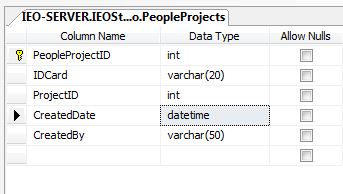
.
..
.
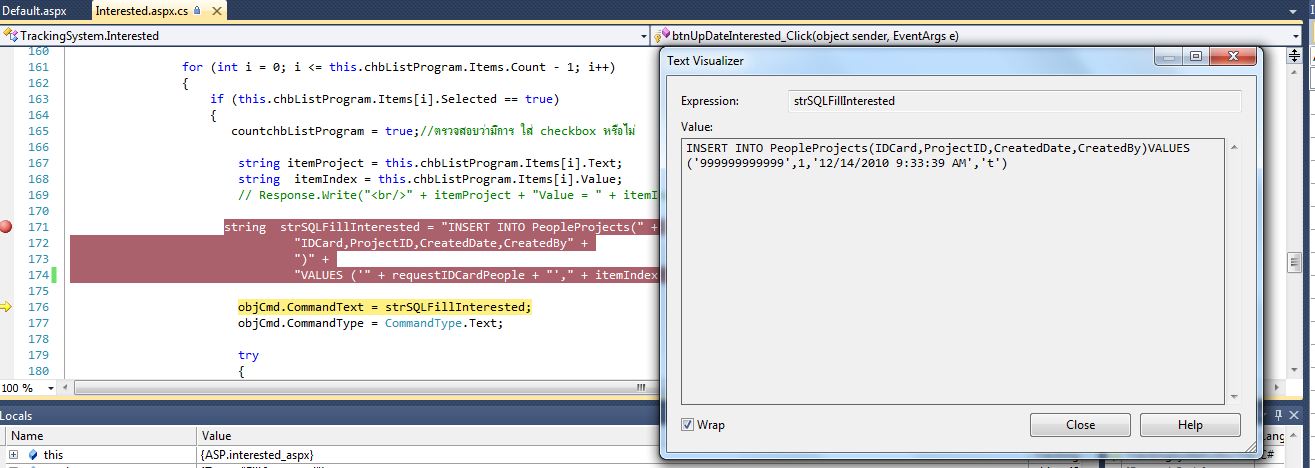
|
 |
 |
 |
 |
| Date :
2010-12-14 09:48:35 |
By :
chon2008 |
|
 |
 |
 |
 |
|
|
 |
 |
|
 |
 |
 |
|
|
 |
 |
|
ใครก็ได้ช่วยทีครับ debug บนเครื่องผมเองมันทำได้ครับ แต่พอเอาขึ้นเซิฟ มันเกิด error
The conversion of a varchar data type to a datetime data type resulted in an out-of-range value. The statement has been terminated.
|
 |
 |
 |
 |
| Date :
2010-12-14 15:49:55 |
By :
chon2008 |
|
 |
 |
 |
 |
|
|
 |
 |
|
 |
 |
 |
|
|
 |
 |
|
รบกวนช่วยชี้แนะด้วยครับ
|
 |
 |
 |
 |
| Date :
2010-12-19 14:32:21 |
By :
chon2008 |
|
 |
 |
 |
 |
|
|
 |
 |
|
 |
 |
 |
|
|
 |
 |
|
ให้เลือกทำอย่างใดอย่างหนึ่งในสามข้อนี้
1. sql datetime คุณต้องเปลี่ยนให้เป็น format yyyy-MM-ssTmm:hh:ss
โดยใช้
string datetimestr = DateTime.Now.ToString("yyyy-MM-ddThh:mm:ss", new System.Globalization.CultureInfo("en-US", true));
2. sql command paramenter
cmd.Parameters.AddWithValue("paramenter name", "object of value");
3. เปลี่ยน command query ไปเลย โดย createdate = getdate() เพราะ getdate() คือใช้เวลของเครื่อง server
string strSQLFillInterested = "INSERT INTO PeopleProjects(" +
"IDCard,ProjectID,getdate(),CreatedBy" +
")" +
"VALUES ('" + requestIDCardPeople + "'," + itemIndex + ",'"+ DateTime.Now +"','" + Session["UserName"].ToString() + "')";
ผมจะบอกว่า วิธีที่ดีที่สุดคือ เรียง 3 2 1 ครับ
|
 |
 |
 |
 |
| Date :
2010-12-19 20:47:39 |
By :
numenoy |
|
 |
 |
 |
 |
|
|
 |
 |
|
 |
 |
 |
|
|
 |
 |
|
 ตอบความคิดเห็นที่ : 5 เขียนโดย : numenoy เมื่อวันที่ 2010-12-19 20:47:39 ตอบความคิดเห็นที่ : 5 เขียนโดย : numenoy เมื่อวันที่ 2010-12-19 20:47:39
รายละเอียดของการตอบ ::
สุดยอดเลยครับ แก้ได้แล้วครับ ขอบคุณมากเลยครับ ผมทำตามวิธีที่ 3 ถ้าอยู่ใกล้จะโดดหอมแก้มเลยครับ ฮ่าๆ
Code (C#)ก่อนแก้ไข
string strSQLFillInterested = "INSERT INTO [PeopleProjects](" +
"[IDCard],[ProjectID],[CreatedDate],[CreatedBy]" +
")" +
" VALUES ("+
"'" + requestIDCardPeople +
"'," + itemIndex +
",'"+ DateTime.Now +"','" + createby +
"')";
Code (C#) อันนี้แก้ไขแล้ว
string strSQLFillInterested = "INSERT INTO [PeopleProjects](" +
"[IDCard],[ProjectID],[CreatedDate],[CreatedBy]" +
")" +
" VALUES ("+
"'" + requestIDCardPeople +
"'," + itemIndex +
",GETDATE(),'" + createby +
"')";
|
ประวัติการแก้ไข
2010-12-20 12:42:16
 |
 |
 |
 |
| Date :
2010-12-20 12:39:45 |
By :
chon2008 |
|
 |
 |
 |
 |
|
|
 |
 |
|
 |
 |
 |
|
|
 |
 |
|
private void saveButton_Click(object sender, EventArgs e)
{
SqlConnection objconn = new SqlConnection();
SqlCommand objcmd = new SqlCommand();
string strConnString = null;
strConnString = @"Data Source = 127.0.0.1; Initial Catalog=project; user=tuta; password=1234;";
objconn.ConnectionString = strConnString;
objconn.Open();
string sql = "INSERT INTO Employees(Employee_id,Card_id,Employee_name,Sex,Phone,Addres,Wage,Worke_date,Username,Passwordd)values(@Employee_id,@Card_id,@Employee_name,@Sex,@Phone,@Addres,@Wage,@Worke_date,@Username,@Passwordd)";
SqlCommand comm = new SqlCommand(sql, conn);
comm.Connection = objconn;
comm.CommandType = CommandType.Text;
comm.CommandText = sql;
comm.Parameters.Add("@Employee_id", SqlDbType.NVarChar).Value = textem_id.Text;
comm.Parameters.Add("@Card_id", SqlDbType.NVarChar).Value = card_idTextBox1.Text;
comm.Parameters.Add("@Employee_name", SqlDbType.NVarChar).Value = textname.Text;
comm.Parameters.Add("@Sex", SqlDbType.NVarChar).Value = textBoxsex.Text;
comm.Parameters.Add("@Phone", SqlDbType.NVarChar).Value = textBoxphone.Text;
comm.Parameters.Add("@Addres", SqlDbType.NVarChar).Value = textBoxadd.Text;
comm.Parameters.Add("@Wage", SqlDbType.NVarChar).Value = textBoxwage.Text;
comm.Parameters.Add("@Worke_date", SqlDbType.NVarChar).Value = dateTimePicker1.Text;
comm.Parameters.Add("@Username", SqlDbType.NVarChar).Value = textBox1user.Text;
comm.Parameters.Add("@Passwordd", SqlDbType.NVarChar).Value = textBox2pass.Text;
int numRec = comm.ExecuteNonQuery();
if (numRec > 0)
{
MessageBox.Show("คุณต้องการบันทึกข้อมูลหรือไม่", "ยืนยันการบันทึก", MessageBoxButtons.OKCancel, MessageBoxIcon.Question);
}
else
{
MessageBox.Show("ไม่สามารถเพิ่มข้อมูลได้");
}
[color=green][color=black][/color][/color]
|
 |
 |
 |
 |
| Date :
2013-09-19 15:54:37 |
By :
ปุ่มบันทึกเพิ่มไม่ได้ครับ |
|
 |
 |
 |
 |
|
|
 |
 |
|
 |
 |
|
|