 |
| |
ช่วยดูให้หน่อยค่ะ ปุ่ม search จาก textbox แล้วแสดงข้อมูลใน datadridview มันผิดตรงไหน |
| |
 |
|
|
 |
 |
|
Code (VB.NET)
Private Sub Button1_Click(ByVal sender As System.Object, ByVal e As System.EventArgs) Handles Button1.Click
If tbxSearch.Text.Trim() = "" Then
MsgBox("กรุณาระบุชื่อที่ต้องการค้นหา", MsgBoxStyle.Information)
Exit Sub
End If
Dim sb As New StringBuilder()
sb.Remove(0, sb.Length)
sb.Append("SELECT Passenger_ID,Name,M_name,L_name,Mobile,E-mail From Passenger")
sb.Append(" Where (Name like '%" & tbxSearch.Text & "%')")
Dim sql As String = sb.ToString()
Dim com As New OleDbCommand()
Dim dr As OleDbDataReader
Dim dt As DataTable
With com
.CommandType = CommandType.Text
.CommandText = sql
.Connection = Conn
'.Parameters.Clear()
'.Parameters.Add("Name", OleDbType.VarChar).Value = tbxSearch.Text.Trim()
dr = ExecuteReader()
End With
If dr.HasRows Then
dt = New DataTable()
dt.Load(dr)
End If
dgvPassenger.DataSource = dt.Rows(0).Item("Name").ToString
End Sub
ช่วยดูให้หน่อยค่ะ มันผิดตรงไหน ทำไม dr = ExecuteReader() มัน error ตรง ExecuteReader
Tag : .NET, Ms Access, VB.NET, VS 2010 (.NET 4.x)
|
|
|
 |
 |
 |
 |
| Date :
2010-12-14 14:46:39 |
By :
zeenanz |
View :
1617 |
Reply :
19 |
|
 |
 |
 |
 |
|
|
|
|
 |
 |
|
 |
 |
 |
|
|
 |
 |
|
Code (VB.NET)
With com
.CommandType = CommandType.Text
.CommandText = sql
.Connection = Conn
'.Parameters.Clear()
'.Parameters.Add("Name", OleDbType.VarChar).Value = tbxSearch.Text.Trim()
.ExecuteReader()
End With
น่าจะแบบนี้น่ะครับ
Go to : ASP.NET - ExecuteReader()
|
 |
 |
 |
 |
| Date :
2010-12-14 14:55:48 |
By :
webmaster |
|
 |
 |
 |
 |
|
|
 |
 |
|
 |
 |
 |
|
|
 |
 |
|
ยังไม่ได้เลยอ่าค่ะ ติดที่เดิมเลย
|
 |
 |
 |
 |
| Date :
2010-12-14 15:01:31 |
By :
zeenanz |
|
 |
 |
 |
 |
|
|
 |
 |
|
 |
 |
 |
|
|
 |
 |
|
ประจำเลย
ไม่ยอมบอกว่า Error เพราะอะไร
ปกติตัว Debuger มันบอกด้วยนิ
ชาวบ้านจะได้ช่วยได้ตรงจุดหน่อย
แล้ว Conn นี่เปิด Connection รึยัง
Conn.Open()
|
 |
 |
 |
 |
| Date :
2010-12-14 15:09:03 |
By :
หางอึ่ง |
|
 |
 |
 |
 |
|
|
 |
 |
|
 |
 |
 |
|
|
 |
 |
|
ถ้ายัง Error อีก
ก็ลองใส่ Try Catch ดู
Code (VB.NET)
Private Sub Button1_Click(ByVal sender As System.Object, ByVal e As System.EventArgs) Handles Button1.Click
Try
If tbxSearch.Text.Trim() = "" Then
MsgBox("กรุณาระบุชื่อที่ต้องการค้นหา", MsgBoxStyle.Information)
Exit Sub
End If
Dim sb As New StringBuilder()
sb.Remove(0, sb.Length)
sb.Append("SELECT Passenger_ID,Name,M_name,L_name,Mobile,E-mail From Passenger")
sb.Append(" Where (Name like '%" & tbxSearch.Text & "%')")
Dim sql As String = sb.ToString()
Dim com As New OleDbCommand()
Dim dr As OleDbDataReader
Dim dt As DataTable
With com
.CommandType = CommandType.Text
.CommandText = sql
.Connection = Conn
'.Parameters.Clear()
'.Parameters.Add("Name", OleDbType.VarChar).Value = tbxSearch.Text.Trim()
dr = .ExecuteReader()
End With
If dr.HasRows Then
dt = New DataTable()
dt.Load(dr)
End If
dgvPassenger.DataSource = dt.Rows(0).Item("Name").ToString
Catch ex As Exception
Messagebox.Show(ex.Message)
End Try
End Sub
|
 |
 |
 |
 |
| Date :
2010-12-14 15:12:39 |
By :
หางอึ่ง |
|
 |
 |
 |
 |
|
|
 |
 |
|
 |
 |
 |
|
|
 |
 |
|
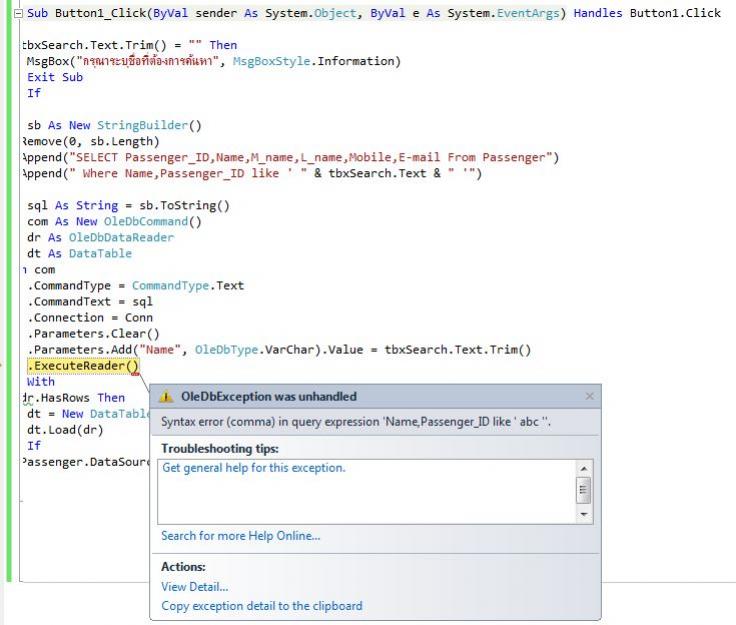
มันเป็นแบบเนี้ยอ่าค่ะ
|
 |
 |
 |
 |
| Date :
2010-12-14 15:12:52 |
By :
zeenanz |
|
 |
 |
 |
 |
|
|
 |
 |
|
 |
 |
 |
|
|
 |
 |
|
1. ใส่ [ ] ครอบ E-mail ด้วยครับ
2. ตัด Passenger_ID ออกจาก WHERE
Code (VB.NET)
sb.Append("SELECT Passenger_ID,Name,M_name,L_name,Mobile,[E-mail] From Passenger")
sb.Append(" Where (Name like '%" & tbxSearch.Text & "%')")
|
 |
 |
 |
 |
| Date :
2010-12-14 15:17:42 |
By :
หางอึ่ง |
|
 |
 |
 |
 |
|
|
 |
 |
|
 |
 |
 |
|
|
 |
 |
|
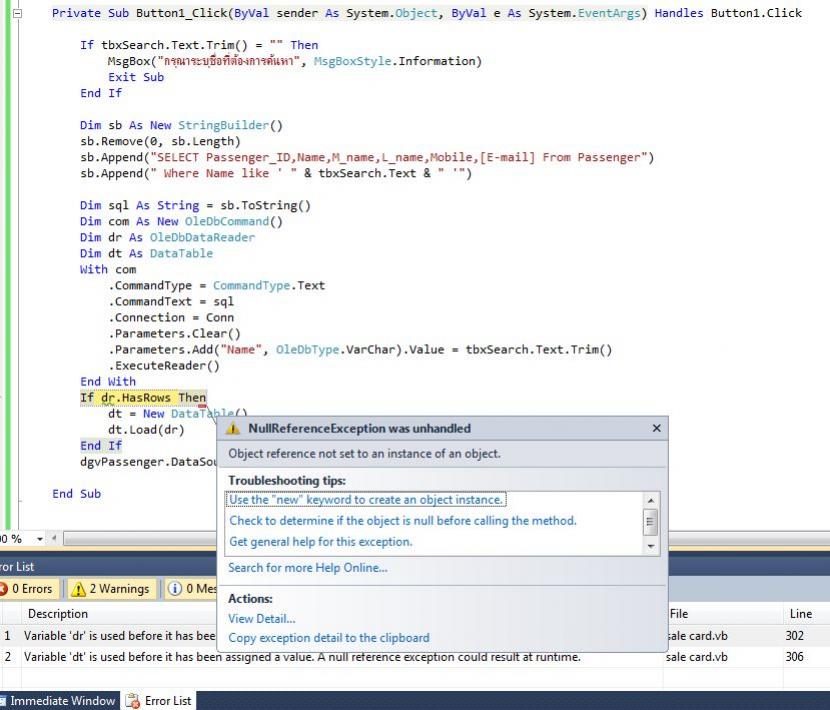
**ขอโทษด้วยนะคะที่บอกรายละเอียดยังไม่ครบ
|
 |
 |
 |
 |
| Date :
2010-12-14 15:39:32 |
By :
zeenanz |
|
 |
 |
 |
 |
|
|
 |
 |
|
 |
 |
 |
|
|
 |
 |
|
Code (VB.NET)
Dim dr As OleDbDataReader
With com
.CommandType = CommandType.Text
.CommandText = sql
.Connection = Conn
'.Parameters.Clear()
'.Parameters.Add("Name", OleDbType.VarChar).Value = tbxSearch.Text.Trim()
End With
dr = com.ExecuteReader()
ใส่เหมือนเดิมถูกแล้วครับ 
|
 |
 |
 |
 |
| Date :
2010-12-14 15:53:44 |
By :
webmaster |
|
 |
 |
 |
 |
|
|
 |
 |
|
 |
 |
 |
|
|
 |
 |
|
Code (VB.NET)
If tbxSearch.Text.Trim() = "" Then
MsgBox("กรุณาระบุชื่อที่ต้องการค้นหา", MsgBoxStyle.Information)
Exit Sub
End If
Dim sb As New StringBuilder()
sb.Remove(0, sb.Length)
sb.Append("SELECT Passenger_ID,Name,M_name,L_name,Mobile,E-mail From Passenger")
sb.Append(" Where (Name LIKE @FindData")
Dim sql As String = sb.ToString()
Dim com As New OleDbCommand()
Dim dr As OleDbDataReader
Dim dt As DataTable
With com
.CommandType = CommandType.Text
.CommandText = sql
.Connection = Conn
.Parameters.Clear()
.Parameters.Add("@FindData", OleDbType.VarChar).Value = "%" & tbxSearch.Text.Trim() & "%"
dr = .ExecuteReader()
End With
If dr.HasRows Then
dt = New DataTable()
dt.Load(dr)
dgvPassenger.DataSource = dt.Rows(0).Item("Name").ToString
End If
End Sub
แบบนี้ได้อ่ะป่าว...
|
 |
 |
 |
 |
| Date :
2010-12-14 16:19:09 |
By :
EvoLutionGT |
|
 |
 |
 |
 |
|
|
 |
 |
|
 |
 |
 |
|
|
 |
 |
|
ยังไม่ได้เลยค่ะ
|
 |
 |
 |
 |
| Date :
2010-12-14 16:39:40 |
By :
zeenanz |
|
 |
 |
 |
 |
|
|
 |
 |
|
 |
 |
 |
|
|
 |
 |
|
ยังไม่ได้นี่แปลว่าอะไรครับ
มัน Error หรือว่ารันผ่าน แต่ไม่ขึ้นข้อมูล
|
 |
 |
 |
 |
| Date :
2010-12-14 16:43:07 |
By :
หางอึ่ง |
|
 |
 |
 |
 |
|
|
 |
 |
|
 |
 |
 |
|
|
 |
 |
|
อีกรอบค่ะ นี่โค้ดที่แก้ตาม คห. บนๆ
Code (VB.NET)
Try
If tbxSearch.Text.Trim() = "" Then
MsgBox("กรุณาระบุชื่อที่ต้องการค้นหา", MsgBoxStyle.Information)
Exit Sub
End If
Dim sb As New StringBuilder()
sb.Remove(0, sb.Length)
sb.Append("SELECT * From Passenger")
sb.Append(" Where (Name like '%" & tbxSearch.Text & "%')")
Dim sql As String = sb.ToString()
Dim com As New OleDbCommand()
Dim dr As OleDbDataReader
Dim dt As DataTable
With com
.CommandType = CommandType.Text
.CommandText = sql
.Connection = Conn
End With
dr = com.ExecuteReader()
If dr.HasRows Then
dt = New DataTable()
dt.Load(dr)
Else
MsgBox("ไม่มีข้อมูล", MsgBoxStyle.Critical, "ผลการทำงาน")
End If
dgvPassenger.DataSource = dt.Rows(0).Item("Name").ToString
Catch ex As Exception
MessageBox.Show(ex.Message)
End Try
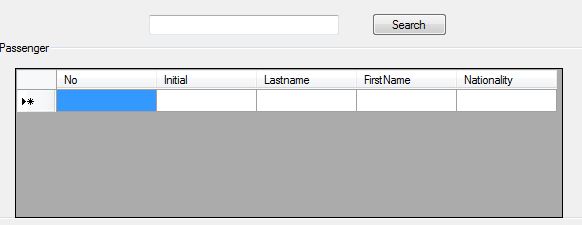
นี่คือรูปรันก่อนที่จะใส่ข้อมูล
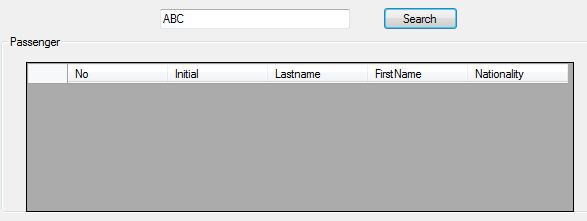
อันนี้รูปรันที่ใส่ข้อมูลแล้ว แล้วก็มีข้อมูลในฐานข้อมูล แต่ทำไมมันไม่ขึ้นอะไรเลย
|
 |
 |
 |
 |
| Date :
2010-12-14 16:58:41 |
By :
zeenanz |
|
 |
 |
 |
 |
|
|
 |
 |
|
 |
 |
 |
|
|
 |
 |
|
ขอดูโค้ดทั้งหมด
เอาตั้งแต่ Public Class เลย
และ Capture หน้าจอของฟอร์มตอน Design ได้มิ
|
 |
 |
 |
 |
| Date :
2010-12-14 17:16:13 |
By :
หางอึ่ง |
|
 |
 |
 |
 |
|
|
 |
 |
|
 |
 |
 |
|
|
 |
 |
|
ไม่ดูตัวอย่างจากนี่ก็ได้
การ Binding ข้อมูล
สังเกตว่า ไม่จำเป็นต้องใช้ OleDbDataReader และ OleDbCommand ในกรณีดึงข้อมูลมาแสดงใน DataGridView
http://translate.google.co.th/translate?hl=th&sl=en&tl=th&u=http%3A%2F%2Fdotnetperls.com%2Fdatagridview-tutorial&anno=2
|
ประวัติการแก้ไข
2010-12-14 17:27:59
 |
 |
 |
 |
| Date :
2010-12-14 17:26:12 |
By :
หางอึ่ง |
|
 |
 |
 |
 |
|
|
 |
 |
|
 |
 |
 |
|
|
 |
 |
|
Code (VB.NET)
sb.Append("SELECT Passenger_ID,Name,M_name,L_name,Mobile,[E-mail] From Passenger")
|
 |
 |
 |
 |
| Date :
2010-12-14 18:08:15 |
By :
webmaster |
|
 |
 |
 |
 |
|
|
 |
 |
|
 |
 |
 |
|
|
 |
 |
|
ลองทำตามนี้ดู
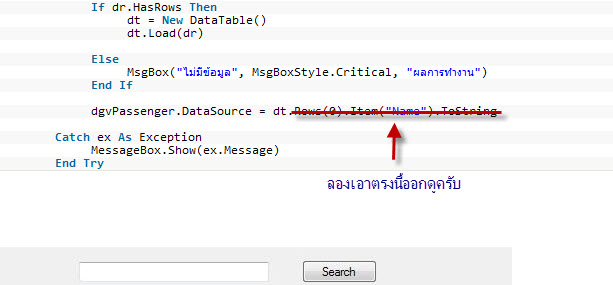
|
 |
 |
 |
 |
| Date :
2010-12-14 21:39:17 |
By :
base3000 |
|
 |
 |
 |
 |
|
|
 |
 |
|
 |
 |
 |
|
|
 |
 |
|
ลอง break point ดู ว่าใน dt ก่อนแสดงข้อมูลว่ามีข้อมูลหรือเปล่า
|
 |
 |
 |
 |
| Date :
2010-12-14 22:19:37 |
By :
stricken |
|
 |
 |
 |
 |
|
|
 |
 |
|
 |
 |
 |
|
|
 |
 |
|
อันนี้โค้ดปุ่มค้นหาลองเอาไปทำดูนะคะ
Code (VB.NET)
Private Sub btnfind_Click(ByVal sender As System.Object, ByVal e As System.EventArgs) Handles btnfind.Click
If MsgBox("คุณต้องการค้นหาข้อมูลใช่หรือไม่ ?", MsgBoxStyle.Information + MsgBoxStyle.OkCancel, "ค้นหาข้อมูล") = MsgBoxResult.Ok Then
Try
ds.Tables.Clear()
Dim ra As String = ""
If RadioButton1.Checked Then
ra = "cusid"
End If
If RadioButton2.Checked Then
ra = "cusname"
End If
If TextBox4.Text = "" Then
MsgBox("กรุณากรอกข้อมูลที่ต้องการค้นหา", MsgBoxStyle.Information)
Else
Dim sql As String = "Select*from customer where " & ra & " like '" & TextBox4.Text & "%'"
da = New OleDbDataAdapter(sql, Conn)
da.Fill(ds, "customer")
dgv1.DataSource = ds.Tables("customer")
TextBox4.Clear()
End If
If dgv1.DataSource = "" Then
MsgBox("iiii")
End If
Catch ex As Exception
MessageBox.Show(ex.ToString, "Error", MessageBoxButtons.OK, MessageBoxIcon.Error)
End Try
End If
End Sub
|
 |
 |
 |
 |
| Date :
2010-12-14 22:31:31 |
By :
pimjai |
|
 |
 |
 |
 |
|
|
 |
 |
|
 |
 |
 |
|
|
 |
 |
|
ได้แล้วค่ะ ทำตามที่คุณ tong บอก
ขอบคุณทุกท่านมากนะคะ
|
 |
 |
 |
 |
| Date :
2010-12-15 09:03:45 |
By :
zeenanz |
|
 |
 |
 |
 |
|
|
 |
 |
|
 |
 |
|
|