 |
| |
ช่วยแก้โค๊ดการเพิ่มข้อมูลยาให้หน่อยครับ มันมีปัญหาในการrun |
| |
 |
|
|
 |
 |
|
คือผมเขียนโปรแกรมเพิ่มข้อมูลยาโดยรับข้อมูลจากTextbox โดยเอารหัสยาเป็นกุญแจหลัก มีการตรวจสอบคือ ท่าหากรหัสยาซ้ำกับรหัสในฐานข้อมูลให้ทำการอัพเดทข้อมูลยา แต่ท่าหากไม่มีในฐานข้อมูลก็ให้INSERTเข้าฐานข้อมูลธรรมดา แต่ว่ามัน มี runtime errorช่วยดูให้หน่อยครับ
Imports System.IO
Imports System.Data
Imports System.Data.SqlClient
Public Class AddDrug
Private Sub Button2_Click(ByVal sender As System.Object, ByVal e As System.EventArgs) Handles btn_exit.Click
Me.Close()
End Sub
Private Sub Button1_Click(ByVal sender As System.Object, ByVal e As System.EventArgs) Handles btn_save.Click
Dim strconn, strdata, strup As String
Dim num, total, old As Integer
Dim read As SqlDataReader
Dim data As New DataSet
strconn = "Data Source=JERRANAI-PC\SQLEXPRESS;Initial Catalog=DrugStore;Integrated Security=True"
Dim conn As New SqlConnection(strconn)
conn.Open()
strdata = "SELECT DRUG_ID FROM DRUG WHERE DRUG_ID ='" & txt_id.Text & "'"
Dim sqlcomm As New SqlCommand(strdata, conn)
Dim result = sqlcomm.ExecuteNonQuery()
If read.HasRows = True Then
strup = "UPDATE DRUG SET DRUG_TOTAL=@total WHERE DRUG.DRUG_ID ='" & txt_id.Text & "'"
Dim sqlup As New SqlCommand(strup, conn)
Dim view As New SqlDataAdapter(sqlup)
num = txt_total.Text
old = data.Tables("DRUG").Rows(0)(8).ToString
total = old + num
MessageBox.Show(total)
With sqlcomm
.Parameters.Clear()
.CommandType = CommandType.Text
.CommandText = strdata
.Connection = conn
.Parameters.Add("total", SqlDbType.Int).Value = total
read = sqlcomm.ExecuteReader()
If result < 1 Then
MessageBox.Show("บันทึกข้อมูลผิดพลาด", "ล้มเหลว", MessageBoxButtons.OK, MessageBoxIcon.Error)
txt_id.Text = ""
txt_dprice.Text = ""
txt_exp.Text = ""
txt_low.Text = ""
txt_name.Text = ""
date_exp.Value = Date.Today
txt_total.Text = ""
txt_unit.Text = ""
com_type.Text = ""
txt_id.Focus()
Else
MessageBox.Show("บันทึกเรียบร้อย", "เรียบร้อย", MessageBoxButtons.OK, MessageBoxIcon.Information)
txt_id.Text = ""
txt_dprice.Text = ""
txt_exp.Text = ""
txt_low.Text = ""
date_exp.Value = Date.Now
txt_name.Text = ""
txt_total.Text = ""
txt_unit.Text = ""
com_type.Text = ""
txt_id.Focus()
End If
End With
Else
Dim strIn = "INSERT INTO DRUG(DRUG_ID,DRUG_NAME,DRUG_PRICE,DRUG_LOW,DRUG_EXP,DRUG_BEXP,DRUG_UNIT,DRUG_TYPE,DRUG_TOTAL)VALUES(@id,@name,@price,@low,@exp,@bexp,@unit,@type,@total)"
Dim sqlIn As New SqlCommand(strIn, conn)
With sqlIn
.Parameters.Clear()
.CommandType = CommandType.Text
.CommandText = strdata
.Connection = conn
.Parameters.Add("id", SqlDbType.NChar).Value = txt_id.Text
.Parameters.Add("name", SqlDbType.NVarChar).Value = txt_name.Text
.Parameters.Add("price", SqlDbType.Money).Value = txt_dprice.Text
.Parameters.Add("low", SqlDbType.Int).Value = txt_low.Text
.Parameters.Add("exp", SqlDbType.Date).Value = date_exp.Text
.Parameters.Add("bexp", SqlDbType.Int).Value = txt_exp.Text
.Parameters.Add("unit", SqlDbType.NVarChar).Value = txt_unit.Text
.Parameters.Add("type", SqlDbType.NVarChar).Value = com_type.Text
.Parameters.Add("total", SqlDbType.Int).Value = txt_total.Text
read = sqlcomm.ExecuteReader()
If result < 1 Then
MessageBox.Show("บันทึกข้อมูลผิดพลาด", "ล้มเหลว", MessageBoxButtons.OK, MessageBoxIcon.Error)
txt_id.Text = ""
txt_dprice.Text = ""
txt_exp.Text = ""
txt_low.Text = ""
txt_name.Text = ""
date_exp.Value = Date.Today
txt_total.Text = ""
txt_unit.Text = ""
com_type.Text = ""
txt_id.Focus()
Else
MessageBox.Show("บันทึกเรียบร้อย", "เรียบร้อย", MessageBoxButtons.OK, MessageBoxIcon.Information)
txt_id.Text = ""
txt_dprice.Text = ""
txt_exp.Text = ""
txt_low.Text = ""
date_exp.Value = Date.Now
txt_name.Text = ""
txt_total.Text = ""
txt_unit.Text = ""
com_type.Text = ""
txt_id.Focus()
End If
End With
End If
conn.Close()
End Sub
Private Sub tbx_dbexp_TextChanged(ByVal sender As System.Object, ByVal e As System.EventArgs) Handles txt_exp.TextChanged
End Sub
Private Sub Button1_Click_1(ByVal sender As System.Object, ByVal e As System.EventArgs)
Dim strConn, strData As String
strConn = "Data Source=JERRANAI-PC\SQLEXPRESS;Initial Catalog=DrugStore;Integrated Security=True"
Dim conn As New SqlConnection(strConn)
conn.Open()
strData = "SELECT DRUG_ID FROM DRUG WHERE DRUG_ID ='" & txt_id.Text & "'"
Dim sqlcomm As New SqlCommand(strData, conn)
Dim read As SqlDataReader
read = sqlcomm.ExecuteReader
If read.HasRows = True Then
Dim num, total, old As Integer
strData = "UPDATE DRUG SET DRUG_TOTAL=@total WHERE DRUG.DRUG_ID ='" & txt_id.Text & "'"
Dim strcomm As New SqlCommand(strData, conn)
Dim view As New SqlDataAdapter(sqlcomm)
Dim data As New DataSet
num = txt_total.Text
old = data.Tables("DRUG").Rows(0)(8).ToString
total = old + num
With sqlcomm
.Parameters.Clear()
.CommandType = CommandType.Text
.CommandText = strData
.Connection = conn
.Parameters.Add("total", SqlDbType.Int).Value = total
MessageBox.Show(total)
End With
Dim result = sqlcomm.ExecuteNonQuery()
If result < 1 Then
MessageBox.Show("บันทึกข้อมูลผิดพลาด", "ล้มเหลว", MessageBoxButtons.OK, MessageBoxIcon.Error)
txt_id.Text = ""
txt_dprice.Text = ""
txt_exp.Text = ""
txt_low.Text = ""
txt_name.Text = ""
date_exp.Value = Date.Today
txt_total.Text = ""
txt_unit.Text = ""
com_type.Text = ""
txt_id.Focus()
Else
MessageBox.Show("บันทึกเรียบร้อย", "เรียบร้อย", MessageBoxButtons.OK, MessageBoxIcon.Information)
txt_id.Text = ""
txt_dprice.Text = ""
txt_exp.Text = ""
txt_low.Text = ""
date_exp.Value = Date.Now
txt_name.Text = ""
txt_total.Text = ""
txt_unit.Text = ""
com_type.Text = ""
txt_id.Focus()
End If
read.Close()
conn.Close()
Else
strData = "INSERT INTO DRUG(DRUG_ID,DRUG_NAME,DRUG_PRICE,DRUG_LOW,DRUG_EXP,DRUG_BEXP,DRUG_UNIT,DRUG_TYPE,DRUG_TOTAL)VALUES(@id,@name,@price,@low,@exp,@bexp,@unit,@type,@total)"
Dim strcomm As New SqlCommand(strData, conn)
With strcomm
.Parameters.Clear()
.CommandType = CommandType.Text
.CommandText = strData
.Connection = conn
.Parameters.Add("id", SqlDbType.NChar).Value = txt_id.Text
.Parameters.Add("name", SqlDbType.NVarChar).Value = txt_name.Text
.Parameters.Add("price", SqlDbType.Money).Value = txt_dprice.Text
.Parameters.Add("low", SqlDbType.Int).Value = txt_low.Text
.Parameters.Add("exp", SqlDbType.Date).Value = date_exp.Text
.Parameters.Add("bexp", SqlDbType.Int).Value = txt_exp.Text
.Parameters.Add("unit", SqlDbType.NVarChar).Value = txt_unit.Text
.Parameters.Add("type", SqlDbType.NVarChar).Value = com_type.Text
.Parameters.Add("total", SqlDbType.Int).Value = txt_total.Text
Dim result = strcomm.ExecuteNonQuery()
If result < 1 Then
MessageBox.Show("บันทึกข้อมูลผิดพลาด", "ล้มเหลว", MessageBoxButtons.OK, MessageBoxIcon.Error)
txt_id.Text = ""
txt_dprice.Text = ""
txt_exp.Text = ""
txt_low.Text = ""
txt_name.Text = ""
date_exp.Value = Date.Today
txt_total.Text = ""
txt_unit.Text = ""
com_type.Text = ""
txt_id.Focus()
Else
MessageBox.Show("บันทึกเรียบร้อย", "เรียบร้อย", MessageBoxButtons.OK, MessageBoxIcon.Information)
txt_id.Text = ""
txt_dprice.Text = ""
txt_exp.Text = ""
txt_low.Text = ""
date_exp.Value = Date.Now
txt_name.Text = ""
txt_total.Text = ""
txt_unit.Text = ""
com_type.Text = ""
txt_id.Focus()
End If
End With
End If
End Sub
End Class
Tag : .NET, Ms SQL Server 2008, VB.NET, VS 2010 (.NET 4.x)
|
|
|
 |
 |
 |
 |
| Date :
2011-02-28 15:54:16 |
By :
เด็กน้อยขี้ดื้อ |
View :
1407 |
Reply :
15 |
|
 |
 |
 |
 |
|
|
|
|
 |
 |
|
 |
 |
 |
|
|
 |
 |
|
Error ตรงไหนหรอครับ
|
 |
 |
 |
 |
| Date :
2011-03-01 08:09:58 |
By :
kaimuk |
|
 |
 |
 |
 |
|
|
 |
 |
|
 |
 |
 |
|
|
 |
 |
|
Dim result = strcomm.ExecuteNonQuery()
มันบอกว่ายังไม่ได้ปิดreaderครับ
|
 |
 |
 |
 |
| Date :
2011-03-01 08:17:40 |
By :
เด็กน้อยขี้ดื้อ |
|
 |
 |
 |
 |
|
|
 |
 |
|
 |
 |
 |
|
|
 |
 |
|
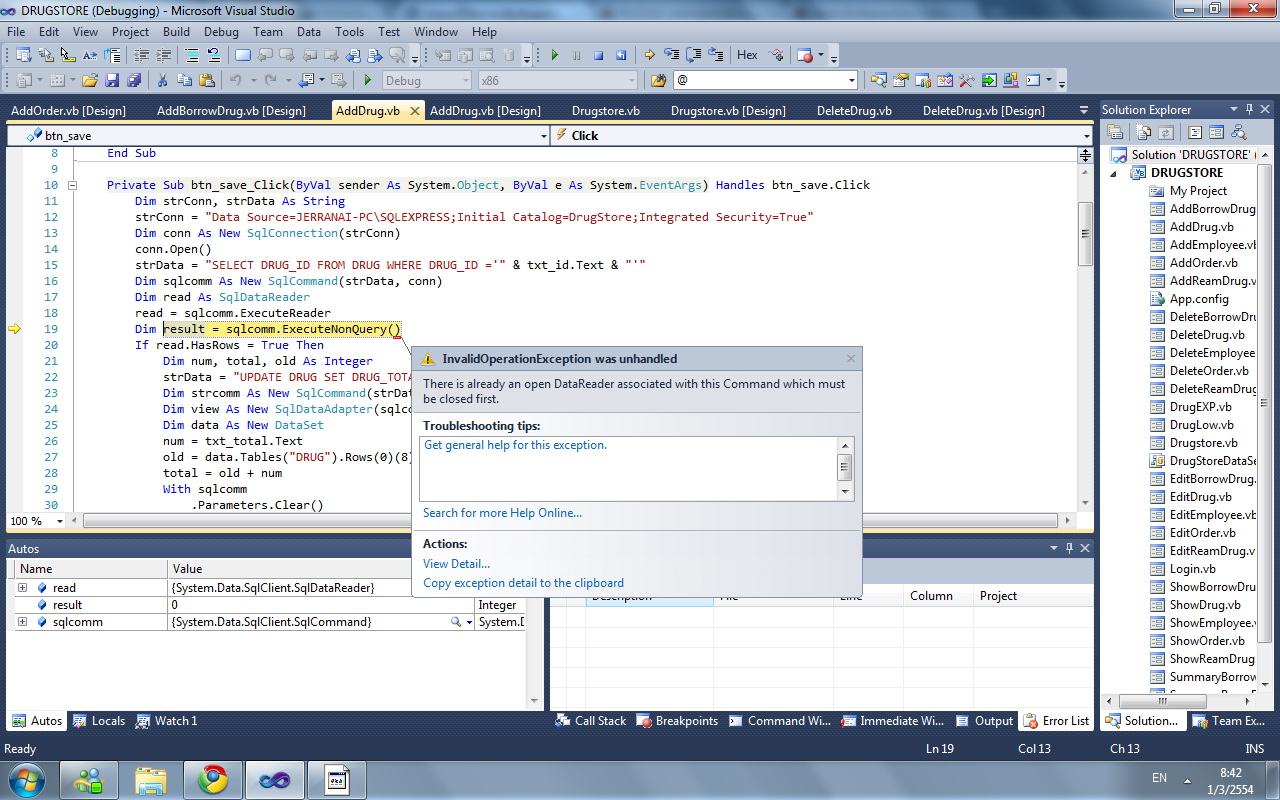
ตรงนี้แหละครับเวลารันแล้วใส่ข้อมูลพอกดเพิ่มจะเป็ฯแบบนี้
|
 |
 |
 |
 |
| Date :
2011-03-01 08:36:55 |
By :
เด็กน้อยขี้ดื้อ |
|
 |
 |
 |
 |
|
|
 |
 |
|
 |
 |
 |
|
|
 |
 |
|
เหมือนว่าครั้งแรกไปสั่งให้มัน Read แล้วจะไป Execute ทับอีกรอบไม่ได้น่ะครับ
|
 |
 |
 |
 |
| Date :
2011-03-01 10:39:04 |
By :
3rds |
|
 |
 |
 |
 |
|
|
 |
 |
|
 |
 |
 |
|
|
 |
 |
|
Connection ใดที่เปิด DataReader อยู่
จะไม่สามารถ Execute Command อื่นได้
|
 |
 |
 |
 |
| Date :
2011-03-01 11:29:55 |
By :
หางอึ่ง |
|
 |
 |
 |
 |
|
|
 |
 |
|
 |
 |
 |
|
|
 |
 |
|
ไม่ค่อยเข้าใจครับ ลองหาที่ปิดอยู่แต่ไม่รู็ตรงปิดตรงไหนครับ
|
 |
 |
 |
 |
| Date :
2011-03-01 11:41:25 |
By :
เด็กน้อยขี้ดื้อ |
|
 |
 |
 |
 |
|
|
 |
 |
|
 |
 |
 |
|
|
 |
 |
|
ไม่เข้าจัยว่า เปิดฐานข้อมูลแล้วต้อง
conn.Open()
บรรทัดนี้อีกทำมัยอะ ไม่เข้าใจ ลองดูโค๊ดอีกทีนะ
ลอง มาร์ค ตัวที่บอกแล้วลอง Run อีกทีนะ อาจเป็นที่ตัวนี้ก่าได้
|
 |
 |
 |
 |
| Date :
2011-03-01 12:24:33 |
By :
angelrings0 |
|
 |
 |
 |
 |
|
|
 |
 |
|
 |
 |
 |
|
|
 |
 |
|
ลองดูแล้วไม่ได้ครับ หรือว่าหลักการของผมจะคิดผิดมันเลยไม่ได้
|
 |
 |
 |
 |
| Date :
2011-03-01 12:46:20 |
By :
เด็กน้อยขี้ดื้อ |
|
 |
 |
 |
 |
|
|
 |
 |
|
 |
 |
 |
|
|
 |
 |
|
ค่อยๆ พยายามทำความเข้าใจนะครับ
คุณใช้ sqlcomm ซึ่งใช้ Connection conn เพื่อเปิด DataReader read
ขณะที่ read ยังเปิดใช้งาน (ยังไม่มีการใช้คำสั่ง read.Close())
จะไม่สามารถใช้ sqlcomm เพื่อ Execute Command ใดๆ ได้
โดย Concept ของ ADO.NET
เมื่อต้องการแก้ไขข้อมูลในฐานข้อมูล กรณีที่เราจำเป็นต้องเรียกรายการในฐานข้อมูลเดิมก่อน เช่น อยากบวกจำนวนเพิ่มเข้าไปในฟิล์ด Amount แต่ก็อยากรู้ว่าก่อนบวกเพิ่มนั้น Amount มีค่าเป็นเท่าไหร่
1. ต้องใช้ DataAdapter Fill ข้อมูลใน DataTable ก่อน (โดยอาจ SELECT มาเฉพาะฟิล์ดที่ต้องการ แต่ที่แน่ๆ คือต้องเอา ฟิล์ดที่เป็น Primary Key มาด้วย)
2. จากนั้นก็แก้ไขข้อมูลใน DataTable แต่ละ Row ตามต้องการ
3. ใช้ DataAdapter หรือ Command Update ข้อมูล
ถ้าเป็นข้อมูลปริมาณมาก ขอแนะนำเป็นอย่างยิ่งว่าให้ใช้ DataAdapter
...
คงเข้าใจยากอยู่
|
 |
 |
 |
 |
| Date :
2011-03-01 13:13:33 |
By :
หางอึ่ง |
|
 |
 |
 |
 |
|
|
 |
 |
|
 |
 |
 |
|
|
 |
 |
|
เอาแบบง่ายๆเลยนะ [u]เปิดอ่านข้อมูล นำมามาใช้แล้ว ก็ปิดเล[/u]ย พอเปิดอ่านอีกทีจะได้ไม่ ERROR
|
 |
 |
 |
 |
| Date :
2011-03-01 13:25:57 |
By :
duzija1 |
|
 |
 |
 |
 |
|
|
 |
 |
|
 |
 |
 |
|
|
 |
 |
|
คือผมยังไม่ค่อยเข้าใจหลักการอ่านข้อมูลเท่าไรนะครับ คือผมเอา read มาฟาค่าที่รับจากtxt_id แล้วใช้read.hasrowดูว่าตรงกันไหมท่่าตรงให้updateข้อมูล ท่าไม่ให้insert แบบนี้ได้ไหมครับ
|
 |
 |
 |
 |
| Date :
2011-03-01 13:54:58 |
By :
เด็กน้อยขี้ดื้อ |
|
 |
 |
 |
 |
|
|
 |
 |
|
 |
 |
 |
|
|
 |
 |
|
เอา CODE ตรง btn_save_Click
เอามาทั้งอันได้ไหม เดี๋ยวแก้ให้ดูเป็นตัวอย่าง
ดูรูป กับ CODE ที่ให้มา เหมือนจะไม่ค่อยตรงกัน
|
ประวัติการแก้ไข
2011-03-01 15:54:27
 |
 |
 |
 |
| Date :
2011-03-01 15:34:59 |
By :
duzija1 |
|
 |
 |
 |
 |
|
|
 |
 |
|
 |
 |
 |
|
|
 |
 |
|
Code (VB.NET)
Private Sub Button1_Click_1(ByVal sender As System.Object, ByVal e As System.EventArgs)
Dim strConn, strData As String
strConn = "Data Source=JERRANAI-PC\SQLEXPRESS;Initial Catalog=DrugStore;Integrated Security=True"
Dim conn As New SqlConnection(strConn)
conn.Open()
strData = "SELECT DRUG_ID FROM DRUG WHERE DRUG_ID ='" & txt_id.Text & "'"
Dim sqlcomm As New SqlCommand(strData, conn)
Dim read As SqlDataReader
read = sqlcomm.ExecuteReader
If read.HasRows = True Then
Dim num, total, old As Integer
strData = "UPDATE DRUG SET DRUG_TOTAL=@total WHERE DRUG.DRUG_ID ='" & txt_id.Text & "'"
Dim strcomm As New SqlCommand(strData, conn)
Dim view As New SqlDataAdapter(sqlcomm)
Dim data As New DataSet
num = txt_total.Text
old = data.Tables("DRUG").Rows(0)(8).ToString
total = old + num
With sqlcomm
.Parameters.Clear()
.CommandType = CommandType.Text
.CommandText = strData
.Connection = conn
.Parameters.Add("total", SqlDbType.Int).Value = total
MessageBox.Show(total)
End With
Dim result = sqlcomm.ExecuteNonQuery()
If result < 1 Then
MessageBox.Show("บันทึกข้อมูลผิดพลาด", "ล้มเหลว", MessageBoxButtons.OK, MessageBoxIcon.Error)
txt_id.Text = ""
txt_dprice.Text = ""
txt_exp.Text = ""
txt_low.Text = ""
txt_name.Text = ""
date_exp.Value = Date.Today
txt_total.Text = ""
txt_unit.Text = ""
com_type.Text = ""
txt_id.Focus()
Else
MessageBox.Show("บันทึกเรียบร้อย", "เรียบร้อย", MessageBoxButtons.OK, MessageBoxIcon.Information)
txt_id.Text = ""
txt_dprice.Text = ""
txt_exp.Text = ""
txt_low.Text = ""
date_exp.Value = Date.Now
txt_name.Text = ""
txt_total.Text = ""
txt_unit.Text = ""
com_type.Text = ""
txt_id.Focus()
End If
read.Close()
conn.Close()
Else
strData = "INSERT INTO DRUG(DRUG_ID,DRUG_NAME,DRUG_PRICE,DRUG_LOW,DRUG_EXP,DRUG_BEXP,DRUG_UNIT,DRUG_TYPE,DRUG_TOTAL)VALUES(@id,@name,@price,@low,@exp,@bexp,@unit,@type,@total)"
Dim strcomm As New SqlCommand(strData, conn)
With strcomm
.Parameters.Clear()
.CommandType = CommandType.Text
.CommandText = strData
.Connection = conn
.Parameters.Add("id", SqlDbType.NChar).Value = txt_id.Text
.Parameters.Add("name", SqlDbType.NVarChar).Value = txt_name.Text
.Parameters.Add("price", SqlDbType.Money).Value = txt_dprice.Text
.Parameters.Add("low", SqlDbType.Int).Value = txt_low.Text
.Parameters.Add("exp", SqlDbType.Date).Value = date_exp.Text
.Parameters.Add("bexp", SqlDbType.Int).Value = txt_exp.Text
.Parameters.Add("unit", SqlDbType.NVarChar).Value = txt_unit.Text
.Parameters.Add("type", SqlDbType.NVarChar).Value = com_type.Text
.Parameters.Add("total", SqlDbType.Int).Value = txt_total.Text
Dim result = strcomm.ExecuteNonQuery()
If result < 1 Then
MessageBox.Show("บันทึกข้อมูลผิดพลาด", "ล้มเหลว", MessageBoxButtons.OK, MessageBoxIcon.Error)
txt_id.Text = ""
txt_dprice.Text = ""
txt_exp.Text = ""
txt_low.Text = ""
txt_name.Text = ""
date_exp.Value = Date.Today
txt_total.Text = ""
txt_unit.Text = ""
com_type.Text = ""
txt_id.Focus()
Else
MessageBox.Show("บันทึกเรียบร้อย", "เรียบร้อย", MessageBoxButtons.OK, MessageBoxIcon.Information)
txt_id.Text = ""
txt_dprice.Text = ""
txt_exp.Text = ""
txt_low.Text = ""
date_exp.Value = Date.Now
txt_name.Text = ""
txt_total.Text = ""
txt_unit.Text = ""
com_type.Text = ""
txt_id.Focus()
End If
End With
End If
End Sub
|
 |
 |
 |
 |
| Date :
2011-03-01 19:29:39 |
By :
หางอึ่ง |
|
 |
 |
 |
 |
|
|
 |
 |
|
 |
 |
 |
|
|
 |
 |
|
ผมทำได้แล้วครับ ใช้ try catch เอาครับ ขอบคุณทุกความเห็นมากนะครับ
|
 |
 |
 |
 |
| Date :
2011-03-01 19:46:20 |
By :
เด็กน้อยขี้ดื้อ |
|
 |
 |
 |
 |
|
|
 |
 |
|
 |
 |
 |
|
|
 |
 |
|
ทำได้อย่างไรก็เอามาโชว์หน่อยก็ดีนะครับ เป็นแนวทางให้คนอื่น
|
 |
 |
 |
 |
| Date :
2011-03-03 14:34:44 |
By :
duzija1 |
|
 |
 |
 |
 |
|
|
 |
 |
|
 |
 |
|
|