 |
| |
ช่วยดูโค้ดหน่อยค่ะ เกี่ยวกับ combobox เลือกข้อมูล แล้วแสดงใน combobox อีกอันนึง |
| |
 |
|
|
 |
 |
|
Code (VB.NET)
Private Sub cbSaleCard_No_SelectedIndexChanged(ByVal sender As System.Object, ByVal e As System.EventArgs) Handles cbSaleCard_No.SelectedIndexChanged
Dim sqlEdit As String
Dim cmd As New SqlCommand
For i = 0 To dgvEdit.Rows.Count - 1
sqlEdit = "SELECT Customer_ID,Agent_ID,Embassy_ID,DateofIssue,Note,VisaType,WorkingDays,Entries,Duration,Cost,ServiceFee,Sale,Pax,Totalcost,Passenger_ID From VisaSaleCard"
sqlEdit &= "WHERE SaleCard_No = '" & cbSaleCard_No.Text & "'"
cmd = New SqlCommand(sqlEdit, Conn)
dr = cmd.ExecuteReader '********* error บรรทัดนี้ค่ะว่า Incorrect syntax near '='.
dr.Read()
cbCustomer1.Text = dr.Item("Customer_ID").ToString
dr.Close()
Next
End Sub
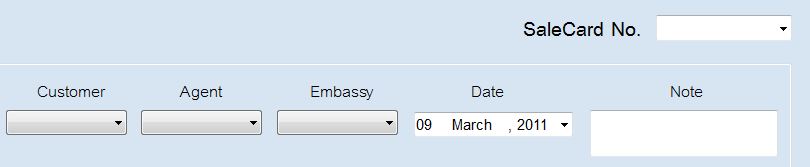
นี่รูปค่ะ จะเลือก salecard no
เช่น ใน combobox salecard no. คือ 1001
ก็จะมีชื่อ customer Agent ฯ มาแสดงอ่าค่ะ
ขอบคุณค่ะ
ปล.ดูตัวอย่างมาจาก https://www.thaicreate.com/dotnet/forum/053300.html
Tag : .NET, Ms SQL Server 2005, Win (Windows App), VB.NET
|
ประวัติการแก้ไข
2011-03-09 16:52:55
|
 |
 |
 |
 |
| Date :
2011-03-09 16:48:14 |
By :
zeenanz |
View :
1683 |
Reply :
13 |
|
 |
 |
 |
 |
|
|
|
|
 |
 |
|
 |
 |
 |
|
|
 |
 |
|
ทำไมจะต้องวนลูปด้วยน่ะครับ ในเมือได้ค่า cbCustomer1.Text = dr.Item("Customer_ID").ToString ก็น่าจะได้แล้วน่ะครับ
|
 |
 |
 |
 |
| Date :
2011-03-09 17:14:40 |
By :
webmaster |
|
 |
 |
 |
 |
|
|
 |
 |
|
 |
 |
 |
|
|
 |
 |
|
อ่อ พอดีมันมีแสดงใน datagrid ด้วยน่ะค่ะ ลืมเอาออก
|
 |
 |
 |
 |
| Date :
2011-03-09 17:16:11 |
By :
zeenanz |
|
 |
 |
 |
 |
|
|
 |
 |
|
 |
 |
 |
|
|
 |
 |
|
มันก็ error บรรทัดนี้ dr = cmd.ExecuteReader อยู่ดีอ่ะค่ะ
error ว่า Incorrect syntax near '='.
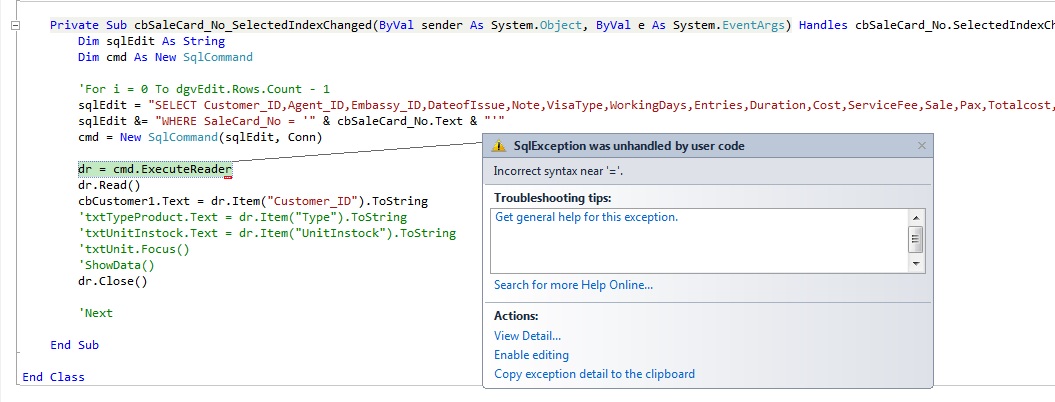
|
ประวัติการแก้ไข
2011-03-10 08:52:54
 |
 |
 |
 |
| Date :
2011-03-09 17:17:43 |
By :
zeenanz |
|
 |
 |
 |
 |
|
|
 |
 |
|
 |
 |
 |
|
|
 |
 |
|
ใช้อันนี้แทนอันเก่า sqlEdit &= " WHERE SaleCard_No = '" & cbSaleCard_No.Text & "'"
|
 |
 |
 |
 |
| Date :
2011-03-10 09:19:40 |
By :
kaimuk |
|
 |
 |
 |
 |
|
|
 |
 |
|
 |
 |
 |
|
|
 |
 |
|
ขอบคุณค่ะ แค่ใส่เว้นวรรคข้าวหน้า where นี่เอง
แต่ปัญหาไม่จบ
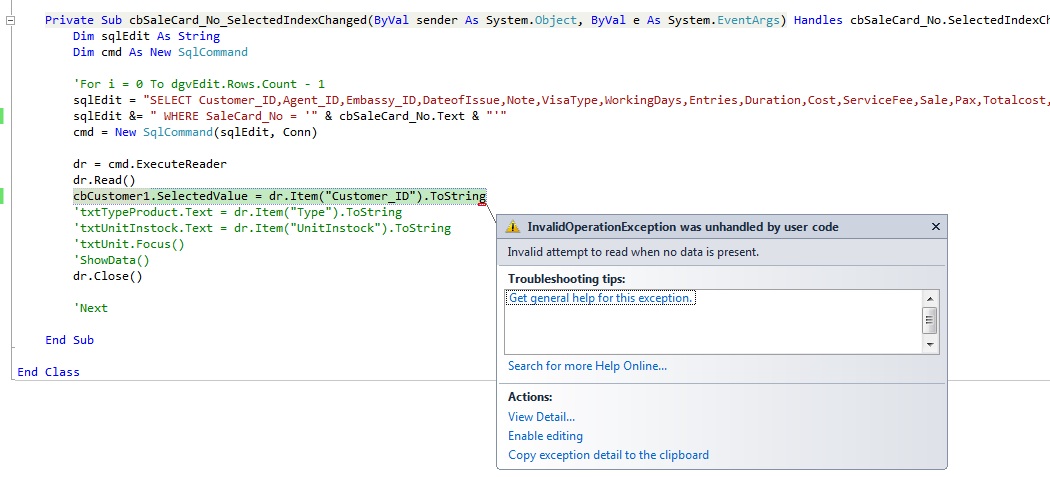
|
 |
 |
 |
 |
| Date :
2011-03-10 09:47:49 |
By :
zeenanz |
|
 |
 |
 |
 |
|
|
 |
 |
|
 |
 |
 |
|
|
 |
 |
|
คุณ kaimuk ก็อย่างในรูปน่ะค่ะ
คือ ก็ไม่รู้จะบอกยังไงดี ยังไม่ค่อยรู้เรื่องซะด้วย
คือ ต้องบอกอะไรบ้างอ่ะคะ
|
 |
 |
 |
 |
| Date :
2011-03-10 13:36:30 |
By :
zeenanz |
|
 |
 |
 |
 |
|
|
 |
 |
|
 |
 |
 |
|
|
 |
 |
|
ต้องถามว่าพอจะรู้เรื่อง DataBindings บ้างหรือเปล่าครับ เพราะการใช้ DataBindings ดูจะเป็นทางออกที่ดีอ่ะครับ
|
 |
 |
 |
 |
| Date :
2011-03-10 13:48:05 |
By :
kaimuk |
|
 |
 |
 |
 |
|
|
 |
 |
|
 |
 |
 |
|
|
 |
 |
|
ไม่ค่อยรู้อ่ะค่ะ รู้แค่ว่ามันคือการผูกข้อมูล
หรือจะเรียกว่าไม่รู้เลยก็ได้นะ
|
 |
 |
 |
 |
| Date :
2011-03-10 14:44:25 |
By :
zeenanz |
|
 |
 |
 |
 |
|
|
 |
 |
|
 |
 |
 |
|
|
 |
 |
|
ได้ยังครับ
|
 |
 |
 |
 |
| Date :
2011-03-10 16:03:33 |
By :
GhostLocal |
|
 |
 |
 |
 |
|
|
 |
 |
|
 |
 |
 |
|
|
 |
 |
|
ประมาณนี้มั้ยคะ
Code (VB.NET)
Dim sqlCompany1 As String
Dim bs1 As New BindingSource
sqlCompany1 = "SELECT * FROM VisaSaleCard"
sqlCompany1 &= " WHERE SaleCard_No = '" & cbSaleCard_No.Text & "'"
'da = New SqlDataAdapter(sqlCompany1, Conn)
' da.Fill(ds, "Customer1")
With cbCustomer1
.DisplayMember = "Customer_ID"
.ValueMember = "Customer_Name"
.DataSource = ds.Tables("Customer1")
End With
'cbCustomer1.DataBindings.Clear()
cbCustomer1.DataBindings.Add("text", ds, "VisaSaleCard.Customer_ID")
end if
แต่มันเออเร่อว่า ค้าง databinding ไว้ 2 ครั้งน่ะค่ะ
ยังหาไม่เจอว่าไปผูกไว้ตรงไหนบ้าง
แล้วถ้าจะเคลียร์ binding ต้องใส่ตรงบรรทัดไหนคะ
|
ประวัติการแก้ไข
2011-03-10 16:20:55
 |
 |
 |
 |
| Date :
2011-03-10 16:15:29 |
By :
zeenanz |
|
 |
 |
 |
 |
|
|
 |
 |
|
 |
 |
 |
|
|
 |
 |
|
ลองดูตัวอย่างการใช้ DataBindings
Code (VB.NET)
Public Class Form1
Dim _DataTable As DataTable
Private Sub Form1_Load(ByVal sender As System.Object, ByVal e As System.EventArgs) Handles MyBase.Load
Dim _Table As DataTable
Dim _Row As DataRow
Dim _BindingSource As New BindingSource
_Table = New DataTable("สัตว์")
_Table.Columns.Add("ชื่อ")
_Table.Columns.Add("ชนิด")
_Table.Columns.Add("ประเภท")
_Row = _Table.NewRow
_Row("ชื่อ") = "จระเข้"
_Row("ชนิด") = "สัตว์ปีก"
_Row("ประเภท") = "สัตว์กินพืช"
_Table.Rows.Add(_Row)
_Row = _Table.NewRow
_Row("ชื่อ") = "นกแก้ว"
_Row("ชนิด") = "สัตว์เลื่อยคลาน"
_Row("ประเภท") = "สัตว์กินเนื้อ"
_Table.Rows.Add(_Row)
_Row = _Table.NewRow
_Row("ชื่อ") = "ปลาสวาย"
_Row("ชนิด") = "สัตว์บก"
_Row("ประเภท") = "สัตว์กินขนมปัง"
_Table.Rows.Add(_Row)
_BindingSource.DataSource = _Table
'_BindingSource.DataMember = "สัตว์"
ComboBox1.DataSource = _BindingSource
ComboBox1.DisplayMember = "ชื่อ"
TextBox1.DataBindings.Add("text", _BindingSource, "ชนิด")
TextBox2.DataBindings.Add("text", _BindingSource, "ประเภท")
End Sub
End Class
***ดู บรรทัดที่ 34 ลงมาครับจะเป็นขั้นตอนการผูก Data กับ Control อันบนเป็นการสร้าง Data เฉยๆ
ผมพยายามทำอันที่ดูง่ายๆให้ดูนะครับ ดูว่าแตกต่างกับ จขกท. ตรงไหนแล้วทดลองปรับใช้ดูครับถ้าไม่ได้ถามใหม่ก็ได้นะครับ
|
ประวัติการแก้ไข
2011-03-10 16:34:49
2011-03-10 16:34:57
 |
 |
 |
 |
| Date :
2011-03-10 16:32:35 |
By :
kaimuk |
|
 |
 |
 |
 |
|
|
 |
 |
|
 |
 |
 |
|
|
 |
 |
|
ทำได้แล้วค่ะ ใช้โค้ดนี้
Code (VB.NET)
Dim sql As String
Dim bs As New BindingSource
sql = "SELECT * FROM Table1"
sql &= " WHERE Field_No = '" & combobox1.Text & "'"
da = New SqlDataAdapter(sql, Conn)
Com = New SqlCommand()
With Com
.CommandText = sql
.CommandType = CommandType.Text
.Connection = Conn
dr = .ExecuteReader()
If dr.HasRows Then
dt = New DataTable()
dt.Load(dr)
bs.DataSource = dt
combobox2.DataBindings.Clear()
combobox2.DataBindings.Add("Text", bs, "Field_ID")
End If
dr.Close()
End With
ขอบคุณทุกท่านมากนะคะ
|
 |
 |
 |
 |
| Date :
2011-03-11 14:37:53 |
By :
zeenanz |
|
 |
 |
 |
 |
|
|
 |
 |
|
 |
 |
|
|