 |
| |
ปรึกษา Code Program C# ติดต่อกับฐานข้อมูล Access นำข้อมูลจาก Serialport มาเก็บอ่ะครับ ติดตรงการเอาข้อมูลลงฐานข้อมูลคับ |
| |
 |
|
|
 |
 |
|
คือว่าโปรแกรมรับค่านี่เสร็จแล้ว เหลือแต่เอาข้อมูลลงฐานข้อมูล
รูปโปรแกรมคร่าว ๆ มีดังนี้คับ
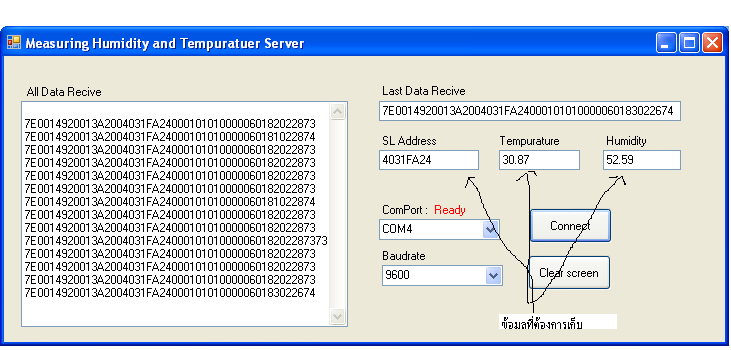
ต้องการเอาข้อมูล SL address , Tempurature, Humidity ลงฐานข้อมูลaccess
ติดอยู่แค่ตรงนี้ นอกนั้นก็สามารถทำได้เสร็จหมดแล้ว
ก็เลยอยากขอตัวอย่างใสการเอาฐานข้อมูลลงได้ไหมอ่ะครับ
using System;
using System.Collections.Generic;
using System.ComponentModel;
using System.Data;
using System.Drawing;
using System.Text;
using System.Windows.Forms;
using System.IO.Ports;
using System.IO;
using System.Diagnostics;
using System.Configuration;
using System.Threading;
using System.Data.OleDb;
namespace serialtemplate
{
public partial class Form1 : Form
{
public delegate void InvokeDelegate();
public Form1()
{
InitializeComponent();
}
private void serialPort_DataReceived(object sender, System.IO.Ports.SerialDataReceivedEventArgs e)
{
recive_box.BeginInvoke(new InvokeDelegate(updateTextbox));
}
private void updateTextbox()
{
int[] buu = new int[1024];
int intBytes = serialPort.BytesToRead;
byte[] bytes = new byte[intBytes];
serialPort.Read(bytes, 0, intBytes);
for (int i = 0; i < intBytes; i++)
{
if (bytes[i].ToString("X2").Equals("7E"))
{
recive_box.AppendText("\n");
string data = Tbxshowdata.Text;
if (data.Length > 44)
{
String SL = getSL(Tbxshowdata.Text);
TbxSL.Text = SL; /// เอาข้อมูลนี้ลงฐานข้อมูลครับ
String degree = getTemp(Tbxshowdata.Text);
int num = Int32.Parse(degree, System.Globalization.NumberStyles.HexNumber);
double f = num * 0.0799688;
TbxTemp.Text = f.ToString("#,##0.00"); //// เอาข้อมูลนี้ลงฐานข้อมูล
String humidity = getHumi(Tbxshowdata.Text);
int num1 = Int32.Parse(humidity, System.Globalization.NumberStyles.HexNumber);
double num2 = num1 * 0.09527439;
TbxHumi.Text = num2.ToString("#,##0.00"); //// เอาข้อมูลนี้ลงฐานข้อมูล
Tbxshowdata.Clear();
}
else
{
Tbxshowdata.Text = "";
}
}
recive_box.AppendText(bytes[i].ToString("X2"));
Tbxshowdata.AppendText(bytes[i].ToString("X2"));
}
recive_box.SelectionStart = recive_box.Text.Length;
recive_box.ScrollToCaret();
}
}
Tag : .NET, Ms Access, C#
|
ประวัติการแก้ไข
2011-03-24 17:05:38
|
 |
 |
 |
 |
| Date :
2011-03-24 17:03:23 |
By :
Melodies18 |
View :
5526 |
Reply :
5 |
|
 |
 |
 |
 |
|
|
|
|
 |
 |
|
 |
 |
 |
|
|
 |
 |
|
ตัวอย่างการ Insert ครับ
Code (C#)
OleDbConnection objConn = new OleDbConnection();
OleDbCommand objCmd = new OleDbCommand();
String strConnString,strSQL;
strConnString = "Provider=Microsoft.Jet.OLEDB.4.0;Data Source=" +
Server.MapPath("database/mydatabase.mdb") + ";Jet OLEDB:Database Password=;";
strSQL = "INSERT INTO customer (CustomerID,Name,Email,CountryCode,Budget,Used) " +
" VALUES " +
" ('" + this.txtCustomerID.Text + "','" + this.txtName.Text + "','" + this.txtEmail.Text + "', " +
" '" + this.txtCountryCode.Text + "','" + this.txtBudget.Text + "','" + this.txtUsed.Text + "')";
objConn.ConnectionString = strConnString;
objConn.Open();
objCmd.Connection = objConn;
objCmd.CommandText = strSQL;
objCmd.CommandType = CommandType.Text;
this.pnlAdd.Visible = false;
try
{
objCmd.ExecuteNonQuery();
this.lblStatus.Text = "Record Inserted";
this.lblStatus.Visible = true;
}
catch (Exception ex)
{
this.lblStatus.Visible = true;
this.lblStatus.Text = "Record can not insert Error ("+ ex.Message +")";
}
objConn.Close();
objConn = null;
|
 |
 |
 |
 |
| Date :
2011-03-24 17:25:40 |
By :
webmaster |
|
 |
 |
 |
 |
|
|
 |
 |
|
 |
 |
 |
|
|
 |
 |
|
ขอบคุณมากคับ..
|
 |
 |
 |
 |
| Date :
2011-03-24 19:42:26 |
By :
Melodies18 |
|
 |
 |
 |
 |
|
|
 |
 |
|
 |
 |
 |
|
|
 |
 |
|
ขอบคุณค่ะ
เก่งจังเลย
หนูค้นเกี่ยวกับ โค้ด มาก้เยอะ
ของพี่เข้าใจง่ายสุด
(หนูค้นของพี่มาหลายโค้ดแระ) ^_^
|
 |
 |
 |
 |
| Date :
2012-10-07 22:23:15 |
By :
M&G |
|
 |
 |
 |
 |
|
|
 |
 |
|
 |
 |
 |
|
|
 |
 |
|

|
 |
 |
 |
 |
| Date :
2012-10-08 09:03:45 |
By :
mr.win |
|
 |
 |
 |
 |
|
|
 |
 |
|
 |
 |
|
|