 |
| |
อยากทราบวิธี ดีบัค ตอนกดปุ่มที่ถูก add ใน table ครับแนะนำที table ที่ว่านี้ไม่ใช่ tr td นะครับ |
| |
 |
|
|
 |
 |
|
ลองใส่ภาพปลากรอบ ดูสิครับ เผื่อจะเข้าใจง่ายขึ้น
|
 |
 |
 |
 |
| Date :
2011-07-21 14:14:38 |
By :
grart |
|
 |
 |
 |
 |
|
|
 |
 |
|
 |
 |
 |
|
|
 |
 |
|
ปลากรอบไม่มีอ่ะครับ มีแต่ปลาเค็ม ^^
เด๋วผมเอารูปกับโค้ดมาลงละกันครับ
|
 |
 |
 |
 |
| Date :
2011-07-21 16:31:54 |
By :
sodamax |
|
 |
 |
 |
 |
|
|
 |
 |
|
 |
 |
 |
|
|
 |
 |
|
จากตัวอย่างจะเรียก Sub ชื่อ ButtonClick
|
 |
 |
 |
 |
| Date :
2011-07-21 16:42:08 |
By :
webmaster |
|
 |
 |
 |
 |
|
|
 |
 |
|
 |
 |
 |
|
|
 |
 |
|
ภาพตอนรันโปรแกรมนะครับ
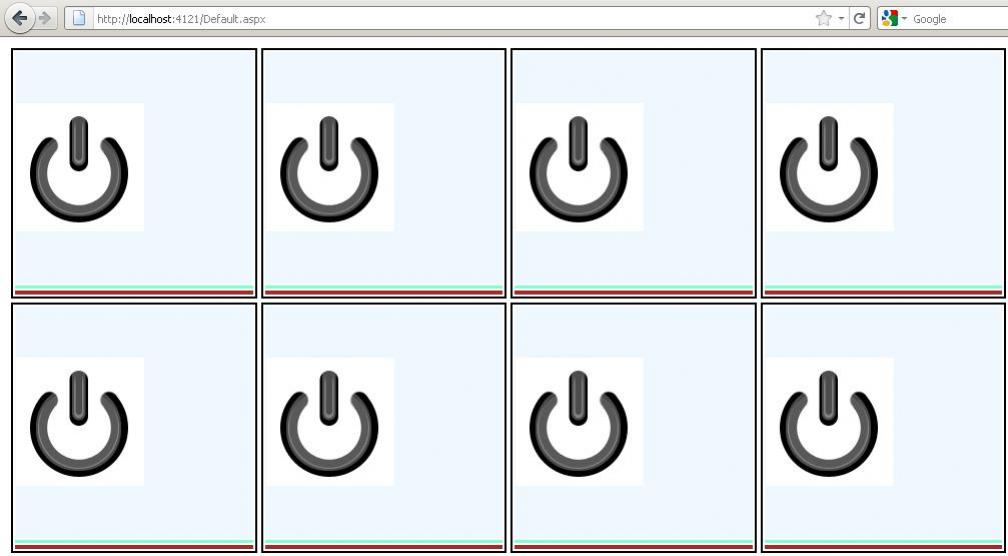
จากภาพนั้นผมจะทำการ สร้างตารางตามจำนวนข้อมูลของผม ซึ่งในความเป็นจริงแล้วเราไม่รู้จำนวนตารางที่แน่นอนครับ
หลังจากสร้างตารางแล้วผมจะ add Imagebutton เข้าไปในใส่ในแต่ละช่องของตาราง ตอน add Imagebutton ผมก็ได้ใส่ id ให้แต่ละ ปุ่ม
หลังจากนั้นผมก็รันโปรแกรม
พอรันโปรแกรมแล้ว ผมคลิ้กที่ปุ่ม แล้วโปรแกรมจะรู้ได้ยังไงครับว่า ผมคลิกปุ่มไหน เราจะไปดัก ดีบัคได้ยังไงครับ แนะนำทีครับ เคยทำแต่
checkbox ครับ
นี้คือโค้ดสร้าง table ของผม
Code (C#)
public partial class _Default : System.Web.UI.Page
{
protected void Page_Load(object sender, EventArgs e)
{
Show_Table(Table1);
}
public void Show_Table(Table Table)
{
int row = 0;
int rows = 0;
int count = 0;
int column=0;
if (15 >= 1)
{
rows = (15) / 1;
while (row < rows)
{
TableRow tr = new TableRow();
while (column < 5)
{
TableCell tcell = new TableCell();
Table dataTable = new Table();
ImageButton IB = new ImageButton();
TableRow datarow1 = new TableRow();
TableRow datarow2 = new TableRow();
TableRow datarow3 = new TableRow();
TableCell datacell1_1 = new TableCell();
TableCell datacell2_1 = new TableCell();
TableCell datacell3_1 = new TableCell();
IB.ImageUrl = "image/aa.bmp";
IB.ID = "ID"+ count;
datacell1_1.Controls.Add(IB);
datarow1.Cells.Add(datacell1_1);
datarow1.BackColor = System.Drawing.Color.AliceBlue;
datarow2.Cells.Add(datacell2_1);
datarow2.BackColor = System.Drawing.Color.Aquamarine;
datarow3.Cells.Add(datacell3_1);
datarow3.BackColor = System.Drawing.Color.Brown;
// dataTable.BorderStyle = WebControls.BorderStyle.Solid;
dataTable.BorderWidth = Unit.Pixel(2);
dataTable.Rows.Add(datarow1);
dataTable.Rows.Add(datarow2);
dataTable.Rows.Add(datarow3);
// dataTable.BackColor = color_T;
dataTable.Width = Unit.Parse("100%");
dataTable.Height = Unit.Parse("250px");
dataTable.Attributes.Add("style", "table-layout:fixed");
dataTable.Font.Name = "verdana";
tcell.Controls.Add(dataTable);
tr.Cells.Add(tcell);
count = count + 1;
column = column + 1;
}
Table.Rows.Add(tr);
Table.Attributes.Add("style", "table-layout:fixed");
if (Table.Rows.Count > 0)
{
Table.Width = (250 * (Table.Rows[0].Cells.Count));
Table.Height = (250 * (Table.Rows.Count));
}
column = 0;
row=row+1;
}
}
}
}
ทั้งโปรแกรมมีแค่นี้แหละครับ ทำมาทดสอบ ^^
แนะนำทีครับ
|
 |
 |
 |
 |
| Date :
2011-07-22 11:35:21 |
By :
sodamax |
|
 |
 |
 |
 |
|
|
 |
 |
|
 |
 |
 |
|
|
 |
 |
|
แนะนำทีคร้าบ ^^
|
 |
 |
 |
 |
| Date :
2011-07-22 17:24:50 |
By :
sodamax |
|
 |
 |
 |
 |
|
|
 |
 |
|
 |
 |
 |
|
|
 |
 |
|
Code (VB.NET)
AddHandler IB.Click, AddressOf ButtonClick
ใส่ก่อน LoadControl แค่นี้ก็น่าจะได้น่ะครับ
|
 |
 |
 |
 |
| Date :
2011-07-22 20:39:18 |
By :
webmaster |
|
 |
 |
 |
 |
|
|
 |
 |
|
 |
 |
 |
|
|
 |
 |
|
ขอบคุณครับพี่วิน
แต่ติดปัญหาอีกอันนึงครับ
ตอนนี้ดีบัคได้แล้วครับ แต่ไม่สามารถเช็กได้ครับ ว่ากดปุ่มไหนอ่ะครับ
แนะนำทีครับ
ผมใส่แบบนี้ถูกต้องไหมครับพี่วิน
Code (C#)
private ImageButton Imageb;
protected void Page_Load(object sender, EventArgs e)
{
Show_Table(Table1);
}
public void Show_Table(Table Table)
{
int row = 0;
int rows = 0;
int count = 0;
int column=0;
if (15 >= 1)
{
rows = (15) / 1;
while (row < rows)
{
TableRow tr = new TableRow();
while (column < 5)
{
TableCell tcell = new TableCell();
Table dataTable = new Table();
// Button IB = new Button();
TableRow datarow1 = new TableRow();
TableRow datarow2 = new TableRow();
TableRow datarow3 = new TableRow();
TableCell datacell1_1 = new TableCell();
TableCell datacell2_1 = new TableCell();
TableCell datacell3_1 = new TableCell();
Imageb = new ImageButton();
Imageb.ImageUrl = "image/aa.bmp";
Imageb.ID = "ID" + count;
datacell1_1.Controls.Add(Imageb);
Imageb.Click +=new ImageClickEventHandler(Imageb_Click);
datarow1.Cells.Add(datacell1_1);
datarow1.BackColor = System.Drawing.Color.AliceBlue;
datarow2.Cells.Add(datacell2_1);
datarow2.BackColor = System.Drawing.Color.Aquamarine;
datarow3.Cells.Add(datacell3_1);
datarow3.BackColor = System.Drawing.Color.Brown;
// dataTable.BorderStyle = WebControls.BorderStyle.Solid;
dataTable.BorderWidth = Unit.Pixel(2);
dataTable.Rows.Add(datarow1);
dataTable.Rows.Add(datarow2);
dataTable.Rows.Add(datarow3);
// dataTable.BackColor = color_T;
dataTable.Width = Unit.Parse("100%");
dataTable.Height = Unit.Parse("250px");
dataTable.Attributes.Add("style", "table-layout:fixed");
dataTable.Font.Name = "verdana";
tcell.Controls.Add(dataTable);
tr.Cells.Add(tcell);
count = count + 1;
column = column + 1;
}
Table.Rows.Add(tr);
Table.Attributes.Add("style", "table-layout:fixed");
if (Table.Rows.Count > 0)
{
Table.Width = (250 * (Table.Rows[0].Cells.Count));
Table.Height = (250 * (Table.Rows.Count));
}
column = 0;
row=row+1;
// check = DirectCast((Table1.Rows(gg).FindControl("1chk" + hh.ToString())), CheckBox)
}
}
}
private void Imageb_Click(object sender, EventArgs e)
{
//ดีบัคในนี้
}
|
ประวัติการแก้ไข
2011-07-24 19:15:00
2011-07-24 19:38:24
 |
 |
 |
 |
| Date :
2011-07-24 19:12:49 |
By :
max |
|
 |
 |
 |
 |
|
|
 |
 |
|
 |
 |
 |
|
|
 |
 |
|
ถ้าเป็นผม จะใช้การ Attribute ส่งค่า hidden ด้วยว่า ตอนนี้ปุ่มไหนที่ทำการ Click จะได้ตรวจสอบค่าได้ด้วย
|
 |
 |
 |
 |
| Date :
2011-07-24 19:16:09 |
By :
webmaster |
|
 |
 |
 |
 |
|
|
 |
 |
|
 |
 |
 |
|
|
 |
 |
|
แนะนำทีคร้าบ
|
 |
 |
 |
 |
| Date :
2011-07-25 16:01:53 |
By :
sodamax |
|
 |
 |
 |
 |
|
|
 |
 |
|
 |
 |
 |
|
|
 |
 |
|
เดียวพรุ่งนี้มาบอกแนวทางน่ะครับ วันนี้เหนื่อยมาก ๆ ครับ 
|
 |
 |
 |
 |
| Date :
2011-07-25 21:20:01 |
By :
webmaster |
|
 |
 |
 |
 |
|
|
 |
 |
|
 |
 |
 |
|
|
 |
 |
|
ขออนุญาต ดันนะครับ ใครพอทราบแนะนำทีครับ
|
 |
 |
 |
 |
| Date :
2011-07-29 12:16:11 |
By :
sodamax |
|
 |
 |
 |
 |
|
|
 |
 |
|
 |
 |
 |
|
|
 |
 |
|
แป๊บครับ เดียวกลับมาอธิบายให้ครับ
|
 |
 |
 |
 |
| Date :
2011-07-29 12:58:54 |
By :
webmaster |
|
 |
 |
 |
 |
|
|
 |
 |
|
 |
 |
 |
|
|
 |
 |
|
ขอบคุณครับพี่วิน ^^
|
 |
 |
 |
 |
| Date :
2011-07-29 13:14:37 |
By :
sodamax |
|
 |
 |
 |
 |
|
|
 |
 |
|
 |
 |
 |
|
|
 |
 |
|
สร้าง hidden ไว้ใน page ที่เป็น .aspx
Code (C#)
Imageb.Attributes.Add("OnClick", "document.form1.hdnClickID.value="+count)
Imageb.Click +=new ImageClickEventHandler(Imageb_Click);
ตอนที่ทำการ Click ที่ปุ่มก็ส่งค่าอะไรไปซะอย่างเพื่อให้รู้ว่าคลิกจากปุ่มไหน
ตอนที่เรียกใช้ก็ check ได้เลยครับ
Code (C#)
protected void Imageb_Click()
{
// Request.Form("hdnClickID")
}
|
 |
 |
 |
 |
| Date :
2011-07-29 13:27:47 |
By :
webmaster |
|
 |
 |
 |
 |
|
|
 |
 |
|
 |
 |
 |
|
|
 |
 |
|
ขอบคุณครับพี่วิน ขอลองก่อนครับ
|
 |
 |
 |
 |
| Date :
2011-07-29 13:35:12 |
By :
sodamax |
|
 |
 |
 |
 |
|
|
 |
 |
|
 |
 |
 |
|
|
 |
 |
|
คุณลองเปลี่ยน hidden เป็น text ดูครับ แล้วสังเกตุว่าตอนที่คลิกมันส่งค่าอะไรไปหรือเปล่าครับ
|
 |
 |
 |
 |
| Date :
2011-07-29 14:23:38 |
By :
webmaster |
|
 |
 |
 |
 |
|
|
 |
 |
|
 |
 |
 |
|
|
 |
 |
|
ผมใส่แบบนี้ถูกหรือป่าวครับพี่วิน Code (C#)
public void Show_Table(Table Table)
{
int row = 0;
int rows = 0;
int count = 0;
int column=0;
if (15 >= 1)
{
rows = (15) / 1;
while (row < rows)
{
TableRow tr = new TableRow();
while (column < 5)
{
TableCell tcell = new TableCell();
Table dataTable = new Table();
// Button IB = new Button();
TableRow datarow1 = new TableRow();
TableRow datarow2 = new TableRow();
TableRow datarow3 = new TableRow();
TableCell datacell1_1 = new TableCell();
TableCell datacell2_1 = new TableCell();
TableCell datacell3_1 = new TableCell();
Imageb = new ImageButton();
Imageb.ImageUrl = "image/aa.bmp";
Imageb.ID = "ID" + count;
datacell1_1.Controls.Add(Imageb);
Imageb.Attributes.Add("OnClick", "document.Default.hdnClickID.value=" + count);
Imageb.Click +=new ImageClickEventHandler(Imageb_Click);
datarow1.Cells.Add(datacell1_1);
datarow1.BackColor = System.Drawing.Color.AliceBlue;
datarow2.Cells.Add(datacell2_1);
datarow2.BackColor = System.Drawing.Color.Aquamarine;
datarow3.Cells.Add(datacell3_1);
datarow3.BackColor = System.Drawing.Color.Brown;
// dataTable.BorderStyle = WebControls.BorderStyle.Solid;
dataTable.BorderWidth = Unit.Pixel(2);
dataTable.Rows.Add(datarow1);
dataTable.Rows.Add(datarow2);
dataTable.Rows.Add(datarow3);
// dataTable.BackColor = color_T;
dataTable.Width = Unit.Parse("100%");
dataTable.Height = Unit.Parse("250px");
dataTable.Attributes.Add("style", "table-layout:fixed");
dataTable.Font.Name = "verdana";
tcell.Controls.Add(dataTable);
tr.Cells.Add(tcell);
count = count + 1;
column = column + 1;
}
Table.Rows.Add(tr);
Table.Attributes.Add("style", "table-layout:fixed");
if (Table.Rows.Count > 0)
{
Table.Width = (250 * (Table.Rows[0].Cells.Count));
Table.Height = (250 * (Table.Rows.Count));
}
column = 0;
row=row+1;
// check = DirectCast((Table1.Rows(gg).FindControl("1chk" + hh.ToString())), CheckBox)
}
}
}
แล้่วตอนคลิกผมจะดูได้ที่ไหนครับว่าส่งค่าอะไรไปครับ เพราะว่าปุ่ม มันถูกสร้างตาม row อ่ะครับ
|
 |
 |
 |
 |
| Date :
2011-07-29 14:52:02 |
By :
sodamax |
|
 |
 |
 |
 |
|
|
 |
 |
|
 |
 |
 |
|
|
 |
 |
|
เอา code หน้า .aspx มาดูด้วยครับ
|
 |
 |
 |
 |
| Date :
2011-07-29 15:04:55 |
By :
webmaster |
|
 |
 |
 |
 |
|
|
 |
 |
|
 |
 |
 |
|
|
 |
 |
|
Code (ASP)
<head runat="server">
<title></title>
</head>
<body>
<form id="form1" runat="server">
<div>
<asp:Table ID="Table1" runat="server">
</asp:Table>
</div>
</form>
</body>
</html>
|
 |
 |
 |
 |
| Date :
2011-07-29 15:15:08 |
By :
sodamax |
|
 |
 |
 |
 |
|
|
 |
 |
|
 |
 |
 |
|
|
 |
 |
|
Code (C#)
<head runat="server">
<title></title>
</head>
<body>
<form id="form1" runat="server">
<div>
<asp:Table ID="Table1" runat="server">
<input type="hidden" name="hdnClickID" value="">
</asp:Table>
</div>
</form>
</body>
</html>
Code (C#)
Imageb.Attributes.Add("OnClick", "document.form1.hdnClickID.value=" + count);
แก้ชื่อ form ให้ถูกครับ
|
 |
 |
 |
 |
| Date :
2011-07-29 15:23:27 |
By :
webmaster |
|
 |
 |
 |
 |
|
|
 |
 |
|
 |
 |
 |
|
|
 |
 |
|
 ตอบความคิดเห็นที่ : 25 เขียนโดย : webmaster เมื่อวันที่ 2011-07-29 15:23:27 ตอบความคิดเห็นที่ : 25 เขียนโดย : webmaster เมื่อวันที่ 2011-07-29 15:23:27
รายละเอียดของการตอบ ::
error ครับพี่วิน
Parser Error
Description: An error occurred during the parsing of a resource required to service this request. Please review the following specific parse error details and modify your source file appropriately.
Parser Error Message: System.Web.UI.WebControls.TableRowCollection must have items of type 'System.Web.UI.WebControls.TableRow'. 'input' is of type 'System.Web.UI.HtmlControls.HtmlInputHidden'.
Source Error:
Line 11: <div>
Line 12: <asp:Table ID="Table1" runat="server">
Line 13: <input type="hidden" name="hdnClickID" value="">
Line 14: </asp:Table>
Line 15:
Source File: /Default.aspx Line: 13
|
 |
 |
 |
 |
| Date :
2011-07-29 15:29:21 |
By :
sodamax |
|
 |
 |
 |
 |
|
|
 |
 |
|
 |
 |
 |
|
|
 |
 |
|
ลองใหม่ครับ
Code (C#)
<head runat="server">
<title></title>
</head>
<body>
<form id="form1" runat="server">
<div>
<asp:Table ID="Table1" runat="server">
<input id="hdnClickID" type="hidden" runat="server" />
</asp:Table>
</div>
</form>
</body>
</html>
Code (C#)
Imageb.Attributes.Add("OnClick", "document.form1." + this.hdnClickID.ClientID() + ".value=" + count);
Code (C#)
protected void Imageb_Click()
{
if(this.hdnClickID.Text == "xxx")
{
}
}
|
 |
 |
 |
 |
| Date :
2011-07-29 15:52:30 |
By :
webmaster |
|
 |
 |
 |
 |
|
|
 |
 |
|
 |
 |
 |
|
|
 |
 |
|
ใส่แล้ว error 3 ที่ครับ ที่แรก error ตรง hdnClickID.Text
Code (C#)
protected void Imageb_Click()
{
if(this.hdnClickID.Text == "xxx")
{
}
}
ทีี่ 2 error ตรง hdnClickID.ClientID()
Code (C#)
Imageb.Attributes.Add("OnClick", "document.form1." + this.hdnClickID.ClientID() + ".value=" + count);
ที่ 3 error ตรง new ImageClickEventHandler(Imageb_Click);
Code (C#)
Imageb.Click += new ImageClickEventHandler(Imageb_Click);
|
 |
 |
 |
 |
| Date :
2011-07-29 16:17:58 |
By :
sodamax |
|
 |
 |
 |
 |
|
|
 |
 |
|
 |
 |
 |
|
|
 |
 |
|
ส่ง code มาให้หน่อยครับ จะได้ช่วยดูให้ครับ
thaicreate at hotmail dot com ทำการ zip มาน่ะครับ บอกรุ่นของ Visual Studio ด้วยครับ
|
 |
 |
 |
 |
| Date :
2011-07-29 16:44:52 |
By :
webmaster |
|
 |
 |
 |
 |
|
|
 |
 |
|
 |
 |
 |
|
|
 |
 |
|
ขอบคุณครับพี่วินl ส่งให้แล้วนะครับ
|
ประวัติการแก้ไข
2011-07-29 16:54:15
 |
 |
 |
 |
| Date :
2011-07-29 16:45:36 |
By :
sodamax |
|
 |
 |
 |
 |
|
|
 |
 |
|
 |
 |
 |
|
|
 |
 |
|
เขียนให้แล้วครับรันผ่านเรียบร้อย
Code (Default.aspx)
<%@ Page Language="C#" AutoEventWireup="true" CodeBehind="Default.aspx.cs" Inherits="WebApplication1.Default" %>
<!DOCTYPE html PUBLIC "-//W3C//DTD XHTML 1.0 Transitional//EN" "http://www.w3.org/TR/xhtml1/DTD/xhtml1-transitional.dtd">
<html xmlns="http://www.w3.org/1999/xhtml">
<head runat="server">
<title></title>
</head>
<body>
<form id="form1" runat="server">
<div>
<asp:HiddenField ID="hdnClickID" runat="server" />
<asp:Label ID="lblDisplay" runat="server" Text=""></asp:Label>
<asp:Table ID="Table1" runat="server" />
</div>
</form>
</body>
</html>
Code (Default.aspx.cs)
using System;
using System.Collections.Generic;
using System.Linq;
using System.Web;
using System.Web.UI;
using System.Web.UI.WebControls;
namespace WebApplication1
{
public partial class Default : System.Web.UI.Page
{
private ImageButton Imageb;
protected void Page_Load(object sender, EventArgs e)
{
Show_Table(this.Table1);
}
public void Show_Table(Table Table)
{
int row = 0;
int rows = 0;
int count = 0;
int column = 0;
if (15 >= 1)
{
rows = (15) / 1;
while (row < rows)
{
TableRow tr = new TableRow();
while (column < 5)
{
TableCell tcell = new TableCell();
Table dataTable = new Table();
// Button IB = new Button();
TableRow datarow1 = new TableRow();
TableRow datarow2 = new TableRow();
TableRow datarow3 = new TableRow();
TableCell datacell1_1 = new TableCell();
TableCell datacell2_1 = new TableCell();
TableCell datacell3_1 = new TableCell();
Imageb = new ImageButton();
Imageb.ImageUrl = "icon.gif";
Imageb.ID = "ID" + count;
datacell1_1.Controls.Add(Imageb);
Imageb.Attributes.Add("OnClick", "document.getElementById('" + this.hdnClickID.ClientID + "').value=" + count + "");
Imageb.Click += new ImageClickEventHandler(Imageb_Click);
datarow1.Cells.Add(datacell1_1);
datarow1.BackColor = System.Drawing.Color.AliceBlue;
datarow2.Cells.Add(datacell2_1);
datarow2.BackColor = System.Drawing.Color.Aquamarine;
datarow3.Cells.Add(datacell3_1);
datarow3.BackColor = System.Drawing.Color.Brown;
// dataTable.BorderStyle = WebControls.BorderStyle.Solid;
dataTable.BorderWidth = Unit.Pixel(2);
dataTable.Rows.Add(datarow1);
dataTable.Rows.Add(datarow2);
dataTable.Rows.Add(datarow3);
// dataTable.BackColor = color_T;
dataTable.Width = Unit.Parse("100%");
dataTable.Height = Unit.Parse("250px");
dataTable.Attributes.Add("style", "table-layout:fixed");
dataTable.Font.Name = "verdana";
tcell.Controls.Add(dataTable);
tr.Cells.Add(tcell);
count = count + 1;
column = column + 1;
}
Table.Rows.Add(tr);
Table.Attributes.Add("style", "table-layout:fixed");
if (Table.Rows.Count > 0)
{
Table.Width = (250 * (Table.Rows[0].Cells.Count));
Table.Height = (250 * (Table.Rows.Count));
}
column = 0;
row = row + 1;
// check = DirectCast((Table1.Rows(gg).FindControl("1chk" + hh.ToString())), CheckBox)
}
}
}
private void Imageb_Click(object sender, EventArgs e)
{
this.lblDisplay.Text = "Your selected button : " + this.hdnClickID.Value;
}
}
}
|
 |
 |
 |
 |
| Date :
2011-07-29 17:51:07 |
By :
webmaster |
|
 |
 |
 |
 |
|
|
 |
 |
|
 |
 |
 |
|
|
 |
 |
|
ขอบคุณครับพี่วิน ไปลองก่อนครับ
|
 |
 |
 |
 |
| Date :
2011-07-29 18:05:50 |
By :
sodamax |
|
 |
 |
 |
 |
|
|
 |
 |
|
 |
 |
 |
|
|
 |
 |
|
ได้ไม่ได้ยังไงบอกด้วยน่ะครับ ว่าแต่จะทำอะไรครับ ถึงได้ออกแบบ มาแบบนี้ครับ 
|
 |
 |
 |
 |
| Date :
2011-07-29 18:07:21 |
By :
webmaster |
|
 |
 |
 |
 |
|
|
 |
 |
|
 |
 |
 |
|
|
 |
 |
|
ขอบคุณมากครับพี่วิน ได้แล้วครับ
ผมจะทำเว็บขายสินค้าครับ ให้แสดงรูปและรายละเอียดสินค้าใส่ table ครับ ถ้าสนใจก็คลิกที่รูปสินค้า ประมาณนี้ครับ
ตอนแรกใช้ gridview ทำ แล้วรูปสินค้ามันเรียงลงด้านล่างครับ มันไม่สวยเท่าไร ^^
หรือมันมีอะไรที่ดีกว่านี้หรือป่าวครับพี่วิน
ยังไงก็ขอบคุณมากครับ สุดยอดเลย เด๋วนี้หายากแล้วครับคนที่ช่วยขนาดนี้ ^^
|
 |
 |
 |
 |
| Date :
2011-07-29 18:21:45 |
By :
sodamax |
|
 |
 |
 |
 |
|
|
 |
 |
|
 |
 |
 |
|
|
 |
 |
|
ขอบคุณครับพี่วิน เด๋วไปหัดเล่นครับ
|
 |
 |
 |
 |
| Date :
2011-07-30 11:44:25 |
By :
sodamax |
|
 |
 |
 |
 |
|
|
 |
 |
|
 |
 |
|
|