 |
| |
VB.net combobox เวลาเลือกเปลี่ยนข้อมูลแล้วมัน Error ตรงส่วน ผมผิดตรงไหนเหรอครับ |
| |
 |
|
|
 |
 |
|
พอดีเพิ่งเริ่มต้นไปต่อไม่เป็นแล้ว งมมา 2 วันแล้ว คือผมเชื่อม Combobox ไว้ด้วยกัน
ติดปัญหาตรง
1.เวลาเลือก ComboCondition แล้วมัน Error
2.เวลาเลือก ComboCondition แล้ว กรณีที่ข้อมูลใน Data base SQL SEVER มันไม่มี อยากให้ ComboDetai โชว์ค่าว่าง ตอนนี้มันโชว์ ข้อมูลจากตัวแรกที่เราเลือก
หน้าจอ
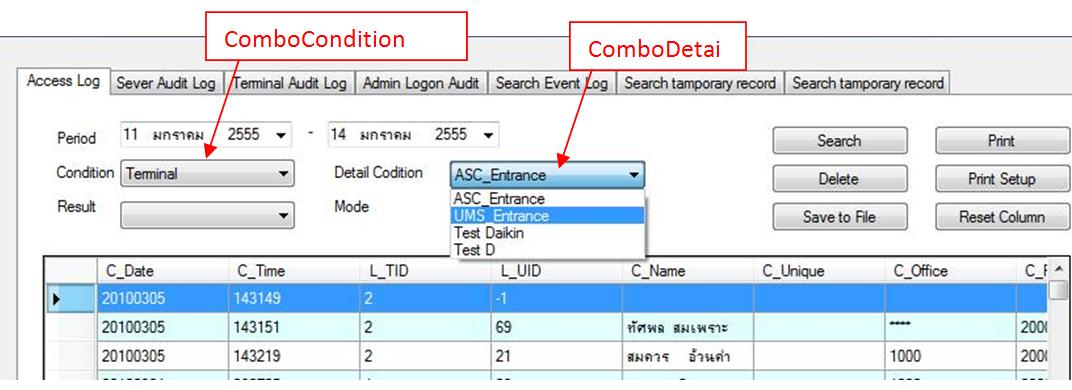
ส่วน Error
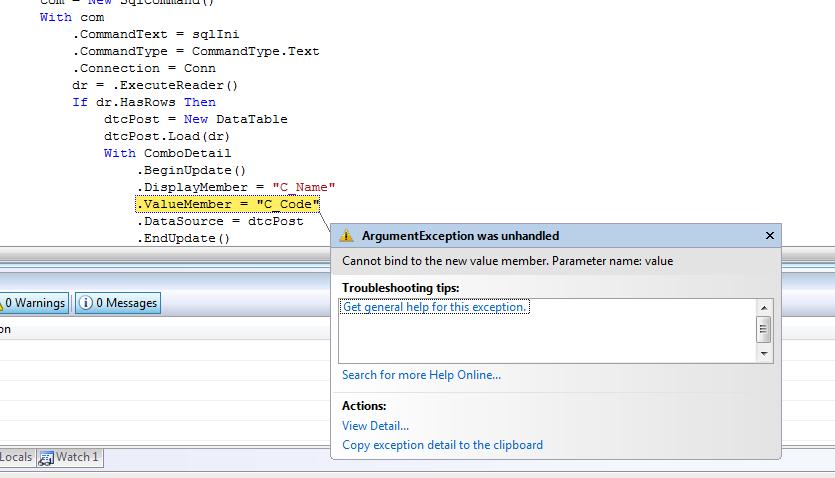
Code (VB.NET)
Private Sub ShowDataCombobox()
If ComboCondition.Text = "Terminal" Then
sb = New StringBuilder()
sb.Append("SELECT * FROM tTerminal")
Dim sqlIni As String
sqlIni = sb.ToString()
RemoveHandler ComboDetail.SelectedValueChanged, AddressOf ComboDetail_SelectedIndexChanged
com = New SqlCommand()
With com
.CommandText = sqlIni
.CommandType = CommandType.Text
.Connection = Conn
dr = .ExecuteReader()
End With
If dr.HasRows Then
Dim dttTerminal As DataTable
dttTerminal = New DataTable()
dttTerminal.Load(dr)
With ComboDetail
.BeginUpdate()
.DisplayMember = "C_Name"
.ValueMember = "L_ID"
.DataSource = dttTerminal
.EndUpdate()
End With
dr.Close()
AddHandler ComboDetail.SelectedValueChanged, AddressOf ComboDetail_SelectedIndexChanged
ComboDetail.ContextMenu = New ContextMenu()
End If
ElseIf ComboCondition.Text = "Department" Then
sb = New StringBuilder()
'sb.Append("SELECT {FN Concat({FN Concat(c_code,' : ')},substring(c_name,1,30))} As test FROM cPost")
sb.Append("SELECT * FROM cPost")
Dim sqlIni As String
sqlIni = sb.ToString()
RemoveHandler ComboDetail.SelectedValueChanged, AddressOf ComboDetail_SelectedIndexChanged
com = New SqlCommand()
With com
.CommandText = sqlIni
.CommandType = CommandType.Text
.Connection = Conn
dr = .ExecuteReader()
If dr.HasRows Then
dtcPost = New DataTable
dtcPost.Load(dr)
With ComboDetail
.BeginUpdate()
.DisplayMember = "C_Name"
.ValueMember = "C_Code"
.DataSource = dtcPost
.EndUpdate()
End With
End If
dr.Close()
AddHandler ComboDetail.SelectedValueChanged, AddressOf ComboDetail_SelectedIndexChanged
ComboDetail.ContextMenu = New ContextMenu()
End With
End If
End Sub
Tag : .NET, Ms SQL Server 2005, Win (Windows App), VB.NET
|
ประวัติการแก้ไข
2012-01-14 10:42:42
2012-01-14 10:54:14
2012-01-14 11:02:50
2012-01-14 11:14:09
|
 |
 |
 |
 |
| Date :
2012-01-14 10:38:26 |
By :
SeedNew |
View :
2418 |
Reply :
17 |
|
 |
 |
 |
 |
|
|
|
|
 |
 |
|
 |
 |
 |
|
|
 |
 |
|
พูดตรงๆ ลอกจากหนังสือพัฒนาระบบฐานข้อมูลด้วย vb2005&vc#2005 ของศุภชัย มาเลยตามเค้า แบบงง
|
 |
 |
 |
 |
| Date :
2012-01-16 09:38:01 |
By :
SeedNew |
|
 |
 |
 |
 |
|
|
 |
 |
|
 |
 |
 |
|
|
 |
 |
|
แต่พอดูอีกรอบ มันก็จริงนะใส่ทำไม ถึงจะเอาออก ก็ติดเหมือนเดิมครับพี่
|
 |
 |
 |
 |
| Date :
2012-01-16 09:56:03 |
By :
SeedNew |
|
 |
 |
 |
 |
|
|
 |
 |
|
 |
 |
 |
|
|
 |
 |
|
เหมือนมันจะหา Field ไม่เจอ C_Code จาก Error นะ
ส่วนเรื่องที่ จขกท. อยากให้มันแสดงค่าว่าง กรณีนี้ (ตามแนวทางของ จขกท.) ให้เรา Add Row ที่เป็นค่าว่างเข้าไปใน Table ที่ จขกท. สร้างขึ้นมาครับ
|
 |
 |
 |
 |
| Date :
2012-01-16 14:30:03 |
By :
kaimuk |
|
 |
 |
 |
 |
|
|
 |
 |
|
 |
 |
 |
|
|
 |
 |
|
พอดีไม่เคยใช้ครับ เลยอยากรู้ 
|
 |
 |
 |
 |
| Date :
2012-01-16 14:35:32 |
By :
webmaster |
|
 |
 |
 |
 |
|
|
 |
 |
|
 |
 |
 |
|
|
 |
 |
|
ขอบคุณครับที่ช่วยตอบ เจอต้นตอแล้ว 
คือตอนนี้โค้ดที่ผมเขียนมันจำค่าเดิม จากค้นหามาในใส่คอมโบบ๊อก
พอเลือกอีกทีหนึ่ง ค่าตัวเก่ามันยังอยู่ เลยทำให้เกิดการ Error C_Name ขึ้น
พอไล่ไป ไล่มาโค้ดชุดเก่าไม่ได้ใช้เลย ได้โค้ดนี้มาแทน
Code (VB.NET)
If ComboCondition.Text = "Terminal" Then
ComboDetail.Items.Clear()
'--อ่านชื่อหมวด Terminal ลงใน ComboDetail เพื่อใช้ในการเลือกรายชื่อ
sql = ("SELECT * FROM tTerminal Order by L_ID")
command = New SqlCommand(sql, connection)
reader = command.ExecuteReader()
While reader.Read()
ComboDetail.Items.Add(reader("L_ID"))
End While
reader.Close()
If ComboDetail.Items.Count > 0 Then
ComboDetail.SelectedIndex = 0
End If
ElseIf ComboCondition.Text = "Department" Then
ComboDetail.Items.Clear()
sql = ("SELECT {FN Concat({FN Concat(c_code,' : ')},substring(c_name,1,30))} As test FROM cPost")
command = New SqlCommand(sql, connection)
reader = command.ExecuteReader()
While reader.Read()
ComboDetail.Items.Add(reader(0))
End While
reader.Close()
If ComboDetail.Items.Count > 0 Then
ComboDetail.SelectedIndex = 0
End If
End If
|
 |
 |
 |
 |
| Date :
2012-01-16 15:19:16 |
By :
SeedNew |
|
 |
 |
 |
 |
|
|
 |
 |
|
 |
 |
 |
|
|
 |
 |
|
ตอนนี้ผมติดปัญาตรงนี้แล้วครับ จะทำยังไงให้ 2 คอลัมน์มาโชว์ใน Combobox เดียว
ตรงส่วน ของ IF Department รันแล้วผ่านโชว์ข้อมูลได้ตามรูปถูกต้อง
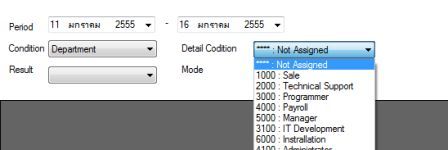
แต่ผมดันมาติด ส่วน IF Terminal
ตอนนี้ผมไม่สามารถร่วม 2 คอมลัมน์ไว้ในคอลัมน์เดียวไม่ได้
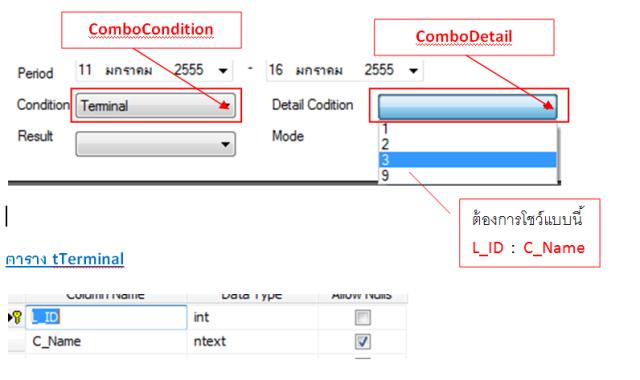
|
ประวัติการแก้ไข
2012-01-16 15:32:47
 |
 |
 |
 |
| Date :
2012-01-16 15:31:31 |
By :
SeedNew |
|
 |
 |
 |
 |
|
|
 |
 |
|
 |
 |
 |
|
|
 |
 |
|
 ดีครับ ดีครับ
|
 |
 |
 |
 |
| Date :
2012-01-16 15:44:47 |
By :
webmaster |
|
 |
 |
 |
 |
|
|
 |
 |
|
 |
 |
 |
|
|
 |
 |
|
ตอนนี้ติด Concat งมต่ออีกวัน
|
 |
 |
 |
 |
| Date :
2012-01-16 15:55:41 |
By :
SeedNew |
|
 |
 |
 |
 |
|
|
 |
 |
|
 |
 |
 |
|
|
 |
 |
|
ใครรู้ตอบให้หน่อยนะครับคือ ผมจะรวม คอลัมน์เดียวไว้ใน Combobox จะทำยังไงครับ
ปัญหาที่ติดตอนนี้
-Data_type มันคนละประเภท เวลาจับมารวมกัน พอรันแล้วมัน Error
ตอนนี้ผมเข้าว่าต้องแปลง Data_type ให้เป็นชนิดเดียวกันก่อน
ลองทำแล้วมันไม่ได้ ใครพอจะเขียนโค้ดเป็น วิทยาทาน ให้ผมหน่อย ขอบคุณครับ
|
 |
 |
 |
 |
| Date :
2012-01-16 17:46:34 |
By :
SeedNew |
|
 |
 |
 |
 |
|
|
 |
 |
|
 |
 |
 |
|
|
 |
 |
|
Error บรรทัดนี้เหมือนเดิม
reader = command.ExecuteReader()
ตอนนี้คือปัญหา คือ
L_ID เป็น int
C_Name เป็น ntext
คือ ผมต้องแปลง int ให้ Varchar ก่อนหรือเปล่า แล้วค่อยมารวมกับ C_Name
แต่ตอนนี้เขียนคำสั่ง ไม่เป็น 
หาใน google มันไม่มี
|
ประวัติการแก้ไข
2012-01-16 18:17:41
 |
 |
 |
 |
| Date :
2012-01-16 18:12:54 |
By :
SeedNew |
|
 |
 |
 |
 |
|
|
 |
 |
|
 |
 |
 |
|
|
 |
 |
|
ได้แล้ว ขอบคุณมากครับ งั้นผมขอแชร์ให้เพื่อนๆ เผื่อใครติดปัญหาเหมือนแล้วกันนะครับ
Code :
SELECT CAST(Column1 AS data_type ( length )) +' : '+ CAST(Column2 AS data_type ( length ) ) FROM TableName
รูปแบบที่เขียน
"SELECT CAST(L_ID AS varchar(12)) +' : '+ CAST(C_Name AS varchar(12)) FROM tTerminal"
ผลการรัน
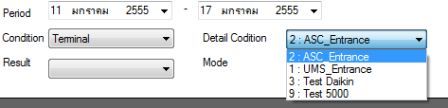
|
ประวัติการแก้ไข
2012-01-17 09:46:46
2012-01-17 09:49:07
2012-01-17 11:05:20
 |
 |
 |
 |
| Date :
2012-01-17 09:45:44 |
By :
SeedNew |
|
 |
 |
 |
 |
|
|
 |
 |
|
 |
 |
 |
|
|
 |
 |
|
เยี่ยมเลยครับ 
|
 |
 |
 |
 |
| Date :
2012-01-17 10:00:53 |
By :
webmaster |
|
 |
 |
 |
 |
|
|
 |
 |
|
 |
 |
 |
|
|
 |
 |
|
จากกระทู้ที่ 1 ที่พี่ Mr.win ถาม "ทำไมถึงใช้ BeginUpdate และ EndUpdate ครับ"
ผมได้หาคำตอบแล้ว
จะใส่ก็ได้หรือไม่ใส่ก็ ได้
ถ้าใส่ มันจะทำงานแบบ Real time ตัวอย่างเช่น ถ้าเราใช้งานพร้อมกัน 2 เครื่องมันจะอัพเดทไปพร้อมๆ กันๆ
ผมไม่แน่ใจนะว่าถูกหรือผิด เพราะพี่โปรแกรมเมอร์ข้างๆ ผมบอกมาอีกที 55
|
 |
 |
 |
 |
| Date :
2012-01-19 09:05:05 |
By :
SeedNew |
|
 |
 |
 |
 |
|
|
 |
 |
|
 |
 |
 |
|
|
 |
 |
|
vb6 ขอตัวอย่างหน่อยค่ะ
ต้องการให้ข้้อมูลที่เราเพิ่มใหม่ในaccessจากฟอร์มย่อย มาโชว์ใน coombobox ในฟอร์มหลัก
ตอนนี้ที่ทำได้คือ ข้อมูลที่เพิ่มใหม่ลงฐานข้อมูล แต่ไม่โชว์ในcomboboxต้องเพิ่มใหม่ ข้อมูลที่เพิ่มก่อนหน้าจึงจะโชว์
Private Sub Combo2_KeyDown(KeyCode As Integer, Shift As Integer)
Set RS = New ADODB.Recordset
RS.Open "select * from Table2 where SN = '" & Combo2.Text & "'", cn, adOpenKeyset, adLockOptimistic
If Not RS.EOF Then
Me.Combo1.Text = RS!Device
End If
RS.Close
Set RS = Nothing
End Sub
|
 |
 |
 |
 |
| Date :
2014-05-16 14:22:13 |
By :
koy |
|
 |
 |
 |
 |
|
|
 |
 |
|
 |
 |
|
|