 |
| |
สอบถามเรื่อง การส่งค่าจาก GridView มายัง Textbox รบกวนแนะนำด้วยครับ |
| |
 |
|
|
 |
 |
|
แล้วแต่สะดวกครับ จะแทรก HyperLink แล้วส่งไปอีกหน้าก็ได้ครับ
|
 |
 |
 |
 |
| Date :
2012-09-13 09:34:58 |
By :
mr.win |
|
 |
 |
 |
 |
|
|
 |
 |
|
 |
 |
 |
|
|
 |
 |
|
 ตอบความคิดเห็นที่ : 2 เขียนโดย : mr.win เมื่อวันที่ 2012-09-13 09:34:58 ตอบความคิดเห็นที่ : 2 เขียนโดย : mr.win เมื่อวันที่ 2012-09-13 09:34:58
รายละเอียดของการตอบ ::
แล้วแต่สะดวกครับ จะแทรก HyperLink แล้วส่งไปอีกหน้าก็ได้ครับ
- ส่งค่า ยังไงหรอครับ ?? มีตัวอย่างให้ลองไปศึกษาไหมครับ ??
 ตอบความคิดเห็นที่ : 1 เขียนโดย : mashiplay เมื่อวันที่ 2012-09-12 22:28:13 ตอบความคิดเห็นที่ : 1 เขียนโดย : mashiplay เมื่อวันที่ 2012-09-12 22:28:13
รายละเอียดของการตอบ ::
ผมไปค้นเจอแบบนี้ อะครับ ถ้าจะ ทำแบบ GridView to Detailview แบบนี้ จะดีไหมครับ ??
https://www.thaicreate.com/asp.net/asp.net-detailsview-gridview-control-visual-studio-2005-framework2.0.html
คือจาก ที่ผมลองทำดูนะครับ
มันติดปัญหา ตรง update อะครับ ตามรูปอะครับ ..จะแก้ไขยังไงดีครับ
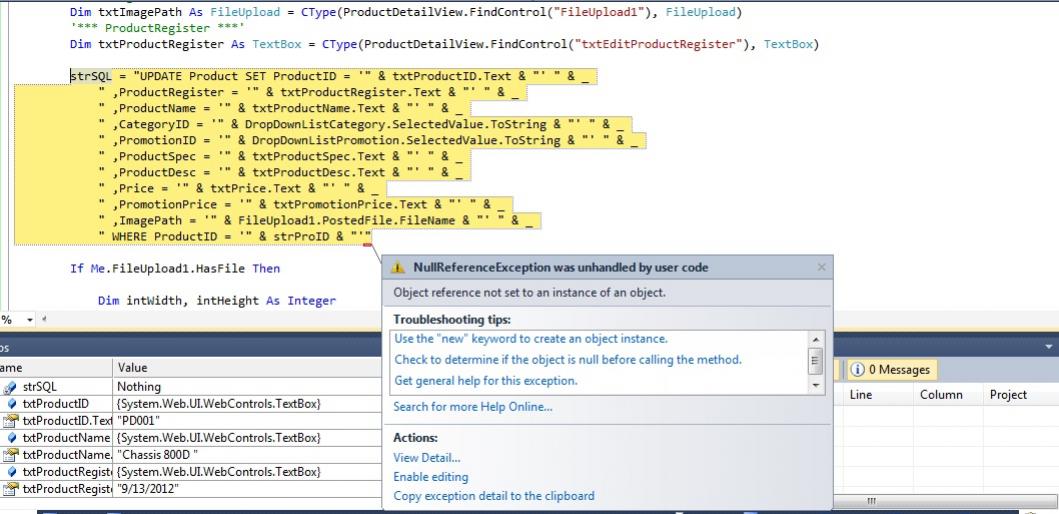
ผมทำตาม ที่ ในเว็บแนะนำหมดแล้ว เพียงแต่ Field ของผม มันมี ทั้ง Dropdownlist และ FileUpload ด้วย
ไม่รู้ว่า Control จะถูกรึเปล่า ..
Code (VB.NET)
'*** Old ProID ***'
Dim lblProID As Label = CType(ProductDetailView.FindControl("lblProID"), Label)
strProID = lblProID.Text
'*** ProductID ***'
Dim txtProductID As TextBox = CType(ProductDetailView.FindControl("txtEditProductID"), TextBox)
'*** ProductName ***'
Dim txtProductName As TextBox = CType(ProductDetailView.FindControl("txtEditProductName"), TextBox)
'*** CategoryID ***'
Dim DropDownListCategory As DropDownList = CType(ProductDatagrid.FindControl("DropDownList1"), DropDownList)
'*** PromotionID ***'
Dim DropDownListPromotion As DropDownList = CType(ProductDatagrid.FindControl("DropDownList2"), DropDownList)
'*** ProductSpec ***'
Dim txtProductSpec As TextBox = CType(ProductDetailView.FindControl("txtEditProductSpec"), TextBox)
'*** ProductDesc ***'
Dim txtProductDesc As TextBox = CType(ProductDetailView.FindControl("txtEditProductDesc"), TextBox)
'*** Price ***'
Dim txtPrice As TextBox = CType(ProductDetailView.FindControl("txtEditPrice"), TextBox)
'*** PromotionPrice ***'
Dim txtPromotionPrice As TextBox = CType(ProductDetailView.FindControl("txtEditPromotionPrice"), TextBox)
'*** ImagePath ***'
Dim txtImagePath As FileUpload = CType(ProductDetailView.FindControl("FileUpload1"), FileUpload)
'*** ProductRegister ***'
Dim txtProductRegister As TextBox = CType(ProductDetailView.FindControl("txtEditProductRegister"), TextBox)
strSQL = "UPDATE Product SET ProductID = '" & txtProductID.Text & "' " & _
" ,ProductRegister = '" & txtProductRegister.Text & "' " & _
" ,ProductName = '" & txtProductName.Text & "' " & _
" ,CategoryID = '" & DropDownListCategory.SelectedValue.ToString & "' " & _
" ,PromotionID = '" & DropDownListPromotion.SelectedValue.ToString & "' " & _
" ,ProductSpec = '" & txtProductSpec.Text & "' " & _
" ,ProductDesc = '" & txtProductDesc.Text & "' " & _
" ,Price = '" & txtPrice.Text & "' " & _
" ,PromotionPrice = '" & txtPromotionPrice.Text & "' " & _
" ,ImagePath = '" & FileUpload1.PostedFile.FileName & "' " & _
" WHERE ProductID = '" & strProID & "'"
If Me.FileUpload1.HasFile Then
Dim intWidth, intHeight As Integer
Dim UlFileName, NewFileName As String
intWidth = 100 '*** Fix Width ***'
'intHeight = 0 '*** If = 0 Auto Re-Cal Size ***'
intHeight = 120
UlFileName = "../Images/" & FileUpload1.FileName
'*** Save Images ***'
Me.FileUpload1.SaveAs(Server.MapPath(UlFileName))
NewFileName = "../Images/Thumbnail_" & FileUpload1.FileName
Dim objGraphic As System.Drawing.Image = System.Drawing.Image.FromFile(Server.MapPath(UlFileName))
Dim objBitmap As Bitmap
'*** Calculate Height ***'
If intHeight > 0 Then
objBitmap = New Bitmap(objGraphic, intWidth, intHeight)
Else
If objGraphic.Width > intWidth Then
Dim ratio As Double = objGraphic.Height / objGraphic.Width
intHeight = ratio * intWidth
objBitmap = New Bitmap(objGraphic, intWidth, intHeight)
Else
objBitmap = New Bitmap(objGraphic)
End If
End If
'*** Save As ***'
objBitmap.Save(Server.MapPath(NewFileName), objGraphic.RawFormat)
'*** Close ***'
objGraphic.Dispose()
End If
sqlcmd = New SqlCommand(strSQL, Conn)
sqlcmd.ExecuteNonQuery()
ProductDetailView.ChangeMode(DetailsViewMode.ReadOnly)
ProductDetailView.Visible = False
ProductDatagrid.Visible = True
BindData()
|
 |
 |
 |
 |
| Date :
2012-09-13 15:00:45 |
By :
mashiplay |
|
 |
 |
 |
 |
|
|
 |
 |
|
 |
 |
 |
|
|
 |
 |
|
คือ ตอนนี้ ติดแต่ ตรง Update ใน Detailview อะครับ ..
แก้มา หลายวันแระครับ ยังไม่ได้เลย ช่วยทีครับ
|
 |
 |
 |
 |
| Date :
2012-09-17 10:49:50 |
By :
mashiplay |
|
 |
 |
 |
 |
|
|
 |
 |
|
 |
 |
|
|