 |
| |
VB 2008+SQL2005 เครื่องลูก เรียกข้อมูล+ Report ไม่ได้ครับ Error แบบนี้ครับ |
| |
 |
|
|
 |
 |
|
มันขึ้น Error แบบนี้ครับที่เครื่องลูก
คือ ผมทำการ Map Drive ครับ ผมเรียกโปรแกรม ใส่รหัสผ่านได้ตามปกติ เเต่พอจะมา คีย์ข้อมูล พิมพ์รายนงาน เรียกดูข้อมูล มันก็ไม่ได้ครับ
ขึ้น Error ตามภาพนี่เเหละครับ
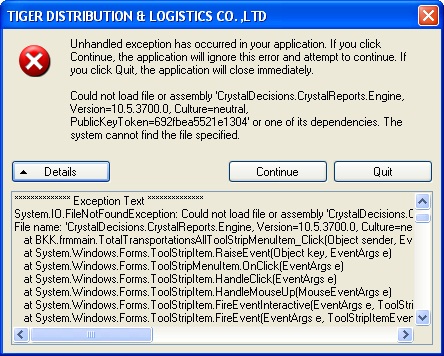
อันนี้เป็นข้อความที่อยู่ตัว Error ครับ
Code
See the end of this message for details on invoking
just-in-time (JIT) debugging instead of this dialog box.
************** Exception Text **************
System.IO.FileNotFoundException: Could not load file or assembly 'CrystalDecisions.CrystalReports.Engine, Version=10.5.3700.0, Culture=neutral, PublicKeyToken=692fbea5521e1304' or one of its dependencies. The system cannot find the file specified.
File name: 'CrystalDecisions.CrystalReports.Engine, Version=10.5.3700.0, Culture=neutral, PublicKeyToken=692fbea5521e1304'
at BKK.frmmain.TotalTransportationsAllToolStripMenuItem_Click(Object sender, EventArgs e)
at System.Windows.Forms.ToolStripItem.RaiseEvent(Object key, EventArgs e)
at System.Windows.Forms.ToolStripMenuItem.OnClick(EventArgs e)
at System.Windows.Forms.ToolStripItem.HandleClick(EventArgs e)
at System.Windows.Forms.ToolStripItem.HandleMouseUp(MouseEventArgs e)
at System.Windows.Forms.ToolStripItem.FireEventInteractive(EventArgs e, ToolStripItemEventType met)
at System.Windows.Forms.ToolStripItem.FireEvent(EventArgs e, ToolStripItemEventType met)
at System.Windows.Forms.ToolStrip.OnMouseUp(MouseEventArgs mea)
at System.Windows.Forms.ToolStripDropDown.OnMouseUp(MouseEventArgs mea)
at System.Windows.Forms.Control.WmMouseUp(Message& m, MouseButtons button, Int32 clicks)
at System.Windows.Forms.Control.WndProc(Message& m)
at System.Windows.Forms.ScrollableControl.WndProc(Message& m)
at System.Windows.Forms.ToolStrip.WndProc(Message& m)
at System.Windows.Forms.ToolStripDropDown.WndProc(Message& m)
at System.Windows.Forms.Control.ControlNativeWindow.OnMessage(Message& m)
at System.Windows.Forms.Control.ControlNativeWindow.WndProc(Message& m)
at System.Windows.Forms.NativeWindow.Callback(IntPtr hWnd, Int32 msg, IntPtr wparam, IntPtr lparam)
WRN: Assembly binding logging is turned OFF.
To enable assembly bind failure logging, set the registry value [HKLM\Software\Microsoft\Fusion!EnableLog] (DWORD) to 1.
Note: There is some performance penalty associated with assembly bind failure logging.
To turn this feature off, remove the registry value [HKLM\Software\Microsoft\Fusion!EnableLog].
************** Loaded Assemblies **************
mscorlib
Assembly Version: 2.0.0.0
Win32 Version: 2.0.50727.3053 (netfxsp.050727-3000)
CodeBase: file:///C:/WINDOWS/Microsoft.NET/Framework/v2.0.50727/mscorlib.dll
----------------------------------------
BKK
Assembly Version: 1.0.0.0
Win32 Version: 1.0.0.0
CodeBase: file:///Z:/BKK.exe
----------------------------------------
Microsoft.VisualBasic
Assembly Version: 8.0.0.0
Win32 Version: 8.0.50727.3053 (netfxsp.050727-3000)
CodeBase: file:///C:/WINDOWS/assembly/GAC_MSIL/Microsoft.VisualBasic/8.0.0.0__b03f5f7f11d50a3a/Microsoft.VisualBasic.dll
----------------------------------------
System
Assembly Version: 2.0.0.0
Win32 Version: 2.0.50727.3053 (netfxsp.050727-3000)
CodeBase: file:///C:/WINDOWS/assembly/GAC_MSIL/System/2.0.0.0__b77a5c561934e089/System.dll
----------------------------------------
System.Windows.Forms
Assembly Version: 2.0.0.0
Win32 Version: 2.0.50727.3053 (netfxsp.050727-3000)
CodeBase: file:///C:/WINDOWS/assembly/GAC_MSIL/System.Windows.Forms/2.0.0.0__b77a5c561934e089/System.Windows.Forms.dll
----------------------------------------
System.Drawing
Assembly Version: 2.0.0.0
Win32 Version: 2.0.50727.3053 (netfxsp.050727-3000)
CodeBase: file:///C:/WINDOWS/assembly/GAC_MSIL/System.Drawing/2.0.0.0__b03f5f7f11d50a3a/System.Drawing.dll
----------------------------------------
System.Configuration
Assembly Version: 2.0.0.0
Win32 Version: 2.0.50727.3053 (netfxsp.050727-3000)
CodeBase: file:///C:/WINDOWS/assembly/GAC_MSIL/System.Configuration/2.0.0.0__b03f5f7f11d50a3a/System.Configuration.dll
----------------------------------------
System.Xml
Assembly Version: 2.0.0.0
Win32 Version: 2.0.50727.3053 (netfxsp.050727-3000)
CodeBase: file:///C:/WINDOWS/assembly/GAC_MSIL/System.Xml/2.0.0.0__b77a5c561934e089/System.Xml.dll
----------------------------------------
System.Runtime.Remoting
Assembly Version: 2.0.0.0
Win32 Version: 2.0.50727.3053 (netfxsp.050727-3000)
CodeBase: file:///C:/WINDOWS/assembly/GAC_MSIL/System.Runtime.Remoting/2.0.0.0__b77a5c561934e089/System.Runtime.Remoting.dll
----------------------------------------
************** JIT Debugging **************
To enable just-in-time (JIT) debugging, the .config file for this
application or computer (machine.config) must have the
jitDebugging value set in the system.windows.forms section.
The application must also be compiled with debugging
enabled.
For example:
<configuration>
<system.windows.forms jitDebugging="true" />
</configuration>
When JIT debugging is enabled, any unhandled exception
will be sent to the JIT debugger registered on the computer
rather than be handled by this dialog box.
รบกวนพี่ๆช่วยผมทีครับ ผมต้องทำอย่างไร มือใหม่กิ๊กๆ ครับ โปรแกรมเเรก Y-Y
ทาง User ก็จะใช้ 2 เครื่องให้ได้ครับ ผมงมมาเกือบเดือนละครับ ไม่ได้จิงๆ ครับ Y-Y รบกวนทีครับ
Tag : .NET, Ms SQL Server 2005, Crystal Report, Win (Windows App), VB.NET
|
|
|
 |
 |
 |
 |
| Date :
2012-11-29 09:40:15 |
By :
wooddy16 |
View :
3519 |
Reply :
13 |
|
 |
 |
 |
 |
|
|
|
|
 |
 |
|
 |
 |
 |
|
|
 |
 |
|
ช่วยผมด้วยครับ พี่พี่ๆ 
|
 |
 |
 |
 |
| Date :
2012-11-29 10:03:24 |
By :
wooddy16 |
|
 |
 |
 |
 |
|
|
 |
 |
|
 |
 |
 |
|
|
 |
 |
|
เฉพาะหน้าก็ลง Rumtime Crystal Report ที่เครื่อง Client (1, 2, 3, ) แต่ถ้ามีสักสิบเครื่อง และข้ามโลกา แบบนี้ยุ่งเลย
เพื่อความสะดวกส่วนใหญ่เขาทำเป็น Setup Program (รวม RCR เข้าไปด้วย)
|
 |
 |
 |
 |
| Date :
2012-11-29 10:18:43 |
By :
ผ่านมา |
|
 |
 |
 |
 |
|
|
 |
 |
|
 |
 |
 |
|
|
 |
 |
|
มันโหลด assembly ไม่ได้อ่ะครับ
แสดงว่า เครื่องคุณไม่มี library(.dll) ที่จำเป็นต้องใช้บางตัวเกี่ยวกับ Crystal Report
Error นี้ไปเจอที่ไหนเหรอครับ ที่เครื่องของ Developer หรือเครื่อง User
รองหาReferences:ดู
1. http://www.codeproject.com/Questions/127276/Crystal-report-doesnt-work-in-client-s-pc
2. http://wiki.sdn.sap.com/wiki/pages/viewpage.action?pageId=56787567
ถ้าไม่ได้ก็ลองตัวนี้ดู
รองหาCrystal Reports Runtime Packages มาติดตั้งดู เผื่อได้
     
|
 |
 |
 |
 |
| Date :
2012-11-29 10:42:18 |
By :
chaloemrat32 |
|
 |
 |
 |
 |
|
|
 |
 |
|
 |
 |
 |
|
|
 |
 |
|
ลองโหลดไฟล์ตัวนี้ newReg_CRUFL ไปลงดู
|
 |
 |
 |
 |
| Date :
2012-11-29 10:53:00 |
By :
bluesky_bcmsu |
|
 |
 |
 |
 |
|
|
 |
 |
|
 |
 |
 |
|
|
 |
 |
|
http://greatfriends.biz/webboards/msg.asp?b=SURREALIST&id=133651&sw=crystal report build
|
 |
 |
 |
 |
| Date :
2012-11-29 11:04:08 |
By :
ผ่านมา |
|
 |
 |
 |
 |
|
|
 |
 |
|
 |
 |
 |
|
|
 |
 |
|
ระยะหลังมานี้ผมไม่ค่อยได้ใช้ Crystal Reports เพราะผมมีตัวเลือกที่ดีกว่า (ไม่ได้หมายความว่า Crystal Report มันไม่ดี)
คำว่า ดีกว่า หมายความว่า ยืดหยุ่นกว่า (ในทาง Programming)
|
 |
 |
 |
 |
| Date :
2012-11-29 11:10:02 |
By :
ผ่านมา |
|
 |
 |
 |
 |
|
|
 |
 |
|
 |
 |
 |
|
|
 |
 |
|
Report สามารถเรียกมาได้เเล้วครับ ผมลงตัว Runtime เเต่ !!! ตัวโปรแกรมหน้าที่จะเพิ่มข้อมูลเเละคีย์ข้อมูล มัน Error ไม่สามารถเข้าหน้า Form ที่กำหนดได้ครับ มันฟ้อง Error แบบนี้ครับ
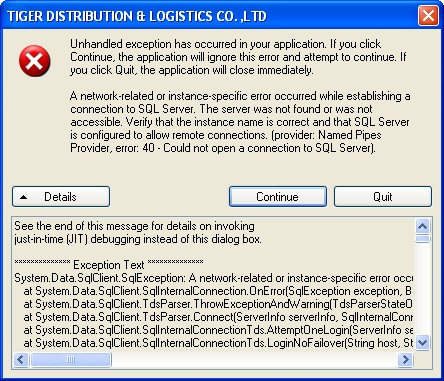
ส่วนอันนี้ข้อมความใน Error ครับ
See the end of this message for details on invoking
just-in-time (JIT) debugging instead of this dialog box.
************** Exception Text **************
System.Data.SqlClient.SqlException: A network-related or instance-specific error occurred while establishing a connection to SQL Server. The server was not found or was not accessible. Verify that the instance name is correct and that SQL Server is configured to allow remote connections. (provider: Named Pipes Provider, error: 40 - Could not open a connection to SQL Server)
at System.Data.SqlClient.SqlInternalConnection.OnError(SqlException exception, Boolean breakConnection)
at System.Data.SqlClient.TdsParser.ThrowExceptionAndWarning(TdsParserStateObject stateObj)
at System.Data.SqlClient.TdsParser.Connect(ServerInfo serverInfo, SqlInternalConnectionTds connHandler, Boolean ignoreSniOpenTimeout, Int64 timerExpire, Boolean encrypt, Boolean trustServerCert, Boolean integratedSecurity, SqlConnection owningObject)
at System.Data.SqlClient.SqlInternalConnectionTds.AttemptOneLogin(ServerInfo serverInfo, String newPassword, Boolean ignoreSniOpenTimeout, Int64 timerExpire, SqlConnection owningObject)
at System.Data.SqlClient.SqlInternalConnectionTds.LoginNoFailover(String host, String newPassword, Boolean redirectedUserInstance, SqlConnection owningObject, SqlConnectionString connectionOptions, Int64 timerStart)
at System.Data.SqlClient.SqlInternalConnectionTds.OpenLoginEnlist(SqlConnection owningObject, SqlConnectionString connectionOptions, String newPassword, Boolean redirectedUserInstance)
at System.Data.SqlClient.SqlInternalConnectionTds..ctor(DbConnectionPoolIdentity identity, SqlConnectionString connectionOptions, Object providerInfo, String newPassword, SqlConnection owningObject, Boolean redirectedUserInstance)
at System.Data.SqlClient.SqlConnectionFactory.CreateConnection(DbConnectionOptions options, Object poolGroupProviderInfo, DbConnectionPool pool, DbConnection owningConnection)
at System.Data.ProviderBase.DbConnectionFactory.CreatePooledConnection(DbConnection owningConnection, DbConnectionPool pool, DbConnectionOptions options)
at System.Data.ProviderBase.DbConnectionPool.CreateObject(DbConnection owningObject)
at System.Data.ProviderBase.DbConnectionPool.UserCreateRequest(DbConnection owningObject)
at System.Data.ProviderBase.DbConnectionPool.GetConnection(DbConnection owningObject)
at System.Data.ProviderBase.DbConnectionFactory.GetConnection(DbConnection owningConnection)
at System.Data.ProviderBase.DbConnectionClosed.OpenConnection(DbConnection outerConnection, DbConnectionFactory connectionFactory)
at System.Data.SqlClient.SqlConnection.Open()
at BKK.frmn.frmn_Load(Object sender, EventArgs e) in E:\Program\VB2008\Version 1.8\BKK\BKK\frmn.vb:line 74
at System.Windows.Forms.Form.OnLoad(EventArgs e)
at System.Windows.Forms.Form.OnCreateControl()
at System.Windows.Forms.Control.CreateControl(Boolean fIgnoreVisible)
at System.Windows.Forms.Control.CreateControl()
at System.Windows.Forms.Control.WmShowWindow(Message& m)
at System.Windows.Forms.Control.WndProc(Message& m)
at System.Windows.Forms.ScrollableControl.WndProc(Message& m)
at System.Windows.Forms.ContainerControl.WndProc(Message& m)
at System.Windows.Forms.Form.WmShowWindow(Message& m)
at System.Windows.Forms.Form.WndProc(Message& m)
at System.Windows.Forms.Control.ControlNativeWindow.OnMessage(Message& m)
at System.Windows.Forms.Control.ControlNativeWindow.WndProc(Message& m)
at System.Windows.Forms.NativeWindow.Callback(IntPtr hWnd, Int32 msg, IntPtr wparam, IntPtr lparam)
************** Loaded Assemblies **************
mscorlib
Assembly Version: 2.0.0.0
Win32 Version: 2.0.50727.3053 (netfxsp.050727-3000)
CodeBase: file:///C:/WINDOWS/Microsoft.NET/Framework/v2.0.50727/mscorlib.dll
----------------------------------------
BKK
Assembly Version: 1.0.0.0
Win32 Version: 1.0.0.0
CodeBase: file:///T:/BKK.exe
----------------------------------------
Microsoft.VisualBasic
Assembly Version: 8.0.0.0
Win32 Version: 8.0.50727.3053 (netfxsp.050727-3000)
CodeBase: file:///C:/WINDOWS/assembly/GAC_MSIL/Microsoft.VisualBasic/8.0.0.0__b03f5f7f11d50a3a/Microsoft.VisualBasic.dll
----------------------------------------
System
Assembly Version: 2.0.0.0
Win32 Version: 2.0.50727.3053 (netfxsp.050727-3000)
CodeBase: file:///C:/WINDOWS/assembly/GAC_MSIL/System/2.0.0.0__b77a5c561934e089/System.dll
----------------------------------------
System.Windows.Forms
Assembly Version: 2.0.0.0
Win32 Version: 2.0.50727.3053 (netfxsp.050727-3000)
CodeBase: file:///C:/WINDOWS/assembly/GAC_MSIL/System.Windows.Forms/2.0.0.0__b77a5c561934e089/System.Windows.Forms.dll
----------------------------------------
System.Drawing
Assembly Version: 2.0.0.0
Win32 Version: 2.0.50727.3053 (netfxsp.050727-3000)
CodeBase: file:///C:/WINDOWS/assembly/GAC_MSIL/System.Drawing/2.0.0.0__b03f5f7f11d50a3a/System.Drawing.dll
----------------------------------------
System.Configuration
Assembly Version: 2.0.0.0
Win32 Version: 2.0.50727.3053 (netfxsp.050727-3000)
CodeBase: file:///C:/WINDOWS/assembly/GAC_MSIL/System.Configuration/2.0.0.0__b03f5f7f11d50a3a/System.Configuration.dll
----------------------------------------
System.Xml
Assembly Version: 2.0.0.0
Win32 Version: 2.0.50727.3053 (netfxsp.050727-3000)
CodeBase: file:///C:/WINDOWS/assembly/GAC_MSIL/System.Xml/2.0.0.0__b77a5c561934e089/System.Xml.dll
----------------------------------------
System.Runtime.Remoting
Assembly Version: 2.0.0.0
Win32 Version: 2.0.50727.3053 (netfxsp.050727-3000)
CodeBase: file:///C:/WINDOWS/assembly/GAC_MSIL/System.Runtime.Remoting/2.0.0.0__b77a5c561934e089/System.Runtime.Remoting.dll
----------------------------------------
CrystalDecisions.CrystalReports.Engine
Assembly Version: 10.5.3700.0
Win32 Version: 10.5.1.2285
CodeBase: file:///C:/WINDOWS/assembly/GAC_MSIL/CrystalDecisions.CrystalReports.Engine/10.5.3700.0__692fbea5521e1304/CrystalDecisions.CrystalReports.Engine.dll
----------------------------------------
CrystalDecisions.Shared
Assembly Version: 10.5.3700.0
Win32 Version: 10.5.1.2285
CodeBase: file:///C:/WINDOWS/assembly/GAC_MSIL/CrystalDecisions.Shared/10.5.3700.0__692fbea5521e1304/CrystalDecisions.Shared.dll
----------------------------------------
CrystalDecisions.ReportAppServer.CommLayer
Assembly Version: 10.5.3700.0
Win32 Version: 10.5.1.2285
CodeBase: file:///C:/WINDOWS/assembly/GAC_MSIL/CrystalDecisions.ReportAppServer.CommLayer/10.5.3700.0__692fbea5521e1304/CrystalDecisions.ReportAppServer.CommLayer.dll
----------------------------------------
CrystalDecisions.ReportAppServer.ClientDoc
Assembly Version: 10.5.3700.0
Win32 Version: 10.5.1.2285
CodeBase: file:///C:/WINDOWS/assembly/GAC_MSIL/CrystalDecisions.ReportAppServer.ClientDoc/10.5.3700.0__692fbea5521e1304/CrystalDecisions.ReportAppServer.ClientDoc.dll
----------------------------------------
System.Data
Assembly Version: 2.0.0.0
Win32 Version: 2.0.50727.3053 (netfxsp.050727-3000)
CodeBase: file:///C:/WINDOWS/assembly/GAC_32/System.Data/2.0.0.0__b77a5c561934e089/System.Data.dll
----------------------------------------
CrystalDecisions.ReportAppServer.DataSetConversion
Assembly Version: 10.5.3700.0
Win32 Version: 10.5.1.2285
CodeBase: file:///C:/WINDOWS/assembly/GAC_MSIL/CrystalDecisions.ReportAppServer.DataSetConversion/10.5.3700.0__692fbea5521e1304/CrystalDecisions.ReportAppServer.DataSetConversion.dll
----------------------------------------
CrystalDecisions.ReportAppServer.DataDefModel
Assembly Version: 10.5.3700.0
Win32 Version: 10.5.1.2285
CodeBase: file:///C:/WINDOWS/assembly/GAC_MSIL/CrystalDecisions.ReportAppServer.DataDefModel/10.5.3700.0__692fbea5521e1304/CrystalDecisions.ReportAppServer.DataDefModel.dll
----------------------------------------
CrystalDecisions.ReportAppServer.Controllers
Assembly Version: 10.5.3700.0
Win32 Version: 10.5.1.2285
CodeBase: file:///C:/WINDOWS/assembly/GAC_MSIL/CrystalDecisions.ReportAppServer.Controllers/10.5.3700.0__692fbea5521e1304/CrystalDecisions.ReportAppServer.Controllers.dll
----------------------------------------
CrystalDecisions.ReportAppServer.ReportDefModel
Assembly Version: 10.5.3700.0
Win32 Version: 10.5.1.2285
CodeBase: file:///C:/WINDOWS/assembly/GAC_MSIL/CrystalDecisions.ReportAppServer.ReportDefModel/10.5.3700.0__692fbea5521e1304/CrystalDecisions.ReportAppServer.ReportDefModel.dll
----------------------------------------
CrystalDecisions.KeyCode
Assembly Version: 10.5.3700.0
Win32 Version: 10.5.1.2285
CodeBase: file:///C:/WINDOWS/assembly/GAC_MSIL/CrystalDecisions.KeyCode/10.5.3700.0__692fbea5521e1304/CrystalDecisions.KeyCode.dll
----------------------------------------
System.Web
Assembly Version: 2.0.0.0
Win32 Version: 2.0.50727.3053 (netfxsp.050727-3000)
CodeBase: file:///C:/WINDOWS/assembly/GAC_32/System.Web/2.0.0.0__b03f5f7f11d50a3a/System.Web.dll
----------------------------------------
System.Web.Services
Assembly Version: 2.0.0.0
Win32 Version: 2.0.50727.3053 (netfxsp.050727-3000)
CodeBase: file:///C:/WINDOWS/assembly/GAC_MSIL/System.Web.Services/2.0.0.0__b03f5f7f11d50a3a/System.Web.Services.dll
----------------------------------------
CrystalDecisions.ReportSource
Assembly Version: 10.5.3700.0
Win32 Version: 10.5.1.2285
CodeBase: file:///C:/WINDOWS/assembly/GAC_MSIL/CrystalDecisions.ReportSource/10.5.3700.0__692fbea5521e1304/CrystalDecisions.ReportSource.dll
----------------------------------------
CrystalDecisions.Enterprise.Framework
Assembly Version: 10.5.3700.0
Win32 Version: 10.5.0.268
CodeBase: file:///C:/WINDOWS/assembly/GAC/CrystalDecisions.Enterprise.Framework/10.5.3700.0__692fbea5521e1304/CrystalDecisions.Enterprise.Framework.dll
----------------------------------------
CustomMarshalers
Assembly Version: 2.0.0.0
Win32 Version: 2.0.50727.3053 (netfxsp.050727-3000)
CodeBase: file:///C:/WINDOWS/assembly/GAC_32/CustomMarshalers/2.0.0.0__b03f5f7f11d50a3a/CustomMarshalers.dll
----------------------------------------
CrystalDecisions.ReportAppServer.XmlSerialize
Assembly Version: 10.5.3700.0
Win32 Version: 10.5.1.2285
CodeBase: file:///C:/WINDOWS/assembly/GAC_MSIL/CrystalDecisions.ReportAppServer.XmlSerialize/10.5.3700.0__692fbea5521e1304/CrystalDecisions.ReportAppServer.XmlSerialize.dll
----------------------------------------
CrystalDecisions.Windows.Forms
Assembly Version: 10.5.3700.0
Win32 Version: 10.5.1.2285
CodeBase: file:///C:/WINDOWS/assembly/GAC_MSIL/CrystalDecisions.Windows.Forms/10.5.3700.0__692fbea5521e1304/CrystalDecisions.Windows.Forms.dll
----------------------------------------
CrystalDecisions.Web
Assembly Version: 10.5.3700.0
Win32 Version: 10.5.1.2285
CodeBase: file:///C:/WINDOWS/assembly/GAC_MSIL/CrystalDecisions.Web/10.5.3700.0__692fbea5521e1304/CrystalDecisions.Web.dll
----------------------------------------
System.Transactions
Assembly Version: 2.0.0.0
Win32 Version: 2.0.50727.3053 (netfxsp.050727-3000)
CodeBase: file:///C:/WINDOWS/assembly/GAC_32/System.Transactions/2.0.0.0__b77a5c561934e089/System.Transactions.dll
----------------------------------------
System.EnterpriseServices
Assembly Version: 2.0.0.0
Win32 Version: 2.0.50727.3053 (netfxsp.050727-3000)
CodeBase: file:///C:/WINDOWS/assembly/GAC_32/System.EnterpriseServices/2.0.0.0__b03f5f7f11d50a3a/System.EnterpriseServices.dll
----------------------------------------
************** JIT Debugging **************
To enable just-in-time (JIT) debugging, the .config file for this
application or computer (machine.config) must have the
jitDebugging value set in the system.windows.forms section.
The application must also be compiled with debugging
enabled.
For example:
<configuration>
<system.windows.forms jitDebugging="true" />
</configuration>
When JIT debugging is enabled, any unhandled exception
will be sent to the JIT debugger registered on the computer
rather than be handled by this dialog box.
ต้องทำยังไงครับ รบกวนด้วยครับ
|
 |
 |
 |
 |
| Date :
2012-11-29 11:41:06 |
By :
wooddy16 |
|
 |
 |
 |
 |
|
|
 |
 |
|
 |
 |
 |
|
|
 |
 |
|
การเสือมต่อมีปัญหา ลองดูที่ connectionStrings
1) ตรวจสอบว่าบริการ SQL Server ของคุณเปิดหรือไม่
2) ตรวจสอบว่าชื่อเซิร์ฟเวอร์เชื่อมต่อของคุณที่เหมาะสม (เช่น -.. = เซิร์ฟเวอร์ Server หรือ = \ SQLEXPRESS)
3) ตรวจสอบเครือข่ายของคุณทำงานอย่างถูกต้องหรือไม่
    
|
ประวัติการแก้ไข
2012-11-29 12:01:45
 |
 |
 |
 |
| Date :
2012-11-29 11:55:42 |
By :
chaloemrat32 |
|
 |
 |
 |
 |
|
|
 |
 |
|
 |
 |
 |
|
|
 |
 |
|
คุณ มะตะบะ รบกวนของวิธีการแก้ error ตรง report ด้วยค่ะ ติดปัญหาเดี๋ยวกัน
|
 |
 |
 |
 |
| Date :
2013-02-05 10:54:43 |
By :
ann_impossible |
|
 |
 |
 |
 |
|
|
 |
 |
|
 |
 |
|
|