 |
| |
VB.NET PrintPage สอบถามปัญหาการ Report ออกรายงานใน VB รบกวนด้วยครับ ตัวอักษร |
| |
 |
|
|
 |
 |
|
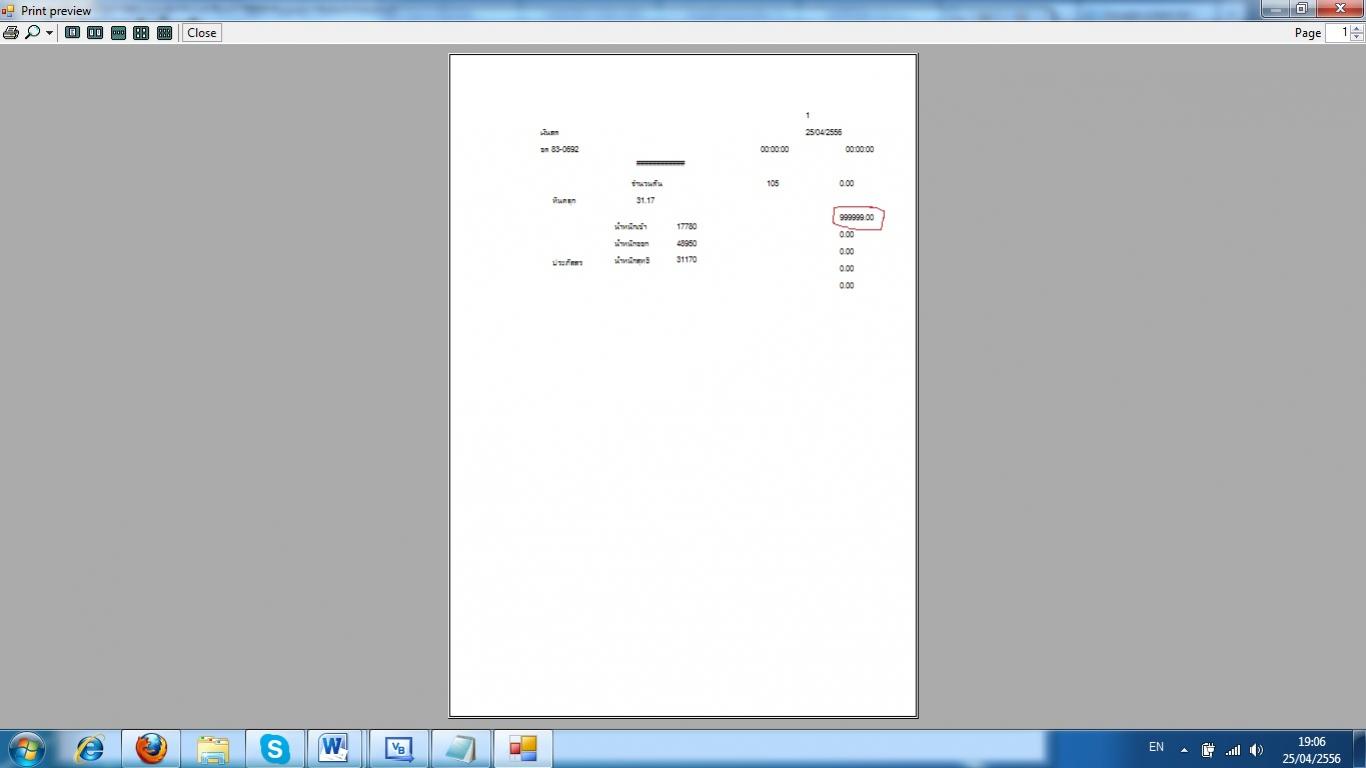
อยากทราบว่า จะแก้ไขยังไงครับ เนื่องขากอยากให้ข้อความเลือนไปทางซ้ายเมือเราเพิ่มจำนวนตัวอักษรหรือตัวเลข
Code (VB.NET)
Private Sub PrintReportSell_PrintPage(ByVal sender As System.Object, ByVal e As System.Drawing.Printing.PrintPageEventArgs) Handles PrintDocument1.PrintPage
Dim PrintFont As New Font("Arial", 10)
Dim NameFont As New Font("Arial", 10)
e.Graphics.DrawString(TextNO.Text, NameFont, Brushes.Black, 630, 100) 'เลขที่ใบชั่ง
e.Graphics.DrawString(DateTime.Value, NameFont, Brushes.Black, 630, 130) 'วันที่
e.Graphics.DrawString(TextCustomer.Text, NameFont, Brushes.Black, 160, 130) 'นามลูกค้า
e.Graphics.DrawString(TextRegistration.Text, NameFont, Brushes.Black, 160, 160) 'ทะเบียนรถ
e.Graphics.DrawString(TextTimeIN.Text, NameFont, Brushes.Black, 550, 160) 'เวลารถเข้า
e.Graphics.DrawString(TextTimeOUT.Text, NameFont, Brushes.Black, 700, 160) 'เวลารถออก
e.Graphics.DrawString("############", PrintFont, Brushes.Black, 330, 185) '###########
e.Graphics.DrawString("จำนวนตัน", PrintFont, Brushes.Black, 320, 220) 'จำนวนตัน
e.Graphics.DrawString(TextPrice.Text, PrintFont, Brushes.Black, 560, 220) 'ราคาต่อหน่วย
e.Graphics.DrawString(TextMoney.Text, PrintFont, Brushes.Black, 690, 220) 'เป็นเงิน
e.Graphics.DrawString(TextRockType.Text, NameFont, Brushes.Black, 180, 250) 'ชนิดหิน
e.Graphics.DrawString(TextNum.Text, NameFont, Brushes.Black, 330, 250) 'จำนวนตัน
e.Graphics.DrawString(TextSummoney.Text, NameFont, Brushes.Black, 690, 280) 'เป็นเงิน
e.Graphics.DrawString(TextDiscount.Text, NameFont, Brushes.Black, 690, 310) 'ส่วนลด
e.Graphics.DrawString(TextSumAllmoney.Text, NameFont, Brushes.Black, 690, 340) 'รวมเป็นเงินทั้งสิ้น
e.Graphics.DrawString(TextPayment.Text, NameFont, Brushes.Black, 690, 370) 'ยอดชำระ
e.Graphics.DrawString(TextCommute.Text, NameFont, Brushes.Black, 690, 400) 'ยอดทอน
'==============================================================================================
e.Graphics.DrawString("น้ำหนักเข้า", PrintFont, Brushes.Black, 290, 295) 'น้ำหนักเข้า
e.Graphics.DrawString("น้ำหนักออก", PrintFont, Brushes.Black, 290, 325) 'น้ำหนักออก
e.Graphics.DrawString("น้ำหนักสุทธิ", PrintFont, Brushes.Black, 290, 355) 'น้ำหนักสุทธิ
e.Graphics.DrawString("ประเภทรถ", PrintFont, Brushes.Black, 290, 415) 'ยอดทอน
'==============================================================================================
e.Graphics.DrawString(TextWeightIN.Text, NameFont, Brushes.Black, 400, 295) 'น้ำหนักเข้า
e.Graphics.DrawString(TextWeightOUT.Text, NameFont, Brushes.Black, 400, 325) 'น้ำหนักออก
e.Graphics.DrawString(TextSumWeight.Text, NameFont, Brushes.Black, 400, 355) 'น้ำหนักสุทธิ
e.Graphics.DrawString(TextCarType.Text, NameFont, Brushes.Black, 400, 415) 'ยอดทอน
'=============================================================================================
e.Graphics.DrawString(TextCusSell.Text, NameFont, Brushes.Black, 180, 360) 'ผู้รับเงิน
e.Graphics.PageUnit = GraphicsUnit.Inch
End Sub
Tag : VB.NET
|
|
|
 |
 |
 |
 |
| Date :
2013-04-25 19:33:45 |
By :
nuttawut |
View :
2050 |
Reply :
3 |
|
 |
 |
 |
 |
|
|
|
|
 |
 |
|
 |
 |
 |
|
|
 |
 |
|
ลองดูพวก Alignment ครับ
Code (VB.NET)
' Construct a new Rectangle.
Dim displayRectangle _
As New Rectangle(New Point(40, 40), New Size(80, 80))
' Construct two new StringFormat objects
Dim format1 As New StringFormat(StringFormatFlags.NoClip)
Dim format2 As New StringFormat(format1)
' Set the LineAlignment and Alignment properties for
' both StringFormat objects to different values.
format1.LineAlignment = StringAlignment.Near
format1.Alignment = StringAlignment.Center
format2.LineAlignment = StringAlignment.Center
format2.Alignment = StringAlignment.Far
' Draw the bounding rectangle and a string for each
' StringFormat object.
e.Graphics.DrawRectangle(Pens.Black, displayRectangle)
e.Graphics.DrawString("Showing Format1", Me.Font, Brushes.Red, _
RectangleF.op_Implicit(displayRectangle), format1)
e.Graphics.DrawString("Showing Format2", Me.Font, Brushes.Red, _
RectangleF.op_Implicit(displayRectangle), format2)
|
 |
 |
 |
 |
| Date :
2013-04-26 13:59:48 |
By :
mr.win |
|
 |
 |
 |
 |
|
|
 |
 |
|
 |
 |
 |
|
|
 |
 |
|
ขอบคุณครับ คุณ TC Admin ได้แล้ว
|
 |
 |
 |
 |
| Date :
2013-04-27 01:49:44 |
By :
nuttwut |
|
 |
 |
 |
 |
|
|
 |
 |
|
 |
 |
 |
|
|
 |
 |
|
 จัดไปครับ จัดไปครับ
|
 |
 |
 |
 |
| Date :
2013-04-27 11:03:23 |
By :
mr.win |
|
 |
 |
 |
 |
|
|
 |
 |
|
 |
 |
|
|