 |
| |
อยากทราบวิธีการออก ใบเสร็จ แบบเต็มรูปแบบครับ(มีตารางมี Logo บริษัท) |
| |
 |
|
|
 |
 |
|
ไม่ยากครับ
1. โลโก้ ของบริษัท ก็ดึงเป็นรูปภาพมาใส่ใน Crystal Report
2. ชื่อ ช้อมูลของบริษัท เช่น ชื่อบริษัท ที่อยุ่ เลขประจำตัวผู้เสียภาษี ก็ดึงมาจากตาราง ฐานข้อมูล
3. ชื่อ ที่อยู่ลูกค้า ก็ดึงมาจาก ตารางฐานข้อมูลลูกค้า
4. รายการ ก็ดึงมาจาก Detail ของเลขที่ใบเสร็จ
5. ใช้กระดาษต่อเนื่อง แบบมี Copy จะกี่ Copy ก็ได้
5. กระดาษต่องเนื่อง ถ้าความยาวไม่มีในระบบ ก็ให้กำหนดที่ User Define กำหนดความกว้าง ความยาว เป็นมิลลิเมคร Save เป็นชื่ออะไรก็ได้ เวลากำหนด Page Size ก็กำหนดตามค่าที่ได้กำหนดไว้ที่ User define ที่คุณกำหนดขึ้น
6. คุณต้องใช้ Printer แบบ Dot Mattric แน่ ๆ ใช่ป่ะ
7. เวลาพิมพ์ คุณก็สามารถกำหนดได้ว่า เมื่อกดปุ่ม "Print" แล้ว จะให้ออกทาง Printer หรือ Print Preview
8. ทั้งหมด 7 ข้อนี้ ใช้ Crystal Report ในการ Design
ส่วนวิธีการอื่น ก็ใช้แบบ Dos Mode กำหนดค่าตัวแปร ขึ้นมารับข้อมุลต่าง ๆ เหมือนกันกับที่คุณเคยทำมา นั่นแหละครับ ง่าย ๆ
กำหนดพิกัดในการพิมพ์ X = "XXXX" Y = "XXXX"
|
 |
 |
 |
 |
| Date :
2013-07-24 21:58:39 |
By :
ผ่านมาเห็นแล้วอยากช่วย |
|
 |
 |
 |
 |
|
|
 |
 |
|
 |
 |
 |
|
|
 |
 |
|
 ตอบความคิดเห็นที่ : 1 เขียนโดย : ผ่านมาเห็นแล้วอยากช่วย เมื่อวันที่ 2013-07-24 21:58:39 ตอบความคิดเห็นที่ : 1 เขียนโดย : ผ่านมาเห็นแล้วอยากช่วย เมื่อวันที่ 2013-07-24 21:58:39
รายละเอียดของการตอบ ::
ใช่ครับออก DOT ครับ
ขอตัวอย่างได้มั้ยครับ
คือออก รายงานมาได้แล้วแต่ติดตรงที่ใส่รูปเข้าไปกับตีตารางคับ
และที่ผมทำมันไม่ได้ใช้ Crystal Report อะคับ
มันเป็นไอ้พวกนี้อะครับ
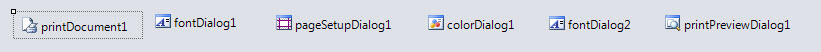
แล้วก็เรียกใช้ โดย Code พวกนี้คับ
Code (C#)
private void frmPrint_Load(object sender, EventArgs e)
{
pageSetupDialog1.Document = printDocument1;
printPreviewDialog1.Document = printDocument1;
}
private void btnPrint_Click(object sender, EventArgs e)
{
printDocument1.Print();
}
private void printDocument1_PrintPage(object sender, System.Drawing.Printing.PrintPageEventArgs e)
{
//string txt = textBox1.Text;
Font fnt = btnPageSetup.Font;
SolidBrush brush = new SolidBrush(btnPageSetup.ForeColor);
int h = fnt.Height;
int x = e.MarginBounds.Left;
int y = e.MarginBounds.Top;
x += 10;
y += 20;
e.Graphics.DrawString(CodeSaller, fnt, brush, x, y);
y += h;
e.Graphics.DrawString(NameSaller, fnt, brush, x, y);
y += h;
e.Graphics.DrawString(AddressSaller, fnt, brush, x, y);
y += h;
e.Graphics.DrawString("Phone " + Tel + " Moblie" + Moblie, fnt, brush, x, y);
y += h;
e.Graphics.DrawString(Credit, fnt, brush, x, y);
y += 100;
foreach (DataRow dr in dtPO.Rows)
{
x = e.MarginBounds.Left + 10;
e.Graphics.DrawString(dr["ITEM"].ToString(), fnt, brush, x, y);
x = 150;
e.Graphics.DrawString(dr["CODE"].ToString(), fnt, brush, x, y);
x = 200;
e.Graphics.DrawString(dr["DESCRIPTION"].ToString(), fnt, brush, x, y);
x = 500;
e.Graphics.DrawString(dr["QUANTITY"].ToString(), fnt, brush, x, y);
x = 600;
e.Graphics.DrawString(dr["UNIT"].ToString(), fnt, brush, x, y);
x = 700;
e.Graphics.DrawString(dr["UNITPRICE"].ToString(), fnt, brush, x, y);
x = 800;
e.Graphics.DrawString(dr["AMOUNTBAHT"].ToString(), fnt, brush, x, y);
y += h;
}
y = 900;
e.Graphics.DrawString(textBox2.Text, fnt, brush, x, y);
y += h;
e.Graphics.DrawString(textBox1.Text, fnt, brush, x, y);
y += h;
e.Graphics.DrawString(ThaiBaht(textBox3.Text), fnt, brush, 250, y);
e.Graphics.DrawString(textBox4.Text, fnt, brush, x, y);
y += h;
e.Graphics.DrawString(textBox3.Text, fnt, brush, x, y);
}
private void btnPageSetup_Click(object sender, EventArgs e)
{
if (pageSetupDialog1.ShowDialog() == DialogResult.OK)
{
printDocument1.DefaultPageSettings = pageSetupDialog1.PageSettings;
}
}
private void btnPreviewPrint_Click(object sender, EventArgs e)
{
printPreviewDialog1.ShowDialog();
}
ขอคำแนะนำด้วยครับว่าผมควรทำอย่างไร ควรจะเปลี่ยนไปใช้ Crystal Report ไหมครับ และถ้าเปลี่ยนผมรบกวนขอตัวอย่างนิดนึงครับ
ขอบพระคุณมากครับ
|
 |
 |
 |
 |
| Date :
2013-07-24 22:20:56 |
By :
teerapat_kan |
|
 |
 |
 |
 |
|
|
 |
 |
|
 |
 |
 |
|
|
 |
 |
|
ตัวอย่างเคยใช้ Crystal Report ง่าย ๆ ครับ
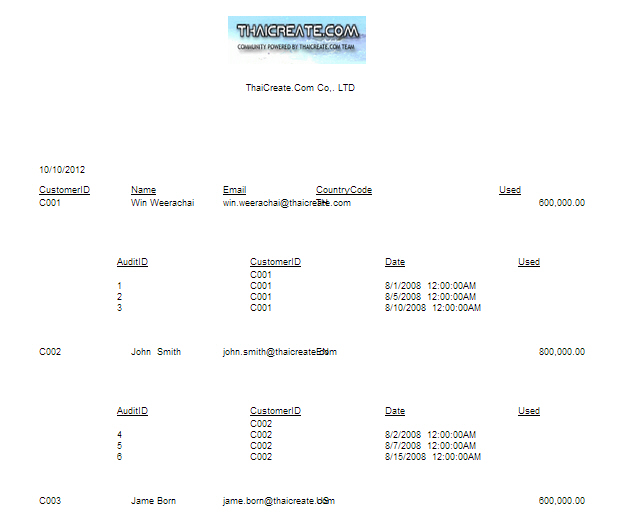
สร้าง Sub Report (Subreport) บน Crystal Report แบบ Step by Step (VB.NET /C#)
|
 |
 |
 |
 |
| Date :
2013-07-25 06:05:36 |
By :
mr.win |
|
 |
 |
 |
 |
|
|
 |
 |
|
 |
 |
|
|