 |
| |
C# ช่วยด้วยคับ คือผมบันทึกข้อมูลลงไปใน Sql Server ไม่ได้คับ ช่วยผมหน่อยคับ |
| |
 |
|
|
 |
 |
|
คือบันทึกครั้งแรกผมบันทึกได้คับ พอจะบันทึกอีกครั้งมันไม่ได้อ่ะคับ
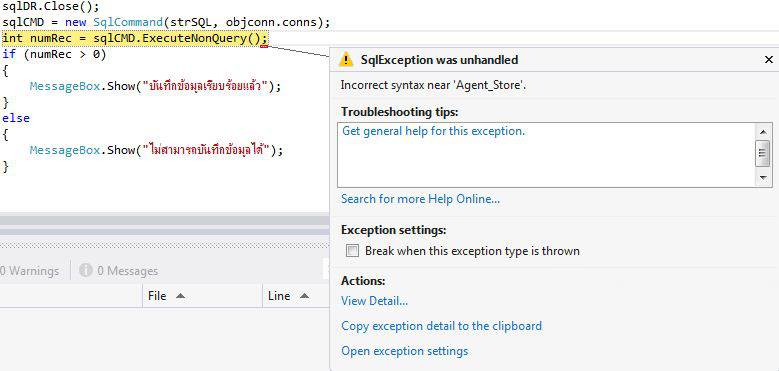
Code (C#)
private void Save()
{
Connect objconn = new Connect();
SqlCommand sqlCMD;
SqlDataReader sqlDR;
//DataTable DT;
objconn.Conn();
{
string strSQL;
strSQL = "Select * from Table_Agent order by Agent_ID";
sqlCMD = new SqlCommand(strSQL, objconn.conns);
sqlDR = sqlCMD.ExecuteReader();
if (sqlDR.Read())
{
strSQL = "Update Table_Agent set Agent_Name = '" + textBox10.Text +"'";
strSQL += "Agent_Store = '" + textBox9.Text + "'";
strSQL += "Agent_HouseNo = '" + textBox3.Text + "'";
strSQL += "Agent_Village = '" + textBox4.Text + "'";
strSQL += "Agent_District = '" + textBox5.Text + "'";
strSQL += "Agent_Prefecture = '" + textBox6.Text + "'";
strSQL += "Agent_Province = '" + textBox7.Text + "'";
strSQL += "Agent_PostalCode = '" + maskedTextBox1.Text + "'";
strSQL += "Agent_Phone = '" + maskedTextBox2.Text + "'";
strSQL += "where Agent_ID = '" + textBox1.Text + "'";
}
else
{
strSQL = "Insert into Table_Agent(Agent_ID,Agent_Name,Agent_Store,Agent_HouseNo, Agent_Village,Agent_District,Agent_Prefecture,Agent_Province, Agent_PostalCode,Agent_Phone)";
strSQL += "Values('" + textBox1.Text + "' ,'" + textBox10.Text + "', '" + textBox9.Text + "','" + textBox3.Text + "','" + textBox4.Text + "','" + textBox5.Text + "','" + textBox6.Text + "' ,'" + textBox7.Text + "','" + maskedTextBox1.Text + "','" + maskedTextBox2.Text + "')";
}
sqlDR.Close();
sqlCMD = new SqlCommand(strSQL, objconn.conns);
int numRec = sqlCMD.ExecuteNonQuery();
if (numRec > 0)
{
MessageBox.Show("บันทึกข้อมูลเรียบร้อยแล้ว");
}
else
{
MessageBox.Show("ไม่สามารถบันทึกข้อมูลได้");
}
}
}
private void button12_Click(object sender, EventArgs e)
{
DialogResult strDel;
strDel = MessageBox.Show("คุณต้องการลบข้อมมูลใช่หรือไม่ ?", "ยืนยันการลบ", MessageBoxButtons.YesNo, MessageBoxIcon.Question);
if (strDel == DialogResult.OK)
{
Dele();
}
showAgent();
}
Tag : Ms SQL Server 2012, C#, C
|
|
|
 |
 |
 |
 |
| Date :
2013-07-31 13:18:22 |
By :
coutiho |
View :
3078 |
Reply :
24 |
|
 |
 |
 |
 |
|
|
|
|
 |
 |
|
 |
 |
 |
|
|
 |
 |
|
,
|
ประวัติการแก้ไข
2013-08-01 00:21:06
2013-08-01 00:21:26
 |
 |
 |
 |
| Date :
2013-08-01 00:20:36 |
By :
01000010 |
|
 |
 |
 |
 |
|
|
 |
 |
|
 |
 |
 |
|
|
 |
 |
|
เอาใส่ตรงไหนหรอคับ ยัง งงๆอยู่เลยคับ
|
 |
 |
 |
 |
| Date :
2013-08-01 20:56:28 |
By :
coutiho |
|
 |
 |
 |
 |
|
|
 |
 |
|
 |
 |
 |
|
|
 |
 |
|
debug แล้วเอา code ออกมาดูครับ ตรง Update เครื่องหมาย (,) ขั้นระหว่าง column หายไปหมดเลย
|
 |
 |
 |
 |
| Date :
2013-08-01 21:39:20 |
By :
mungkorn001 |
|
 |
 |
 |
 |
|
|
 |
 |
|
 |
 |
 |
|
|
 |
 |
|
กระจางแล้วคับ ขอบคุณมากคับ
|
 |
 |
 |
 |
| Date :
2013-08-02 07:59:52 |
By :
coutiho |
|
 |
 |
 |
 |
|
|
 |
 |
|
 |
 |
 |
|
|
 |
 |
|
คือใส่แล้วคับ มันบอกว่า "ไม่สามารถบันทึกข้อมูลได้" คับ
|
 |
 |
 |
 |
| Date :
2013-08-04 11:00:38 |
By :
coutiho |
|
 |
 |
 |
 |
|
|
 |
 |
|
 |
 |
 |
|
|
 |
 |
|
Code (C#)
strSQL = "Update Table_Agent set Agent_Name = '" + textBox10.Text +"',";
strSQL += "Agent_Store = '" + textBox9.Text + "',";
strSQL += "Agent_HouseNo = '" + textBox3.Text + "',";
strSQL += "Agent_Village = '" + textBox4.Text + "',";
strSQL += "Agent_District = '" + textBox5.Text + "',";
strSQL += "Agent_Prefecture = '" + textBox6.Text + "',";
strSQL += "Agent_Province = '" + textBox7.Text + "',";
strSQL += "Agent_PostalCode = '" + maskedTextBox1.Text + "',";
strSQL += "Agent_Phone = '" + maskedTextBox2.Text + "',";
แถวสุดท้ายนี้ไม่ใส่ (,) น่ะคับ
Code (C#)
strSQL += "where Agent_ID = '" + textBox1.Text + "'";
|
 |
 |
 |
 |
| Date :
2013-08-04 19:17:41 |
By :
keooudone |
|
 |
 |
 |
 |
|
|
 |
 |
|
 |
 |
 |
|
|
 |
 |
|
Code (C#)
private void Save()
{
Connect objconn = new Connect();
SqlCommand sqlCMD;
SqlDataReader sqlDR;
//DataTable DT;
objconn.Conn();
{
string strSQL;
strSQL = "Select * from Table_Agent order by Agent_ID";
sqlCMD = new SqlCommand(strSQL, objconn.conns);
sqlDR = sqlCMD.ExecuteReader();
if (sqlDR.Read())
{
strSQL = "Update Table_Agent set Agent_Name = '" + textBox10.Text +"'";
strSQL += ",Agent_Store = '" + textBox9.Text + "'";
strSQL += ",Agent_HouseNo = '" + textBox3.Text + "'";
strSQL += ",Agent_Village = '" + textBox4.Text + "'";
strSQL += ",Agent_District = '" + textBox5.Text + "'";
strSQL += ",Agent_Prefecture = '" + textBox6.Text + "'";
strSQL += ",Agent_Province = '" + textBox7.Text + "'";
strSQL += ",Agent_PostalCode = '" + maskedTextBox1.Text + "'";
strSQL += ",Agent_Phone = '" + maskedTextBox2.Text + "'";
strSQL += "where Agent_ID = '" + textBox1.Text + "'";
}
else
{
strSQL = "Insert into Table_Agent(Agent_ID,Agent_Name,Agent_Store,Agent_HouseNo, Agent_Village,Agent_District,Agent_Prefecture,Agent_Province, Agent_PostalCode,Agent_Phone)";
strSQL += "Values('" + textBox1.Text + "' ,'" + textBox10.Text + "', '" + textBox9.Text + "','" + textBox3.Text + "','" + textBox4.Text + "','" + textBox5.Text + "','" + textBox6.Text + "' ,'" + textBox7.Text + "','" + maskedTextBox1.Text + "','" + maskedTextBox2.Text + "')";
}
sqlDR.Close();
sqlCMD = new SqlCommand(strSQL, objconn.conns);
int numRec = sqlCMD.ExecuteNonQuery();
if (numRec > 0)
{
MessageBox.Show("บันทึกข้อมูลเรียบร้อยแล้ว");
}
else
{
MessageBox.Show("ไม่สามารถบันทึกข้อมูลได้");
}
}
}
private void button12_Click(object sender, EventArgs e)
{
DialogResult strDel;
strDel = MessageBox.Show("คุณต้องการลบข้อมมูลใช่หรือไม่ ?", "ยืนยันการลบ", MessageBoxButtons.YesNo, MessageBoxIcon.Question);
if (strDel == DialogResult.OK)
{
Dele();
}
showAgent();
}
แต่มันก็ไม่ได้อ่ะคับ ปวดหัวมากๆๆๆๆๆๆๆๆๆๆๆๆๆๆ
|
 |
 |
 |
 |
| Date :
2013-08-07 10:51:19 |
By :
coutiho |
|
 |
 |
 |
 |
|
|
 |
 |
|
 |
 |
 |
|
|
 |
 |
|
ผมงงตั้งแต่บรรทัดนี้แล้วครับ
Code (C#)
objconn.Conn();
{

|
 |
 |
 |
 |
| Date :
2013-08-07 11:11:50 |
By :
01000010 |
|
 |
 |
 |
 |
|
|
 |
 |
|
 |
 |
 |
|
|
 |
 |
|
Code (C#)
objconn.Conn();
{
งง ตรงนี้เหมือนกันครับ
ว่าแต่สรุปแล้ว จะทำอะไรในลักษณะไหนครับ
|
 |
 |
 |
 |
| Date :
2013-08-07 12:11:44 |
By :
CPU4Core |
|
 |
 |
 |
 |
|
|
 |
 |
|
 |
 |
 |
|
|
 |
 |
|
ผมจะบันทึกข้อมูลลงฐานข้อมูล แล้วมันบันทึกไม่ได้คับ มันโชว์
MessageBox.Show("ไม่สามารถบันทึกข้อมูลได้")
|
 |
 |
 |
 |
| Date :
2013-08-10 11:07:14 |
By :
coutiho |
|
 |
 |
 |
 |
|
|
 |
 |
|
 |
 |
 |
|
|
 |
 |
|
คอมเม้นตรงนี้ไว้ก่อน
Code (C#)
if (numRec > 0)
{
MessageBox.Show("บันทึกข้อมูลเรียบร้อยแล้ว");
}
else
{
MessageBox.Show("ไม่สามารถบันทึกข้อมูลได้");
}
แล้วดูว่าโปรแกรม แสดง Error ว่าอะไร
|
 |
 |
 |
 |
| Date :
2013-08-15 11:37:17 |
By :
bangbang111 |
|
 |
 |
 |
 |
|
|
 |
 |
|
 |
 |
 |
|
|
 |
 |
|
ไม่ Error อะไรเลยคับ
|
 |
 |
 |
 |
| Date :
2013-09-14 19:11:05 |
By :
coutiho |
|
 |
 |
 |
 |
|
|
 |
 |
|
 |
 |
 |
|
|
 |
 |
|
int numRec = sqlCMD.ExecuteNonQuery();
if (numRec > 0)
ตรงนี้ผมเข้าใจว่า ถ้า ExecuteNonQuery() สำเร็จ กำหนดค่าให้ numRec = 1
เพื่อให้ขึ้น PopUp เตือน
ลองเปลี่ยนดีไหมครับ จะได้รู้ว่า error ของระบบเป็นอะไร
Code (C#)
string errMsg = string.Empty;
bool success = false;
try
{
sqlCMD.ExecuteNonQuery();
success = true;
}
catch (Exception ex)
{
errMsg = ex.Message;
}
finally
{
if (success)
{
MessageBox.Show("บันทึกข้อมูลเรียบร้อยแล้ว");
}
else
{
MessageBox.Show(errMsg);
}
}
|
ประวัติการแก้ไข
2013-09-14 19:58:55
2013-09-14 20:00:00
 |
 |
 |
 |
| Date :
2013-09-14 19:58:14 |
By :
Aod47 |
|
 |
 |
 |
 |
|
|
 |
 |
|
 |
 |
 |
|
|
 |
 |
|
Code (C#)
strSQL = "Select * from Table_Agent order by Agent_ID"; <<<
sqlCMD = new SqlCommand(strSQL, objconn.conns);
sqlDR = sqlCMD.ExecuteReader();
if (sqlDR.Read())
{
update
}
else
{
insert
}
เมื่อไรจะเข้า else อะครับ หรือผมเข้าใจผิด
|
 |
 |
 |
 |
| Date :
2013-09-24 09:49:19 |
By :
ghosting789 |
|
 |
 |
 |
 |
|
|
 |
 |
|
 |
 |
 |
|
|
 |
 |
|
รบกวนหน่อยน่ะคร้า ปุ่มบันทึกข้อมูลคร้า (มันบันทึกไม่ได้อ่ะคร้า ไม่ลงฐานข้อมูล)
         
Code (C#)
using System;
using System.Collections.Generic;
using System.ComponentModel;
using System.Data;
using System.Drawing;
using System.Linq;
using System.Text;
using System.Threading.Tasks;
using System.Windows.Forms;
using System.Data.SqlClient;
namespace WindowsFormsApplication4
{
public partial class Form1 : Form
{
public Form1()
{
InitializeComponent();
}
SqlConnection Conn;
SqlCommand Com;
SqlDataReader dr;
StringBuilder sb = new StringBuilder();
private void Form1_Load(object sender, EventArgs e)
{
string strConn;
strConn = "Data Source=./SQLEXPRESS; Initial Catalog=lam; Integrated Security=True";
Conn = new SqlConnection();
if (Conn.State == ConnectionState.Open)
{
Conn.Close();
}
Conn.ConnectionString = strConn;
Conn.Open();
}
private void button2_Click(object sender, EventArgs e)
{
if (tetID.Text.Trim() == "")
{
MessageBox.Show("กรุณาป้อนรหัสลูกค้า !!!", "ข้อผิดพลาด", MessageBoxButtons.OK, MessageBoxIcon.Exclamation );
tetID.Focus();
return;
}
sb.Remove(0, sb.Length);
sb.Append("INSERT INTO lam(ID,name,lastname)VALUES(@txtID,@txtname,@tetlastname)");
sb.Append(" VALUES (@ma,@lamDataSet1)");
string sqlSave = sb.ToString();
Com.CommandType = CommandType.Text;
Com.CommandType = CommandType.Text;
Com.CommandType = CommandType.Text;
Com.CommandType = CommandType.Text;
Com.CommandText = sqlSave;
Com.Connection = Conn;
Com.Parameters.Clear();
Com.Parameters.Add("@txtID", SqlDbType.NChar).Value = tetID.Text.Trim();
Com.Parameters.Add("@txtname", SqlDbType.NChar).Value = tetname.Text.Trim();
Com.Parameters.Add("@lastname", SqlDbType.NChar).Value = tetlastname.Text.Trim();
Com.ExecuteNonQuery();
MessageBox.Show("บันทึกข้อมูลเรียบร้อยแล้ว", "รายงานผล", MessageBoxButtons.OK, MessageBoxIcon.Information);
}
}
}
|
 |
 |
 |
 |
| Date :
2013-11-21 14:29:29 |
By :
ด้าดา |
|
 |
 |
 |
 |
|
|
 |
 |
|
 |
 |
 |
|
|
 |
 |
|
รบกวนหน่อยน่ะคร้า ปุ่มบันทึกข้อมูลคร้า (มันบันทึกไม่ได้อ่ะคร้า ไม่ลงฐานข้อมูล)
         
Code (C#)
using System;
using System.Collections.Generic;
using System.ComponentModel;
using System.Data;
using System.Drawing;
using System.Linq;
using System.Text;
using System.Threading.Tasks;
using System.Windows.Forms;
using System.Data.SqlClient;
namespace WindowsFormsApplication4
{
public partial class Form1 : Form
{
public Form1()
{
InitializeComponent();
}
SqlConnection Conn;
SqlCommand Com;
SqlDataReader dr;
StringBuilder sb = new StringBuilder();
private void Form1_Load(object sender, EventArgs e)
{
string strConn;
strConn = "Data Source=./SQLEXPRESS; Initial Catalog=lam; Integrated Security=True";
Conn = new SqlConnection();
if (Conn.State == ConnectionState.Open)
{
Conn.Close();
}
Conn.ConnectionString = strConn;
Conn.Open();
}
private void button2_Click(object sender, EventArgs e)
{
if (tetID.Text.Trim() == "")
{
MessageBox.Show("กรุณาป้อนรหัสลูกค้า !!!", "ข้อผิดพลาด", MessageBoxButtons.OK, MessageBoxIcon.Exclamation );
tetID.Focus();
return;
}
sb.Remove(0, sb.Length);
sb.Append("INSERT INTO lam(ID,name,lastname)VALUES(@txtID,@txtname,@tetlastname)");
sb.Append(" VALUES (@ma,@lamDataSet1)");
string sqlSave = sb.ToString();
Com.CommandType = CommandType.Text;
Com.CommandType = CommandType.Text;
Com.CommandType = CommandType.Text;
Com.CommandType = CommandType.Text;
Com.CommandText = sqlSave;
Com.Connection = Conn;
Com.Parameters.Clear();
Com.Parameters.Add("@txtID", SqlDbType.NChar).Value = tetID.Text.Trim();
Com.Parameters.Add("@txtname", SqlDbType.NChar).Value = tetname.Text.Trim();
Com.Parameters.Add("@lastname", SqlDbType.NChar).Value = tetlastname.Text.Trim();
Com.ExecuteNonQuery();
MessageBox.Show("บันทึกข้อมูลเรียบร้อยแล้ว", "รายงานผล", MessageBoxButtons.OK, MessageBoxIcon.Information);
}
}
}
|
 |
 |
 |
 |
| Date :
2013-11-21 14:29:55 |
By :
ด้าดา |
|
 |
 |
 |
 |
|
|
 |
 |
|
 |
 |
 |
|
|
 |
 |
|
ลองดูตรงนี้ก่อน
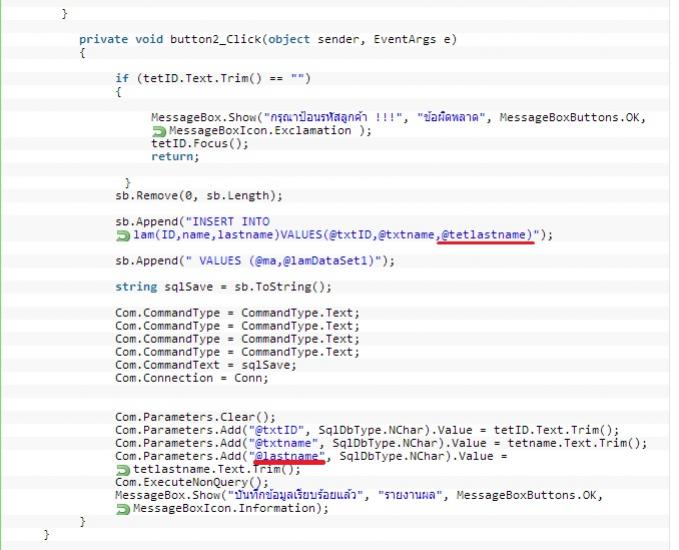
ถ้าไม่ได้ ผมลองเอาโค๊ดเขียนในแบบผมดู
Code (C#)
SqlConnection Conn = new sqlconnection("Data Source=./SQLEXPRESS; Initial Catalog=lam; Integrated Security=True");
private void Form1_Load(object sender, EventArgs e)
{
if (Conn.State == ConnectionState.Open)
{
Conn.Close();
}
}
private void button2_Click(object sender, EventArgs e)
{
if (tetID.Text.Trim() == "")
{
MessageBox.Show("กรุณาป้อนรหัสลูกค้า !!!", "ข้อผิดพลาด", MessageBoxButtons.OK, MessageBoxIcon.Exclamation );
tetID.Focus();
return;
}
try
{
conn.open();
string sql = "INSERT INTO lam(ID,name,lastname)VALUES(@txtID,@txtname,@tetlastname)";
sqlcommand cmd = new sqlcommand (sql,conn)
string texID = tetID.Text.Trim();
string texName = tetname.Text.Trim();
string texLastName = tetlastname.Text.Trim();
cmd.Parameters.Add(new SqlParameter("@txtID", texID));
cmd.Parameters.Add(new SqlParameter("@txtname", texName));
cmd.Parameters.Add(new SqlParameter("@txtlastname", texLastName));
SqlDataReader reader = cmd.ExecuteReader();
MessageBox.Show("บันทึกข้อมูลเรียบร้อยแล้ว", "รายงานผล", MessageBoxButtons.OK, MessageBoxIcon.Information);
conn.close();
}
catch
{
MessageBox.show ("Error");
}
}
|
 |
 |
 |
 |
| Date :
2013-11-25 00:59:55 |
By :
Laser.Wz |
|
 |
 |
 |
 |
|
|
 |
 |
|
 |
 |
 |
|
|
 |
 |
|
      ขอบคุณมากๆเลยค่ะ ขอบคุณมากๆเลยค่ะ
|
 |
 |
 |
 |
| Date :
2013-11-25 11:41:08 |
By :
ด้าดา |
|
 |
 |
 |
 |
|
|
 |
 |
|
 |
 |
 |
|
|
 |
 |
|
         
รบกวนอีกทีน่ะ ค่ะ มัน Error ตรง SqlConnection conn; น่ะค่ะ แก้แล้วก็เหมือนเดิม ช่วยหน่อยน่ะค่ะ ขอบคุณมากค่ะ
SqlConnection conn;
StringBuilder sb = new StringBuilder();
SqlConnection Conn = new SqlConnection ("Data Source=./SQLEXPRESS; Initial Catalog=lam; Integrated Security=True");
private void Form1_Load(object sender, EventArgs e)
{
if (conn.State == ConnectionState.Open)
{
conn.Close();
}
}
private void button2_Click(object sender, EventArgs e)
{
if (tetID.Text.Trim() == "")
{
MessageBox.Show("กรุณาป้อนรหัสลูกค้า !!!", "ข้อผิดพลาด", MessageBoxButtons.OK, MessageBoxIcon.Exclamation );
tetID.Focus();
return;
}
try
{
conn.Open();
string sql = "INSERT INTO lam (ID,name,lastname)VALUES(@tetID,@tetname,@tetlastname)";
SqlCommand cmd = new SqlCommand(sql, conn);
string texID = tetID.Text.Trim();
string texName = tetname.Text.Trim();
string texlastName = tetlastname.Text.Trim();
cmd.Parameters.Add(new SqlParameter("@tetID", tetID));
cmd.Parameters.Add(new SqlParameter("@tetname", tetname));
cmd.Parameters.Add(new SqlParameter("@tetlastname", tetlastname));
SqlDataReader reader = cmd.ExecuteReader();
MessageBox.Show("บันทึกข้อมูลเรียบร้อยแล้ว", "รายงานผล", MessageBoxButtons.OK, MessageBoxIcon.Information);
Conn.Close();
}
catch
{
MessageBox.Show ("Error");
}
}
}
}
|
 |
 |
 |
 |
| Date :
2013-11-26 10:09:40 |
By :
ด้าดา |
|
 |
 |
 |
 |
|
|
 |
 |
|
 |
 |
 |
|
|
 |
 |
|
      
ทำได้แล้วน่ะค่ะ ลงฐานข้อมูลแล้วค่ะ ขอบคุณมากๆน่ะค่ะ (โอกาศหน้าจะมารบกวนอีกน่ะค่ะ)     
|
 |
 |
 |
 |
| Date :
2013-11-26 12:32:24 |
By :
ด้าดา |
|
 |
 |
 |
 |
|
|
 |
 |
|
 |
 |
 |
|
|
 |
 |
|
     
แก้ไขไม่ได้อ่ะค่ะ รบกวนช่วยดูให้หน่อยนะค่ะ ขอบคุณมากค่ะ   :l :l
using System;
using System.Collections.Generic;
using System.ComponentModel;
using System.Data;
using System.Drawing;
using System.Linq;
using System.Text;
using System.Threading.Tasks;
using System.Windows.Forms;
using System.Data.SqlClient;
namespace WindowsFormsApplication5
{
public partial class Form1 : Form
{
public Form1()
{
InitializeComponent();
}
SqlConnection conn;
SqlCommand comm;
private void Form1_Load(object sender, EventArgs e)
{
}
private void button1_Click(object sender, EventArgs e)
{
long Affect = 0; // ประกาศตัวแปรในการเช็คว่ามีข้อมูลหรือไม่ หรือ จะประยุกต์ เป็นการแบบ บูลีน ก้ได้ แล้ว Return ค่ามาค่ะ
string sqlEdit;
//SqlCommand comEdit = new SqlCommand();
if (MessageBox.Show("คุณต้องการแก้ไขข้อมูลสมาชิก ใช่หรือไม่?", "คำยืนยัน", MessageBoxButtons.YesNo, MessageBoxIcon.Question) == DialogResult.Yes)
{
sqlEdit = "UPDATE lam ";
sqlEdit += "ID='" + tetID.Text + "',";
sqlEdit += " name='" + tetname.Text + "',";
sqlEdit += " lastname='" + tetlastname.Text + "',";
try
{
comm.CommandType = CommandType.Text;
comm.CommandText = sqlEdit;
comm.Connection = conn;
Affect = comm.ExecuteNonQuery();
}
catch (Exception errToEdit)
{
MessageBox.Show("ไม่สามารถแก้ไขได้ เนื่องจาก " + errToEdit.Message, "เกิดข้อผิดพลาด");
}
if (Affect == 0) //กรณีไม่พบ
{
//MessageBox.Show("ไม่พบข้อมูล หรือ ไม่มีข้อมูลในระบบ", "ข้อความจากระบบ");
}
if (Affect > 0) //กรณีพบ
{
tetID.Text = "";
tetname.Text = "";
tetlastname.Text = "";
MessageBox.Show("แก้ไขข้อมูลพนักงาน เรียบร้อยแล้ว !!!", "ผลการทำงาน");
}
}
}
}
}
|
 |
 |
 |
 |
| Date :
2013-12-02 10:47:36 |
By :
ด้าดา |
|
 |
 |
 |
 |
|
|
 |
 |
|
 |
 |
|
|