 |
| |
[ASP.NET] - สอบถามเรื่อง Add Rows ไปที่ DataTable แล้วไปแสดงที่ GridView |
| |
 |
|
|
 |
 |
|
Code (VB.NET)
Private Sub CompareRows(ByVal table1 As DataTable, ByVal table2 As DataTable)
For Each row1 As DataRow In table1.Rows
For Each row2 As DataRow In table2.Rows
If row1("Textiles_series_ID") = row2("TRD_LOT_NO") Then
Dim dt As New DataTable()
dt.Columns.AddRange(New DataColumn() {New DataColumn("ID", GetType(Integer)), _
New DataColumn("Textiles_series_ID", GetType(String)), _
New DataColumn("TRD_LOT_NO", GetType(String))})
Dim i As Integer = table1.Rows.Count
For j As Integer = 0 To i - 1
Dim dr As DataRow = dt.NewRow()
dr("ID") = j + 1
dr("Textiles_series_ID") = row1("Textiles_series_ID")
dr("TRD_LOT_NO") = row2("TRD_LOT_NO")
dt.Rows.Add(dr)
Next
GridView1.DataSource = dt
GridView1.DataBind()
Label1.Text = i
Else
'Console.WriteLine("Not Equal: {0} {1}", row1("Textiles_series_ID"), row2("TRD_LOT_NO"))
End If
Next
'Console.WriteLine("///////////////////////////////")
Next
'Console.ReadLine()
End Sub
ผลการทำงานคือ row1 และ row2 ออกมาแค่ rows สุดท้ายของColumn
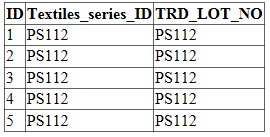
ผมมี row1 กับ row2 ที่ดึงมาจากฐานข้อมูล เก็บ row ละหนึ่ง column
ครววนี้ผมต้องการนำทั้งสอง rows ไปแสดงที่ gridview
ตอนนี้แสดงงได้ แต่มันมาแค่แถวเดียวครับ ผมจะต้องใช้ loop ยังไงกับ DataRow ดีครับ
หรือว่าจะมีวิธีที่ดีกว่านี้มั๊ยครับ
Tag : .NET, Ms SQL Server 2005, VB.NET, VS 2005 (.NET 2.x)
|
|
|
 |
 |
 |
 |
| Date :
2013-12-17 14:45:42 |
By :
cre_kiwsan |
View :
1534 |
Reply :
3 |
|
 |
 |
 |
 |
|
|
|
|
 |
 |
|
 |
 |
 |
|
|
 |
 |
|
กรณีที่ Add ข้อมูลเข้าไปใน DataTable ใหม่ จะต้องทำการ BindData ใหม่ด้วยทุกครั้งครับ
|
 |
 |
 |
 |
| Date :
2013-12-18 10:16:35 |
By :
mr.win |
|
 |
 |
 |
 |
|
|
 |
 |
|
 |
 |
 |
|
|
 |
 |
|
ดูแล้วจะเข้าใจป่าวไม่รู้ Code อาจจะยากไปสักหน่อย *-*
1. เป็นส่วนการเรียกข้อมูลมาแสดง บน Grid View
Code (VB.NET)
Private Sub CallShow()
ShowALLEmployees()
End Sub
2. เป็นส่วนในการเรียกข้อมูลที่อยู่ใน Data base มาเก็บและทำการแสดงใน Grid View
Code (VB.NET)
Private Sub ShowALLEmployees()
Dim SqlEmp As String
SqlEmp = " SELECT WO_ID,WO_Name,WO_Com,WO_Maxadd "
SqlEmp &= "FROM db_licensewinoffice order by WO_ID asc" ไปหามาก
If IsFind = True Then
Ds.Tables("db_licensewinoffice").Clear()
End If
DA = New MySqlDataAdapter(SqlEmp, Con_CallData)
DA.Fill(Ds, "db_licensewinoffice")
If Ds.Tables("db_licensewinoffice").Rows.Count <> 0 Then
IsFind = True
With DataGridView1
.ReadOnly = True
.DataSource = Ds.Tables("db_licensewinoffice")
End With
Else
IsFind = False
End If
FormatALLEmployees()
End Sub
3. ส่วนของการจัดหน้าตาในการแสดงรูปแบบ การแสดงรายงานออก Grid View
Code (VB.NET)
Private Sub FormatALLEmployees()
Dim cs As New DataGridViewCellStyle()
cs.Font = New Font("AngsanaUPC", 15, FontStyle.Bold)
With DataGridView1
.ColumnHeadersDefaultCellStyle = cs
.Columns(0).HeaderText = "No."
.Columns(1).HeaderText = "หมายเลขคอม ฯ"
.Columns(2).HeaderText = "ประเภทคอม ฯ"
.Columns(3).HeaderText = "MAXADDRESS"
.ColumnHeadersDefaultCellStyle.Alignment = DataGridViewContentAlignment.MiddleCenter
.Columns(0).Width = 60
.Columns(1).Width = 210
.Columns(2).Width = 235
.Columns(3).Width = 180
End With
End Sub
|
 |
 |
 |
 |
| Date :
2013-12-18 10:20:53 |
By :
angelrings0 |
|
 |
 |
 |
 |
|
|
 |
 |
|
 |
 |
 |
|
|
 |
 |
|
ขอบคุณนะครับ 
|
 |
 |
 |
 |
| Date :
2013-12-18 20:22:25 |
By :
cre_kiwsan |
|
 |
 |
 |
 |
|
|
 |
 |
|
 |
 |
|
|