 |
| |
ไม่ทราบว่ามีวิธี Search จาก Combobox โดยที่เราพิมพ์อ่าครับ ในแสดงใน datagrid มันจะพอมีวิธีมั้ยครับ |
| |
 |
|
|
 |
 |
|
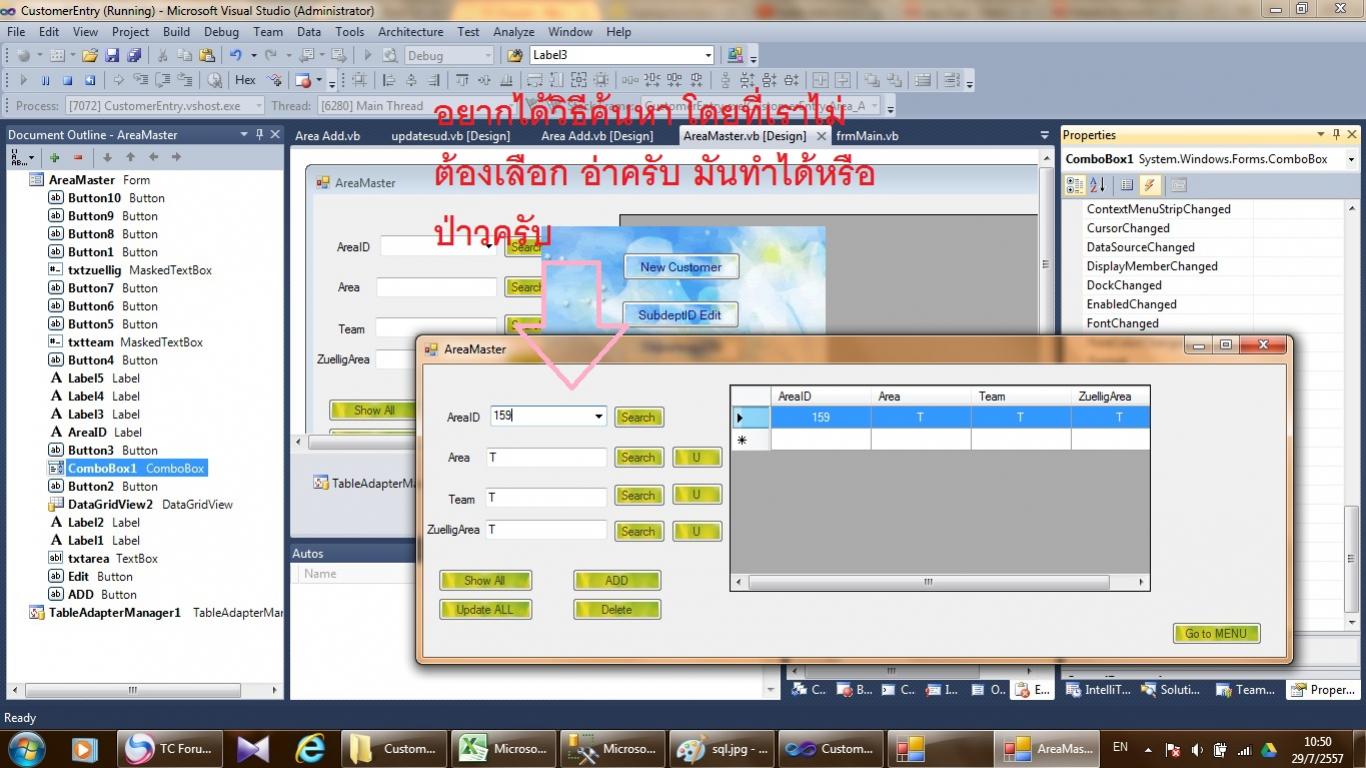
ไม่ทราบว่าต้องเพิ่มตรงไหนหรอครับ
ส่วนนี้ code ครับ
Code (VB.NET)
Private Sub ComboBox1_SelectedIndexChanged(ByVal sender As System.Object, ByVal e As System.EventArgs) Handles ComboBox1.SelectedIndexChanged
SerachGrid("select * from AreaMaster where AreaID like '%" & ComboBox1.Text & "%'")
Dim use As String
Dim passs As String
use = Class1.uss
passs = Class1.pass
' SerachGrid("select * from AreaMaster where Area 'txtarea.Text' ")
Dim connectionString As String = "Server=PONGWICS2014-PC;UID=" & use & ";PASSWORD=" & passs & ";Database=Top_CustomerEntry;Connect Timeout=200; pooling='true'; Max Pool Size=200"
Dim ds As New DataSet
Dim connection As New SqlConnection(connectionString)
'ComboBox1.Items.Clear()
Dim sql As String = "SELECT AreaID,Area,Team,ZuelligArea FROM AreaMaster Where AreaID = '" & ComboBox1.Text & "'"
' Me.txtarea.Text = Me.ComboBox1.SelectedItem("Area")
'Me.txtteam.Text = Me.ComboBox1.SelectedItem("Team")
'Me.txtzuellig.Text = Me.ComboBox1.SelectedItem("ZuelligArea")
'Dim strID As String = Me.DataGridView1(0, Me.DataGridView1.CurrentCell.RowIndex).Value.ToString()
'Dim myConnection As SqlConnection
'myConnection = New SqlCeConnection("Data Source =" + (System.IO.Path.GetDirectoryName( System.Reflection.Assembly.GetExecutingAssembly().GetName().CodeBase ) + "\Database1.sdf;"))
' myConnection.Open()
' Dim myCommand As SqlCommand = myConnection.CreateCommand()
connection.Open()
Dim i As Integer
'sTable = sDs.Tables("Area")
' Dim ds As DataSet = New DataSet
'sAdapter.Fill(ds, "AreaMaster")
'sTable = sDs.Tables("Area")
ComboBox1.ValueMember = "AreaID"
ComboBox1.DisplayMember = "AreaID"
ComboBox1.Text = ComboBox1.SelectedValue
'If sDs.Tables("AreaID").Rows.Count <> 0 Then
'If IsDBNull(ds.Tables("AreaMaster").Rows(i)("txtteam.Text")) Then
'Name = "null"
'Else
'Name = ds.Tables("AreaMaster").Rows(i)("txtteam.Text")
'End If
ComboBox1.ValueMember = "Area"
ComboBox1.DisplayMember = "AreaID"
txtarea.Text = ComboBox1.SelectedValue
ComboBox1.ValueMember = "Team"
ComboBox1.DisplayMember = "AreaID"
txtteam.Text = ComboBox1.SelectedValue
ComboBox1.ValueMember = "ZuelligArea"
ComboBox1.DisplayMember = "AreaID"
txtzuellig.Text = ComboBox1.SelectedValue
'End If
'sDs = New DataSet()
'sAdapter.Fill(sDs, "AreaID")
'sTable = sDs.Tables("Area")
'txtarea.Text = ComboBox1.SelectedValue.ToString()
'txtteam.Text = ComboBox1.SelectedValue.ToString()
'txtzuellig.Text = ComboBox1.SelectedValue.ToString()
'sCommand = New SqlCommand(sql, connection)
'sb = New StringBuilder
sAdapter = New SqlDataAdapter(sCommand)
'sBuilder = New SqlCommandBuilder(sAdapter)
'sDs = New DataSet()
SerachGrid("select * from AreaMaster where AreaID like '%" & ComboBox1.Text & "%'")
' ComboBox1.SelectedIndex = -1
Dim dsd As DataSet = Nothing
Return
connection.Close()
For i = 0 To sAdapter.Fill(ds, "AreaID") - 1
'ComboBox1.Text.Add(ds.Tables("AreaID").Rows(i)("AreaMaster").ToString)
Next
'ComboBox1.Refresh()
End Sub
ผมเอา code นี้ พิมก่อนหน้า ให้มันแสดง แต่มันก็ไม่แสดงอ่าครับ
Code (VB.NET)
SerachGrid("select * from AreaMaster where AreaID like '%" & ComboBox1.Text & "%'")
Tag : .NET, MySQL, Ms SQL Server 2012, VB.NET, VS 2008 (.NET 3.x), VS 2010 (.NET 4.x)
|
ประวัติการแก้ไข
2014-07-29 11:04:39
|
 |
 |
 |
 |
| Date :
2014-07-29 10:55:07 |
By :
heloman |
View :
2077 |
Reply :
18 |
|
 |
 |
 |
 |
|
|
|
|
 |
 |
|
 |
 |
 |
|
|
 |
 |
|
ลองเปลี่ยนจาก % เป็น * ดู (ไม่แน่ใจนะครับ)
SerachGrid("select * from AreaMaster where AreaID like '*" & ComboBox1.Text & "*'")
|
 |
 |
 |
 |
| Date :
2014-07-29 11:44:28 |
By :
ninja.ooioo |
|
 |
 |
 |
 |
|
|
 |
 |
|
 |
 |
 |
|
|
 |
 |
|
เงียบเบย !!! สงสัยคงยาก 5555 + 
|
 |
 |
 |
 |
| Date :
2014-07-29 19:16:07 |
By :
heloman |
|
 |
 |
 |
 |
|
|
 |
 |
|
 |
 |
 |
|
|
 |
 |
|
เขียนโค๊ด เอง หรือก๊อบเขามาครับ ดูหน่อย Event 
|
 |
 |
 |
 |
| Date :
2014-07-30 09:56:08 |
By :
nongpaoza |
|
 |
 |
 |
 |
|
|
 |
 |
|
 |
 |
 |
|
|
 |
 |
|
ลองใช้กับ event textchanged ดูครับ ถ้าอยากจะพิมพ์
|
 |
 |
 |
 |
| Date :
2014-07-30 10:02:41 |
By :
CPU4Core |
|
 |
 |
 |
 |
|
|
 |
 |
|
 |
 |
 |
|
|
 |
 |
|
Combo_box มันก็มีให้ใช้นี่ครับ event textchaged ผมว่ามันใช้ได้นะ จำได้ว่าผมเคยใช้หนนึงนะ
หรือไม่ผมก็จำผิดเองนี่แหละ
เดี๋ยวไว้เอาโปรเจคเดิมมาเพิ่ม combobox แล้วลองให้นะครับ ขอว่าง ๆ อีกนิด
|
 |
 |
 |
 |
| Date :
2014-07-30 11:35:51 |
By :
CPU4Core |
|
 |
 |
 |
 |
|
|
 |
 |
|
 |
 |
 |
|
|
 |
 |
|
 ตอบความคิดเห็นที่ : 10 เขียนโดย : heloman เมื่อวันที่ 2014-07-30 14:29:18 ตอบความคิดเห็นที่ : 10 เขียนโดย : heloman เมื่อวันที่ 2014-07-30 14:29:18
โดยทั่วไปแล้วการกำหนดค่าใดฯ เพื่อใช้งานในฟอร์มนั้นฯ/Application นั้นฯ เราจะกำหนดค่าที่อีเวนต์ Load เสมอครับ
(ยกเว้นว่าเราต้องการให้เป็นอย่างอื่น หรือ เราสามารถสั่งมันได้ดั่งใจเรานึก)
Code (VB.NET)
*'มันทำงานแค่ครั้งเดียวนะครับ Load จนกว่าคุณจะ Unload/Closing ไป
'*
Private Sub AreaMaster_Load(sender As System.Object, e As System.EventArgs) Handles MyBase.Load
ComboBox1.DataSource = yourDataTable
ComboBox1.ValueMember = "AreaID"
ComboBox1.DisplayMember = "AreaID"
ComboxBox1.SelectedIndex = 1 'สมมุติว่าต้องการเลือกรายการที่สอง
End sub
Private Sub ComboBox1_TextChanged(sender As Object, e As System.EventArgs) Handles ComboBox1.TextChanged
SearchGrid
End Sub
Private Sub ComboBox1_SelectedIndexChanged(sender As Object, e As System.EventArgs) Handles ComboBox1.SelectedIndexChanged
SearchGrid
End Sub
ปล. Windows Application TextChanged Events และ Web Application TextChaged Events
ผลลัพท์เหมือนกันแต่วิธีการทำงานแตกต่างกันครับ (โดยคำนึงถึงความจริง)
|
ประวัติการแก้ไข
2014-07-30 16:46:23
2014-07-30 16:47:15
2014-07-30 16:50:44
2014-07-30 16:51:30
 |
 |
 |
 |
| Date :
2014-07-30 16:36:10 |
By :
หน้าฮี |
|
 |
 |
 |
 |
|
|
 |
 |
|
 |
 |
 |
|
|
 |
 |
|
จาก #NO10 และ #NO11 สรุปว่า โปรแกรมจะทำงานได้เร็ว/ช้า ต้นทุนจะต่ำมากเท่าไหร่? มันไม่ได้ขึ้นอยู่กับว่า
เราจะใช้ภาษาอะไรในการพัฒนาโปรแกรม อทิเช่น PHP, C#, VB, etc
แต่มันขึ้นอยู่กับ เราออกแบบเอาไว้อย่างไร และเราเขียนโปรแกรมอย่างไร ต่างหากครับ
ปล. บ่นให้ฟังแค่นี้แหละครับ (ในใจของผม ไม่เคยกลัวใครอยู่แล้ว ยกเว้น "ลูกปืน/โดยคนที่ยิงปืนไม่เป็น")
|
ประวัติการแก้ไข
2014-07-30 17:11:12
2014-07-30 17:13:35
2014-07-30 17:13:55
 |
 |
 |
 |
| Date :
2014-07-30 17:10:16 |
By :
หน้าฮี |
|
 |
 |
 |
 |
|
|
 |
 |
|
 |
 |
 |
|
|
 |
 |
|
ปล. บ่นให้ฟังอีกนิดหนึ่งครับ
ผมเสียดาย
นักรบ "คุณห้ามตอบเกินวันละสองกระทู้" เป็นเอดส์ตายไปเสียก่อน (สำส่อน)
นักรบ "ตายในสนามรัก" แทนที่จะเป็นสนามรบ เกียรติเยศที่ได้มันไม่ใช่วิสัยของ "ซามูไร"
|
ประวัติการแก้ไข
2014-07-30 17:28:23
 |
 |
 |
 |
| Date :
2014-07-30 17:26:38 |
By :
หน้าฮี |
|
 |
 |
 |
 |
|
|
 |
 |
|
 |
 |
 |
|
|
 |
 |
|
้เย้ๆ ได้แล้วครับผม ขอบคุณมากๆนะครับ สำหรับ ทุก comment
ปล. ที่หลังผมจะไม่บีบอีกแล้วครับ 
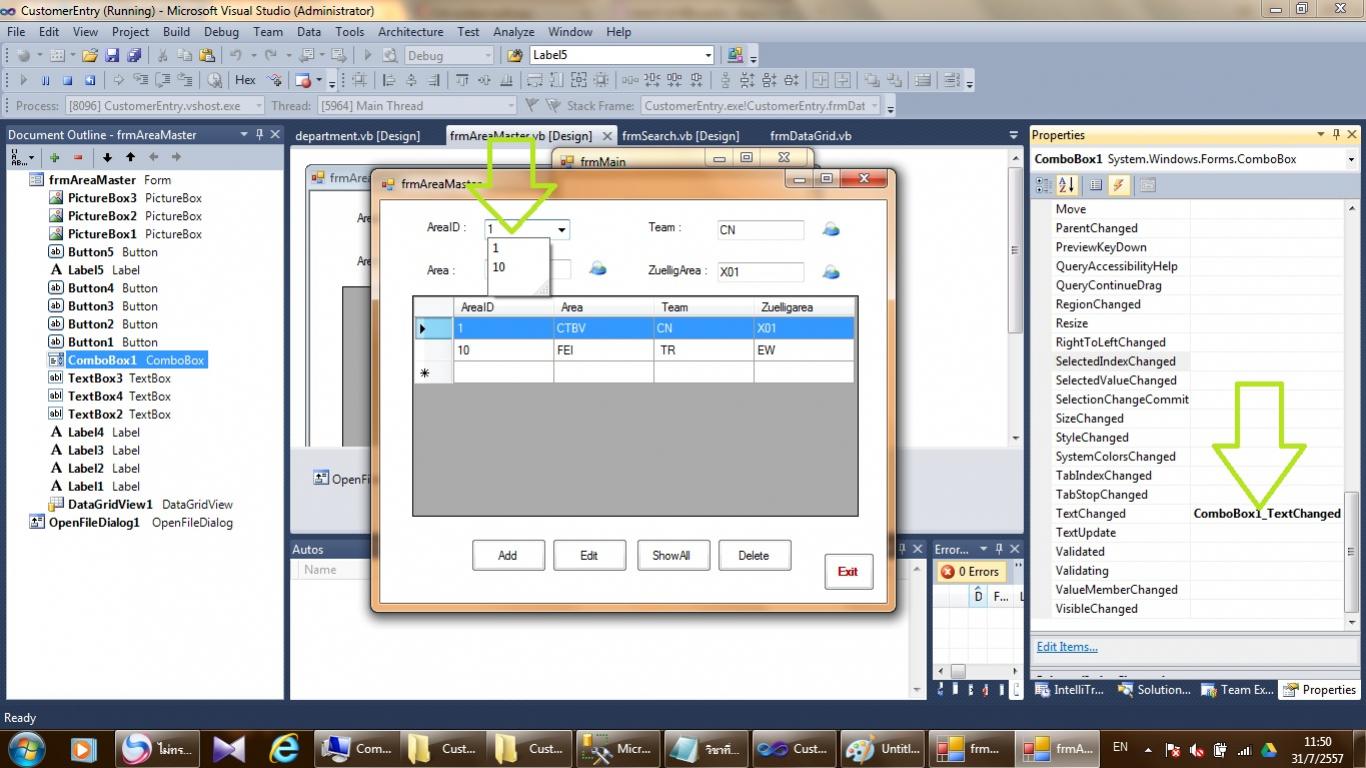
Code (VB.NET)
Private Sub ComboBox1_TextChanged(ByVal sender As System.Object, ByVal e As System.EventArgs) Handles ComboBox1.TextChanged
Dim use As String
Dim passs As String
use = Class1.uss
passs = Class1.pass
Label5.Text = ComboBox1.Text
Dim connectionString As String = "Server=N-PC;UID=" & use & ";PASSWORD=" & passs & ";Database=Top_CustomerEntry;Connect Timeout=200; pooling='true'; Max Pool Size=200"
Dim st As String = "Select Area from AreaMasterNew WHERE AreaID = " & Label5.Text & ""
Dim st1 As String = "Select Team from AreaMasterNew WHERE AreaID = " & Label5.Text & ""
Dim st2 As String = "Select ZuelligArea from AreaMasterNew WHERE AreaID = " & Label5.Text & ""
SerachGrid("select * from AreaMasterNew where AreaID like '%" & ComboBox1.Text & "%'")
Dim connection As New SqlConnection(connectionString)
Dim da As New SqlDataAdapter(st, connection) 'Connection
Dim ds As New DataSet
Dim da1 As New SqlDataAdapter(st1, connection)
Dim ds1 As New DataSet
Dim da2 As New SqlDataAdapter(st2, connection)
Dim ds2 As New DataSet
'ComboBox1.Items.Clear()
connection.Open()
Try
da.Fill(ds, "AreaID")
TextBox2.Text = ds.Tables("AreaID").Rows(0).Item("Area").ToString
Catch ex As Exception
Label5.Text = ComboBox1.Text
End Try
Try
da2.Fill(ds2, "AreaID")
TextBox3.Text = ds2.Tables("AreaID").Rows(0).Item("ZuelligArea").ToString
Catch ex As Exception
Label5.Text = ComboBox1.Text
End Try
Try
da1.Fill(ds1, "AreaID")
TextBox4.Text = ds1.Tables("AreaID").Rows(0).Item("Team").ToString
Catch ex As Exception
Label5.Text = ComboBox1.Text
End Try
connection.Close()
'ComboBox1.SelectedIndex = -1
'Call ClearTextBoxes(Me)
End Sub
|
 |
 |
 |
 |
| Date :
2014-07-31 11:55:01 |
By :
heloman |
|
 |
 |
 |
 |
|
|
 |
 |
|
 |
 |
|
|