 |
| |
[SQL] รวม Field จาก column ที่สร้างขึ้นเอง ช่วยทีครับ |
| |
 |
|
|
 |
 |
|
SELECT CONCAT(TABLE_Name.Field1,TABLE_Name.Field2) as Name1
FROM tblmember
WHERE
..............
|
 |
 |
 |
 |
| Date :
2014-09-10 16:48:13 |
By :
zarooman |
|
 |
 |
 |
 |
|
|
 |
 |
|
 |
 |
 |
|
|
 |
 |
|
Code (SQL)
;WITH cte1
AS (
SELECT Sub_Price AS หอย1, ROW_NUMBER() OVER (ORDER BY (SELECT 1)) AS ห1
FROM @yourTab WHERE Status = 1
) ,
cte2 AS (
SELECT Sub_Price AS หอย2, ROW_NUMBER() OVER (ORDER BY (SELECT 1)) AS ห2
FROM @yourTab WHERE Status = 2
)
SELECT หอย1, หอย2, ROW_NUMBER() OVER (ORDER BY (SELECT 1)) AS จุดรวมหอย
FROM cte1 FULL JOIN cte2 ON cte1.ห1 = cte2.ห2
ปล. ROW_NUMBER() OVER (ORDER BY (SELECT 1)) == Select Doc_NO From @youTab Group By Doc_NO
และจำนวนรายการของ ห1 จะเท่ากับ ห2 เสมอ (ขึ้นอยู่กับ MAX(ห1หรือห2)
***** ;WITH CTE หรือเข้าใจว่ามันคือ Sub Query นั่นแหละครับ (จริงฯมันมีมากกว่านั้น)
หรือคุณจะใช้คำสั่ง CROSS APPLY (Select TOP 1 FROM @yourTab ก็ได้ผลลัพธ์เหมือนกัน)
|
ประวัติการแก้ไข
2014-09-11 06:53:31
2014-09-11 07:00:16
2014-09-11 07:02:39
 |
 |
 |
 |
| Date :
2014-09-11 06:41:54 |
By :
หน้าฮี |
|
 |
 |
 |
 |
|
|
 |
 |
|
 |
 |
 |
|
|
 |
 |
|
จาก #NO 2 คุณจะเขียนแบบอื่นก็ได้นะครับ แล้วแต่กรณีฯไป อทิเช่น เช็ค COALACE(n, m, n, ...)
JQUERY $.ajax มันเยี่ยมยอด แต่มันตอบโจทย์ของผมไม่ได้ทั้งหมด
(ค่าบางอย่างที่ Client และค่าบางอย่างที่ Server มันมีค่าไม่เท่ากัน)
มาวันนี้ผมพึ่งเข้าใจ (ผมโง่อยู่ตั้งนานนม) ผมคงต้องเลิกใช้แบบนี้ เช่น
Code (JavaScript)
function getIC_Doors( door) {
//console.log('ปลากระป๋องตรา สามหอย.');
// เลิกใช้ $.ajax()
$.ajax({
type: "POST",
contentType: "application/json; charset=utf-8",
url: "somePage.aspx/GetCarsByDoors",
data: "{doors: " + 7 + "}",
dataType: "json",
success: function (response) {
var cars = response.d;
$.each(cars, function (index, cars) {
alert(cars.MakeNotLove);
});
alert('Success');
},
error: function () {
alert('error');
}
});
}
ปล. Implements System.Web.UI.ICallbackEventHandler
ผมเลือกใช้ตัวนี้ทดแทน $.ajax() (ความสามารถของมันด้อยกว่า $.ajax() อยู่มากโข)
|
ประวัติการแก้ไข
2014-09-11 08:29:52
 |
 |
 |
 |
| Date :
2014-09-11 08:25:42 |
By :
หน้าฮี |
|
 |
 |
 |
 |
|
|
 |
 |
|
 |
 |
 |
|
|
 |
 |
|
@minivet,@ zarooman
บางอย่าง/บางครั้ง/บ่อยครั้ง ผมยกตัวอย่างเพื่อประกอบความเข้าใจของผมเอง
--- SQL Query ด้านบน ผมทำประกอบเพื่อตอบโจทย์ของพวกคุณ
--- SQL Qeury จริงของผม ไม่ได้เป็นแบบนี้ครับ (ง่ายกว่านี้เยอะเลย) เพราะอะไรรู้ไหม?
--- SQL Qeury ชีวิตจริงของผม ไม่ได้เป็นแบบนี้ครับ (ง่ายกว่านี้) เพราะอะไรรู้ไหม?
------- นาฬิกา "ชีวิต" ของผมมันสูญเสียไปแล้ว ยกตัวอย่างเพื่อให้เข้าใจ
----------- ปรกติคนทั่วไปนอน 06:00 PM --- 05:00 AM ของวันไหม่
-------------- ...
-------------- ...
-------------- ...
|
 |
 |
 |
 |
| Date :
2014-09-11 10:09:38 |
By :
หน้าฮี |
|
 |
 |
 |
 |
|
|
 |
 |
|
 |
 |
 |
|
|
 |
 |
|
Thank ครับ
|
 |
 |
 |
 |
| Date :
2014-09-11 11:41:06 |
By :
zarooman |
|
 |
 |
 |
 |
|
|
 |
 |
|
 |
 |
 |
|
|
 |
 |
|
@minivet,@ zarooman
ผมมีข้อสงสัยที่มีประโยชน์สำหรับคุณทั้งสองคนครับ
---- ตามธรรมชาติของข้อมูล Filed Status มันจะต้องมีมากกว่านี้ เผลอฯ แยกออกไปอีกหนึ่งตาราง Table Status ดังนี้
---- Table Quotation_Status
---- SID, SDesc
----- 1 ราคา1
----- 2 ราคา 2
----- 3 ราคา 3
...
...
----- n ราคา n
ผมถามกลับว่า SQL Query ข้างบนมันจะต้องเปลี่ยนแปลง/แก้ไข อย่างไร? (ผมใช้คำว่า Dynamic ก็แล้วกันครับ)
คำว่า Dynamic ความหมายคือเปิดโอกาสให้ Users แก้ไขได้ อทิเช่น Dynamic SQL Query, Dynamic Report
หรือถ้าผมใช้คำนี้อธิบายได้มันก็ยิ่งดีครับ Non formal Object/ Non formal Education
วันนี้ผมดีใจที่ผมสามารถทะลายกำแพงกั้นระหว่าง Windows Application/ Web Application ได้สำเร็จ(และสมบูรณ์แบบ)
ดูดีดีนะครับ หนึ่งรูปทดแทนแสนคำ หอยงามงาม ยังอยู่นะครับ ไม่ว่าจะ PostBack หรือ ไม่ PostBack
Client รับรุ้ และ Server รับรุ้ (IE, FireFox, Chrome, etc รับรู้หมด)
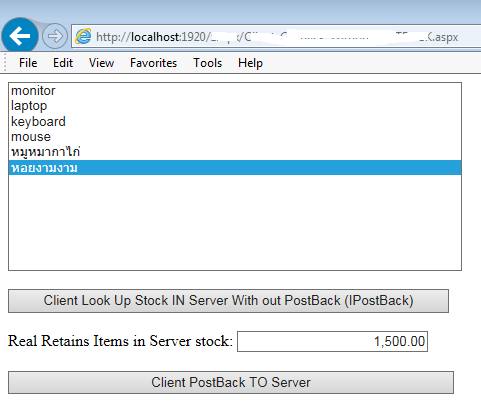
1. หมายความว่า ผมสามารถเอา ASP.NET ไปรันบน Client ได้ ถ้าผมต้องการ
--- เพื่ออะไร? เพื่อความรวดเร็วและให้ Users พึงพอใจ และแยกไม่ออกว่า กำลัง RUN Windows App/ Web App
2. ผมสามารถทะลายกำแพง ระหว่างอุปกรณ์และอุปกรณ์ อทิเช่น PC, NoteBook, Iphone, Ipad , etc ทั้งหลายแหล่
--- อันนี้ผมใช้ BootStrap 3
3. ผมสามารถทะลาย OS Anด๋อย, Windows Phone, Simbian, etc
...
...
...
...
ผมจะได้มีเวลาศึกษาวิชา บัญชี/กฏหมาย หรืออื่นฯ ขั้นสูงสุดต่อไป (โดยที่ผมไม่จำเป็นต้องศึกษา การเขียนโปรแกรม อย่างน้อย 3 ปียังได้เลยครับ)
|
ประวัติการแก้ไข
2014-09-11 20:26:07
2014-09-11 20:33:30
2014-09-11 20:41:57
 |
 |
 |
 |
| Date :
2014-09-11 20:19:06 |
By :
หน้าฮี |
|
 |
 |
 |
 |
|
|
 |
 |
|
 |
 |
 |
|
|
 |
 |
|
อันนี้คือของจริงเลยนะครับ (ไม่มีขายในเมืองไทยและผมไม่คิดจะขายด้วย)
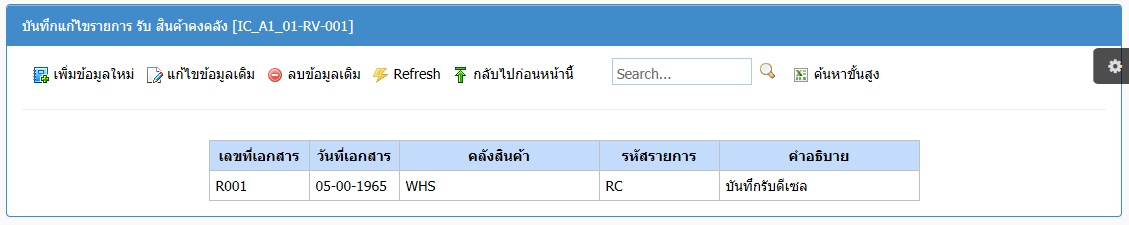
|
 |
 |
 |
 |
| Date :
2014-09-11 21:11:50 |
By :
หน้าฮี |
|
 |
 |
 |
 |
|
|
 |
 |
|
 |
 |
 |
|
|
 |
 |
|
จาก #NO 6 - 7 อันนี้เป็นงานเก็บตกของผม (ปรับปรุงแก้ไขเพื่อให้มันดียิ่งขึ้นไปอีก)
---- คำสั่ง SQL Query ไม่ว่าจะซับซ้อนแค่ไหน สำหรับผม ผมคิดแบบนี้ครับ "ประคองจู๋ฉี่" แต่สำหรับคนอื่นฯ ผมไม่ทราบ
อันนี้คืองานเก็บตกอีกอันหนึ่งที่ผมติดค้างเอาไว้ตั้งนานนม (มีน้อยคนนักที่จะแก้ไขปัญหานี้ได้)
--- ระยะถ่างระหว่าง Items ของ ComboBox Control (HTML = Selection นั่นแหละครับ)
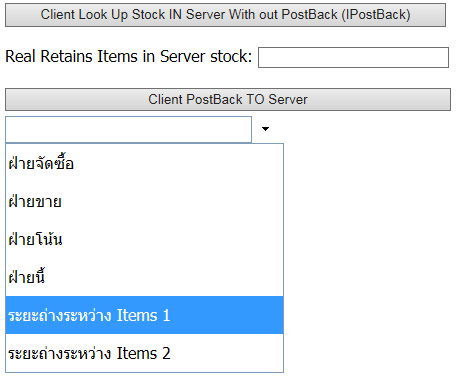
ผมเลือกใช้ตัวนี้ AJAXControlToolkit (และเอามาปรับปรุงนิดหน่อย)
(www.codeplex.com/AJAXControlToolkit)
Code (C#)
using System;
using System.Collections;
using System.Collections.Generic;
using System.Collections.Specialized;
using System.ComponentModel;
using System.Drawing;
using System.Drawing.Design;
using System.Globalization;
using System.Reflection;
using System.Security.Permissions;
using System.Web;
using System.Web.UI;
using System.Web.UI.Design.WebControls;
using System.Web.UI.HtmlControls;
using System.Web.UI.WebControls;
[assembly: WebResource("ComboBox.ComboBox.css", "text/css", PerformSubstitution = true)]
[assembly: WebResource("ComboBox.arrow-down.gif", "image/gif")]
[assembly: System.Web.UI.WebResource("ComboBox.ComboBox.js", "application/x-javascript")]
[assembly: System.Web.UI.WebResource("ComboBox.ComboBox.debug.js", "application/x-javascript")]
namespace AjaxControlToolkit
{
[SupportsEventValidation()]
[ValidationProperty("SelectedItem")]
[AspNetHostingPermission(SecurityAction.LinkDemand, Level = AspNetHostingPermissionLevel.Minimal)]
[AspNetHostingPermission(SecurityAction.InheritanceDemand, Level = AspNetHostingPermissionLevel.Minimal)]
[Designer(typeof(ComboBoxDesigner))]
[Bindable(true, BindingDirection.TwoWay)]
[DataBindingHandler(typeof(ListControlDataBindingHandler))]
[DefaultEvent("SelectedIndexChanged")]
[DefaultProperty("SelectedValue")]
[ControlValueProperty("SelectedValue")]
[ParseChildren(true, "Items")]
[ToolboxData("<{0}:ComboBox runat=\"server\"></{0}:ComboBox>")]
[ClientCssResource("ComboBox.ComboBox.css", LoadOrder = 1)]
[ClientScriptResource("Sys.Extended.UI.ComboBox", "ComboBox.ComboBox.js")]
[RequiredScript(typeof(ScriptControlBase), 2)]
[RequiredScript(typeof(PopupExtender), 3)]
[RequiredScript(typeof(CommonToolkitScripts), 4)]
[ToolboxItem(Utility.ToolBoxItemTypeName)]
[ToolboxBitmap(typeof(ComboBox), "ComboBox.ComboBox.ico")]
public class ComboBox : ListControl, IScriptControl, IPostBackDataHandler, INamingContainer, IControlResolver
{
#region Fields
private TextBox _textBoxControl;
private ScriptManager _scriptManager;
private ComboBoxButton _buttonControl;
private HiddenField _hiddenFieldControl;
private System.Web.UI.WebControls.BulletedList _optionListControl;
private Table _comboTable;
private TableRow _comboTableRow;
private TableCell _comboTableTextBoxCell;
private TableCell _comboTableButtonCell;
private static readonly object EventItemInserting = new object();
private static readonly object EventItemInserted = new object();
#endregion
#region Derived Properties
protected virtual ScriptManager ScriptManager
{
set { _scriptManager = value; }
get
{
if (_scriptManager == null)
{
_scriptManager = ScriptManager.GetCurrent(this.Page);
if (_scriptManager == null)
{
#if NET40 || NET45
throw new HttpException(Properties.Resources_NET4.E_NoScriptManager);
#else
throw new HttpException(Properties.Resources.E_NoScriptManager);
#endif
}
}
return _scriptManager;
}
}
protected virtual string ClientControlType
{
get
{
ClientScriptResourceAttribute attr = (ClientScriptResourceAttribute)
TypeDescriptor.GetAttributes(this)[typeof(ClientScriptResourceAttribute)];
return attr.ComponentType;
}
}
[System.Diagnostics.CodeAnalysis.SuppressMessage("Microsoft.Security", "CA2123:OverrideLinkDemandsShouldBeIdenticalToBase")]
public Control ResolveControl(string controlId)
{
return FindControl(controlId);
}
#endregion
#region ComboBox Properties
[Category("Layout")]
[DefaultValue(typeof(ComboBoxRenderMode), "Inline")]
[Description("Whether the ComboBox will render as a block or inline HTML element.")]
public ComboBoxRenderMode RenderMode
{
set { ViewState["RenderMode"] = value; }
get { return (ViewState["RenderMode"] == null) ? ComboBoxRenderMode.Inline : (ComboBoxRenderMode)ViewState["RenderMode"]; }
}
[Category("Behavior")]
[DefaultValue(typeof(ComboBoxStyle), "DropDown")]
[Description("Whether the ComboBox requires typed text to match an item in the list or allows new items to be created.")]
//[ExtenderControlProperty]
//[ClientPropertyName("dropDownStyle")]
public virtual ComboBoxStyle DropDownStyle
{
set { ViewState["DropDownStyle"] = value; }
get
{
object o = ViewState["DropDownStyle"];
return (o != null) ? (ComboBoxStyle)o : ComboBoxStyle.DropDown;
}
}
[Category("Behavior")]
[DefaultValue(typeof(ComboBoxAutoCompleteMode), "None")]
[Description("Whether the ComboBox auto-completes typing by suggesting an item in the list or appending matches as the user types.")]
public virtual ComboBoxAutoCompleteMode AutoCompleteMode
{
set { ViewState["AutoCompleteMode"] = value; }
get
{
object o = ViewState["AutoCompleteMode"];
return (o != null) ? (ComboBoxAutoCompleteMode)o : ComboBoxAutoCompleteMode.None;
}
}
[Category("Behavior")]
[DefaultValue(typeof(ComboBoxItemInsertLocation), "Append")]
[Description("Whether a new item will be appended, prepended, or inserted ordinally into the items collection.")]
public virtual ComboBoxItemInsertLocation ItemInsertLocation
{
set { ViewState["ItemInsertLocation"] = value; }
get
{
object o = ViewState["ItemInsertLocation"];
return (o != null) ? (ComboBoxItemInsertLocation)o : ComboBoxItemInsertLocation.Append;
}
}
[Category("Behavior")]
[DefaultValue(false)]
[Description("Whether the ComboBox auto-completes user typing on a case-sensitive basis.")]
[ExtenderControlProperty]
[ClientPropertyName("caseSensitive")]
public virtual bool CaseSensitive
{
set { ViewState["CaseSensitive"] = value; }
get
{
object o = ViewState["CaseSensitive"];
return (o != null) ? (bool)o : false;
}
}
[Category("Style")]
[DefaultValue("")]
[Description("The CSS class to apply to a hovered item in the list.")]
[ExtenderControlProperty]
[ClientPropertyName("listItemHoverCssClass")]
public virtual string ListItemHoverCssClass
{
set { ViewState["ListItemHoverCssClass"] = value; }
get
{
object o = ViewState["ListItemHoverCssClass"];
return (o != null) ? (string)o : "";
}
}
#endregion
#region ListControl Properties
[ExtenderControlProperty]
[ClientPropertyName("selectedIndex")]
public override int SelectedIndex
{
get
{
int selectedIndex = base.SelectedIndex;
//if ((selectedIndex < 0) && (this.Items.Count > 0))
//{
// this.Items[0].Selected = true;
// selectedIndex = 0;
//}
return selectedIndex;
}
set { base.SelectedIndex = value; }
}
[ExtenderControlProperty]
[ClientPropertyName("autoPostBack")]
public override bool AutoPostBack
{
get
{
return base.AutoPostBack;
}
set
{
base.AutoPostBack = value;
}
}
#endregion
#region TextBox Properties
public virtual int MaxLength
{
get { return TextBoxControl.MaxLength; }
set { TextBoxControl.MaxLength = value; }
}
public override short TabIndex
{
get { return TextBoxControl.TabIndex; }
set { TextBoxControl.TabIndex = value; }
}
public override bool Enabled
{
get { return base.Enabled; }
set
{
base.Enabled = value;
TextBoxControl.Enabled = base.Enabled;
ButtonControl.Enabled = base.Enabled;
}
}
public override Unit Height
{
get { return TextBoxControl.Height; }
set { TextBoxControl.Height = value; }
}
public override Unit Width
{
get { return TextBoxControl.Width; }
set { TextBoxControl.Width = value; }
}
public override Color ForeColor
{
get { return TextBoxControl.ForeColor; }
set { TextBoxControl.ForeColor = value; }
}
public override Color BackColor
{
get { return TextBoxControl.BackColor; }
set { TextBoxControl.BackColor = value; }
}
public override FontInfo Font
{
get { return TextBoxControl.Font; }
}
public override Color BorderColor
{
get { return TextBoxControl.BorderColor; }
set
{
TextBoxControl.BorderColor = value;
ButtonControl.BorderColor = value;
TextBoxControl.Style.Add("border-right", "0px none");
}
}
public override BorderStyle BorderStyle
{
get { return TextBoxControl.BorderStyle; }
set
{
TextBoxControl.BorderStyle = value;
ButtonControl.BorderStyle = value;
}
}
public override Unit BorderWidth
{
get { return TextBoxControl.BorderWidth; }
set
{
TextBoxControl.BorderWidth = value;
ButtonControl.BorderWidth = value;
}
}
#endregion
#region Child Controls
protected virtual TextBox TextBoxControl
{
get
{
if (_textBoxControl == null)
{
_textBoxControl = new TextBox();
_textBoxControl.ID = this.ID + "_TextBox";
}
return _textBoxControl;
}
}
protected virtual ComboBoxButton ButtonControl
{
get
{
if (_buttonControl == null)
{
_buttonControl = new ComboBoxButton();
_buttonControl.ID = this.ID + "_Button";
}
return _buttonControl;
}
}
protected virtual HiddenField HiddenFieldControl
{
get
{
if (_hiddenFieldControl == null)
{
_hiddenFieldControl = new HiddenField();
_hiddenFieldControl.ID = this.ID + "_HiddenField";
}
return _hiddenFieldControl;
}
}
protected virtual System.Web.UI.WebControls.BulletedList OptionListControl
{
get
{
if (_optionListControl == null)
{
_optionListControl = new System.Web.UI.WebControls.BulletedList();
_optionListControl.ID = this.ID + "_OptionList";
}
return _optionListControl;
}
}
protected virtual Table ComboTable
{
get
{
if (_comboTable == null)
{
_comboTable = new Table();
_comboTable.ID = this.ID + "_Table";
_comboTable.Rows.Add(ComboTableRow);
}
return _comboTable;
}
}
protected virtual TableRow ComboTableRow
{
get
{
if (_comboTableRow == null)
{
_comboTableRow = new TableRow();
_comboTableRow.Cells.Add(ComboTableTextBoxCell);
_comboTableRow.Cells.Add(ComboTableButtonCell);
}
return _comboTableRow;
}
}
protected virtual TableCell ComboTableTextBoxCell
{
get
{
if (_comboTableTextBoxCell == null)
{
_comboTableTextBoxCell = new TableCell();
}
return _comboTableTextBoxCell;
}
}
protected virtual TableCell ComboTableButtonCell
{
get
{
if (_comboTableButtonCell == null)
{
_comboTableButtonCell = new TableCell();
}
return _comboTableButtonCell;
}
}
#endregion
#region IScriptControl Implementation
[System.Diagnostics.CodeAnalysis.SuppressMessage("Microsoft.Design", "CA1024:UsePropertiesWhereAppropriate")]
IEnumerable<ScriptReference> IScriptControl.GetScriptReferences()
{
return GetScriptReferences();
}
[System.Diagnostics.CodeAnalysis.SuppressMessage("Microsoft.Design", "CA1024:UsePropertiesWhereAppropriate")]
protected virtual IEnumerable<ScriptReference> GetScriptReferences()
{
if (Visible)
{
List<ScriptReference> scriptRefs = new List<ScriptReference>();
scriptRefs.AddRange(ScriptObjectBuilder.GetScriptReferences(GetType(), false));
return scriptRefs;
}
return null;
}
//protected virtual IEnumerable<ScriptReference> GetScriptReferences_PreIntegration()
//{
// ArrayList references = new ArrayList();
// ScriptReference referenceThis = new ScriptReference();
// referenceThis.Assembly = this.GetType().Assembly.FullName;
// referenceThis.Name = "ComboBox.ComboBox.js";
// //referenceThis.Path = ResolveClientUrl("~/ComboBox/ComboBox.js");
// references.Add(referenceThis);
// string actAssemblyName = "AjaxControlToolkit";
// ToolkitScriptManager tsm = ScriptManager as ToolkitScriptManager;
// if (tsm != null)
// {
// // toolkit scriptmanager may have scriptcombining enabled.
// actAssemblyName = Assembly.GetAssembly(tsm.GetType()).FullName;
// }
// ScriptReference referenceActBase = new ScriptReference();
// referenceActBase.Assembly = actAssemblyName;
// referenceActBase.Name = "ExtenderBase.BaseScripts.js";
// references.Add(referenceActBase);
// ScriptReference referenceActPopup = new ScriptReference();
// referenceActPopup.Assembly = actAssemblyName;
// referenceActPopup.Name = "PopupExtender.PopupBehavior.js";
// references.Add(referenceActPopup);
// ScriptReference referenceActCommon = new ScriptReference();
// referenceActCommon.Assembly = actAssemblyName;
// referenceActCommon.Name = "Common.Common.js";
// references.Add(referenceActCommon);
// return (ScriptReference[])references.ToArray(typeof(ScriptReference));
//}
[System.Diagnostics.CodeAnalysis.SuppressMessage("Microsoft.Design", "CA1024:UsePropertiesWhereAppropriate")]
IEnumerable<ScriptDescriptor> IScriptControl.GetScriptDescriptors()
{
return GetScriptDescriptors();
}
[System.Diagnostics.CodeAnalysis.SuppressMessage("Microsoft.Design", "CA1024:UsePropertiesWhereAppropriate")]
protected virtual IEnumerable<ScriptDescriptor> GetScriptDescriptors()
{
if (Visible)
{
List<ScriptDescriptor> descriptors = new List<ScriptDescriptor>();
ScriptControlDescriptor descriptor = new ScriptControlDescriptor(ClientControlType, ClientID);
ScriptObjectBuilder.DescribeComponent(this, descriptor, this, this);
descriptor.AddElementProperty("textBoxControl", TextBoxControl.ClientID);
descriptor.AddElementProperty("buttonControl", ButtonControl.ClientID);
descriptor.AddElementProperty("hiddenFieldControl", HiddenFieldControl.ClientID);
descriptor.AddElementProperty("optionListControl", OptionListControl.ClientID);
descriptor.AddElementProperty("comboTableControl", ComboTable.ClientID);
//descriptor.AddProperty("selectedIndex", SelectedIndex);
descriptor.AddProperty("autoCompleteMode", AutoCompleteMode);
descriptor.AddProperty("dropDownStyle", DropDownStyle);
descriptors.Add(descriptor);
return descriptors;
}
return null;
}
//protected virtual IEnumerable<ScriptDescriptor> GetScriptDescriptors_PreIntegration()
//{
// ScriptControlDescriptor descriptor = new ScriptControlDescriptor(
// "Sys.Extended.UI.ComboBox", ClientID);
// descriptor.AddElementProperty("textBoxControl", TextBoxControl.ClientID);
// descriptor.AddElementProperty("buttonControl", ButtonControl.ClientID);
// descriptor.AddElementProperty("hiddenFieldControl", HiddenFieldControl.ClientID);
// descriptor.AddElementProperty("optionListControl", OptionListControl.ClientID);
// descriptor.AddElementProperty("comboTableControl", ComboTable.ClientID);
// descriptor.AddProperty("selectedIndex", SelectedIndex);
// descriptor.AddProperty("autoPostBack", AutoPostBack);
// descriptor.AddProperty("autoCompleteMode", AutoCompleteMode);
// descriptor.AddProperty("dropDownStyle", DropDownStyle);
// descriptor.AddProperty("caseSensitive", CaseSensitive);
// descriptor.AddProperty("listItemHoverCssClass", ListItemHoverCssClass);
// return new ScriptDescriptor[] { descriptor };
//}
#endregion
#region IScriptControl Registration
[System.Diagnostics.CodeAnalysis.SuppressMessage("Microsoft.Security", "CA2109:ReviewVisibleEventHandlers", MessageId = "0#")]
protected override void OnLoad(EventArgs e)
{
base.OnLoad(e);
ScriptObjectBuilder.RegisterCssReferences(this);
}
[System.Diagnostics.CodeAnalysis.SuppressMessage("Microsoft.Security", "CA2109:ReviewVisibleEventHandlers", MessageId = "0#")]
protected override void OnPreRender(EventArgs e)
{
base.OnPreRender(e);
ScriptManager.RegisterScriptControl<ComboBox>(this);
Page.RegisterRequiresPostBack(this);
}
protected override void Render(HtmlTextWriter writer)
{
base.Render(writer);
if (!DesignMode)
ScriptManager.RegisterScriptDescriptors(this);
}
#endregion
#region Rendering
protected override void CreateChildControls()
{
if (Controls.Count < 1 || Controls[0] != ComboTable)
{
Controls.Clear();
ComboTableTextBoxCell.Controls.Add(TextBoxControl);
ComboTableButtonCell.Controls.Add(ButtonControl);
Controls.Add(ComboTable);
Controls.Add(OptionListControl);
Controls.Add(HiddenFieldControl);
}
}
protected override HtmlTextWriterTag TagKey
{
get { return HtmlTextWriterTag.Div; }
}
protected override void AddAttributesToRender(HtmlTextWriter writer)
{
AddContainerAttributesToRender(writer);
AddTableAttributesToRender(writer);
AddTextBoxAttributesToRender(writer);
AddButtonAttributesToRender(writer);
AddOptionListAttributesToRender(writer);
}
protected virtual void AddContainerAttributesToRender(HtmlTextWriter writer)
{
if (RenderMode == ComboBoxRenderMode.Inline)
{
this.Style.Add(HtmlTextWriterStyle.Display, GetInlineDisplayStyle());
}
base.AddAttributesToRender(writer);
}
protected virtual void AddTableAttributesToRender(HtmlTextWriter writer)
{
ComboTable.CellPadding = 0;
ComboTable.CellSpacing = 0;
ComboTable.CssClass = "ajax__combobox_inputcontainer";
ComboTableTextBoxCell.CssClass = "ajax__combobox_textboxcontainer";
ComboTableButtonCell.CssClass = "ajax__combobox_buttoncontainer";
ComboTable.BorderStyle = BorderStyle.None;
ComboTable.BorderWidth = Unit.Pixel(0);
if (RenderMode == ComboBoxRenderMode.Inline)
{
ComboTable.Style.Add(HtmlTextWriterStyle.Display, GetInlineDisplayStyle());
if (!DesignMode)
{
// when rendered inline, the combobox displays slightly above adjacent inline elements
ComboTable.Style.Add(HtmlTextWriterStyle.Position, "relative");
ComboTable.Style.Add(HtmlTextWriterStyle.Top, "5px");
}
}
}
protected virtual void AddTextBoxAttributesToRender(HtmlTextWriter writer)
{
TextBoxControl.AutoCompleteType = AutoCompleteType.None;
TextBoxControl.Attributes.Add("autocomplete", "off");
}
protected virtual void AddButtonAttributesToRender(HtmlTextWriter writer)
{
if (!DesignMode)
{
//ButtonControl.Style.Add(HtmlTextWriterStyle.Visibility, "hidden");
}
else
{
ButtonControl.Width = Unit.Pixel(14);
ButtonControl.Height = Unit.Pixel(14);
}
}
protected virtual void AddOptionListAttributesToRender(HtmlTextWriter writer)
{
OptionListControl.CssClass = "ajax__combobox_itemlist";
OptionListControl.Style.Add(HtmlTextWriterStyle.Display, "none");
OptionListControl.Style.Add(HtmlTextWriterStyle.Visibility, "hidden");
}
public override void RenderControl(HtmlTextWriter writer)
{
if (DesignMode)
{
CreateChildControls();
AddAttributesToRender(writer);
ComboTable.RenderControl(writer);
}
else
{
HiddenFieldControl.Value = SelectedIndex.ToString();
base.RenderControl(writer);
}
}
protected override void RenderContents(HtmlTextWriter writer)
{
ComboTable.RenderControl(writer);
OptionListControl.Items.Clear();
ListItem[] copy = new ListItem[Items.Count];
Items.CopyTo(copy, 0);
OptionListControl.Items.AddRange(copy);
OptionListControl.RenderControl(writer);
HiddenFieldControl.RenderControl(writer);
}
#endregion
#region IPostBackDataHandler Implementation
bool IPostBackDataHandler.LoadPostData(string postDataKey, NameValueCollection postCollection)
{
return LoadPostData(postDataKey, postCollection);
}
[System.Diagnostics.CodeAnalysis.SuppressMessage("Microsoft.Design", "CA1030:UseEventsWhereAppropriate")]
void IPostBackDataHandler.RaisePostDataChangedEvent()
{
RaisePostDataChangedEvent();
}
protected virtual bool LoadPostData(string postDataKey, NameValueCollection postCollection)
{
if (!Enabled)
return false;
int newSelectedIndex = Convert.ToInt32(postCollection.GetValues(HiddenFieldControl.UniqueID)[0], CultureInfo.InvariantCulture);
EnsureDataBound();
if (newSelectedIndex == -2 && (DropDownStyle == ComboBoxStyle.Simple || DropDownStyle == ComboBoxStyle.DropDown))
{
string newText = postCollection.GetValues(TextBoxControl.UniqueID)[0];
ComboBoxItemInsertEventArgs eventArgs = new ComboBoxItemInsertEventArgs(newText, ItemInsertLocation);
this.OnItemInserting(eventArgs);
if (!eventArgs.Cancel)
{
this.InsertItem(eventArgs);
}
else
{
TextBoxControl.Text = (SelectedIndex < 0) ? string.Empty : SelectedItem.Text;
}
}
else if (newSelectedIndex != SelectedIndex)
{
SelectedIndex = newSelectedIndex;
return true;
}
return false;
}
[System.Diagnostics.CodeAnalysis.SuppressMessage("Microsoft.Design", "CA1030:UseEventsWhereAppropriate")]
public virtual void RaisePostDataChangedEvent()
{
this.OnSelectedIndexChanged(EventArgs.Empty);
}
#endregion
#region ItemInsert Events
public event EventHandler<ComboBoxItemInsertEventArgs> ItemInserting
{
add { Events.AddHandler(EventItemInserting, value); }
remove { Events.RemoveHandler(EventItemInserting, value); }
}
public event EventHandler<ComboBoxItemInsertEventArgs> ItemInserted
{
add { Events.AddHandler(EventItemInserted, value); }
remove { Events.RemoveHandler(EventItemInserted, value); }
}
[System.Diagnostics.CodeAnalysis.SuppressMessage("Microsoft.Security", "CA2109:ReviewVisibleEventHandlers", MessageId = "0#")]
protected virtual void OnItemInserting(ComboBoxItemInsertEventArgs e)
{
EventHandler<ComboBoxItemInsertEventArgs> handler = (EventHandler<ComboBoxItemInsertEventArgs>)Events[EventItemInserting];
if (handler != null)
handler(this, e);
}
[System.Diagnostics.CodeAnalysis.SuppressMessage("Microsoft.Security", "CA2109:ReviewVisibleEventHandlers", MessageId = "0#")]
protected virtual void OnItemInserted(ComboBoxItemInsertEventArgs e)
{
EventHandler<ComboBoxItemInsertEventArgs> handler = (EventHandler<ComboBoxItemInsertEventArgs>)Events[EventItemInserted];
if (handler != null)
handler(this, e);
}
[System.Diagnostics.CodeAnalysis.SuppressMessage("Microsoft.Security", "CA2109:ReviewVisibleEventHandlers", MessageId = "0#")]
protected virtual void InsertItem(ComboBoxItemInsertEventArgs e)
{
if (!e.Cancel)
{
var insertIndex = -1;
if (e.InsertLocation == ComboBoxItemInsertLocation.Prepend)
{
insertIndex = 0;
}
else if (e.InsertLocation == ComboBoxItemInsertLocation.Append)
{
insertIndex = Items.Count;
}
else if (e.InsertLocation == ComboBoxItemInsertLocation.OrdinalText)
{
// loop through items collection to find proper insertion point
insertIndex = 0;
foreach (ListItem li in Items)
{
int compareValue = string.Compare(e.Item.Text, li.Text, StringComparison.Ordinal);
if (compareValue > 0)
{
++insertIndex;
}
else
{
break;
}
}
}
else if (e.InsertLocation == ComboBoxItemInsertLocation.OrdinalValue)
{
// loop through items collection to find proper insertion point
insertIndex = 0;
foreach (ListItem li in Items)
{
int compareValue = string.Compare(e.Item.Value, li.Value, StringComparison.Ordinal);
if (compareValue > 0)
{
++insertIndex;
}
else
{
break;
}
}
}
if (insertIndex >= Items.Count)
{
Items.Add(e.Item);
SelectedIndex = Items.Count - 1;
}
else
{
Items.Insert(insertIndex, e.Item);
SelectedIndex = insertIndex;
}
OnItemInserted(e);
}
}
#endregion
#region Helpers & Subroutines
private string GetInlineDisplayStyle()
{
string display = "inline";
if (!DesignMode && (Page.Request.Browser.Browser.ToLower().Contains("safari")
|| Page.Request.Browser.Browser.ToLower().Contains("firefox")))
display += "-block";
return display;
}
#endregion
}
}
|
 |
 |
 |
 |
| Date :
2014-09-12 10:23:31 |
By :
หน้าฮี |
|
 |
 |
 |
 |
|
|
 |
 |
|
 |
 |
 |
|
|
 |
 |
|
จาก #NO 9 ทำไมผมถึงต้องปรับปรุง
เหตุผล: Internet Explorer Version 11 มันไม่สนับสนุนคำสั่ง JavaScript selection (มันตัดทิ้งไปเลย)
Code (JavaScript)
document.selection.createRange()
//และมันใช้ตัวนี้แทน (MS มันหอยจริงฯเลยครับ)
window.getSelection();
ตัวอย่าง http://jsfiddle.net/hgDwx/
ปล. เห็นหรือยังว่าผมไม่ได้เลือกสิ่งที่ดีที่สุด
|
ประวัติการแก้ไข
2014-09-12 10:34:29
2014-09-12 10:44:56
 |
 |
 |
 |
| Date :
2014-09-12 10:33:38 |
By :
หน้าฮี |
|
 |
 |
 |
 |
|
|
 |
 |
|
 |
 |
 |
|
|
 |
 |
|
Code (SQL)
SELECT a.Port_ID, sum(sc1) as p1, sum(sc2) as p2
FROM MT_FLST_QT_QUOTATION a
CROSS APPLY (
SELECT TOP 1 CASE STATUS
WHEN 1
THEN sub_price
ELSE 0
END AS sc1, CASE STATUS
WHEN 2
THEN sub_price
ELSE 0
END AS sc2
FROM MT_FLST_QT_QUOTATION b
WHERE b.Port_ID = a.Port_ID AND 1 = 1 AND 'หอย' <> 'เล็ก'
) ca
GROUP BY a.Port_ID
ปล. สังเกตุดูบรรทัดนี้ SELECT TOP 1 หมายความว่าเอามาแค่ระเบียนเดียวเท่านั้นในแต่ละ Port_ID
ถ้าคุณมีจินตนาการ ก็จะเห็นว่า มันสามารถใส่เงื่อนไขเข้าไปได้ไม่มีขีดจำกัด อทิเช่น หยิบ 2 ในสิบ หรือจากมากไปน้อย และ etc...
|
ประวัติการแก้ไข
2014-09-13 18:56:12
2014-09-13 19:02:16
2014-09-13 19:03:03
 |
 |
 |
 |
| Date :
2014-09-13 18:48:43 |
By :
หน้าฮี |
|
 |
 |
 |
 |
|
|
 |
 |
|
 |
 |
 |
|
|
 |
 |
|
สงสัยผมอ่านคำถามไม่เคลียร์นึกว่าเอาฟิลด์ สองฟิลด์มารวมกัน เลยให้ใช้ CONCAT - -* ขออภัยด้วยครับ
|
 |
 |
 |
 |
| Date :
2014-09-13 18:57:52 |
By :
zarooman |
|
 |
 |
 |
 |
|
|
 |
 |
|
 |
 |
 |
|
|
 |
 |
|
คนทั่วฯไปมี จินตนาการ รุ่มรวยโอกาส
แต่ผมไม่มีและระบบงานที่คุณกำลังทำอยู่ มันไกล้เคียงกับสิ่งที่ผมฝันเอาไว้ (เพ้อเจ้อ)
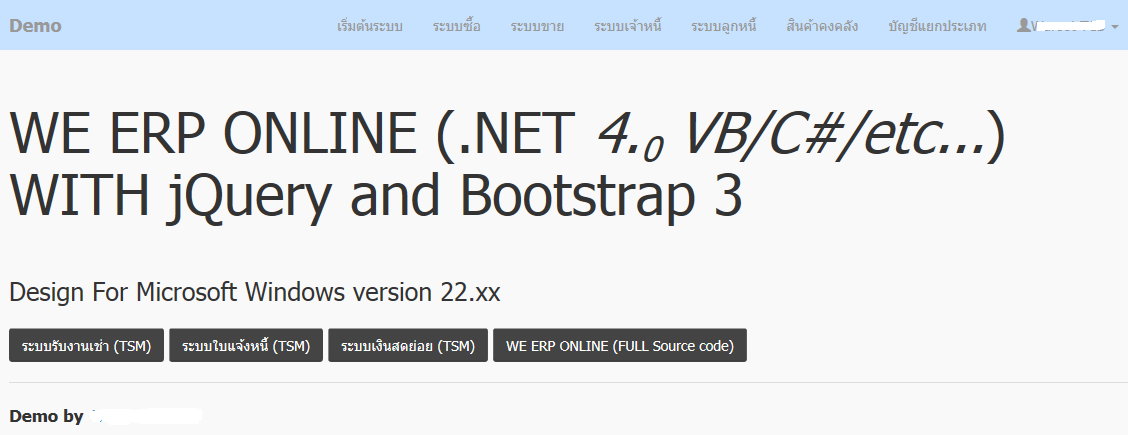
ระบบรับงานเช่า/สิ่งที่คุณกำลังทำอยู่มันคือส่วนหนึ่งของระบบ AR ของผม
--- เป็นสินค้าบริการ
---- เกี่ยวข้องกับภาษีขาย (ทดรองภาษี/ผู้ซื้อขอคืนภาษีได้ หลังจากเช็คผ่าน(จ่ายเงินครบแล้ว))
---- เกี่ยวข้องกับ รายได้ เช่น
---- เกี่ยวข้องกับรายจ่าย (บัญชีเงินเดือน เช่น เบี้ยเลี้ยง/โอที ของพนักงานขับ/เด็กท้าย/etc)
---- เกี่ยวข้องกับระบบ Stock (ในที่นี้คือ น้ำมัน/ก๊าด/อุปกรณ์ต่าง) อาจหมายถึง งานซ่อม/โอนย้าย/etc...
---- FIFO/LIFO/Agv...
-------- คำนวณสินค้าแบบ fifo
--------นำมันเข้า 10 ลิตร 30 บาทต่อลิตร
--------เติมไป 8 ลิตร (ไม่มีปัญหา) คงเหลือ 2 ลิตร @30
--------รับใหม่ 10 ลิตร @ 31 บาท
--------เติมใส่ 5 ลิตร มันคำนวณถูกว่า
--------2 ลิตร 30
--------3 ลิตร 31 แสดงรายงานได้ถูกต้องและชัดเจน
-----Actual/Plan
... อีกเยอะเลยครับ ขี้เกียจพิมพ์
แล้วมันจะโยงไประบบบัญชีได้อย่างไร? อทิเช่น
-- รายได้ (ค่าเช่า)
-- รายได้ (ค่าล่วงเวลา/เสียเวลา)
-- รายได้อื่นฯ
-- ส่วนลดจ่าย
-- เงินมัดจำ
-- สำรองภาษีขาย
....
...
...
|
ประวัติการแก้ไข
2014-09-13 21:19:04
2014-09-13 21:23:07
 |
 |
 |
 |
| Date :
2014-09-13 21:06:55 |
By :
หน้าฮี |
|
 |
 |
 |
 |
|
|
 |
 |
|
 |
 |
 |
|
|
 |
 |
|
จาก #NO 13 บรรทัดที่ 4
คำตอบของคุณ ณ.ตอนนี้คือ (ในอนาคตไม่แน่) แค่เอา TOP ออก
และจำเอาไว้ว่า คำสั่ง SQL Server >= 2008
คำสั่ง CROSS APPLY Microsoft มันทำออกมาเพื่อแก้ไขปัญหานี้โดยเฉพาะ (ประสิทธิภาพสูงมากฯฯฯ)
Code (SQL)
SELECT a.Port_ID, sum(sc1) as p1, sum(sc2) as p2
FROM MT_FLST_QT_QUOTATION a
CROSS APPLY (
SELECT CASE STATUS
WHEN 1
THEN sub_price
ELSE 0
END AS sc1, CASE STATUS
WHEN 2
THEN sub_price
ELSE 0
END AS sc2
FROM MT_FLST_QT_QUOTATION b
WHERE b.Port_ID = a.Port_ID AND 1 = 1 AND 'หอย' <> 'เล็ก'
) ca
GROUP BY a.Port_ID
|
 |
 |
 |
 |
| Date :
2014-09-15 11:05:29 |
By :
หน้าฮี |
|
 |
 |
 |
 |
|
|
 |
 |
|
 |
 |
 |
|
|
 |
 |
|
ของคุณ หน้าฮี
สีสวยดีครับ
ผมชอบสีฟ้า
|
 |
 |
 |
 |
| Date :
2014-09-15 11:52:28 |
By :
fonfire |
|
 |
 |
 |
 |
|
|
 |
 |
|
 |
 |
 |
|
|
 |
 |
|
คนตาดำดำ "สะพายย่ามไปหาเห็ดในป่า (ช่วงนี้หน้าฝน เห็ดเยอะ)"
ใครก็ไม่รู้ถามยาย : ได้เห็ดเยอะไหมครับ
ยาย : ร้องไห้ทำตาปริบปริบ (บ่นพรึมพรัมฯฯฯ)
------- ตูยังไม่ได้ก้าวเท้าไปเก็บเห็ดในป่าเลย แม้แต่ก้าวเดียว "ข้อกล่าวหา ยัดเยียด x, y, z, ..., ..., ..." เต็มย่ามเลยว่ะ ไอ้หนูเอ้ย
ปะลาต แท้หนอ "เมืองไทย"
ปล. ตามสะดวก "ยัดเยียดข้อหา"
|
ประวัติการแก้ไข
2014-09-15 12:35:25
 |
 |
 |
 |
| Date :
2014-09-15 12:34:16 |
By :
หน้าฮี |
|
 |
 |
 |
 |
|
|
 |
 |
|
 |
 |
 |
|
|
 |
 |
|
ฮัดเช่ย์ (จามเบาเบา) ข้อกล่าวหาเต็มย่าม "คนจนจน" เลยว่ะเฮ้ย
ตามสะดวก คนผมหงอกสีขาว มางานศพคน ผมดำ
|
ประวัติการแก้ไข
2014-09-15 12:40:02
 |
 |
 |
 |
| Date :
2014-09-15 12:37:38 |
By :
หน้าฮี |
|
 |
 |
 |
 |
|
|
 |
 |
|
 |
 |
 |
|
|
 |
 |
|
ยุคสมัยนี้ ข้อกล่าวหา เต็มย่าม และตามสะดวก +55555
|
 |
 |
 |
 |
| Date :
2014-09-15 12:43:00 |
By :
หน้าฮี |
|
 |
 |
 |
 |
|
|
 |
 |
|
 |
 |
|
|