 |
| |
สอบถามครับ แยกข้อมูลจาก โดยค้นหาจาก column ใน Listview (C# WinApp) |
| |
 |
|
|
 |
 |
|
ใช้ for หลังจาก display data โดยกำหนดตัวแปรแต่ละ size มารับค่าครับ
for .....
if size = s1 then
s_1 = s_1 +1
else if size = s1 then
s_2 = s_2 +1
..
..
..
next
หลังจากนั้นก็เอา ไป display แต่ละ size
ครับ
|
 |
 |
 |
 |
| Date :
2015-06-25 11:44:52 |
By :
lamaka.tor |
|
 |
 |
 |
 |
|
|
 |
 |
|
 |
 |
 |
|
|
 |
 |
|
ไม่รู้เข้าใจถูกป่าว :D
Code (C#)
int listCount = listView1.Items.Count;
ArrayList list = new ArrayList();
for (int i = 0; i < listCount; i++)
{
string[] arr = listView1.Items[i].SubItems[4].Text.Split('=');
list.Add(arr[1]);
}
MessageBox.Show(list.Count.ToString());
|
 |
 |
 |
 |
| Date :
2015-06-25 20:30:27 |
By :
ipstarone |
|
 |
 |
 |
 |
|
|
 |
 |
|
 |
 |
 |
|
|
 |
 |
|
พอลองใส่โค๊ดนี้ไปแล้ว ปัญหาตามภาพเลยครับ พอเปลี่ยน size มันนับต่อจากของเก่าเลย ไม่ได้เริ่ม size ใหม่ ผมใช้ switch case น่ะครับ
อันนี้โค๊ดครับ
Code (C#)
int s = 0;
int m = 0;
for (int i = 0; i < showlistserial.Items.Count;i++ )
{
switch (size)
{
case ("S"):
s = s + 1;
nS.Text = s.ToString();
break;
case ("M"):
m = m + 1;
nM.Text = m.ToString();
break;
}
}
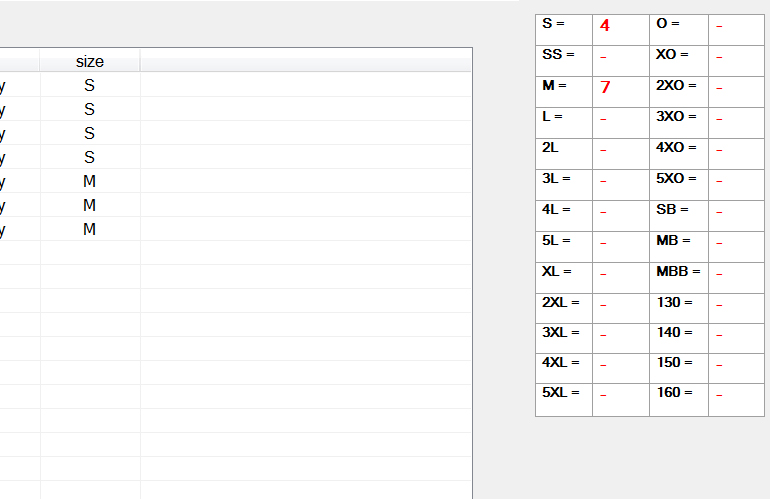
|
 |
 |
 |
 |
| Date :
2015-06-25 21:08:19 |
By :
fbt1720 |
|
 |
 |
 |
 |
|
|
 |
 |
|
 |
 |
 |
|
|
 |
 |
|
  
แปลกดีครับ
แบบนี้ก็ถูกแล้วนิครับ
ลอง
Code (C#)
int s = 0;
int m = 0;
for (int i = 0; i < showlistserial.Items.Count;i++ )
{
MessageBox.Show(size + i);
switch (size)
{
case ("S"):
s = s + 1;
nS.Text = s.ToString();
break;
case ("M"):
m = m + 1;
nM.Text = m.ToString();
break;
}
}
|
 |
 |
 |
 |
| Date :
2015-06-26 10:35:45 |
By :
lamaka.tor |
|
 |
 |
 |
 |
|
|
 |
 |
|
 |
 |
 |
|
|
 |
 |
|
ใช้ LINQ บรรทัดเดียวน่าจะตอบโจทย์ได้แล้วครับ
ประมาณนี้ var x = yourListViewName.Cast<ListViewItem> Group x Count y
ปล. ถ้าคุณไม่รู้จัก LINQ สละเวลาศึกษาเพิ่มเติม == รู้ไว้ใช่ว่าใส่บ่าแบกหาม
|
 |
 |
 |
 |
| Date :
2015-06-26 10:47:58 |
By :
หน้าฮี |
|
 |
 |
 |
 |
|
|
 |
 |
|
 |
 |
 |
|
|
 |
 |
|
ผมเล่าเรื่องตลกให้ฟังนะ "เมื่อผมสอนเด็กข้างบ้านคนหนึ่ง"
ถ้าวันวันคุณนั่งดีดกีตาร์และแสวงหาคำโกหกพ่อแม่ เพื่อแค่ "ได้เงินไปโรงเรียน/มหาวิทยาลัย เพิ่มขึ้น"
คนที่ไม่มีทางจนลงก็คือ ครู/อาจารย์ทุกฯคนของพวกคุณนั่นแหละ
(เอาชัดชัด ผมแอบอ้างว่าเป็น ดร สอนทำนา แต่ตัวครูเองขับรถหรู เฟอร์รารี่)
คำ/ประโยค มันย้อนแย้งตัวเองและการกระทำ(ฐานะ)
เรื่องจริงนะจะบอกให้
|
 |
 |
 |
 |
| Date :
2015-06-26 11:04:20 |
By :
หน้าฮี |
|
 |
 |
 |
 |
|
|
 |
 |
|
 |
 |
 |
|
|
 |
 |
|
Code (VB.NET)
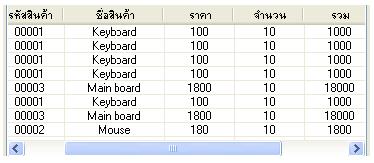
ช่วยหน่อยครับ รวมจำนวนใน listview ยังไงครับ
แล้วเรียง ลำดับ ใหม่
|
 |
 |
 |
 |
| Date :
2015-12-28 22:58:41 |
By :
กอฟฟี่คุง |
|
 |
 |
 |
 |
|
|
 |
 |
|
 |
 |
 |
|
|
 |
 |
|
@กอฟฟี่คุง
การเขียนโค๊ด Windows Application มันเด็กฯ ชั้นปลายแถว
คุณเอาโค๊ดที่คุณเขียนแต่ไม่สำเร็จมา และผมจะแก้ไขให้ (ถ้าผมสะดวก)
ปล. ผมชื่อหน้าฮี แน่นอนว่ามันต่ำต้อยในทุกฯด้าน
|
 |
 |
 |
 |
| Date :
2015-12-29 14:02:42 |
By :
หน้าฮี |
|
 |
 |
 |
 |
|
|
 |
 |
|
 |
 |
 |
|
|
 |
 |
|
จาก #NO9 คุณและอาจารย์ของคุณมันใช้วิธีการเดิมฯ โดยการใช้ Control ListView ในสถานะการที่ไม่เหมาะสม (พูดแรงฯได้ว่า "ไอ้พวกหัวโบราณ ไร้การพัฒนา")
ในระบบงานจริงฯ (Production) เขาถือว่า ListView/DataGridView คือหน้ากาก (หน้าจอออกแบบ)
การคำนวณจริงฯ จะไปทำที่ DataSource อทิเช่น DataTable/List/SQL Query ดังตัวอย่างล่างล่างนี้
ผมใช้ DataGridView
ตัวอย่างหน้าจอ
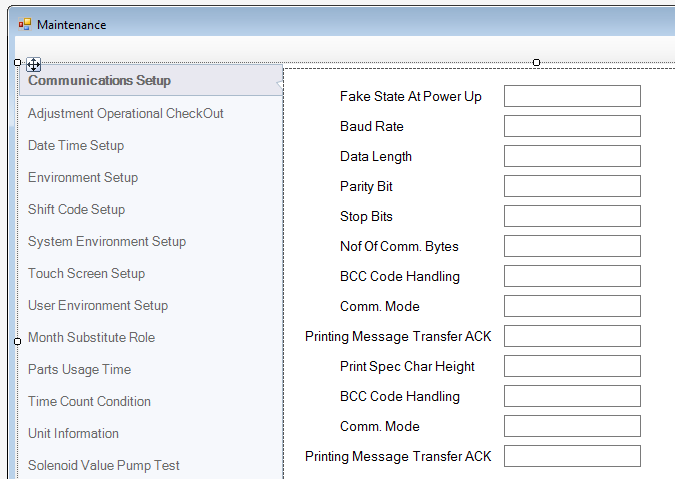
ตัวอย่างโค๊ด
Code (VB.NET)
Public Class frmMaintenanceB
Dim dtHardwareSetup As New DataTable()
Private Sub frmMaintenanceB_KeyDown(sender As Object, e As System.Windows.Forms.KeyEventArgs) Handles Me.KeyDown
If e.KeyCode = Keys.Escape Then
MsgBox("ต้องการออกจากหน้าจอนี้")
Me.Close()
End If
End Sub
Private Sub frmGroups_Load(sender As System.Object, e As System.EventArgs) Handles MyBase.Load
'DotNetBarTabControlB1.SelectedIndex = 0 'First Tab
dtHardwareSetup = MakeDataPXR_Series()
Call dynFillDataGridView("CS", 0) 'Communications Setup
End Sub
'จำลองข้อมูลตัวอย่าง
#Region " Data Manager For PXR/PH/RX"
'PXR-Series
Private Function MakeDataPXR_Series() As DataTable
Dim dt As New DataTable()
dt.Columns.Add("Name", GetType(String))
dt.Columns.Add("Value", GetType(String))
dt.Columns.Add("Description", GetType(String))
dt.Columns.Add("ListNo", GetType(Integer))
dt.Columns.Add("Type", GetType(String))
'Adjustment Operational Checkout
dt.Rows.Add(New Object() {"Excitation Voltage", "0694", "0000~1023", 1, "AOC"})
dt.Rows.Add(New Object() {"Auto Phase Gain", "31", "02~62", 1, "AOC"})
dt.Rows.Add(New Object() {"Main Ink Tank Too High", "0", "0: Not Detected, 1: Detected", 1, "AOC"})
dt.Rows.Add(New Object() {"Main Ink Tank Initial", "1", "0: Not Detected, 1: Detected", 1, "AOC"})
dt.Rows.Add(New Object() {"Ink Reservoir Too Low", "0", "0: Not Detected, 1: Detected", 1, "AOC"})
dt.Rows.Add(New Object() {"Makeup Ink Reservoir Too Low", "0", "0: Not Detected, 1: Detected", 1, "AOC"})
dt.Rows.Add(New Object() {"Ambient Temperature", "024", "-99~100 ? C", 1, "AOC"})
dt.Rows.Add(New Object() {"Heating Unit Temperature", "024", "-99~100 ? C", 1, "AOC"})
dt.Rows.Add(New Object() {"Heating Unit Status", "0", "Power -0: Not Supplied, 1: Supplied", 1, "AOC"})
'Communications Setup
dt.Rows.Add(New Object() {"State At Power Up", "0", "0: Comm. Port is OFF, 1: Comm. Port Is ON, 2: OFF Fixed", 1, "CS"})
dt.Rows.Add(New Object() {"Baud Rate", "9", "1~9:150bps~38400bps", 1, "CS"})
dt.Rows.Add(New Object() {"Data Length", "2", "1:7 bits 2:8 bits", 1, "CS"})
dt.Rows.Add(New Object() {"Parity Bit", "0", "0: Disable, 1: Odd, 2: Even", 1, "CS"})
dt.Rows.Add(New Object() {"Stop Bits", "1", "1: 1 bit, 2: 2 bits", 1, "CS"})
dt.Rows.Add(New Object() {"No Of Comm. Bytes", "0", "", 1, "CS"})
dt.Rows.Add(New Object() {"BCC Code Handling", "0", "", 1, "CS"})
dt.Rows.Add(New Object() {"Comm. Mode", "0", "", 1, "CS"})
dt.Rows.Add(New Object() {"Print Message Transfer ACK", "0", "", 1, "CS"})
dt.Rows.Add(New Object() {"Print Spec. Trans Char Height", "0", "", 1, "CS"})
dt.Rows.Add(New Object() {"Comm. And Signal Error", "0", "", 1, "CS"})
dt.Rows.Add(New Object() {"Start Output", "0", "", 1, "CS"})
dt.Rows.Add(New Object() {"Output Kind", "0", "", 1, "CS"})
dt.Rows.Add(New Object() {"Condition", "0", "", 1, "CS"})
dt.Rows.Add(New Object() {"Status Output", "0", "", 1, "CS"})
dt.Rows.Add(New Object() {"SOP10 Start Output", "0", "", 1, "CS"})
dt.Rows.Add(New Object() {"SOP5 Select Message", "0", "", 1, "CS"})
dt.Rows.Add(New Object() {"SOP5 Data Exchange", "0", "", 1, "CS"})
dt.Rows.Add(New Object() {"SOP8 Connection", "0", "", 1, "CS"})
dt.Rows.Add(New Object() {"SOP8 ACK NAK Return", "0", "", 1, "CS"})
dt.Rows.Add(New Object() {"SOP8 Print Item", "000", "", 1, "CS"})
dt.Rows.Add(New Object() {"SOP11 ChangeOver Method", "0", "", 1, "CS"})
'Date time Setup
dt.Rows.Add(New Object() {"Current Time", "2013-10-07 12:59:01", "Time Stamp", 1, "DTS"})
dt.Rows.Add(New Object() {"Calendar Time Control", "1", "1: Same as current time, 2: Clock Stop", 2, "DTS"})
dt.Rows.Add(New Object() {"Calendar Time", "2013-10-07 12:59:01", "Time Stamp", 3, "DTS"})
dt.Rows.Add(New Object() {"Clock System", "1", "1: 24-hour clock, 2: 12-hour clock", 4, "DTS"})
'Stirrer Test
dt.Rows.Add(New Object() {"Main Lnk Tank", "0", "0: Rotaing, 1: Stop", 1, "ST"})
dt.Rows.Add(New Object() {"Ink Reservoir", "0", "0: Rotaing, 1: Stop", 2, "ST"})
'Environment Setup
dt.Rows.Add(New Object() {"Ink Operating Time", "0004", "0000~9999 hours", 1, "ES"})
dt.Rows.Add(New Object() {"Ink Alarm Time", "2400", "0000~9999 hours", 2, "ES"})
dt.Rows.Add(New Object() {"Comulative Operating Time", "000004", "00000~99999 hours", 3, "ES"})
dt.Rows.Add(New Object() {"Print Count", "000000035", "000000000~999999999 times", 4, "ES"})
'...
dt.Rows.Add(New Object() {"Ink Temperature", "025", "-99~100 ? C", 4, "ES"})
'User Environment Setup
dt.Rows.Add(New Object() {"Repeat Print Sensor Mode", "1", "1: Signal ON, 2: OFF-ON Transition", 1, "UES"})
dt.Rows.Add(New Object() {"Reverse Direction Printing", "0", "0: Disable, 1: OFF=ABC, 2: OFF=CBA", 2, "UES"})
dt.Rows.Add(New Object() {"Reverse Print", "1", "1:Method 1, 2: Method 2", 3, "UES"})
dt.Rows.Add(New Object() {"Speed Compensation", "0", "0:Disable, 1: Enable", 4, "UES"})
dt.Rows.Add(New Object() {"Print Signal Type", "1", "1: Printing complete, 2: Printing in progress", 5, "UES"})
dt.Rows.Add(New Object() {"Method To Apply Print data", "0", "1:Method 1, 2: Method 2", 6, "UES"})
dt.Rows.Add(New Object() {"Create Messages", "0", "0: Access, 1: Protect", 7, "UES"})
dt.Rows.Add(New Object() {"Character Size 1", "1", "1: 5x8, 2: 5x7", 8, "UES"})
dt.Rows.Add(New Object() {"Character Size 2", "1", "1: 7x10, 2: 9x8, 3: 9x7", 9, "UES"})
dt.Rows.Add(New Object() {"Excitation Vref Warning", "1", "0: Disable, 1: Enable", 10, "UES"})
dt.Rows.Add(New Object() {"One Character Print", "0", "0: Disable, 1: Enable", 11, "UES"})
dt.Rows.Add(New Object() {"Nondisclosere Information", "1", "0 ~ 1(0~1)", 12, "UES"})
Return dt
End Function
#End Region
Private Sub DotNetBarTabControlB1_SelectedIndexChanged(sender As Object, e As System.EventArgs) Handles DotNetBarTabControlB1.SelectedIndexChanged, DotNetBarTabControlB1.Click
If Not "Alarm History Shift Code Setup Software Version".Contains(DotNetBarTabControlB1.SelectedTab.Text) Then
Call dynFillDataGridView(DotNetBarTabControlB1.TabPages(DotNetBarTabControlB1.SelectedIndex).Tag, DotNetBarTabControlB1.SelectedIndex)
End If
End Sub
Private Sub dynFillDataGridView(ByVal sType As String, ByVal tp As Integer, Optional ByVal dgv As DataGridView = Nothing)
If dgv Is Nothing Then
dgv = dynMakeDataGridViewLayout(New System.Drawing.Point(6, 6))
Else
dgv.Rows.Clear()
End If
DotNetBarTabControlB1.TabPages(tp).Controls.Clear()
DotNetBarTabControlB1.TabPages(tp).Controls.Add(dgv)
GetData(sType).ToList().ForEach(Sub(x)
dgv.Rows.Add(x.ItemArray) 'x.HeaderCell.Value = String.Format("{0}", (r.Index + 1))
End Sub)
End Sub
Private Function GetData(ByVal sType As String) As System.Data.OrderedEnumerableRowCollection(Of DataRow)
Return (From r In dtHardwareSetup Where r.Item("Type") = sType Order By r.Item("ListNo"))
End Function
Private Function dynMakeDataGridViewLayout(ByVal pLocation As Point) As DataGridView
Dim cs3 As New DataGridViewCellStyle() With {.Alignment = DataGridViewContentAlignment.MiddleCenter,
.BackColor = System.Drawing.SystemColors.Control,
.Font = New System.Drawing.Font("Microsoft Sans Serif", 9.5!, System.Drawing.FontStyle.Regular, System.Drawing.GraphicsUnit.Point, CType(222, Byte)),
.ForeColor = System.Drawing.SystemColors.WindowText,
.SelectionBackColor = System.Drawing.SystemColors.Highlight,
.SelectionForeColor = System.Drawing.SystemColors.HighlightText,
.WrapMode = System.Windows.Forms.DataGridViewTriState.[False]
}
Dim dynGrid As New DataGridView() With {.AllowUserToAddRows = False,
.AllowUserToDeleteRows = False,
.AllowUserToResizeColumns = False,
.AllowUserToResizeRows = False,
.BorderStyle = BorderStyle.None,
.ColumnHeadersBorderStyle = DataGridViewHeaderBorderStyle.Single,
.EnableHeadersVisualStyles = False,
.ColumnHeadersHeight = 32,
.ColumnHeadersHeightSizeMode = DataGridViewColumnHeadersHeightSizeMode.DisableResizing,
.ColumnHeadersDefaultCellStyle = cs3,
.Location = pLocation,
.MultiSelect = False,
.ReadOnly = True,
.RowHeadersBorderStyle = DataGridViewHeaderBorderStyle.Single,
.RowHeadersWidth = 34,
.RowHeadersWidthSizeMode = DataGridViewRowHeadersWidthSizeMode.DisableResizing,
.RowTemplate = New DataGridViewRow() With {.Height = 20},
.SelectionMode = DataGridViewSelectionMode.RowHeaderSelect,
.Size = New System.Drawing.Size(748, 530),
.Name = "dynDataGridView"
}
dynGrid.Columns.AddRange(New System.Windows.Forms.DataGridViewColumn() {New DataGridViewTextBoxColumn() With {.HeaderText = "Name", .Width = 190},
New DataGridViewTextBoxColumn() With {.HeaderText = "Value", .Width = 160, .DefaultCellStyle = New DataGridViewCellStyle() With {.Alignment = DataGridViewContentAlignment.MiddleCenter}},
New DataGridViewTextBoxColumn() With {.HeaderText = "Description", .Width = 320}
})
Return dynGrid
End Function
'Close Form
Private Sub HelpToolStripButton_Click(sender As System.Object, e As System.EventArgs) Handles HelpToolStripButton.Click
Me.Close()
Me.Dispose()
End Sub
End Class
ปล. สวัสดีปีใหม่ครับ
|
 |
 |
 |
 |
| Date :
2015-12-29 14:23:44 |
By :
หน้าฮี |
|
 |
 |
 |
 |
|
|
 |
 |
|
 |
 |
 |
|
|
 |
 |
|
อันนี้ไม่รู้ว่า DotNetBarTabControlB1 ใช้ Tool ของเจ้าไหนครับ ถ้าทำเองสุดยอดมากเลยครับ และอีกอย่างบอกวิธีคร่าวๆ จักขอบพระคุณมากมากครับ เห็นว่ามันสวยดีครับ
|
 |
 |
 |
 |
| Date :
2015-12-29 15:51:11 |
By :
บัญดิษฐ |
|
 |
 |
 |
 |
|
|
 |
 |
|
 |
 |
 |
|
|
 |
 |
|
Control ตัวไหนก็ตามที่ไม่มี SourceCode อยู่ในมือ (ผมอยากไหม? อยากใช้ แต่ไม่ใช้)
 Quote: Quote:ถ้าทำเองสุดยอดมากเลยครับ
ผมไม่ใช่คนคิดและประดิษฐ์อักษร กอไก่ - ฮอนกฮูก รวมถึงสระ เ - อำไอเอา อทิเช่น
กอ ก่อ ก้อ ก๊อ ก๋อ (ครบเสียงสูง เสียงกลาง เสียงต่ำ) (นกจิกเด็กตายบนป่าอ้อ)
ห อิหิ หออีฮี หออี (ครูสาวสาวสวยสวย สอนแค่นี้แล้วก็หน้าแดงก่ำ...)
(กำเอง ครูสาวสาวไม่ได้กำให้ ผมได้เกรด 0 วิชาภาษาไทย ด้วยสาเหตุนี้)
http://www.datazx.cn/Forums/en-US/b7affe34-c652-4b32-b100-d9a362f4c64e/action?threadDisplayName=vbnet-tabcontrol-&forum=vbasiczhchs
Code (VB.NET)
Class DotNetBarTabcontrol
Inherits TabControl
Sub New()
SetStyle(ControlStyles.AllPaintingInWmPaint Or ControlStyles.ResizeRedraw Or ControlStyles.UserPaint Or ControlStyles.DoubleBuffer, True)
DoubleBuffered = True
SizeMode = TabSizeMode.Fixed
ItemSize = New Size(44, 136)
End Sub
Protected Overrides Sub CreateHandle()
MyBase.CreateHandle()
Alignment = TabAlignment.Left
End Sub
Function ToPen(ByVal color As Color) As Pen
Return New Pen(color)
End Function
Function ToBrush(ByVal color As Color) As Brush
Return New SolidBrush(color)
End Function
Protected Overrides Sub OnPaint(ByVal e As PaintEventArgs)
Dim B As New Bitmap(Width, Height)
Dim G As Graphics = Graphics.FromImage(B)
Try : SelectedTab.BackColor = Color.White : Catch : End Try
G.Clear(Color.White)
G.FillRectangle(New SolidBrush(Color.FromArgb(246, 248, 252)), New Rectangle(0, 0, ItemSize.Height + 4, Height))
G.DrawLine(New Pen(Color.FromArgb(170, 187, 204)), New Point(ItemSize.Height + 3, 0), New Point(ItemSize.Height + 3, 999))
For i = 0 To TabCount - 1
If i = SelectedIndex Then
Dim x2 As Rectangle = New Rectangle(New Point(GetTabRect(i).Location.X - 2, GetTabRect(i).Location.Y - 2), New Size(GetTabRect(i).Width + 3, GetTabRect(i).Height - 1))
Dim myBlend As New ColorBlend()
'myBlend.Colors = {Color.FromArgb(232, 232, 240), Color.FromArgb(232, 232, 240), Color.FromArgb(232, 232, 240)}
myBlend.Colors = {Color.FromArgb(232, 232, 123), Color.FromArgb(232, 232, 145), Color.FromArgb(232, 232, 34)}
myBlend.Positions = {0.0F, 0.5F, 1.0F}
Dim lgBrush As New LinearGradientBrush(x2, Color.Black, Color.Black, 90.0F)
lgBrush.InterpolationColors = myBlend
G.FillRectangle(lgBrush, x2)
G.DrawRectangle(New Pen(Color.FromArgb(170, 187, 204)), x2)
G.SmoothingMode = SmoothingMode.HighQuality
Dim p() As Point = {New Point(ItemSize.Height - 3, GetTabRect(i).Location.Y + 20), New Point(ItemSize.Height + 4, GetTabRect(i).Location.Y + 14), New Point(ItemSize.Height + 4, GetTabRect(i).Location.Y + 27)}
G.FillPolygon(Brushes.White, p)
G.DrawPolygon(New Pen(Color.FromArgb(170, 187, 204)), p)
If ImageList IsNot Nothing Then
Try
If ImageList.Images(TabPages(i).ImageIndex) IsNot Nothing Then
G.DrawImage(ImageList.Images(TabPages(i).ImageIndex), New Point(x2.Location.X + 8, x2.Location.Y + 6))
G.DrawString(" " & TabPages(i).Text, Font, Brushes.DimGray, x2, New StringFormat With {.LineAlignment = StringAlignment.Center, .Alignment = StringAlignment.Center})
Else
G.DrawString(TabPages(i).Text, New Font(Font.FontFamily, Font.Size, FontStyle.Bold), Brushes.DimGray, x2, New StringFormat With {.LineAlignment = StringAlignment.Center, .Alignment = StringAlignment.Center})
End If
Catch ex As Exception
G.DrawString(TabPages(i).Text, New Font(Font.FontFamily, Font.Size, FontStyle.Bold), Brushes.DimGray, x2, New StringFormat With {.LineAlignment = StringAlignment.Center, .Alignment = StringAlignment.Center})
End Try
Else
G.DrawString(TabPages(i).Text, New Font(Font.FontFamily, Font.Size, FontStyle.Bold), Brushes.DimGray, x2, New StringFormat With {.LineAlignment = StringAlignment.Center, .Alignment = StringAlignment.Center})
End If
G.DrawLine(New Pen(Color.FromArgb(200, 200, 250)), New Point(x2.Location.X - 1, x2.Location.Y - 1), New Point(x2.Location.X, x2.Location.Y))
G.DrawLine(New Pen(Color.FromArgb(200, 200, 250)), New Point(x2.Location.X - 1, x2.Bottom - 1), New Point(x2.Location.X, x2.Bottom))
Else
Dim x2 As Rectangle = New Rectangle(New Point(GetTabRect(i).Location.X - 2, GetTabRect(i).Location.Y - 2), New Size(GetTabRect(i).Width + 3, GetTabRect(i).Height + 1))
G.FillRectangle(New SolidBrush(Color.FromArgb(246, 248, 252)), x2)
G.DrawLine(New Pen(Color.FromArgb(170, 187, 204)), New Point(x2.Right, x2.Top), New Point(x2.Right, x2.Bottom))
If ImageList IsNot Nothing Then
Try
If ImageList.Images(TabPages(i).ImageIndex) IsNot Nothing Then
G.DrawImage(ImageList.Images(TabPages(i).ImageIndex), New Point(x2.Location.X + 8, x2.Location.Y + 6))
G.DrawString(" " & TabPages(i).Text, Font, Brushes.DimGray, x2, New StringFormat With {.LineAlignment = StringAlignment.Center, .Alignment = StringAlignment.Center})
Else
G.DrawString(TabPages(i).Text, Font, Brushes.DimGray, x2, New StringFormat With {.LineAlignment = StringAlignment.Center, .Alignment = StringAlignment.Center})
End If
Catch ex As Exception
G.DrawString(TabPages(i).Text, Font, Brushes.DimGray, x2, New StringFormat With {.LineAlignment = StringAlignment.Center, .Alignment = StringAlignment.Center})
End Try
Else
G.DrawString(TabPages(i).Text, Font, Brushes.DimGray, x2, New StringFormat With {.LineAlignment = StringAlignment.Center, .Alignment = StringAlignment.Center})
End If
End If
Next
e.Graphics.DrawImage(B.Clone, 0, 0)
G.Dispose() : B.Dispose()
End Sub
End Class
สวัสดีปีใหม่ครับ
|
 |
 |
 |
 |
| Date :
2015-12-31 00:06:48 |
By :
หน้าฮี |
|
 |
 |
 |
 |
|
|
 |
 |
|
 |
 |
 |
|
|
 |
 |
|
Open Source
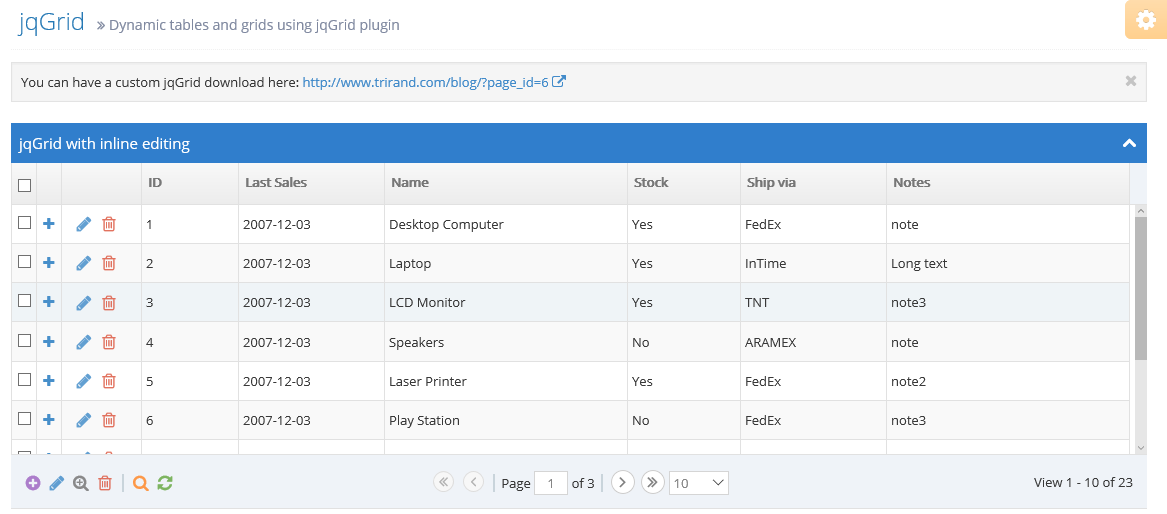
อะไรขาดก็เพิ่ม อะไรเกินก็เอาออก
และนี่ต้นฉบับของ VS-Version XXX เลยครับ
http://referencesource.microsoft.com/#System.Web/UI/WebControls/GridView.cs,69739dafbef7a308
ปล.
1. คนมีรถยนต์หรูหรา 1, 10, 10, 100 คัน ขับไม่เป็นมันก็ไม่มีประโยชน์ (ต้องอาศัยพลขับ)
2. คนมีรถยนต์หรูหรา 1, 10, 10, 100 คัน ขับเป็นและขับเองมันก็ไม่มีประโยชน์ (ต้องอาศัย/โดยสารเครื่องบินชั้น FirstClass)
...
...
...
|
 |
 |
 |
 |
| Date :
2016-01-02 15:57:27 |
By :
หน้าฮี |
|
 |
 |
 |
 |
|
|
 |
 |
|
 |
 |
 |
|
|
 |
 |
|
@บัญดิษฐ, ALL
คุณคิดว่า ASP.NET 4.x WebForms สามารถเขียนโค๊ด C#/VB ลงไปใน JavaScript ได้หรือไม่? (ภาษา JAVA มันทำได้)
Code (VB.NET)
<script type="text/javascript">
//http://stackoverflow.com/questions/750902/how-do-i-get-rid-of-o-is-not-declared
//Fixed __o is not declared?
<%= String.Empty()%>
//VB.NET
function showMessage() {
<% If (1 = 1) Then%>
var msg = "ข้อความ";
$("#htmlCtrlXXX").text("สวัสดีชาวโลก");
alert('If')
<% Else%>
alert('Else')
<% End If%>
}
//C#
function showMessage() {
<% if (1 = 1) {%>
var msg = "ข้อความ";
$("#htmlCtrlXXX").text("สวัสดีชาวโลก");
alert('If')
<% } else {%>
alert('Else')
<% }%>
}
</script>
|
 |
 |
 |
 |
| Date :
2016-01-02 17:06:24 |
By :
หน้าฮี |
|
 |
 |
 |
 |
|
|
 |
 |
|
 |
 |
 |
|
|
 |
 |
|
วันนี้มีโอกาสได้ลองเล่นกับ Bootstrap 3.x.x - 4.x ในการออกแบบหน้าจอบนเวป
(Responsive Design)
สั่งได้ดังใจนึก
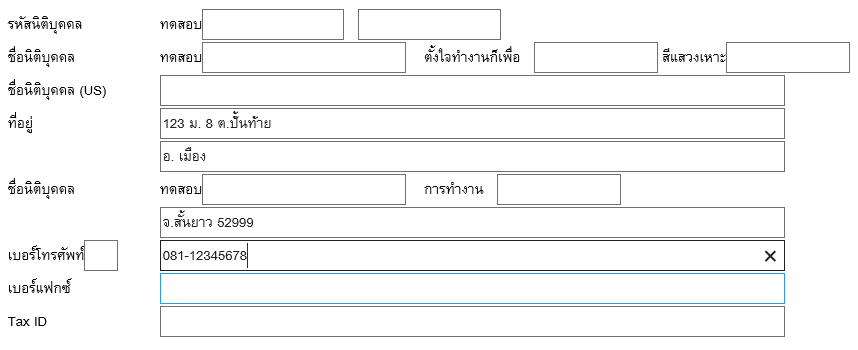
ปล. แม้แต่มือเก่า/เก๋า ยังอุทานว่า "มันไม่ใช่เรื่องง่ายฯ"
|
 |
 |
 |
 |
| Date :
2016-01-04 22:02:23 |
By :
หน้าฮี |
|
 |
 |
 |
 |
|
|
 |
 |
|
 |
 |
|
|