 |
| |
ขอรบกวนพี่ๆช่วยแนะนำหน่อยครับ อยากให้กด Insert ทีเดียว ต้องทำยังไงครับ |
| |
 |
|
|
 |
 |
|
Code (VB.NET)
For i As Integer = 0 To dataGridView.Rows.Count - 1
If dataGridView.Rows(i).Cells("ABC").Value.ToString() <> "" Then
' Insert Statement
End If
Next
|
 |
 |
 |
 |
| Date :
2015-09-17 21:47:25 |
By :
mr.win |
|
 |
 |
 |
 |
|
|
 |
 |
|
 |
 |
 |
|
|
 |
 |
|
Code (VB.NET)
Public Function GetFilesInFolder(strPath As String, Optional _Extension As String = ".MP3") As List(Of String)
Dim result As New List(Of String)
Dim stack As New Stack
stack.Push(strPath)
While stack.Count > 0
Dim dir As String = stack.Pop()
Dim _ext As String = IIf((_Extension.Substring(0, 1) <> "*"), "*" + _Extension, _Extension)
result.AddRange(System.IO.Directory.GetFiles(dir, _ext))
Dim directoryName As String = ""
For Each directoryName_loopVariable As String In System.IO.Directory.GetDirectories(dir)
directoryName = directoryName_loopVariable
stack.Push(directoryName)
Next
End While
Return result
End Function
Code (VB.NET)
Dim Files As List(Of String) = GetFilesInFolder("X:\REPORT\Arsenic", ".Report")
For Each file As String In Files
'ยืมพี่วินมาใช้นะครับ   If dataGridView.Rows(i).Cells("ABC").Value.ToString() <> "" Then
' Insert Statement
End If
Next
If dataGridView.Rows(i).Cells("ABC").Value.ToString() <> "" Then
' Insert Statement
End If
Next
บ้าน ๆ ที่ผมทำอยู่ ก็เป็นแบบนี้ครับ
|
 |
 |
 |
 |
| Date :
2015-09-18 09:02:59 |
By :
lamaka.tor |
|
 |
 |
 |
 |
|
|
 |
 |
|
 |
 |
 |
|
|
 |
 |
|
คืมผมจะแทรกโค้ดตรงไหนครับ
ขั้นตอนการรัน
1.กด Start
2.เอารายการไพล์ใน Listbox เพิ่มเข้า SQL Auto เลย
3.จบการทำงาน
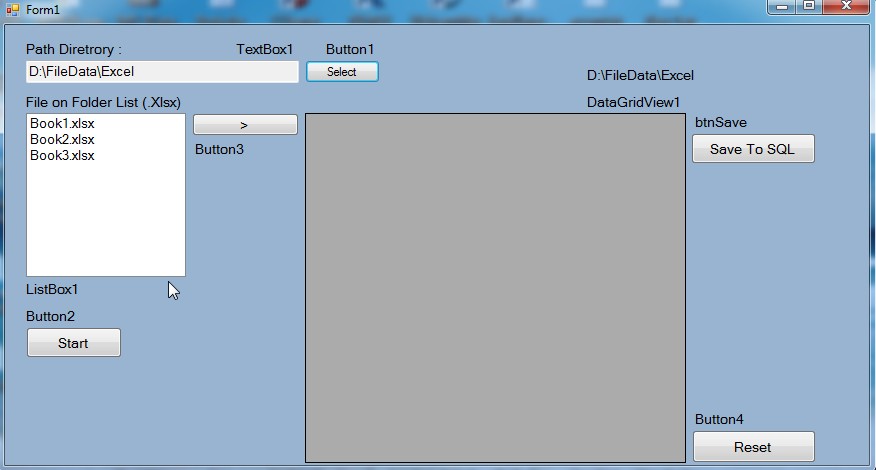
Code (VB.NET)
Imports System.IO
Imports System.Text
Imports System.Data.OleDb
Imports System.Data.SqlClient
Public Class Form1
Private Sub Form1_Load(ByVal sender As System.Object, ByVal e As System.EventArgs) Handles MyBase.Load
Label5.Text = ""
End Sub
Sub Show_Data()
Try
Dim Myconnection As System.Data.OleDb.OleDbConnection
Dim dataset As System.Data.DataSet
Dim MyCommand As System.Data.OleDb.OleDbDataAdapter
Dim path As String = TextBox1.Text & "\" & ListBox1.SelectedItem.ToString
Myconnection = New System.Data.OleDb.OleDbConnection("Provider=Microsoft.ACE.OLEDB.12.0;Data Source=" + path + ";Extended Properties=Excel 12.0;")
MyCommand = New System.Data.OleDb.OleDbDataAdapter("select * from [Sheet1$]", Myconnection)
dataset = New System.Data.DataSet
MyCommand.Fill(dataset)
DataGridView1.DataSource = dataset.Tables(0)
Myconnection.Close()
Catch ex As Exception
MsgBox(ex.Message.ToString)
End Try
End Sub
Sub LoadingListFileDire()
Dim myDirInfo As DirectoryInfo
Dim arrFileInfo As Array
Dim myFileInfo As FileInfo
myDirInfo = New DirectoryInfo(("D:/FileData/Excel/"))
arrFileInfo = myDirInfo.GetFiles("*.xlsx")
For Each myFileInfo In arrFileInfo
ListBox1.Items.Add(myFileInfo.Name)
Next myFileInfo
myDirInfo = Nothing
End Sub
Private Sub Button3_Click(ByVal sender As System.Object, ByVal e As System.EventArgs) Handles Button3.Click
DataGridView1.DataSource = Nothing
Show_Data()
End Sub
Private Sub btnSave_Click(ByVal sender As System.Object, ByVal e As System.EventArgs) Handles btnSave.Click
Try
Application.DoEvents()
Dim cn As New SqlConnection("Data Source=OLE-PC\SQLEXPRESS;Initial Catalog=DATA1;Integrated Security=True")
cn.Open()
Dim cm As New SqlCommand
With cm
.Connection = cn
For i As Integer = 0 To DataGridView1.RowCount - 1
.CommandText = "insert into Data_Name1 values('" & DataGridView1.Rows(i).Cells(0).Value & "','" & DataGridView1.Rows(i).Cells(1).Value & "','" & DataGridView1.Rows(i).Cells(2).Value & "','" & DataGridView1.Rows(i).Cells(3).Value & "')"
.ExecuteNonQuery()
Next
End With
cm.Dispose()
cm = Nothing
With cn
.Close()
.Dispose()
End With
cn = Nothing
MsgBox("Done", MsgBoxStyle.Information, "info")
btnSave.Enabled = True
Catch ex As Exception
MsgBox("Error")
End Try
End Sub
Private Sub Button4_Click(ByVal sender As System.Object, ByVal e As System.EventArgs) Handles Button4.Click
DataGridView1.DataSource = Nothing
End Sub
ขอบคุณครับ
|
 |
 |
 |
 |
| Date :
2015-09-19 14:25:21 |
By :
treesak113 |
|
 |
 |
 |
 |
|
|
 |
 |
|
 |
 |
 |
|
|
 |
 |
|
นี่คือโค๊ดที่ผมใช้ใน ออฟฟสครับ โทษทีม่มีเวลาแปลงเปน vb.net
หลักการคือ
1 list file ออกมาก่อนครับ
2 copy file ไป temp เพื่อความสะดวก
3 Excel to DataTable (ของผมมี 2 sheet ) แล้วดึงเกบใน dataGridView สำรอง
4 loop เพื่อเอาข้อมูลจาก dataGridView สำรองแต่ละแถวใส่ dataGridView รวม
วิธีนี้ผมใช้แค่ไว้ให้ผู้จัดการดูผลการทดสอบ(ไม่สามารถแก้ไข ไฟล์ excel ได้)
Code (C#)
public static System.Data.DataTable GetTableFormExcel(string _SQL, string FileExcel)
{
string _ConnectionString = @"Data Source=" + FileExcel + "; Provider=Microsoft.ACE.OLEDB.12.0;Extended Properties=Excel 12.0;";
try
{
System.Data.OleDb.OleDbConnection conn = new System.Data.OleDb.OleDbConnection(_ConnectionString);
conn.Open();
string strQuery = _SQL;
System.Data.OleDb.OleDbDataAdapter adapter = new System.Data.OleDb.OleDbDataAdapter(strQuery, conn);
System.Data.DataSet ds = new System.Data.DataSet();
adapter.Fill(ds);
return ds.Tables[0];
}
catch { return null; }
}
private void RefreshData()
{
Text = "กรุณารอ...";
Cursor = Cursors.WaitCursor;
pathTemp = System.IO.Path.GetTempPath() + "\\Report" + String.Format("{0:ddMMyyyy HHmmss}", DateTime.Now);
TORServices.clsFile_Path.CreatePath(pathTemp);
List<string> _file = new List<string>();
_file = TORServices.clsFile_Path.GetFilesRecursive(TORServices.clsPathData.Path_AllReport, "*.Report");///@"H:\REPORT"
if (_file.Count <= 0) { Cursor = Cursors.Default; return; }
if (dt != null) { dt = null; }
dt = new DataTable();
dt.Columns.Add(new DataColumn("SampleID", typeof(string)));
dt.Columns.Add(new DataColumn("Parameter", typeof(string)));
dt.Columns.Add(new DataColumn("Value", typeof(string)));
dt.Columns.Add(new DataColumn("Date", typeof(string)));
dt.Columns.Add(new DataColumn("ผู้วิเคราะห์", typeof(string)));
dt.Columns.Add(new DataColumn("Seleced", typeof(Boolean)));
string FileExcel;
foreach (string _f in _file)
{
//เช็คการเปิดไฟล์ถ้าเปิดให้ก๊อบไปวางที่ Temp
if (System.IO.File.GetCreationTime(_f) >= dateTimePicker1.Value && System.IO.File.GetCreationTime(_f) <= dateTimePicker2.Value)
{
//MessageBox.Show(_f);
if (!(TORServices.clsFile_Path.IsFileExcelOpen(_f)))
{
FileExcel = System.IO.Path.GetTempPath() + String.Format("{0:ddMMyyyy HHmmss}", DateTime.Now) + ".Report";
System.IO.File.Copy(_f, FileExcel);
}
else
{
FileExcel = _f;
}
// FileExcel = _f;
DataTable _dt1 = GetTableFormExcel("SELECT * FROM `mg_Kg$Print_Area`", FileExcel);
DataTable _dt2 = GetTableFormExcel("SELECT * FROM `mg_L$Print_Area`", FileExcel);
if (_dt1 != null) { dgvmgKg.DataSource = _dt1; }
if (_dt2 != null) { dgvmgL.DataSource = _dt2; }
for (int i = 0; i < this.dgvmgL.RowCount - 1; i++)
{
if (this.dgvmgL[this.dgvmgL.ColumnCount - 1, i].Value.ToString().Trim().Length != 0)
{
DataRow dr = dt.NewRow();
dr["SampleID"] = this.dgvmgL[this.dgvmgL.ColumnCount - 6, i].Value.ToString().Trim();
dr["Parameter"] = this.dgvmgL[this.dgvmgL.ColumnCount - 5, i].Value.ToString().Trim();
dr["Value"] = this.dgvmgL[this.dgvmgL.ColumnCount - 4, i].Value.ToString().Trim();
dr["Date"] = this.dgvmgL[this.dgvmgL.ColumnCount - 3, i].Value.ToString().Trim();
dr["ผู้วิเคราะห์"] = this.dgvmgL[this.dgvmgL.ColumnCount - 2, i].Value.ToString().Trim();
dr["Seleced"] = false;
dt.Rows.Add(dr);
}
}
for (int i = 0; i < this.dgvmgKg.RowCount - 1; i++)
{
if (this.dgvmgKg[this.dgvmgKg.ColumnCount - 1, i].Value.ToString().Trim().Length != 0)
{
DataRow dr = dt.NewRow();
dr["SampleID"] = this.dgvmgKg[this.dgvmgKg.ColumnCount - 6, i].Value.ToString().Trim();
dr["Parameter"] = this.dgvmgKg[this.dgvmgKg.ColumnCount - 5, i].Value.ToString().Trim();
dr["Value"] = this.dgvmgKg[this.dgvmgKg.ColumnCount - 4, i].Value.ToString().Trim();
dr["Date"] = this.dgvmgKg[this.dgvmgKg.ColumnCount - 3, i].Value.ToString().Trim();
dr["ผู้วิเคราะห์"] = this.dgvmgKg[this.dgvmgKg.ColumnCount - 2, i].Value.ToString().Trim();
dr["Seleced"] = false;
dt.Rows.Add(dr);
}
}
dataGridView1.DataSource = dt;
dataGridView1.Columns[3].Width = 120;
dataGridView1.Columns[4].Width = 150;
dataGridView1.Columns[5].Width = 60;
dataGridView1.Sort(dataGridView1.Columns[0], ListSortDirection.Ascending);
Cursor = Cursors.Default;
Text = "Report HM";
}
}
}
|
 |
 |
 |
 |
| Date :
2015-09-19 22:24:38 |
By :
lamaka.tor |
|
 |
 |
 |
 |
|
|
 |
 |
|
 |
 |
 |
|
|
 |
 |
|
Code (VB.NET)
Private Sub RefreshData()
'ตั้งค่า OleDbConnection
Dim _ConnectionString As String
Dim conn As System.Data.OleDb.OleDbConnection
'loop เพื่อ เอาข้อมูลในแต่ละไฟล์มาใส่ใน DataGridView
For Each myFileInfo As String In System.IO.Directory.GetFiles(txtPath.Text, ".xlsx")
ListBox1.Items.Add(myFileInfo)
If conn.State = ConnectionState.Open Then
conn.Close()
End If
_ConnectionString = (Convert.ToString("Data Source=") & myFileInfo) + "; Provider=Microsoft.ACE.OLEDB.12.0;Extended Properties=Excel 12.0;"
conn = New System.Data.OleDb.OleDbConnection(_ConnectionString)
conn.Open()
Dim adapter As New System.Data.OleDb.OleDbDataAdapter("SELECT * FROM `mg_Kg$Print_Area`", conn)
Dim ds As New System.Data.DataSet()
adapter.Fill(ds)
If DataGridView2.RowCount - 1 > 0 Then
For i As Integer = 0 To DataGridView2.RowCount - 1
ds.Tables(0)(i).Item(0).ToString()
'เอา เอาข้อมูลในแต่ละ Rows มาใส่ใน DataGridView
DataGridView1.Rows.Add(ds.Tables(0)(i).Item(0).ToString(), ds.Tables(0)(i).Item(1).ToString(), ds.Tables(0)(i).Item(2).ToString())
Next
End If
conn.Close()
Next
' แล้วมันก็ครบทุกไฟล์ 55555
End Sub
พอดีหายเมาเลยมาเขียนให้ครับ 5555 เอาไปปลายุคเอาละกัน
หลักการบ้าน ๆ
1. list file
2. Connection แต่ละ ไฟล์ แล้วเอาข้อมูลมูลมาใช้
เป็นไฟล์ที่ในอนาคตจะไม่มีการเปิดมาแก้ไขอีกแล้วก็ดีครับ
เพราะแบบนั้นไม่แนะนำให้บันทึกลง SQL ซ้ำอีกครับ
|
 |
 |
 |
 |
| Date :
2015-09-21 08:57:18 |
By :
lamaka.tor |
|
 |
 |
 |
 |
|
|
 |
 |
|
 |
 |
 |
|
|
 |
 |
|
พี่ครับ Error แบบนี้คืออะไรเหรอ
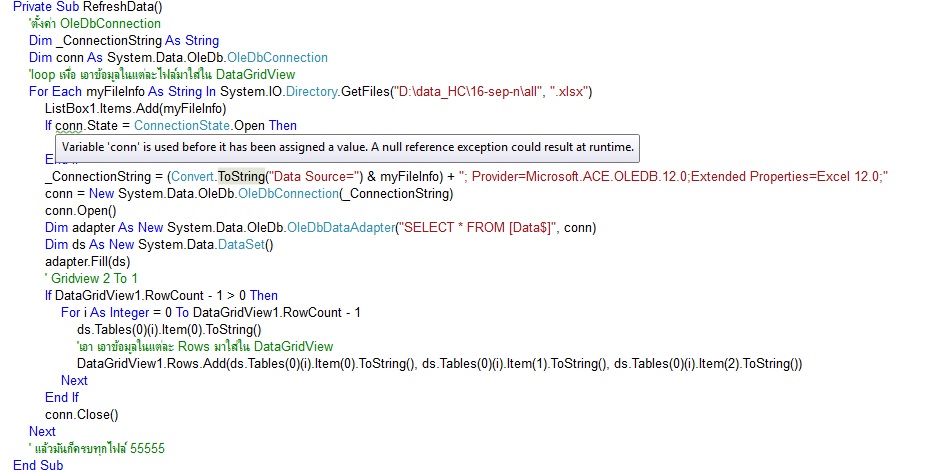
|
 |
 |
 |
 |
| Date :
2015-10-08 09:38:27 |
By :
treesak113 |
|
 |
 |
 |
 |
|
|
 |
 |
|
 |
 |
 |
|
|
 |
 |
|
มีการเรียกใช้ตัวแปร Conn ก่อนที่มันจะถูก assign ค่าครับ
|
 |
 |
 |
 |
| Date :
2015-10-08 09:54:05 |
By :
fonfire |
|
 |
 |
 |
 |
|
|
 |
 |
|
 |
 |
 |
|
|
 |
 |
|
ใช่ ๆๆๆๆ
เรียกใช้มันก่อน
conn = new ......
มันก็เลยเป็นแบบนั้นครับ
|
 |
 |
 |
 |
| Date :
2015-10-08 10:00:35 |
By :
lamaka.tor |
|
 |
 |
 |
 |
|
|
 |
 |
|
 |
 |
 |
|
|
 |
 |
|
แก้ตรง Dim Conn as ........
เป็น Dim Conn as New ......
|
 |
 |
 |
 |
| Date :
2015-10-08 13:13:19 |
By :
fonfire |
|
 |
 |
 |
 |
|
|
 |
 |
|
 |
 |
 |
|
|
 |
 |
|
ทำไมกดแล้วไม่มีอะไรเกิดขึ้นเลยครับผิดตรงไหนเหรอครับ
Code (VB.NET)
Private Sub RefreshData()
'ตั้งค่า OleDbConnection
Dim _ConnectionString As String
Dim conn As New System.Data.OleDb.OleDbConnection
'loop เพื่อ เอาข้อมูลในแต่ละไฟล์มาใส่ใน DataGridView (C:\Users\pannita_w\Desktop\Data1)
For Each myFileInfo As String In System.IO.Directory.GetFiles(TextBox3.Text, ".xlsx")
' เอาชื่อ List file ทั้่งหมดมาแสดงใน Listbox
ListBox1.Items.Add(TextBox3.Text)
If conn.State = ConnectionState.Open Then
conn.Close()
End If
_ConnectionString = (Convert.ToString("Data Source=") & myFileInfo) + "; Provider=Microsoft.ACE.OLEDB.12.0;Extended Properties=Excel 12.0;"
conn = New System.Data.OleDb.OleDbConnection(_ConnectionString)
conn.Open() ' Data อยู่ใน Sheet = Data
Dim adapter As New System.Data.OleDb.OleDbDataAdapter("SELECT * FROM [Data$]", conn)
Dim ds As New System.Data.DataSet()
adapter.Fill(ds)
' Gridview 2 To 1 (ช่วยอธิบายด้วยนะครับ ผมงงมากเลย Gridview 2 To 1 )
If DataGridView1.RowCount - 1 > 0 Then
For i As Integer = 0 To DataGridView1.RowCount - 1
ds.Tables(0)(i).Item(0).ToString()
'เอา เอาข้อมูลในแต่ละ Rows มาใส่ใน DataGridView
DataGridView1.Rows.Add(ds.Tables(0)(i).Item(0).ToString(), ds.Tables(0)(i).Item(1).ToString(), ds.Tables(0)(i).Item(2).ToString())
Next
End If
conn.Close()
Next
End Sub
|
 |
 |
 |
 |
| Date :
2015-10-10 10:20:13 |
By :
treesak113 |
|
 |
 |
 |
 |
|
|
 |
 |
|
 |
 |
 |
|
|
 |
 |
|
Code (VB.NET)
Private Sub RefreshData()
'ตั้งค่า OleDbConnection
Dim _ConnectionString As String
Dim conn As New System.Data.OleDb.OleDbConnection
'loop เพื่อ เอาข้อมูลในแต่ละไฟล์มาใส่ใน DataGridView (C:\Users\pannita_w\Desktop\Data1)
For Each myFileInfo As String In System.IO.Directory.GetFiles(TextBox3.Text, ".xlsx")
' เอาชื่อ List file ทั้่งหมดมาแสดงใน Listbox
ListBox1.Items.Add(TextBox3.Text)
If conn.State = ConnectionState.Open Then
conn.Close()
End If
_ConnectionString = (Convert.ToString("Data Source=") & myFileInfo) + "; Provider=Microsoft.ACE.OLEDB.12.0;Extended Properties=Excel 12.0;"
conn = New System.Data.OleDb.OleDbConnection(_ConnectionString)
conn.Open() ' Data อยู่ใน Sheet = Data
Dim adapter As New System.Data.OleDb.OleDbDataAdapter("SELECT * FROM [Data$]", conn)
Dim ds As New System.Data.DataSet()
adapter.Fill(ds)
' Gridview 2 To 1 (ช่วยอธิบายด้วยนะครับ ผมงงมากเลย Gridview 2 To 1 )
For i As Integer = 0 To ds.Tables(0).Rows.Count
'เอา เอาข้อมูลในแต่ละ Rows มาใส่ใน DataGridView
DataGridView1.Rows.Add(ds.Tables(0)(i).Item(0).ToString(), ds.Tables(0)(i).Item(1).ToString(), ds.Tables(0)(i).Item(2).ToString())
Next
conn.Close()
Next
End Sub
|
 |
 |
 |
 |
| Date :
2015-10-10 12:24:33 |
By :
lamaka.tor |
|
 |
 |
 |
 |
|
|
 |
 |
|
 |
 |
 |
|
|
 |
 |
|
ต้องมี *.xlsx ครับ ผมลืมอีกแล้ว    
Code (VB.NET)
Sub RefreshData()
'ตั้งค่า OleDbConnection
Dim _ConnectionString As String
Dim conn As New System.Data.OleDb.OleDbConnection
'loop เพื่อ เอาข้อมูลในแต่ละไฟล์มาใส่ใน DataGridView (C:\Users\pannita_w\Desktop\Data1)
For Each myFileInfo As String In System.IO.Directory.GetFiles(TextBox1.Text, "*.xlsx")
' เอาชื่อ List file ทั้่งหมดมาแสดงใน Listbox
ListBox1.Items.Add(myFileInfo)
If conn.State = ConnectionState.Open Then
conn.Close()
End If
_ConnectionString = (Convert.ToString("Data Source=") & myFileInfo) + "; Provider=Microsoft.ACE.OLEDB.12.0;Extended Properties=Excel 12.0;"
conn = New System.Data.OleDb.OleDbConnection(_ConnectionString)
conn.Open() ' Data อยู่ใน Sheet = Data
Dim adapter As New System.Data.OleDb.OleDbDataAdapter("SELECT * FROM [Sheet1$]", conn)
Dim ds As New System.Data.DataSet()
adapter.Fill(ds)
' Gridview 2 To 1 (ช่วยอธิบายด้วยนะครับ ผมงงมากเลย Gridview 2 To 1 )
For i As Integer = 0 To ds.Tables(0).Rows.Count
'เอา เอาข้อมูลในแต่ละ Rows มาใส่ใน DataGridView
DataGridView1.Rows.Add(ds.Tables(0)(i).Item(0).ToString(), ds.Tables(0)(i).Item(1).ToString(), ds.Tables(0)(i).Item(2).ToString())
Next
conn.Close()
Next
End Sub
ตัดตรง DataGridView1.DataSource = ds.Tables(0) ออก ครับเพราะผมเอาไปลงใน
DataGridView1.Rows.Add(ds.Tables(0)(i).Item(0).ToString(), ds.Tables(0)(i).Item(1).ToString(), ds.Tables(0)(i).Item(2).ToString())
เรียบร้อยแล้ว
|
 |
 |
 |
 |
| Date :
2015-10-11 11:54:28 |
By :
lamaka.tor |
|
 |
 |
 |
 |
|
|
 |
 |
|
 |
 |
 |
|
|
 |
 |
|
เงียบจังเลยครับ
|
 |
 |
 |
 |
| Date :
2015-10-13 17:31:08 |
By :
treesak113 |
|
 |
 |
 |
 |
|
|
 |
 |
|
 |
 |
 |
|
|
 |
 |
|
พี่ครับ Eorror แบบนี้ต้องแก้ตรงไหน
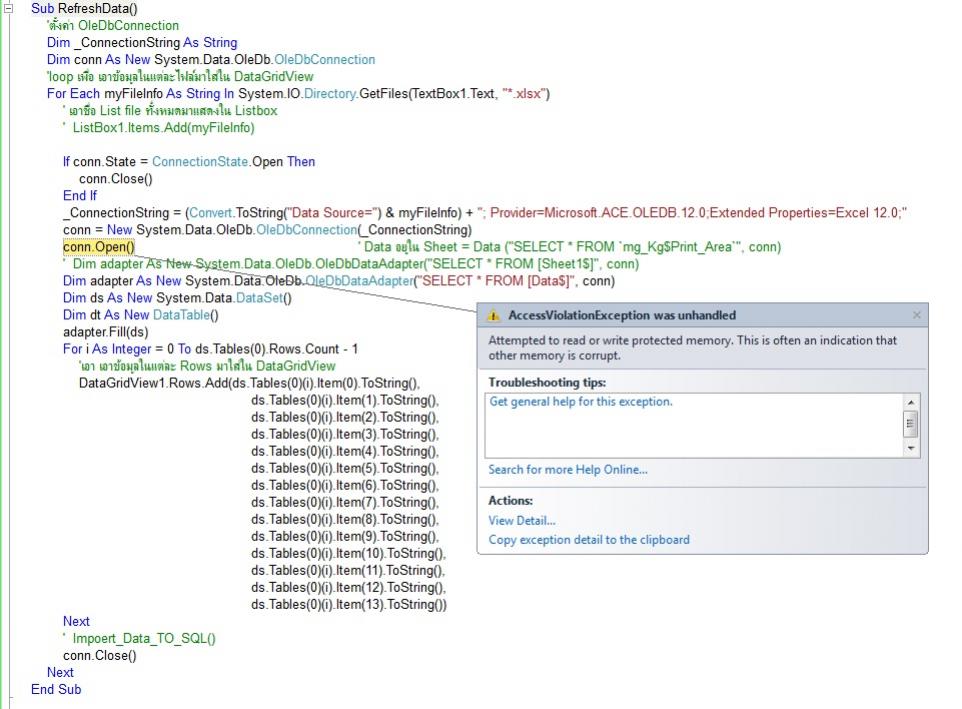
|
 |
 |
 |
 |
| Date :
2015-11-10 21:56:58 |
By :
treesak113 |
|
 |
 |
 |
 |
|
|
 |
 |
|
 |
 |
 |
|
|
 |
 |
|
ลองใช้วิธี cpoy ไปวางใน temp ดู
FileExcel = pathTemp + "\\" + String.Format("{0:ddMMyyyy HHmmss}", DateTime.Now) + System.IO.Path.GetFileName(_f);
System.IO.File.Copy(_f, FileExcel);
แล้วเอา FileExcel ไปใช้งาน
|
 |
 |
 |
 |
| Date :
2015-11-11 08:28:17 |
By :
lamaka.tor |
|
 |
 |
 |
 |
|
|
 |
 |
|
 |
 |
|
|