 |
|
เนื่องจากผมกำลังศึกษาการใช้งาน reponsive gridview ได้ตัวอย่างจากเว็บนี้
http://www.aspsnippets.com/Articles/Bootstrap-Responsive-GridView-for-Mobile-Phone-Tablet-and-Desktop-display-in-ASPNet-using-jQuery.aspx
ปรากฏว่าสามารถทำงานได้ครับแต่ หลังจาก กด เลือกหน้าทำให้เกิดปัญหา reponsive ไม่ทำงาน ตามตัวอย่างข้างล่างนี้เลยครับ
รบกวนขอคำแนะนำแก้ปัญหาเวลากดเลือกหน้าให้โค้ดทำงานด้วยครับ คาดว่าน่าจะเกิดจากการไม่ทำงานเวลาเพจดิ่ง ลองมาหลายวิธีแล้วแต่เเก้ไม่ได้ครับ
ทำงาน
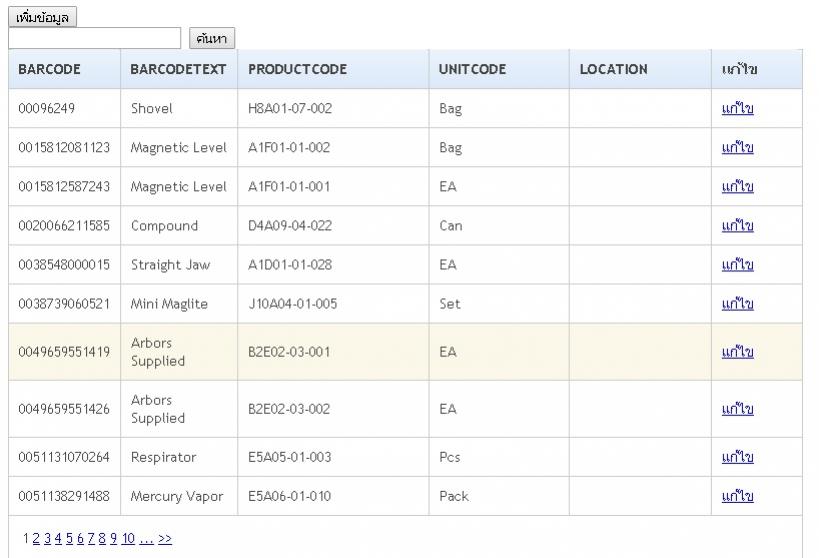
ไม่ทำงาน
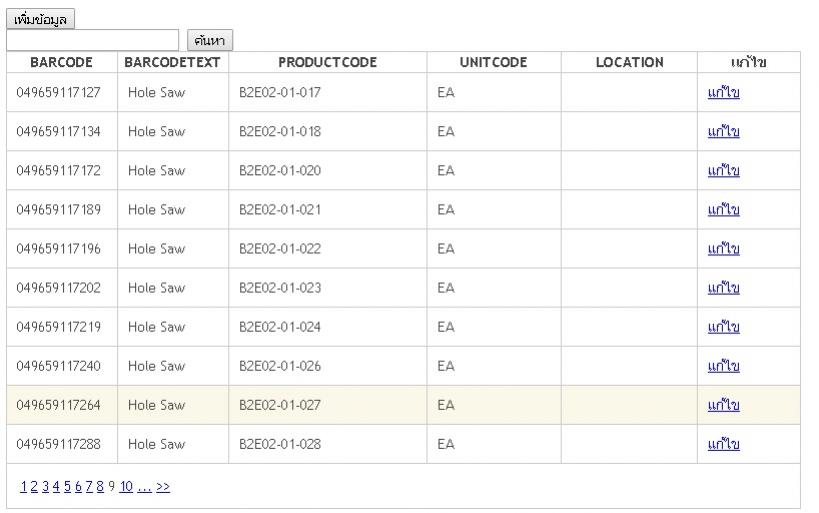
Code (VB.NET)
on.TableHeader
End Sub
Imports AjaxControlToolkit
Imports System.Data
Imports System.Data.SqlClient
Public Class WebForm1
Inherits System.Web.UI.Page
Dim con As New SqlConnection("Data Source=ERP;Initial Catalog=account_org2;Persist Security Info=True;User ID=sa;Password=@rc1982")
Protected Sub Page_Load(ByVal sender As Object, ByVal e As System.EventArgs) Handles Me.Load
If Not Me.IsPostBack Then
GridView1.DataBind()
command()
End If
End Sub
Protected Sub LinkButton1_Click(sender As Object, e As EventArgs)
command()
Dim btnsubmit As LinkButton = TryCast(sender, LinkButton)
Dim gRow As GridViewRow = DirectCast(btnsubmit.NamingContainer, GridViewRow)
lblbarcode.Text = GridView1.DataKeys(gRow.RowIndex).Value.ToString()
If Not IsDBNull(Convert.ToString(gRow.Cells(3))) Or Not IsDBNull(gRow.Cells(3).Text) Then
lblbarcode.Text = gRow.Cells(0).Text
txtbarcodetext.Text = gRow.Cells(1).Text
txtproductcode.Text = gRow.Cells(2).Text
DropDownList2.SelectedIndex = -1
txtlocation.Text = gRow.Cells(4).Text
Me.ModalPopupExtender1.Show()
Else
lblbarcode.Text = gRow.Cells(0).Text
txtbarcodetext.Text = gRow.Cells(1).Text
txtproductcode.Text = gRow.Cells(2).Text
DropDownList2.Text = gRow.Cells(3).Text
txtlocation.Text = gRow.Cells(4).Text
Me.ModalPopupExtender1.Show()
End If
End Sub
Protected Sub btnModity_Click(sender As Object, e As EventArgs) Handles btnUpdate.Click
Dim BARCODE As String = lblbarcode.Text
con.Open()
Dim cmd As New SqlCommand("update csbarcode set barcodetext='" + txtbarcodetext.Text + "', productcode='" + txtproductcode.Text + "', unitcode='" + DropDownList2.text + "', location='" + txtlocation.Text + "' where barcode=" + "'" + BARCODE + "'", con)
cmd.ExecuteNonQuery()
con.Close()
Dim msg = "อัพเดทเสร็จสมบูรณ์ !!!"
Dim title = "แจ้งการอัพเดท"
MsgBox(msg, MsgBoxStyle.OkOnly, title)
GridView1.DataBind()
End Sub
Protected Sub Button3_Click(sender As Object, e As EventArgs) Handles btnInsert.Click
Me.ModalPopupExtender2.Show()
End Sub
Protected Sub btnSearch_Click(sender As Object, e As EventArgs) Handles btnSearch.Click
Dim searchword As String
searchword = "select*from csbarcode where barcode like '%" + txtsearch.Text.ToString() + "%'" & _
"or barcodetext like '%" + txtsearch.Text.ToString() + "%'" & _
"or productcode like '%" + txtsearch.Text.ToString() + "%'"
SqlDataSource.SelectCommand = searchword
GridView1.DataBind()
command()
End Sub
Protected Sub Add_Click(sender As Object, e As EventArgs) Handles Add.Click
If txtinserbarcode.Text <> "" Then
Dim strSQL As String
strSQL = "insert into CSBARCODE (BARCODE,BARCODETEXT,PRODUCTCODE,UNITCODE,CLOSEFLAG,TRFLAG,ROWORDER,SYSDOCFLAG,Location) values ('" & txtinserbarcode.Text & "','" & txtinsertbarcodetext.Text & "','" & txtinsertbarcodetext.Text & "','" & DropDownList2.Text & "','0','1','0','0','" & txtinsertlocation.Text & "')"
con.Open()
Dim cmd As New SqlCommand(strSQL, con)
cmd.ExecuteNonQuery()
con.Close()
Dim msg = "เพิ่มข้อมูลสำเร็จ"
Dim title = "แจ้งการเพิ่มข้อมูล"
MsgBox(msg, MsgBoxStyle.OkOnly, title)
Else
Dim msg = "กรุณากรอกข้อมูลให้ครบถ้วน"
Dim title = "แจ้งการกรอกข้อมูล"
MsgBox(msg, MsgBoxStyle.OkOnly, title)
End If
End Sub
Sub command()
GridView1.HeaderRow.Cells(0).Attributes("data-class") = "expand"
'Attribute to hide column in Phone.
GridView1.HeaderRow.Cells(2).Attributes("data-hide") = "phone"
GridView1.HeaderRow.Cells(3).Attributes("data-hide") = "phone"
GridView1.HeaderRow.Cells(4).Attributes("data-hide") = "phone"
'Adds THEAD and TBODY to GridView.
GridView1.HeaderRow.TableSection = TableRowSection.TableHeader
End Sub
End Class
End Class
Code (ASP)
<%@ Page Language="vb" AutoEventWireup="false" CodeBehind="defualt.aspx.vb" Inherits="test_popup_and_responsive.WebForm1" %>
<!DOCTYPE html>
<html xmlns="http://www.w3.org/1999/xhtml">
<head runat="server">
<title></title>
<link href="https://cdnjs.cloudflare.com/ajax/libs/jquery-footable/0.1.0/css/footable.min.css"
rel="stylesheet" type="text/css" />
<script type="text/javascript" src="http://ajax.googleapis.com/ajax/libs/jquery/1.8.3/jquery.min.js"></script>
<script type="text/javascript" src="https://cdnjs.cloudflare.com/ajax/libs/jquery-footable/0.1.0/js/footable.min.js"></script>
<script type="text/javascript">
$(function () {
$('[id*=GridView1]').footable();
});
</script>
<style type="text/css">
.auto-style1 {
text-align: center;
}
.auto-style2 {
text-align: center;
width: 135px;
}
.auto-style3 {
width: 144px;
}
.auto-style4 {
width: 139px;
}
</style>
</head>
<body>
<form id="form1" runat="server">
<div>
<asp:ScriptManager ID="ScriptManager1" runat="server"></asp:ScriptManager>
<asp:Button ID="btnInsert" runat="server" Height="21px" Text="เพิ่มข้อมูล" />
<br />
<asp:TextBox ID="txtsearch" runat="server"></asp:TextBox>
<asp:Button ID="btnSearch" runat="server" Height="22px" style="margin-top: 0px" Text="ค้นหา" />
<asp:GridView ID="GridView1"
CssClass="footable"
runat="server" AllowPaging="True" AutoGenerateColumns="False"
DataKeyNames="BARCODE" DataSourceID="SqlDataSource" Width="794px">
<Columns>
<asp:BoundField DataField="BARCODE" HeaderText="BARCODE" ReadOnly="True" SortExpression="BARCODE" ItemStyle-Width="90">
<ItemStyle Width="90px"></ItemStyle>
</asp:BoundField>
<asp:BoundField DataField="BARCODETEXT" HeaderText="BARCODETEXT" SortExpression="BARCODETEXT" ItemStyle-Width="90">
<ItemStyle Width="90px"></ItemStyle>
</asp:BoundField>
<asp:BoundField DataField="PRODUCTCODE" HeaderText="PRODUCTCODE" SortExpression="PRODUCTCODE" />
<asp:BoundField DataField="UNITCODE" HeaderText="UNITCODE" SortExpression="UNITCODE" />
<asp:BoundField DataField="LOCATION" HeaderText="LOCATION" SortExpression="LOCATION" />
<asp:TemplateField HeaderText="แก้ไข" >
<ItemTemplate>
<asp:LinkButton ID="LinkButton1" runat="server" OnClick="LinkButton1_Click">แก้ไข</asp:LinkButton>
</ItemTemplate>
</asp:TemplateField>
</Columns>
<PagerSettings Mode="NumericFirstLast" />
</asp:GridView>
<br />
<asp:SqlDataSource ID="SqlDataSource" runat="server" ConflictDetection="CompareAllValues" ConnectionString="<%$ ConnectionStrings:ACCOUNT_ORG2ConnectionString %>" DeleteCommand="DELETE FROM [CSBARCODE] WHERE [BARCODE] = @original_BARCODE AND (([BARCODETEXT] = @original_BARCODETEXT) OR ([BARCODETEXT] IS NULL AND @original_BARCODETEXT IS NULL)) AND (([PRODUCTCODE] = @original_PRODUCTCODE) OR ([PRODUCTCODE] IS NULL AND @original_PRODUCTCODE IS NULL)) AND (([UNITCODE] = @original_UNITCODE) OR ([UNITCODE] IS NULL AND @original_UNITCODE IS NULL)) AND (([LOCATION] = @original_LOCATION) OR ([LOCATION] IS NULL AND @original_LOCATION IS NULL))" InsertCommand="INSERT INTO [CSBARCODE] ([BARCODE], [BARCODETEXT], [PRODUCTCODE], [UNITCODE], [LOCATION]) VALUES (@BARCODE, @BARCODETEXT, @PRODUCTCODE, @UNITCODE, @LOCATION)" OldValuesParameterFormatString="original_{0}" SelectCommand="SELECT [BARCODE], [BARCODETEXT], [PRODUCTCODE], [UNITCODE], [LOCATION] FROM [CSBARCODE]" UpdateCommand="UPDATE [CSBARCODE] SET [BARCODETEXT] = @BARCODETEXT, [PRODUCTCODE] = @PRODUCTCODE, [UNITCODE] = @UNITCODE, [LOCATION] = @LOCATION WHERE [BARCODE] = @original_BARCODE AND (([BARCODETEXT] = @original_BARCODETEXT) OR ([BARCODETEXT] IS NULL AND @original_BARCODETEXT IS NULL)) AND (([PRODUCTCODE] = @original_PRODUCTCODE) OR ([PRODUCTCODE] IS NULL AND @original_PRODUCTCODE IS NULL)) AND (([UNITCODE] = @original_UNITCODE) OR ([UNITCODE] IS NULL AND @original_UNITCODE IS NULL)) AND (([LOCATION] = @original_LOCATION) OR ([LOCATION] IS NULL AND @original_LOCATION IS NULL))">
<DeleteParameters>
<asp:Parameter Name="original_BARCODE" Type="String" />
<asp:Parameter Name="original_BARCODETEXT" Type="String" />
<asp:Parameter Name="original_PRODUCTCODE" Type="String" />
<asp:Parameter Name="original_UNITCODE" Type="String" />
<asp:Parameter Name="original_LOCATION" Type="String" />
</DeleteParameters>
<InsertParameters>
<asp:Parameter Name="BARCODE" Type="String" />
<asp:Parameter Name="BARCODETEXT" Type="String" />
<asp:Parameter Name="PRODUCTCODE" Type="String" />
<asp:Parameter Name="UNITCODE" Type="String" />
<asp:Parameter Name="LOCATION" Type="String" />
</InsertParameters>
<UpdateParameters>
<asp:Parameter Name="BARCODETEXT" Type="String" />
<asp:Parameter Name="PRODUCTCODE" Type="String" />
<asp:Parameter Name="UNITCODE" Type="String" />
<asp:Parameter Name="LOCATION" Type="String" />
<asp:Parameter Name="original_BARCODE" Type="String" />
<asp:Parameter Name="original_BARCODETEXT" Type="String" />
<asp:Parameter Name="original_PRODUCTCODE" Type="String" />
<asp:Parameter Name="original_UNITCODE" Type="String" />
<asp:Parameter Name="original_LOCATION" Type="String" />
</UpdateParameters>
</asp:SqlDataSource>
<asp:Button ID="modelPopup" runat="server" style="display:none" />
<ajaxToolkit:ModalPopupExtender ID="ModalPopupExtender1" runat="server" TargetControlID="modelPopup" PopupControlID="updatePanel"
CancelControlID="btnCancel" BackgroundCssClass="tableBackground">
</ajaxToolkit:ModalPopupExtender>
<br />
<asp:Panel ID="updatePanel" runat="server" BackColor="White" Height="357px" Width="300px" style="display:none">
<table cellspacing="4" class="footable">
<tr style="background-color:#33CC66">
<td colspan="2" class="auto-style1" ><center>แก้ไข <strong>Barcode </strong></center></td>
</tr>
<tr>
<td align="right" style=" width:45%">
Barcode:
</td>
<td class="auto-style4">
<asp:Label ID="lblbarcode" runat="server"></asp:Label>
</td>
</tr>
<tr>
<td align="right">
ชื่อบาร์ดโคด้:
</td>
<td class="auto-style4">
<asp:TextBox ID="txtbarcodetext" runat="server" Width="110px"/>
</td>
</tr>
<tr>
<td align="right">
รหัสบาร์ดโค้ด:
</td>
<td class="auto-style4">
<asp:TextBox ID="txtproductcode" runat="server" Width="110px"/>
</td>
</tr>
<tr>
<td align="right">
หน่วยนับ:
</td>
<td class="auto-style4">
<asp:DropDownList ID="DropDownList2" runat="server" DataSourceID="unit" DataTextField="CODE" DataValueField="CODE" Width="120px">
</asp:DropDownList>
<asp:SqlDataSource ID="unit" runat="server" ConnectionString="<%$ ConnectionStrings:workConnectionString %>" SelectCommand="SELECT DISTINCT [CODE] FROM [CSUNIT]"></asp:SqlDataSource>
</td>
</tr>
<tr>
<td align="right">
สถานที่:
</td>
<td class="auto-style4">
<asp:TextBox ID="txtlocation" runat="server" Width="111px"/>
</td>
</tr>
<tr>
<td align=right >
<asp:Button ID="btnUpdate" CommandName="Update" runat="server" Text="Update Data" Width="103px" />
</td>
<td class="auto-style4">
<center><asp:Button ID="btnCancel" runat="server" Text="Cancel" /></center>
</td>
</tr>
</table>
</asp:Panel>
<asp:Button ID="modelpopup2" runat="server" style="display:none" />
<ajaxToolkit:ModalPopupExtender ID="ModalPopupExtender2" runat="server" TargetControlID="modelpopup2" PopupControlID="Panel1"
CancelControlID="cancle" BackgroundCssClass="tableBackground">
</ajaxToolkit:ModalPopupExtender>
<asp:Panel ID="Panel1" runat="server" BackColor="White" Height="366px" Width="300px" style="display:none">
<table cellspacing="4" class="footable">
<tr style="background-color:#33CC66">
<td colspan="2" align="center"><center><strong>เพิ่ม Barcode</strong></center></td>
</tr>
<tr>
<td align="right" class="auto-style2">
Barcode:
</td>
<td class="auto-style3">
<asp:TextBox ID="txtinserbarcode" runat="server" Width="110px"></asp:TextBox>
</td>
</tr>
<tr>
<td align="right" class="auto-style2">
ชื่อบาร์ดโคด้:
</td>
<td class="auto-style3">
<asp:TextBox ID="txtinsertbarcodetext" runat="server" Width="110px"/>
</td>
</tr>
<tr>
<td align="right" class="auto-style2">
รหัสบาร์ดโค้ด:
</td>
<td class="auto-style3">
<asp:TextBox ID="txtinsertproductcode" runat="server" Width="111px"/>
</td>
</tr>
<tr>
<td align="right" class="auto-style2">
หน่วยนับ:
</td>
<td class="auto-style3">
<asp:DropDownList ID="DropDownList1" runat="server" DataSourceID="csunit" DataTextField="CODE" DataValueField="CODE" Height="16px" Width="120px">
</asp:DropDownList>
<asp:SqlDataSource ID="csunit" runat="server" ConnectionString="<%$ ConnectionStrings:workConnectionString %>" SelectCommand="SELECT DISTINCT [CODE] FROM [CSUNIT]"></asp:SqlDataSource>
</td>
</tr>
<tr>
<td align="right" class="auto-style2">
สถานที่:
</td>
<td class="auto-style3">
<asp:TextBox ID="txtinsertlocation" runat="server" Width="110px"/>
</td>
</tr>
<tr>
<td align=right class="auto-style2" >
<center><asp:Button ID="Add" runat="server" Text="Add" /></center>
</td>
<td class="auto-style3">
<center><asp:Button ID="cancle" runat="server" Text="Cancel" /></center>
</td>
</tr>
</table>
</asp:Panel>
</div>
</form>
</body>
</html>
Tag : .NET, Ms SQL Server 2008, Web (ASP.NET), VB.NET, Windows
|
|
|
 |
 |
 |
 |
| Date :
2015-12-11 13:51:52 |
By :
dendeenarat |
View :
1639 |
Reply :
1 |
|
 |
 |
 |
 |
|
|
|
|
 |