 |
| |
ขอโค้ด VB ระบบแจ้งเตือนสินค้าใกล้หมดครับ โดยให้เหลือน้อยกว่า 3 ชิ้น ค่อยแจ้งเตือนขึ้นมา |
| |
 |
|
|
 |
 |
|
Table เก็บยังไงครับ ถ้ามี Stock ก็เพียง Query มาแสดงนะครับ เช่น
Code (SQL)
SELECT * FROM product WHERE Stock <=3
|
 |
 |
 |
 |
| Date :
2016-02-11 21:20:26 |
By :
mr.win |
|
 |
 |
 |
 |
|
|
 |
 |
|
 |
 |
 |
|
|
 |
 |
|
ผมใช้ซัพ ตัวนี้ในการ รันครับ มันขึ้นโชวตลอดครับ ช่วยแก้ไขด้วยครับ ขอบคุณครับ
Code (VB.NET)
Private Sub alert()
Dim dt As New DataTable
gSQL = "select *from Products where QTY<=3 "
With cmd
.CommandText = gSQL
.CommandType = CommandType.Text
.Connection = cnn
dr = .ExecuteReader
dr.Read()
If dr.HasRows Then
dt.Load(dr)
MessageBox.Show("สินค้าใกล้หมดแล้ว")
Else
End If
dr.Close()
End With
End Sub
|
 |
 |
 |
 |
| Date :
2016-02-12 10:42:23 |
By :
tomtooncom |
|
 |
 |
 |
 |
|
|
 |
 |
|
 |
 |
 |
|
|
 |
 |
|
อาจจะต้องกำหนด status alert ให้มันครับเช่น
ทำ rows เป็นสีแดง , เหลือง , เขียว เพื่อบ่งบอกสถานะ
หรือ อาจจะต้องใช้ Label หรือ status bar มาช่วยด้วยครับ
แนะนำให้ตัด MessageBox ออก
เพราะในกรณีที่เราเขียนให้ปิด MessageBox เมื่ออ่านแล้ว เผื่อมี User หลายคน คนหนึ่งอ่านคนหนึ่งยังไม่อ่านก็เลย งงงงงง กัน
|
 |
 |
 |
 |
| Date :
2016-02-12 11:14:16 |
By :
lamaka.tor |
|
 |
 |
 |
 |
|
|
 |
 |
|
 |
 |
 |
|
|
 |
 |
|
งง ครับ ไม่เห็นโค้ด ไม่เห็นภาพ ผมเข้าใจยากครับ ขอประทานโทษด้วยครับ
|
 |
 |
 |
 |
| Date :
2016-02-12 14:32:14 |
By :
tomtooncom |
|
 |
 |
 |
 |
|
|
 |
 |
|
 |
 |
 |
|
|
 |
 |
|
ต้องออกตัวก่อนนะครับว่าเป็นแค่แนวทาง
เพราะผมก็ไม่มีเวลาทำแบบจริงๆจังๆซักที
กรณีทำ rows เป็นสีแดง , เหลือง , เขียว เพื่อบ่งบอกสถานะ
แนวคิดคือ ไม่ต้องใช้
"select *from Products where QTY<=3 "
แต่ใช้
"select *from Products "
แบบบ้านๆเลยครับ
จากนั้นก็มาดูกันครับในช่องจำนวน
ว่ามันมีเท่าไหร่ หาก มีหลาย rows ก็ for ไล่เช็คทีละแถวแบบบ้านๆเช่นกัน
Code (VB.NET)
Private Sub Form1_Load(sender As Object, e As EventArgs) Handles MyBase.Load
For i As Integer = 0 To 20
DataGridView1.Rows.Add("TOR Detail 1" & i, "TOR Detail 2" & i, New Random().Next(0, 20))
System.Threading.Thread.Sleep(100)
Next
'ด้านบนไม่ต้องไปสนใจมันครับ แค่ Add Rows เฉยๆ
'ข้างล่างนี่น่าสนใจกว่าครับ
For i As Integer = 0 To DataGridView1.RowCount - 1
If Convert.ToInt16(DataGridView1(2, i).Value) < 3 Then
DataGridView1(2, i).Style.BackColor = Color.Red 'ต้องสั่งซื้อโดยด่วน
ElseIf Convert.ToInt16(DataGridView1(2, i).Value) >= 3 And Convert.ToInt16(DataGridView1(2, i).Value) <= 10 Then
DataGridView1(2, i).Style.BackColor = Color.Yellow 'ไม่ต้องรีบซื้อก็ได้ 5555
ElseIf Convert.ToInt16(DataGridView1(2, i).Value) > 10 Then
DataGridView1(2, i).Style.BackColor = Color.Aqua 'ใช้มันเข้าไปเลยยังเหลืออีกเยอะ 555
End If
Next
End Sub
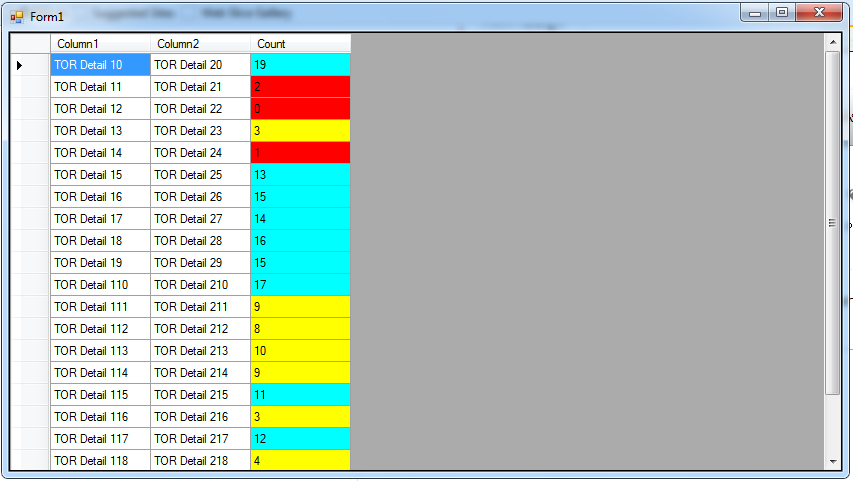
จุดสำคัญมันอยู่ตรงนี้ครับ
DataGridView1(2, i).Style.BackColor = Color.......
|
 |
 |
 |
 |
| Date :
2016-02-12 15:51:48 |
By :
lamaka.tor |
|
 |
 |
 |
 |
|
|
 |
 |
|
 |
 |
 |
|
|
 |
 |
|
ขอขอบคุณแนวทางของคุณ TOR_CHEMISTRY มากครับ มีประโยชน์มากครับ
แต่อยากได้อีกแนทางที่ เด้ง แมสเซสบ๊อค แจ้งตอนจะเพิ่มสินค้าเพื่อขายนะครับ
ในส่วนที่คุณ TOR_CHEMISTRY อธิบายและเขียนโค้ด จะนำไปใช้ ในสต๊อคครับ ขอบคุณครับผม
|
 |
 |
 |
 |
| Date :
2016-02-12 17:12:52 |
By :
tomtooncom |
|
 |
 |
 |
 |
|
|
 |
 |
|
 |
 |
 |
|
|
 |
 |
|
งั้นก็ประกาศตัวแปรมาเก็บค่าไว้เลยครับ
โค้ดบ้านๆก็น่าจะประมาณนี้ครับ
Code (VB.NET)
Public Class Form1
Dim list As List(Of String) = New List(Of String) 'เอามาเก็บค่า
Private Sub Form1_Load(sender As Object, e As EventArgs) Handles MyBase.Load
For i As Integer = 0 To 20
DataGridView1.Rows.Add("TOR Detail 1" & i, "TOR Detail 2" & i, New Random().Next(0, 20))
System.Threading.Thread.Sleep(100)
Next
Alert()
End Sub
Sub Alert()
For i As Integer = 0 To DataGridView1.RowCount - 1
'เช็คดูว่า <=3 และ ต้องไม่มีใน list
If Convert.ToInt16(DataGridView1(2, i).Value) <= 3 And list.Contains(DataGridView1(0, i).Value) = False Then
If MessageBox.Show(DataGridView1(0, i).Value & "count <= 3", "ปิด Error", MessageBoxButtons.YesNo) = Windows.Forms.DialogResult.Yes Then
'เมื่อ Dialog Yes ก็จะบันทึกลงใน list ไม่บันทึก No
list.Add(DataGridView1(0, i).Value)
End If
End If
Next
End Sub
Private Sub Button1_Click(sender As Object, e As EventArgs) Handles Button1.Click
Alert()
End Sub
End Class
  
|
 |
 |
 |
 |
| Date :
2016-02-12 17:49:57 |
By :
lamaka.tor |
|
 |
 |
 |
 |
|
|
 |
 |
|
 |
 |
 |
|
|
 |
 |
|
ถา้ผมจะเปลียบเทียบ สองแถวละครับ ว่า ถ้าแถว 2 น้อยกว่า แถว 1 สีแดง ทำยังไงครับ
|
 |
 |
 |
 |
| Date :
2017-10-26 00:31:51 |
By :
nut |
|
 |
 |
 |
 |
|
|
 |
 |
|
 |
 |
 |
|
|
 |
 |
|
@tomtooncom, @nut, @lamaka.tor, etc...
ระบบสินค้าคงคลัง มันไม่ได้ง่ายอย่างที่เราคิด เพราะอะไร?
หน้าฮีตอบ : เพราะคำว่า มาตรฐาน และเราทุกฯคนมักจะเข้าใจไม่ตรงกัน และไม่มีวันที่จะเข้าใจให้ตรงกันได้ นับไปข้างหน้าชั่วกับป์
--- ธุรกิจต่างกัน/สินค้าแตกต่างกัน มันก็ยิ่งเพิ่มความยุ่งยากเข้าไปอีกเป็นทวีคูณ
@tomtooncom สินค้าคงเหลือของคุณ ความหมายมันกว้างมากฯ
เท่าที่ผมคิดได้ ณ.ตอนนี้ คำว่าสินค้าคงเหลือ ผมใช้คำย่อว่า "หำ" หรือ B สำหรับผมหมายถึงว่า
--- คาดคะเนว่า จำนวนที่ควรจะอยู่ในแต่ละคลังสินค้า(คลังเดียว/หลายคลัง) เท่ากับ
------ สินค้าคงเหลือ = สินค้าคงเหลือ +- กำลังสั่งซื้อเพิ่ม +- รับแล้ว +- ค้างส่ง +- ส่งแล้ว +- ยืม +- คืน และ etc...
--------- และบางครั้งก็ไม่มีที่มาและไม่มีที่ไป
เห็นไหมว่า หำมันดิ้นได้ เพราะมันอยู่ตรงกลางระหว่าง A. etc...-ระบบซื้อ-ขาย <---> B. ระบบสินค้าคงคลัง <---> บัญชีC.
การเงิน-การผลิต-etc...
หำเจอ A และ C ประกบทั้งสองข้าง (หำอยู่ตรงกลาง)
--- ผมใช้คำย่อ A, C ว่า "หอย"
...
...
...
|
 |
 |
 |
 |
| Date :
2018-12-16 12:24:25 |
By :
หน้าฮี |
|
 |
 |
 |
 |
|
|
 |
 |
|
 |
 |
 |
|
|
 |
 |
|
จาก #NO10 เล่าต่อ
สินค้าคงเหลือมันก็ไม่นิ่ง ทำไมผมถึงบอกว่ามันดิ้นได้ ผมยกตัวอย่าง "ถ้ำนางนอน เด็กติดอยู่ในถ้ำ ที่จังหวัดเชียงราย"
ถ้าเราถือว่า ชีวิตมนุษย์เป็นสิ่งที่สำคัญที่สุด มันก็จะเกิดคำว่า สินค้าคงเหลือ = ลับนอก/คมใน เกิดขึ้น
--- ขอเบิกของ/อื่นฯ เพื่อช่วยชีวิตคน เช่น ยาเป็นต้น
------ ขอเบิกแต่ไม่ให้เบิก/ขอเบิกแต่คนที่มีอำนาจไม่ให้เบิก ทำงัยได้ หยิบมาดื้อฯ/ขโมย นั่นแหละ เพื่อช่วยชีวิตคน
ที่นี่ไม่มี/ที่นั่นก็ไม่มี/ที่โน้นก็ไม่มี/หาจนได้ทั่วจังหวัด/จังหวัดไกล้เคียง ต้องหาจนได้
บางคนโดนไล่ออกจากงานก็มีนะ/ติดคุกก็มี แต่ได้รับคำชมจาสาธารณะชนว่า "เป็นผู้มีน้ำใจ"
ขอยืมไม่ให้ ตรูหยิบเอามาดื้อฯ/ขโมยนั่นแหละ (ถ้ามีของที่ต้องการ)
--- เห็นไหมว่า จำนวนสินค้าคงเหลือ ======= คาดว่าจำนวนสินค้าคงเหลือ
ก็แกล้งมึนฯฯฯฯฯ กันไป (หลับตาข้างเดียว ป๊าบฯฯฯ ยิ้มบ้างหัวเราะว่าร้องไห้บ้างในเวลาเดียวกันสลับกันไป)
|
 |
 |
 |
 |
| Date :
2018-12-16 12:43:36 |
By :
หน้าฮี |
|
 |
 |
 |
 |
|
|
 |
 |
|
 |
 |
|
|