 |
| |
สอบถาม C# ในการ import text file แล้วลง MS sql จะต้องทำยังไงคับช่วยดูให้หน่อยคับว่าผิดพลาดยังไง |
| |
 |
|
|
 |
 |
|
คือผมต้องการ import ไฟล์ .txt
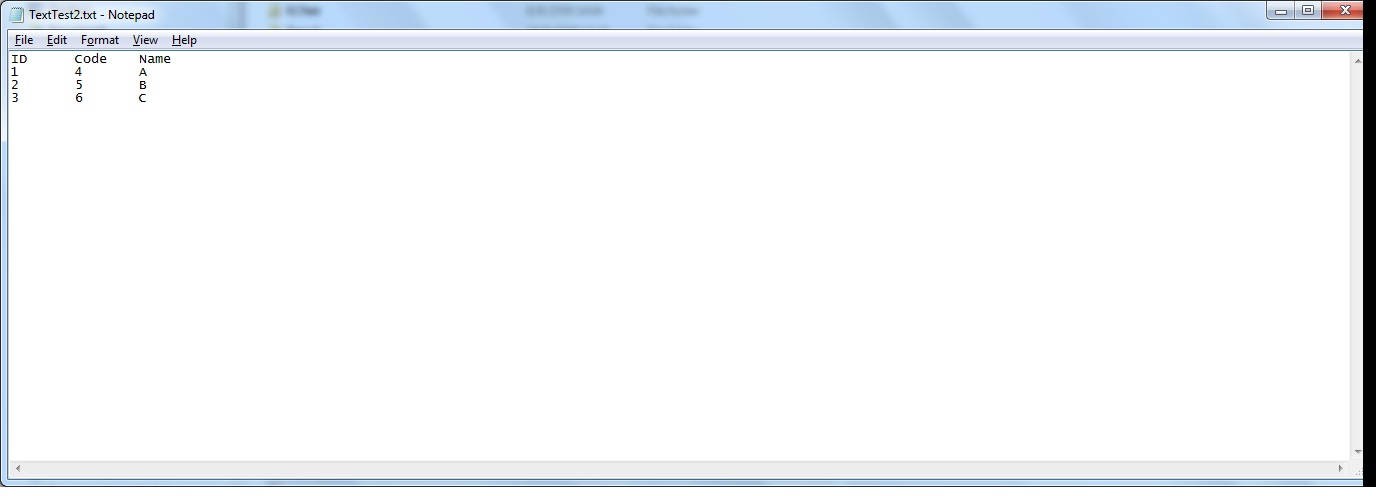
ที่กั้นกับข้อความด้วยการ Tab พอเปิดกับ Excel สามารถเปิดได้เป็นแบบนี้คับ
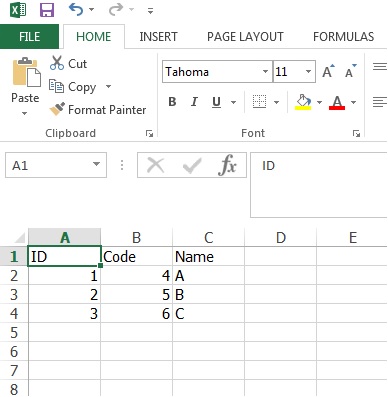
ต้องการเก็บเข้า Ms Sql โดยใช้ Asp.net C# เขียน
Code (C#)
protected void btnImport_Click(object sender, EventArgs e)
{
if (FileUpload1.PostedFile.ContentType == "text" || FileUpload1.PostedFile.ContentType == "application/vnd.ms-excel")
{
string fileName = Path.Combine(Server.MapPath("~/ImportDocument"), Guid.NewGuid().ToString() + ".txt");
try
{
FileUpload1.PostedFile.SaveAs(fileName);
string[] Lines = File.ReadAllLines(fileName);
string[] Fields;
//Remove Header line
Lines = Lines.Skip(1).ToArray();
List<UploadFileTable> emList = new List<UploadFileTable>();
foreach (var line in Lines)
{
Fields = line.Split(new char[] { '\t' });
emList.Add(
new UploadFileTable
{
Plant = Fields[0].Replace("\"", ""), // removed ""
Supplier_Code = Fields[1].Replace("\"", ""),
Supplier_Name = Fields[2].Replace("\"", ""),
});
}
// Update database data
using (MyData dc = new MyData())
{
foreach (var i in emList)
{
var v = dc.UploadFileTable.Where(a => a.Supplier_Code.Equals(i.Supplier_Code)).FirstOrDefault();
if (v != null)
{
v.Plant = i.Plant;
v.Supplier_Code = i.Supplier_Code;
v.Supplier_Name = i.Supplier_Name;
}
else
{
dc.UploadFileTable.Add(i);
}
}
dc.SaveChanges();
// populate updated data
PopulateData();
lblMessage.Text = "Successfully Done. Now upto data is following.....";
}
}
ช่วยดูให้หน่อยคับว่าแก้ตรงไหนคือผมก็ดูจากในเว็บหลายๆเว็บมาอีกที เป็นการโพสครั้งแรกผิดพลาดยังไงขออภัยด้วยนะคับ
Tag : ASP, Ms SQL Server 2012, Web (ASP.NET), C#
|
|
|
 |
 |
 |
 |
| Date :
2016-09-02 11:50:46 |
By :
panupan2550 |
View :
2534 |
Reply :
2 |
|
 |
 |
 |
 |
|
|
|
|
 |
 |
|
 |
 |
 |
|
|
 |
 |
|
ค้องแทรกคำสั่งสำหรับการ Insert ด้วยครับ
Code (C#)
System.Data.OleDb.OleDbConnection objConn;
System.Data.OleDb.OleDbCommand objCmd;
String strConnString,strSQL;
int i;
strConnString = "Provider=Microsoft.Jet.OLEDB.4.0;Data Source=" +
Server.MapPath("database/mydatabase.mdb")+";";
objConn = new System.Data.OleDb.OleDbConnection(strConnString);
objConn.Open();
//*** Loop Insert ***//
for( i = 0 ; i <= dt.Rows.Count - 1 ; i++)
{
try
{
strSQL = "INSERT INTO customer2 (CustomerID,Name,Email,CountryCode,Budget,Used) " +
"VALUES ('"+dt.Rows[i]["CustomerID"]+"','"+dt.Rows[i]["Name"]+"','"+dt.Rows[i]["Email"]+"'" +
" ,'"+dt.Rows[i]["CountryCode"]+"','"+dt.Rows[i]["Budget"]+"','"+dt.Rows[i]["Used"]+"')";
objCmd = new System.Data.OleDb.OleDbCommand();
objCmd.Connection = objConn;
objCmd.CommandType = CommandType.Text;
objCmd.CommandText = strSQL;
objCmd.ExecuteNonQuery();
this.lblText.Text = this.lblText.Text + "["+dt.Rows[i]["CustomerID"]+"] Inserted <br>";
}
catch (Exception err)
{
this.lblText.Text = this.lblText.Text + "["+dt.Rows[i]["CustomerID"]+"] Not Insert <br>";
}
}
objCmd = null;
objConn.Close();
objConn = null;
ดูตัวอย่าง => (C#) ASP.NET Upload & Import CSV to Database
|
 |
 |
 |
 |
| Date :
2016-09-02 17:06:58 |
By :
mr.win |
|
 |
 |
 |
 |
|
|
 |
 |
|
 |
 |
 |
|
|
 |
 |
|
โอเคคับ
|
 |
 |
 |
 |
| Date :
2016-09-05 11:19:38 |
By :
panupan2550 |
|
 |
 |
 |
 |
|
|
 |
 |
|
 |
 |
|
|