 |
| |
C# WinApp SR ในโค้ด ต้อง Add ref ตัวไหนครับ |
| |
 |
|
|
 |
 |
|
จากลิงค์ที่คุณเอามาลง มันทำให้ผมเห็น
--- ความสวยงามของภาษา C#
------ มันสวยและสง่างามจริงฯ (มิน่าล่ะ Delphi/etc/etc... ได้รับความนิยมลดน้อยลงไป)
จากลิงค์ที่คุณเอามาลง คุณคลิ๊กไปคลิ๊กมา ผมคิดว่าคุณน่าจะพบคำตอบด้วยตัวเอง
--- นี่คือความสง่างามของตัวเราเอง
ปล. ผมมีเหตุผลมากมายทำไมผมถึงใช้ VB.NET แทนที่่ผมจะเลือก C# เป็นอันดับแรก
|
 |
 |
 |
 |
| Date :
2016-11-28 22:17:13 |
By :
หน้าฮี |
|
 |
 |
 |
 |
|
|
 |
 |
|
 |
 |
 |
|
|
 |
 |
|
อันนี้คือตัวอย่าง เล็กฯน้อย ในโปรแกรมจริงฯที่ผมทำ
--- ไม่มี txtXXX.Text = "xxx"
--- ไม่มี txtXXX.Text = "" ' String.Empty
Code (VB.NET)
Public Shared Sub clearSTDTextBoxText(ByVal f As Form)
GetAllControl(f, GetType(System.Windows.Forms.TextBox)).ToList().ForEach(Sub(c As TextBox)
If c.Text.EndsWith(".00") Then 'คาดคะเนว่าเป็นตัวเลข 1,234.00 เป็นต้น
c.Text = "0.00"
Else
c.Text = String.Empty 'คาดคะเนว่าเป็นข้อความ
End If
End Sub)
End Sub
|
 |
 |
 |
 |
| Date :
2016-11-28 22:35:46 |
By :
หน้าฮี |
|
 |
 |
 |
 |
|
|
 |
 |
|
 |
 |
 |
|
|
 |
 |
|
คุณดูสไตล์การเขียนโค๊ดของผม
(ผมคิดอยู่ในใจ ผมเห็น Source code ของคนอื่นผมอยากจะโยนทิ้งให้หมดเลย แต่มันก็ทำไม่ได้หรอก ทำใจยอมรับมันให้ได้)
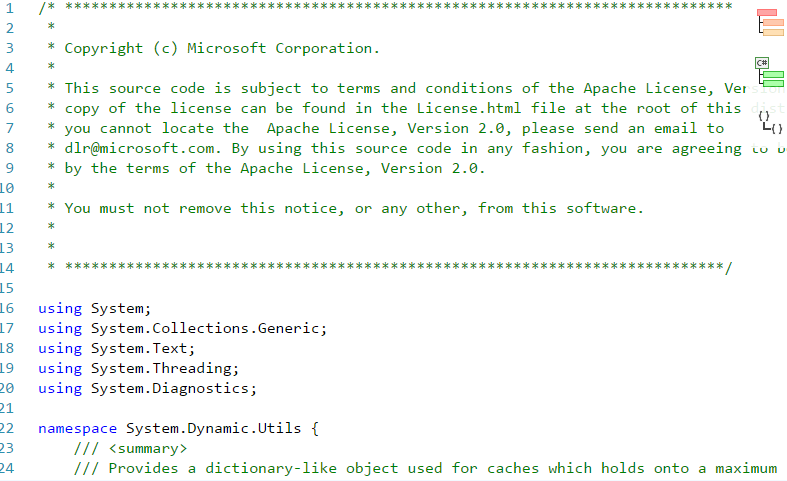
Code (VB.NET)
Public Class TestTextInput
Protected Actions As String = "E" 'A=เพิ่ม, E=แก้ไขข้อมูล เป็นต้น
Dim lstData As IList
Private Sub TestTextInput_Load(sender As Object, e As EventArgs) Handles MyBase.Load
Call InitialDataSet()
Call InitialComboBox()
Call InitialDataGridView()
Call DisplayData(lstData)
End Sub
Private Sub InitialDataSet()
'Demo Data
lstData = {New With {.FirstName = "ชื่อ A", .LastName = "นามสกุล A", .Salary = 2000},
New With {.FirstName = "ชื่อ B", .LastName = "นามสกุล B", .Salary = 3000}
}.ToList()
End Sub
Private Sub InitialComboBox()
'TODO
End Sub
Private Sub InitialDataGridView()
'TODO
End Sub
Private Sub DisplayData(ByVal curRecord As IList)
Dim txtBoxs = GetAllTextBox(Me).ToList()
If Actions = "E" Then 'แก้ไขข้อมูล
Try
Dim yObject = curRecord(1) 'สมมุติให้เป็น ระเบียนที่ 2
Dim columns() As System.Reflection.PropertyInfo = yObject.GetType().GetProperties()
If txtBoxs IsNot Nothing Then
txtBoxs.ForEach(Sub(x)
Dim txtName = If(x.Name.Length > 3, x.Name.Substring(3), x.Name)
Dim mapingName = columns.FirstOrDefault(Function(a) a.Name = txtName)
If mapingName IsNot Nothing Then
If x.GetType().ToString() = "WL_Controls.usrCtrlTextBox" Then
Dim txt = DirectCast(x, WL_Controls.usrCtrlTextBox)
txt.DataBindings.Add("Text", yObject, mapingName.Name)
If txt.DisplayManager = WL_Controls.usrCtrlTextBox.TextBoxDisplayManager.TextNumber Then
txt.Text = txt.FormatValue(CDbl(txt.Text)) 'ถ้าเป็นจำนวนเงินให้จัดรูปแบบแสดงผลด้วย
End If
Else
'Standard TextBox
x.DataBindings.Add("Text", yObject, mapingName.Name)
End If
End If
End Sub)
End If
Catch ex As Exception
MsgBox(ex.Message)
End Try
Else 'เพิ่มข้อมูล
'Clear All Text.
If txtBoxs IsNot Nothing Then
txtBoxs.ForEach(Sub(x)
If x.GetType().ToString() = "WL_Controls.usrCtrlTextBox" Then
Dim txt = DirectCast(x, WL_Controls.usrCtrlTextBox)
If txt.DisplayManager = WL_Controls.usrCtrlTextBox.TextBoxDisplayManager.TextNumber Then
txt.Text = txt.FormatValue(0.0)
End If
Else
'Standard TextBox
x.Text = String.Empty
End If
End Sub)
End If
End If
End Sub
Private Sub DisplayReports()
'TODO
End Sub
Private Sub SaveData2RDBMS()
'TODO
End Sub
#Region " Utils"
Private Function GetAllTextBox(ByVal f As Control) As IEnumerable(Of Control)
Return GetAllControl(f, GetType(System.Windows.Forms.TextBox)).Union(GetAllControl(f, GetType(WL_Controls.usrCtrlTextBox))).ToList()
End Function
Private Function GetAllControl(ByVal ctrl As Control, t As Type) As IEnumerable(Of Control)
Dim _ctrl = ctrl.Controls.Cast(Of Control)()
Return _ctrl.SelectMany(Function(x) GetAllControl(x, t)).Concat(_ctrl).Where(Function(y) y.GetType() = t)
End Function
#End Region
End Class
|
 |
 |
 |
 |
| Date :
2016-11-29 10:23:57 |
By :
หน้าฮี |
|
 |
 |
 |
 |
|
|
 |
 |
|
 |
 |
 |
|
|
 |
 |
|
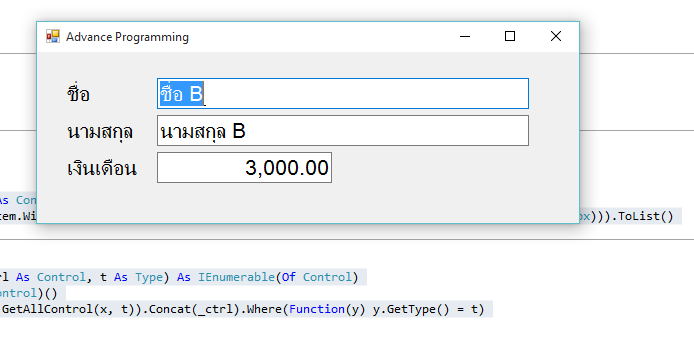
|
 |
 |
 |
 |
| Date :
2016-11-29 10:25:01 |
By :
หน้าฮี |
|
 |
 |
 |
 |
|
|
 |
 |
|
 |
 |
 |
|
|
 |
 |
|
อันนี้คือ ComboBox ของผม และผมจะไม่ลืมใส่บางสิ่งบางอย่างลงไป ของคุณผมไม่รู้ว่าคุณใส่หรือไม่?
--- ผมใส่ชีวิต ผมใส่จิตวิญญาญให้กับมัน
------ แน่นอนว่ามันรองรับทุกฯความต้องการของ Users เป็นหลัก (อำนวยความสะดวก)
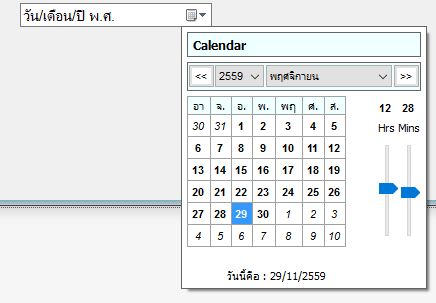
ปล. ผลลัพธ์ของการดำเนินชีวิตประจำวัน มันไม่ได้ขึ้นอยู่กับความรู้ความสามารถ แต่มันขึ้นอยู่กับ
โชคและวาสนา ยกตัวอย่างเช่น
นาย A ทำงานดี และขยัน แต่เงินได้รับเงินเดือน 10,000.00 บาท
นาย B ทำงานแย่ และขยัน แต่เงินได้รับเงินเดือน 11,000.00 บาท
นาย C วันฯไม่ทำอะไรเลย แต่ได้รับเงินเดือน 20,000.00 บาท
เป็นต้น
|
 |
 |
 |
 |
| Date :
2016-11-29 12:37:08 |
By :
หน้าฮี |
|
 |
 |
 |
 |
|
|
 |
 |
|
 |
 |
 |
|
|
 |
 |
|
จาก #NO 7 ผมรับค่าวันย่อ เช่น อา., จ., ... หรือ Su, Mo, Tu, ...
ผมไม่ได้ Array หรือทำเรื่องง่ายให้เป็นเรื่องยากเลย ดังนี้
แน่นอนว่ามันรองรับทุกฯ Culture
Code (VB.NET)
Dim monthNames As String() = CultureInfo.CreateSpecificCulture(GetENUMDescriptions(_myComboBox.SetCulture)).DateTimeFormat.MonthNames
'Fills months combobox
For i As Integer = 0 To 11
monthList.Rows.Add(monthList.NewRow())
monthList.Rows(i)(0) = monthNames(i)
monthList.Rows(i)(1) = i + 1
Next
ปล. เห็นหรือยังว่าผมเขียน Sourcecode ได้ลื่นไหลดังสายลมพัด
|
 |
 |
 |
 |
| Date :
2016-11-29 12:54:10 |
By :
หน้าฮี |
|
 |
 |
 |
 |
|
|
 |
 |
|
 |
 |
 |
|
|
 |
 |
|
จาก #NO 8 อันนี้เป็นเรื่องของเดือน (ลงผิดไป)
อันนี้เป็นเรื่องของวัน (วันย่อ/Abbreviated)
(สิ่งที่ได้ตามมาก็คือเทคนิคการใช้ Control DataGridView)
Code (VB.NET)
Dim dayNames As String() = CultureInfo.CreateSpecificCulture(GetENUMDescriptions(Me._myComboBox.SetCulture)).DateTimeFormat.AbbreviatedDayNames 'อ., จ., อ., พ หรือ Su, Mo, ... เป็นต้น
For i As Integer = 0 To dayNames.Count() - 1
dgv_Dates.Columns.Add("col" + i.ToString(), If(dayNames(i).Length > 2, dayNames(i).Substring(0, 2), dayNames(i)))
dgv_Dates.Columns(i).Width = 37
Next
|
 |
 |
 |
 |
| Date :
2016-11-29 12:59:36 |
By :
หน้าฮี |
|
 |
 |
 |
 |
|
|
 |
 |
|
 |
 |
 |
|
|
 |
 |
|
มีสิ่งที่ผมอยากได้มั่งไม๊ครับ
พอดีอยากได้ครับ
ของเหล่านี้ไม่ค่อยจำเป็นกับคนทั่วไป ผมอยากได้สิ่งที่คนทั่วไปอยากได้มากกว่าครับ
|
 |
 |
 |
 |
| Date :
2016-11-29 14:12:01 |
By :
lamaka.tor |
|
 |
 |
 |
 |
|
|
 |
 |
|
 |
 |
 |
|
|
 |
 |
|
ผมชอบเที่ยว ซ่องต่างประเทศ (คำอธิบาย) เหตุผล
--- หน้าได้ไหม?
------ หล่อนบอกว่า ได้
--- หลังได้ไหม?
------ หล่อนบอกว่า ได้
--- เอามือยัดข้างหน้าได้ไหม?
------ หล่อนบอกว่า ได้
--- เอามือยัดข้างหลังได้ไหม?
------ หล่อนบอกว่า ได้
--- เอาสองมือยัดหน้าได้ไหม?
------ หล่อนบอกว่า ได้
--- เอาสองมือยัดข้างหลังได้ไหม?
------ หล่อนบอกว่า ได้
... ผมยกเท้าขึ้นมา
------ หล่อนอุทานด้วยความตกใจว่า "อันนี้หย่า หนูขอร้อง"
------ ผมก็ตกใจและอุทานไปว่า "ขนาดมันก็เท่าฯกัน"
------ +55555
------ ...
ผมชอบเที่ยว ซ่องตูก็รักชาติ (คำอธิบาย) เหตุผล
--- กูยังไม่ทันคิดว่ากูจะทำอะไร?
------ หล่อนบอกว่า "จะทำอะไรก็รีบทำ ประตูรีบปิด"
------ ตูหมดอาลัยตายอยาก...
ปล. นิยามคำว่า ตู = กู (ป้องกันคำไม่สุภาพ)
ป่านนี้อาจารย์ที่เคยสอนวิชา ภาษาไทย สมัยผมเรียนมัธยม คงหัวเราะ คิกคักคิกคัก (ผมได้เกรด 4 ในวิชานี้)
|
 |
 |
 |
 |
| Date :
2016-11-29 14:19:09 |
By :
หน้าฮี |
|
 |
 |
 |
 |
|
|
 |
 |
|
 |
 |
 |
|
|
 |
 |
|
  
|
 |
 |
 |
 |
| Date :
2016-11-29 14:41:21 |
By :
lamaka.tor |
|
 |
 |
 |
 |
|
|
 |
 |
|
 |
 |
 |
|
|
 |
 |
|
ไม่โลภครับ
ขอแค่ popup ของ datasource แบบนี้ก็ยังดี
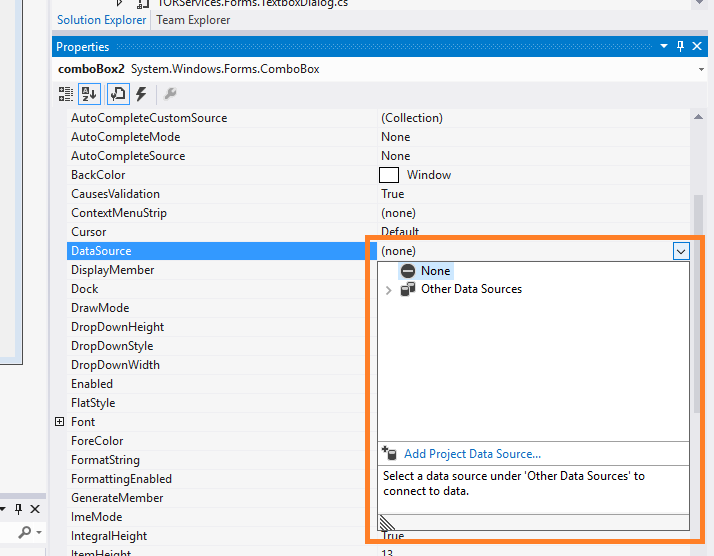
พอทำได้บ้างไม๊ครับ
|
 |
 |
 |
 |
| Date :
2016-11-29 14:51:47 |
By :
lamaka.tor |
|
 |
 |
 |
 |
|
|
 |
 |
|
 |
 |
 |
|
|
 |
 |
|
ถือว่าเล่าสู่กันฟังน่ะครับ
ผมก็ทำได้นิด ๆ หน่อย ๆ
เคยทำแบบตัวค้นหาประมาณนี้น่ะครับ
แต่ไม่ได้ทำยากขนาดนี้
วิธีทำก็ง่าย ๆ มี TextBox มา
แล้วก็กรอกข้อมูลเข้าไป
กด Enter โปรแกรมค้นหารหัสให้
ถ้ามันตรงเป๊ะเลย เจอข้อมูลแค่อันเดียว
ก็เอาอันนั้นมาเลย
แต่ถ้าไม่เจอก็ไปค้นหาโดยใช้ like แล้ว แล้วโชว์มาให้เลือก
สิ่งที่เน้นก็คือ ทุกอย่างใช้ keyboard ไม่เน้นใช้ mouse เพราะมันช้า
ก็ทำได้แค่ประมาณนี้ครับ
|
 |
 |
 |
 |
| Date :
2016-11-30 11:54:11 |
By :
fonfire |
|
 |
 |
 |
 |
|
|
 |
 |
|
 |
 |
 |
|
|
 |
 |
|
ฝรั่งมันให้มาไม่มีเกิน อะไรที่ขาดเราก็เพิ่มเอง จากรูภาพด้านล่าง
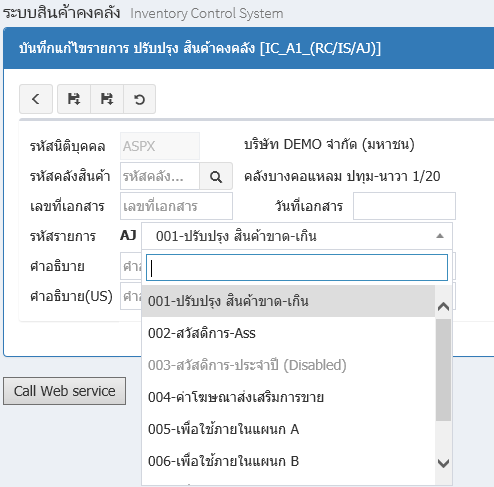
ผมเอารหัส + คำอธิบายรายการ มารวมกัน เพื่ออำนวยความสะดวกในการค้นหา
--- ค้นรหัสก็ได้
--- ค้นชื่อก็ได้
จริงฯแล้วมันควรจะแยกคอลัมภ์ โดยใช้ GridView ก็ดูดีไปอีกแบบหนึ่ง (ผมไม่มีเวลาทำ)
--- จะทำมันก็ไม่ใช่เรื่องยาก
นี่คือ Concept ComboBox ของผม (ค้นรหัสก็ได้ ค้นคำอธิบายก็ได้) เป็นต้น
และสิ่งที่ขาดไปไม่ได้เลยนั่นคือ คำว่า "ประสิทธิภาพ"
ปล. บางครั้งบางคราวผมก็จนแต้มในการ Design ก็อาศัยเวปโน้นเวปนี้ และประยุกต์ใช้เอา
|
 |
 |
 |
 |
| Date :
2016-11-30 18:56:36 |
By :
หน้าฮี |
|
 |
 |
 |
 |
|
|
 |
 |
|
 |
 |
 |
|
|
 |
 |
|
 ตอบความคิดเห็นที่ : 20 เขียนโดย : หน้าฮี เมื่อวันที่ 2016-11-30 18:36:36 ตอบความคิดเห็นที่ : 20 เขียนโดย : หน้าฮี เมื่อวันที่ 2016-11-30 18:36:36
รายละเอียดของการตอบ ::
ผมก็เอาตัวอย่างนี้แหละครับมายำจนได้ popup ตามที่ผมต้องการ
 ตอบความคิดเห็นที่ : 21 เขียนโดย : หน้าฮี เมื่อวันที่ 2016-11-30 18:56:36 ตอบความคิดเห็นที่ : 21 เขียนโดย : หน้าฮี เมื่อวันที่ 2016-11-30 18:56:36
รายละเอียดของการตอบ ::
GridView นั่นแหละที่ผมจะทำกว่าผมจะสื่อสารกับพี่ได้นี่เล่นเอาหลายวันเหมือนกันนะนั่น 5555
มีตัวอย่างโค้ดให้แกะบ้างไม๊ครับ
ที่ผมไม่เอา ComboBox มาดัดแปลงตั้งแต่แรกเพราะผมเคยลองทำแล้ว (ตอนนี้ก็ยังมีอยู่แต่จะโละทิ้งแล้วครับ) ไม่ตอบโจทย์ผมครับ
ถ้าเป็น ComboBox เราอาจจะต้องใช้ SQL ใหม่ เสียเวลา create ต่างๆนาๆ อีก
แต่ถ้าเป็น datagridview ตอบโจทยย์ผม เพราะมองได้ไกลกว่ากันเยอะครับ
ปัญหาของเรื่องนี้คือ
ผม เห็นโปรแกรมบางตัวที่มี textbox ให้เลือกกรอก PK
เลยมานั่งคิดๆดู ใครวะจะมานั่งจำ PK ให้เมื่อยสมอง(เอาเวลาไปเล่นไพ่ดีฝ่า)
เลยหาทางให้ User ใช้งานง่าย แบบไม่ต้องมานั่งจำ
พัฒนาการของเรื่องนี้
1. ใช้ binding ใน textbox
2. ใช้ "DataSource", "DisplayMember", "ValueMember", "SelectedValue" ใน combobox
3. ใช้ button กดปุ๊บ มีอีกฟอร์มเด้งมาปั๊บ มี textbox สำหรับค้นหา เลือกปั๊บ binding ใน textbox
4. ใช้ button กดปุ๊บ มีอีกฟอร์มเด้งมาปั๊บ มี textbox สำหรับใส่ SQL เพื่อค้นหา เลือกปั๊บ binding ใน textbox (อันนี้เห็น paywin มีเลยอยากมีมั่ง ) แต่ก็ไม่เห็นมีใครใช้กัน
ปล.การเลือกแบบค้นหา จะเป็นทางเลือกสุดท้ายที่ผมจะใช้ เพราะผมขี้เกียจจำ แม้จะเพียงเล็กน้อยก็ตามครับท่าน
|
 |
 |
 |
 |
| Date :
2016-11-30 21:55:28 |
By :
lamaka.tor |
|
 |
 |
 |
 |
|
|
 |
 |
|
 |
 |
 |
|
|
 |
 |
|
ผมแนะนำในบื้องต้น.
1. Binding ก็ไม่มีอะไร
2. ใช้ "DataSource", "DisplayMember", "ValueMember", "SelectedValue" ใน combobox
คุณก็สร้าง Property เพื่อรับ/อ่านค่าของมัน
Code (VB.NET)
[ Private _SelectedValue As String
<System.ComponentModel.DefaultValue(GetType(CultureAvaiable), "None"), System.ComponentModel.Category("Appearance")> _
Public Property SelectedValue() As CultureAvaiable
Get
Return _SelectedValue
End Get
Set(ByVal Value As CultureAvaiable)
_SelectedValue = Value
End Set
End Property
3./4. ใช้ button กดปุ๊บ มีอีกฟอร์มเด้งมาปั๊บ มี textbox สำหรับค้นหา เลือกปั๊บ binding ใน textbox
ก็กำหนด Property มารับค่าตามที่เห็นสมควร
อทิเช่น
Code (VB.NET)
[vb]Public Class frmDataSearch
Public txtBoxHost As TextBox 'your User Control TextฺBox 'กำหนดค่าตามสามัญสำนึก
Public lstDataSource As IList 'ค้นหาใน Memory/Databases
Public strColumnName As String() = {"", "", "", ""} 'สมมุติให้มี 4 Columns
Public curSelectedValue As string 'ค่าเดิมที่ถูกเลือก PK
Private bs As New BindingSource
Private Sub frmDataSearch_Load(sender As Object, e As EventArgs) Handles MyBase.Load
bs.DataSource = lstDataSource 'หมายความว่าคุณส่งมาพร้อมข้อมูล
InitialDataGridView(bs)
End Sub
Private Sub InitialDataGridView(ByVal bs As BindingSource)
dgvXXX.AutoGenerateColumns = False
dgvXXX.DataSource = bs
For i As Integer = 0 To strColumnName.Count - 1
If Not String.IsNullOrEmpty(strColumnName(i)) Then
dgvXXX.Columns(i).DataPropertyName = strColumnName(i)
End If
Next
If Not String.IsNullOrEmpty(curSelectedValue) Then
Dim index = lstDataSource
.Cast(Of Object).ToList().FindIndex(Function(c) GetPropertyValue(c, strColumnName(0)) = curSelectedValue)
If index <> -1 Then
bs.Position = index
dgvXXX.FirstDisplayedScrollingRowIndex = True
End If
Else
dgvXXX.ClearSelection()
End If
End Sub
End Class
ปล. Sourcecode จริงของผม โหดร้ายกว่านี้เยอะ (Algorithm ในการคิดมันซับซ้อน)
|
 |
 |
 |
 |
| Date :
2016-12-01 10:29:47 |
By :
หน้าฮี |
|
 |
 |
 |
 |
|
|
 |
 |
|
 |
 |
 |
|
|
 |
 |
|
ผมให้เอาไปคิดเป็นการบ้าน
การแชร์ Variable Value (ข้อมูลของตัวแปร) ข้ามเครื่อง Clients ทำอย่างไร?
|
 |
 |
 |
 |
| Date :
2016-12-01 10:43:47 |
By :
หน้าฮี |
|
 |
 |
 |
 |
|
|
 |
 |
|
 |
 |
 |
|
|
 |
 |
|
จาก #NO 23 ผมลืมให้ตัวนี้ไป
Code (VB.NET)
Public Shared Function GetPropertyValue(ByVal obj As Object, ByVal PropertyName As String) As Object
Return obj.GetType().GetProperty(PropertyName).GetValue(obj, Nothing)
End Function
|
 |
 |
 |
 |
| Date :
2016-12-01 10:48:19 |
By :
หน้าฮี |
|
 |
 |
 |
 |
|
|
 |
 |
|
 |
 |
 |
|
|
 |
 |
|
แหล่มครับ
|
 |
 |
 |
 |
| Date :
2016-12-01 12:56:52 |
By :
lamaka.tor |
|
 |
 |
 |
 |
|
|
 |
 |
|
 |
 |
 |
|
|
 |
 |
|
ถ้าคุณเข้าใจในสถาปัตยกรรม 3-tier application / n-tier application
Sourcecode บรรทัดที่ 26
Code (VB.NET)
bs.DataSource = lstDataSource 'หมายความว่าคุณส่งมาพร้อมข้อมูล
มันยังไม่ยืดหยุ่นพอ (มันต้องรองรับทุกฯ Object/Dynamic Object) ดังนี้
Code (VB.NET)
Dim _Ass As Assembly = LoadAssembly(Application.StartupPath & "\Your_DLL.dll")
Dim _Type As Type = LoadType(_Ass, "Data_Table_Model.TableName")
Dim mi As MethodInfo = GetMethodInfo(_Type2, "GetUsers", New Type() {GetType(Integer), GetType(EnumManager.SearchOption)})
Dim lstObj = InvokeMethod(mi, New Object() {1234, EnumManager.SearchOption.StartWith})
ปล. อนุมานได้ว่าผมมีโปรแกรมเมอร์ข้างกาย 20-30 คน (ผมจำเป็นต้องทำแบบนี้เพราะว่า ผมไม่มีคนช่วยเขียนโปรแกรม)
|
 |
 |
 |
 |
| Date :
2016-12-01 13:30:20 |
By :
หน้าฮี |
|
 |
 |
 |
 |
|
|
 |
 |
|
 |
 |
 |
|
|
 |
 |
|
จาก #NO 27 ถ้าคุณยังมองภาพไม่ออกก็ลองนึกถึงการขายแบบมีโปรโมชั่น
แน่นอนว่าสูตรในการคำนวณหรือสิ่งที่ผมต้องการปิดบัง ผมไม่ได้เก็บเอาไว้ใน Database
วันนี้อาจจะให้ส่วนลด 5% วันพรุ่งนี้อาจให้ส่วนลดเป็น 10% เป็นต้น
--- คล้ายฯว่าผมเก็บข้อมูลเอาไว้ใน DLL แทนที่จะเก็บไว้ใน Database นั่นแหละ
ผมเขียนยัดเอาไว้ใน DLL
Good Luck.
|
 |
 |
 |
 |
| Date :
2016-12-01 13:39:45 |
By :
หน้าฮี |
|
 |
 |
 |
 |
|
|
 |
 |
|
 |
 |
 |
|
|
 |
 |
|
เหล้าขาว เหล้านอก เหล้าต้ม ขอแค่เมาผมกินหมด
แต่ผมไม่ชอบกินผักนะ เพราะไม่ใช่สิ่งที่ผมอยากกิน
|
 |
 |
 |
 |
| Date :
2016-12-01 13:44:27 |
By :
lamaka.tor |
|
 |
 |
 |
 |
|
|
 |
 |
|
 |
 |
 |
|
|
 |
 |
|
เป็นเรื่องจริงที่แปลกที่คนส่วนน้ยที่จะรู้เรื่อง Uncer ทั้งๆที่เราต้องกินอาหารทุกวัน
ดื่มน้ำทุกวัน และ หายใจทุกวัน
แต่เรากลับมองว่า Uncer ไม่ใช่ค่าที่ควรค่าแก่การใส่ใจ
หากค่ามาตรฐานสูงสุดของแคดเมียมในข้าว = 0.2 มก./กก
หากทางห้องแลบวัดได้ 0.15 มก./กก(แบบนี้ผ่านชัว)
หากทางห้องแลบวัดได้ 2.15 มก./กก(แบบนี้ไม่ผ่านชัว)
หากทางห้องแลบวัดได้ 0.15 +/- 0.06 มก./กก(แบบนี้ไม่ผ่าน)
หากทางห้องแลบวัดได้ 0.15 +/- 0.04 มก./กก(แบบนี้ผ่าน)
บางครั้งเราก็วัดความเสี่ยงของการบริโภคด้วย Uncer เช่นกัน
ปล. มีใครอยากรู้มั่งรึ(ไม่มี)
|
 |
 |
 |
 |
| Date :
2016-12-01 14:04:38 |
By :
lamaka.tor |
|
 |
 |
 |
 |
|
|
 |
 |
|
 |
 |
|
|