 |
| |
ช่วยด่วนติดปัญหา combobox แสดงรหัส แล้วชื่อนามสกุลไปโชว์ที่ textbox |
| |
 |
|
|
 |
 |
|
มีวิธีอื่นไหมค่ะ ลองทำแล้วข้อมูลไม่มา
|
 |
 |
 |
 |
| Date :
2017-03-21 17:21:10 |
By :
Wanlep09 |
|
 |
 |
 |
 |
|
|
 |
 |
|
 |
 |
 |
|
|
 |
 |
|
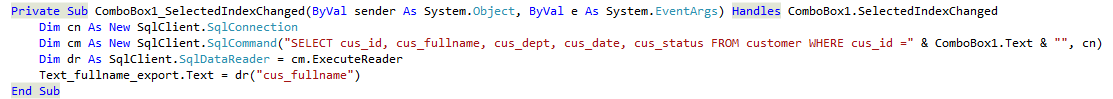
|
 |
 |
 |
 |
| Date :
2017-03-21 20:05:08 |
By :
Wanlep09 |
|
 |
 |
 |
 |
|
|
 |
 |
|
 |
 |
 |
|
|
 |
 |
|
ไม่ค่ะ
|
 |
 |
 |
 |
| Date :
2017-03-21 22:08:54 |
By :
Wanlep09 |
|
 |
 |
 |
 |
|
|
 |
 |
|
 |
 |
 |
|
|
 |
 |
|
ลงทำตัวอย่างแล้วค่ะ แต่รหัส กับชื่อก็ไม่มา
|
 |
 |
 |
 |
| Date :
2017-03-21 22:52:04 |
By :
Wanlep09 |
|
 |
 |
 |
 |
|
|
 |
 |
|
 |
 |
 |
|
|
 |
 |
|
Code (VB.NET)
Private Sub ComboBox1_SelectedIndexChanged(ByVal sender As System.Object, ByVal e As System.EventArgs) Handles ComboBox1.SelectedIndexChanged
Dim str As String = "Data Source=.; Initial Catalog=pro_consumeble; Integrated Security=SSPI;"
Dim con As New SqlConnection(str)
con.Open()
Dim sq As String = "SELECT cus_id, cus_fullname, cus_dept, cus_date, cus_status FROM customer WHERE cus_id =" & ComboBox1.Text & ""
Dim cm As New SqlCommand(sql, con)
Dim dr As SqlDataReader = cm.ExecuteReader()
While dr.Read
TextBox2.Text = "cus_fullname"
End While
End Sub
|
 |
 |
 |
 |
| Date :
2017-03-21 23:24:00 |
By :
Wanlep09 |
|
 |
 |
 |
 |
|
|
 |
 |
|
 |
 |
 |
|
|
 |
 |
|
Code (VB.NET)
Private Sub combobox1_SelectionChangeCommitted(sender As Object, e As EventArgs) Handles combobox1.SelectionChangeCommitted
Dim str As String = "Data Source=.; Initial Catalog=pro_consumeble; Integrated Security=SSPI;"
Dim con As New SqlConnection(str)
con.Open()
Dim sq As String = "SELECT cus_id, cus_fullname, cus_dept, cus_date, cus_status FROM customer WHERE cus_id =" & ComboBox1.Text & ""
Dim cm As New SqlCommand(sql, con)
Dim dr As SqlDataReader = cm.ExecuteReader()
dr.Read()
TextBox2.Text = dr.item("cus_fullname")
con.Close()
End Sub
ลองดูนะครับ
ทำโมดูลเอาไว้เปิด ปิดการเชื่อมต่อก็น่าจะดีนะครับ จะได้ไม่ต้องสั่ง เปิดปิด การเชื่อมต่อ วุ่นวาย
Code (VB.NET)
Module ModuleCode
Dim str As String = "Data Source=.; Initial Catalog=pro_consumeble; Integrated Security=SSPI;"
Dim con As New SqlConnection(str)
Public Sub open_connection()
Try
If con.State = ConnectionState.Open Then con.Close()
con.Open()
Catch ex As Exception
Throw New Exception("การเชื่อมต่อฐานข้อมูลใช้งานไม่ได้ เกิดข้อผิดพลาด : " & ex.Message)
End Try
End Sub
End Module
การใช้งาน ก็ call open_connection()
Code (VB.NET)
Dim sq As String = "SELECT cus_id, cus_fullname, cus_dept, cus_date, cus_status FROM customer WHERE cus_id =" & ComboBox1.Text & ""
Dim cm As New SqlCommand(sql, con)
Call open_connection()
Dim dr As SqlDataReader = cm.ExecuteReader()
dr.Read()
TextBox2.Text = dr.item("cus_fullname")
|
ประวัติการแก้ไข
2017-03-22 06:45:25
 |
 |
 |
 |
| Date :
2017-03-22 06:36:51 |
By :
pakyaudio |
|
 |
 |
 |
 |
|
|
 |
 |
|
 |
 |
 |
|
|
 |
 |
|
http://www.thai-access.com/suphap.asp?TopicID=2631
|
 |
 |
 |
 |
| Date :
2017-03-22 21:01:25 |
By :
Wanlep09 |
|
 |
 |
 |
 |
|
|
 |
 |
|
 |
 |
 |
|
|
 |
 |
|
นี้ก็ลองทำแล้วค่ะ ข้อมูลไม่มาเลยค่ะ
Code (VB.NET)
Private Sub ComboBox1_SelectedIndexChanged(ByVal sender As System.Object, ByVal e As System.EventArgs) Handles ComboBox1.SelectedIndexChanged
sql = "SELECT cus_id, cus_fullname, cus_dept, cus_date, cus_status FROM customer WHERE cus_id ='" & ComboBox1.Text & "'"
cmd = New SqlCommand(sql, cn)
Call connect_open()
DR = cmd.ExecuteReader()
DR.Read()
Text_fullname_export.Text = DR.Item("cus_fullname")
End Sub
|
 |
 |
 |
 |
| Date :
2017-03-22 21:08:46 |
By :
Wanlep09 |
|
 |
 |
 |
 |
|
|
 |
 |
|
 |
 |
 |
|
|
 |
 |
|
นี่เป็นโมดูลที่เก็บโค้ดแล้วเรียกมาใช้
Code (VB.NET)
Imports System.Data.Sql
Imports System.Data.SqlClient
Module code
Friend cn As New SqlConnection("Data Source=.; Initial Catalog=pro_consumeble; Integrated Security=SSPI;")
'cmd sqlcommand
Friend cmd As New SqlCommand
'DA sqldataadapter
Friend DA As New SqlDataAdapter
'SQL = เป็นคำสั่ง
Friend sql As String
'SQL DATA SET
Friend DS As DataSet
Friend DR As SqlDataReader
'ฟังก์ชันเปิดฐานข้อมูล
Friend Sub connect_open()
Try
If cn.State = ConnectionState.Closed Then cn.Open()
Catch ex As Exception
End Try
End Sub
End Module
|
 |
 |
 |
 |
| Date :
2017-03-22 22:22:24 |
By :
Wanlep09 |
|
 |
 |
 |
 |
|
|
 |
 |
|
 |
 |
 |
|
|
 |
 |
|
มาแค่รหัวเดียว
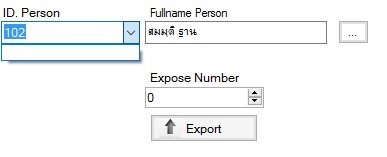
|
 |
 |
 |
 |
| Date :
2017-03-22 22:33:17 |
By :
Wanlep09 |
|
 |
 |
 |
 |
|
|
 |
 |
|
 |
 |
 |
|
|
 |
 |
|
น่าจะอย่างนี้นะครับ
ถ้า cn.State = เปิดอยู่ เท่านั้น สั่ง cn. ปิด แล้วเปิดใหม่ ถ้าสถานะปิดอยู่ ก็สั่ง cn.เปิด
Code (VB.NET)
'ฟังก์ชันเปิดฐานข้อมูล
Friend Sub connect_open()
Try
If cn.State = ConnectionState.Open Then cn.Close()
cn.Open()
Catch ex As Exception
Throw New Exception("การเชื่อมต่อฐานข้อมูลใช้งานไม่ได้ เกิดข้อผิดพลาด : " & ex.Message)
End Try
End Sub
|
 |
 |
 |
 |
| Date :
2017-03-22 22:37:13 |
By :
pakyaudio |
|
 |
 |
 |
 |
|
|
 |
 |
|
 |
 |
 |
|
|
 |
 |
|
ไอดีมาตัวเดียว ต้องใช้ While เพื่อลูปดึงข้อมูลออกมาให้หมด
เช่น
Code (VB.NET)
sql = "SELECT cus_id FROM customer"
cmd = New SqlCommand(sql, cn)
Call connect_open()
DR = cmd.ExecuteReader()
While DR.Read()
combobox1.Item.Add (DR.Item("cus_id"))
end while
|
 |
 |
 |
 |
| Date :
2017-03-22 22:40:48 |
By :
pakyaudio |
|
 |
 |
 |
 |
|
|
 |
 |
|
 |
 |
 |
|
|
 |
 |
|
รหัส กับชื่อมาแล้วค่ะ แต่จะทำยังไงให้ เวลาเลือรหัส แล้วชื่อของรหัสนั้นแสดง ต้องทำยังไงให้ผูกกันค่ะ
Code (VB.NET)
Private Sub combox()
sql = "SELECT cus_id, cus_fullname, cus_dept, cus_date, cus_status FROM customer WHERE cus_status = 'Ture' "
cmd = New SqlClient.SqlCommand(sql, cn)
DR = cmd.ExecuteReader()
If DR.HasRows Then
While DR.Read()
ComboBox1.Items.Add(DR.Item("cus_id"))
Text_fullname_export.Text = (DR.Item("cus_fullname"))
End While
DR.Close()
End If
End Sub
Code (VB.NET)
Private Sub export_Load(ByVal sender As System.Object, ByVal e As System.EventArgs) Handles MyBase.Load
combox()
End Sub
|
 |
 |
 |
 |
| Date :
2017-03-23 16:36:25 |
By :
Wanlep09 |
|
 |
 |
 |
 |
|
|
 |
 |
|
 |
 |
 |
|
|
 |
 |
|
Code (VB.NET)
Private Sub combox()
sql = "SELECT cus_id, cus_fullname, cus_dept, cus_date, cus_status FROM customer WHERE cus_status = 'Ture' "
cmd = New SqlClient.SqlCommand(sql, cn)
DR = cmd.ExecuteReader()
If DR.HasRows Then
While DR.Read()
ComboBox1.Items.Add(DR.Item("cus_id"))
Text_fullname_export.Text = (DR.Item("cus_fullname"))
End While
DR.Close()
End If
End Sub
แท็กบ็อก มันแสดงได้ที่ละชื่อครับ ไม่ต้อง While มาใส่ แท็กบ็อก ก็ได้
Text_fullname_export.Text = (DR.Item("cus_fullname"))
ก็คือ คุณต้องการเลือกรหัสที่ combobox1 แล้วชื่อนามสกุล คือข้อมูลในฐานข้อมูลชื่อ cus_fullname จะมาแสดงที่ Text_fullname_export.Text
- ComboBox1 ทำได้แล้ว รหัสลงมาหมด
ก็เพิ่มอันนี้เข้าไป เวลาเลือก ไอดี ที่ ComboBox1 ปุ๊บ มันก็จะไปค้นในฐานข้อมูลนี้ มาแสดงที่ Text_fullname_export.Text
Code (VB.NET)
Private Sub ComboBox1_SelectedIndexChanged(ByVal sender As System.Object, ByVal e As System.EventArgs) Handles ComboBox1.SelectedIndexChanged
sql = "SELECT cus_id, cus_fullname, cus_dept, cus_date, cus_status FROM customer WHERE cus_id ='" & ComboBox1.Text & "'"
cmd = New SqlCommand(sql, cn)
Call connect_open()
DR = cmd.ExecuteReader()
DR.Read()
Text_fullname_export.Text = DR.Item("cus_fullname")
End Sub
รวมทั้งหมดในหน้านี้
Code (VB.NET)
Private Sub combox()
sql = "SELECT cus_id, cus_fullname, cus_dept, cus_date, cus_status FROM customer WHERE cus_status = 'Ture' "
cmd = New SqlClient.SqlCommand(sql, cn)
DR = cmd.ExecuteReader()
If DR.HasRows Then
While DR.Read()
ComboBox1.Items.Add(DR.Item("cus_id"))
Text_fullname_export.Text = (DR.Item("cus_fullname"))
End While
DR.Close()
End If
End Sub
Private Sub export_Load(ByVal sender As System.Object, ByVal e As System.EventArgs) Handles MyBase.Load
combox()
End Sub
Private Sub ComboBox1_SelectedIndexChanged(ByVal sender As System.Object, ByVal e As System.EventArgs) Handles ComboBox1.SelectedIndexChanged
sql = "SELECT cus_id, cus_fullname, cus_dept, cus_date, cus_status FROM customer WHERE cus_id ='" & ComboBox1.Text & "'"
cmd = New SqlCommand(sql, cn)
Call connect_open()
DR = cmd.ExecuteReader()
DR.Read()
Text_fullname_export.Text = DR.Item("cus_fullname")
End Sub
ตัวเชื่อมต่อฐานข้อมูลแยกไปใส่โมดูลไว้
|
 |
 |
 |
 |
| Date :
2017-03-23 18:00:12 |
By :
pakyaudio |
|
 |
 |
 |
 |
|
|
 |
 |
|
 |
 |
 |
|
|
 |
 |
|
ทำได้แล้วค่ะขอบคุณ คุณ pakyaudio กับ Tor_chemistry มากๆเลยน่ะค่ะ อยากจะถามเพิ่มว่าเวลาเพิ่มข้อมูลในฟอร์ม customer แล้วมันเอ่อเร่อ private sub combobox ตรง dr.read เป็นเพราะอะไรค่ะ เราต้องทำรีเฟรชจากฟอร์ม customer หรือป่าวค่ะ
|
 |
 |
 |
 |
| Date :
2017-03-23 23:31:41 |
By :
Wanlep09 |
|
 |
 |
 |
 |
|
|
 |
 |
|
 |
 |
 |
|
|
 |
 |
|
แนะนำ ใส่ try ไปด้วยครับ กันมัน error แล้วโปรแกรมหยุดทำงาน
Code (VB.NET)
Try
sql = "SELECT cus_id, cus_fullname, cus_dept, cus_date, cus_status FROM customer WHERE cus_id ='" & ComboBox1.Text & "'"
cmd = New SqlCommand(sql, cn)
Call connect_open()
DR = cmd.ExecuteReader()
DR.Read()
Text_fullname_export.Text = DR.Item("cus_fullname")
Catch ex As Exception
MsgBox( ex.Message)
End Try
MsgBox( ex.Message) เอาไว้เตือนเมื่อเกิด error เวลาใช้จริงอาจจะไม่ต้องใส่ก็ได้
เช่น
Code (VB.NET)
Private Sub ComboBox1_SelectedIndexChanged(ByVal sender As System.Object, ByVal e As System.EventArgs) Handles ComboBox1.SelectedIndexChanged
Try
sql = "SELECT cus_id, cus_fullname, cus_dept, cus_date, cus_status FROM customer WHERE cus_id ='" & ComboBox1.Text & "'"
cmd = New SqlCommand(sql, cn)
Call connect_open()
DR = cmd.ExecuteReader()
DR.Read()
Text_fullname_export.Text = DR.Item("cus_fullname")
Catch ex As Exception
MsgBox( ex.Message)
End Try
End Sub
Private Sub combox() แก้ไขนิดหน่อย
Me.Combobox1.Item.Clear() เอาไว้เคลียร์ข้อมูลใน Combobox1
Code (VB.NET)
Private Sub combox()
Try
Me.Combobox1.Item.Clear()
sql = "SELECT cus_id, cus_fullname, cus_dept, cus_date, cus_status FROM customer WHERE cus_status = 'Ture' "
cmd = New SqlClient.SqlCommand(sql, cn)
Call connect_open()
DR = cmd.ExecuteReader()
If DR.HasRows Then
While DR.Read()
ComboBox1.Items.Add(DR.Item("cus_id"))
End While
End If
Catch ex As Exception
MsgBox( ex.Message)
End Try
End Sub
Handles ComboBox1.SelectedIndexChanged
บางที ข้อมูลอาจจะยังไม่ถูกโหลดมา ตัว Combobox1 อาจจะยังว่างอยู่ เพราะมันหาข้อมูลจากเงื่อนไข ComboBox1.Text ที่นี้ตัว ComboBox1.Text มันมีค่าว่างอยู่ การหาข้อมูลอาจจะหาไม่เจอ เลย Error ที่ DR.Read()
แนวทางที่จะให้มันไม่Error ก็คือใส่ try กันไว้
การใช้งาน try
Code (VB.NET)
Try
'โค๊ตของคุณ
Catch ex As Exception
'เมื่อ โค๊ตที่มีใน try เกิด error มันจะมาตรงนี้ แล้วก็ end try ไป
End Try
ใน Combobox1 อาจจะให้มันดึงข้อมูลตอน เรากด DropDown ที่ตัว Combobox1 ก็ได้ ข้อมูลใหม่ ๆ จะถูกโหลดมาเสมอ โดยที่ไม่ต้อง ปิด เปิด หน้าต่างโปรแกรมใหม่
Code (VB.NET)
Private Sub Combobox1_DropDown(sender As Object, e As EventArgs) Handles Combobox1.DropDown
Call combox()
End Sub
|
ประวัติการแก้ไข
2017-03-24 16:50:17
 |
 |
 |
 |
| Date :
2017-03-24 07:03:31 |
By :
pakyaudio |
|
 |
 |
 |
 |
|
|
 |
 |
|
 |
 |
 |
|
|
 |
 |
|

|
 |
 |
 |
 |
| Date :
2017-03-24 08:41:53 |
By :
lamaka.tor |
|
 |
 |
 |
 |
|
|
 |
 |
|
 |
 |
 |
|
|
 |
 |
|
ตรง private sub combobox1_DropDown มันจำเป็นไหมค่ะ พอใส่ call combox() แล้วตอนรันโปรแกรมมันคลิกไม่ได้ค่ะ
|
 |
 |
 |
 |
| Date :
2017-03-24 09:27:46 |
By :
Wanlep09 |
|
 |
 |
 |
 |
|
|
 |
 |
|
 |
 |
 |
|
|
 |
 |
|
แล้วถ้าเวลาเราเพิ่ม ลบ แก้ไข อีกฟอร์มหนึ่ง แล้วต้องการรีเฟรช ของอีกฟอร์ม ต้องทำยังไงค่ะ ขอบคุณค่ะ
|
 |
 |
 |
 |
| Date :
2017-03-24 09:30:36 |
By :
Wanlep09 |
|
 |
 |
 |
 |
|
|
 |
 |
|
 |
 |
|
|