 |
| |
อยากให้ Datagrid view Refresh ข้อมูลใหม่ที่เพิ่มเข้าไป |
| |
 |
|
|
 |
 |
|
อยากให้ Datagrid view Refresh ข้อมูลใหม่ที่เพิ่มเข้าไป
ทำการเขียนโค้ดเพิ่มข้อมูลคะ แต่พอแก้ไขแล้วข้อมูลไม่ยอม data grid view ไม่ยอม Refresh
ต้องทำการปิดและเปิดใหม่ทุกครั้งเลยคะ พอจะมีวิธีไหนบ้างคะที่ให้ Refresh Auto เลยขณะที่เพิ่มข้อมูลเสร็จ
ขอบคุณคะ
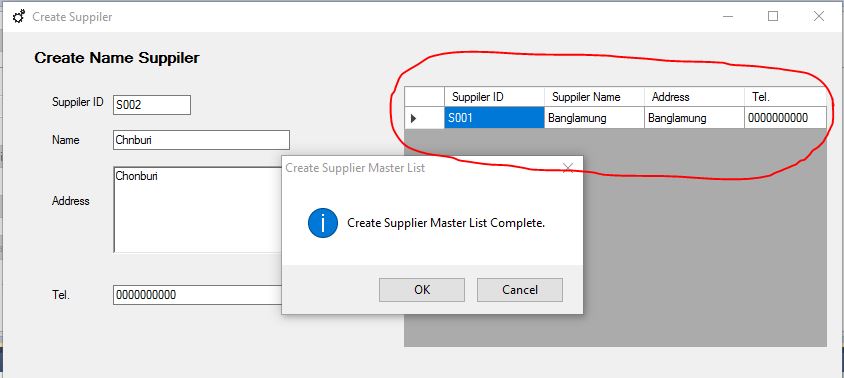 Code (VB.NET) Code (VB.NET)
Private Sub btnAdd_Click(ByVal sender As System.Object, ByVal e As System.EventArgs) Handles btnAdd.Click
If (txtSupID.Text = "" Or txtSupName.Text = "" Or txtAddress.Text = "" Or txtTel.Text = "") Then
MessageBox.Show("Please enter all fields.", "Create Supplier Master List", MessageBoxButtons.OK, MessageBoxIcon.Error)
Else
strsql = "INSERT INTO Suppiler(Sup_id ,Sup_name ,Address ,Tel)"
strsql &= "VALUES('" & txtSupID.Text & "' ,'" & txtSupName.Text & "','" & txtAddress.Text & "' ,'" & txtTel.Text & "')"
With cmd
.Connection = con
.CommandText = strsql
.CommandType = CommandType.Text
.ExecuteNonQuery()
MessageBox.Show("Create Supplier Master List Complete.", "Create Supplier Master List", MessageBoxButtons.OKCancel, MessageBoxIcon.Information)
End With
txtSupID.Clear()
txtSupName.Clear()
txtAddress.Clear()
txtTel.Clear()
End If
End Sub
Tag : ASP, Ms SQL Server 2008, VB.NET, VS 2010 (.NET 4.x)
|
|
|
 |
 |
 |
 |
| Date :
2017-05-29 10:16:25 |
By :
Preeyapan |
View :
6126 |
Reply :
8 |
|
 |
 |
 |
 |
|
|
|
|
 |
 |
|
 |
 |
 |
|
|
 |
 |
|
Code (VB.NET)
With cmd
.Connection = con
.CommandText = strsql
.CommandType = CommandType.Text
.ExecuteNonQuery()
MessageBox.Show("Create Supplier Master List Complete.", "Create Supplier Master List", MessageBoxButtons.OKCancel, MessageBoxIcon.Information)
'Call sub display
me.Display()
End With
|
 |
 |
 |
 |
| Date :
2017-05-29 13:40:40 |
By :
mee079 |
|
 |
 |
 |
 |
|
|
 |
 |
|
 |
 |
 |
|
|
 |
 |
|
คำสั่ง
me.display()
ใช้ไม่ได้คะขึ้นตามรูป
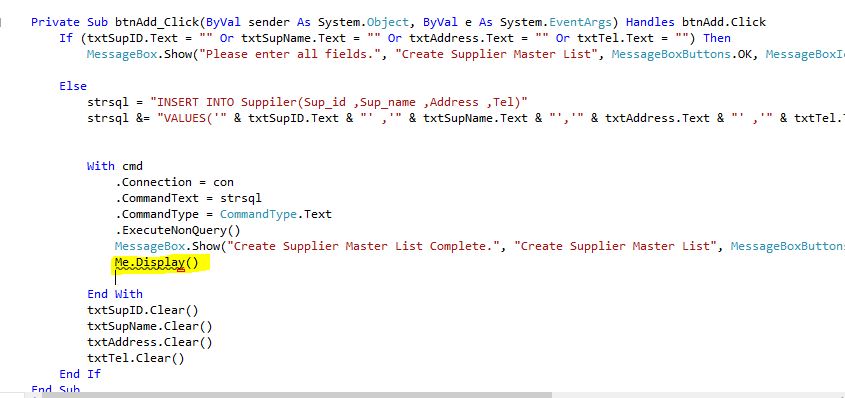
|
 |
 |
 |
 |
| Date :
2017-05-29 16:00:26 |
By :
Preeyapan |
|
 |
 |
 |
 |
|
|
 |
 |
|
 |
 |
 |
|
|
 |
 |
|
ทำการ Select data ขึ้นมาใหม่ค่ะ (เผื่อช่วยได้นะค่ะ )
Code (VB.NET)
With cmd
.Connection = con
.CommandText = strsql
.CommandType = CommandType.Text
.ExecuteNonQuery()
MessageBox.Show("Create Supplier Master List Complete.", "Create Supplier Master List", MessageBoxButtons.OKCancel, MessageBoxIcon.Information)
End With
txtSupID.Clear()
txtSupName.Clear()
txtAddress.Clear()
txtTel.Clear()
'เรียก Refresh grid มาใช้
shwgdet()
Private Sub shwgdet()
DataGridView1.Refresh()
con = New OleDbConnection(strcon)
If con.State = ConnectionState.Closed Then con.Open()
dt = New DataTable
da = New OleDbDataAdapter("select bar,ldd,ltm,note from brrecret where left(bar,17) like '" & Lotdet & "' and brrecret.note = '" & rea & "' and (load IS NULL or load = '' ) and (box IS NULL or box = '' ) order by ldt desc ", con)
da.Fill(dt)
If dt.Rows.Count = 0 Then
Me.DataGridView1.Columns.Clear()
Else
'-----Create Gride-----
Dim tbl As DataTable
Dim r As DataRow
tbl = New DataTable
tbl.Columns.Add(New DataColumn("BAR", GetType(System.String)))
tbl.Columns.Add(New DataColumn("DATE", GetType(System.String)))
tbl.Columns.Add(New DataColumn("TIME", GetType(System.String)))
tbl.Columns.Add(New DataColumn("Reason", GetType(System.String)))
DataGridView1.DataSource = tbl
'-----------------------------------------
For i = 0 To dt.Rows.Count - 1
With DataGridView1
r = tbl.NewRow
r("BAR") = dt.Rows(i).Item("bar")
r("DATE") = Convert.ToDateTime(dt.Rows(i).Item("ldd")).ToString("dd-MM-yy")
r("TIME") = Convert.ToDateTime(dt.Rows(i).Item("ltm")).ToString("HH:mm:ss")
r("Reason") = dt.Rows(i).Item("note")
tbl.Rows.Add(r)
tbl.NewRow()
End With
DataGridView1.DataSource = tbl
Next
DataGridView1.Columns(0).Width = 220
DataGridView1.Columns(1).Width = 150
DataGridView1.Columns(2).Width = 150
DataGridView1.Columns(3).Width = 500
DataGridView1.ColumnHeadersDefaultCellStyle.Alignment = DataGridViewContentAlignment.MiddleCenter
DataGridView1.RowsDefaultCellStyle.Alignment = DataGridViewContentAlignment.MiddleLeft
DataGridView1.DefaultCellStyle.Alignment = DataGridViewContentAlignment.MiddleLeft
con.Close()
End If
end sub
|
 |
 |
 |
 |
| Date :
2017-05-31 09:40:19 |
By :
z0926538119 |
|
 |
 |
 |
 |
|
|
 |
 |
|
 |
 |
 |
|
|
 |
 |
|
น่าจะสร้าง Sub Load... ข้อมูลที่จะมาแสดงใน DataGridView นะครับ เมื่อกดบันทึก แล้วก็เรียก Sub Load...
Ex:
Code (VB.NET)
Sub LoadType()
OpenDatabase()
Dim CmdLoad As New SqlCommand("SELECT * FROM SAStype ORDER BY SAStypeCode", Connt)
If CmdLoad.Connection.State = ConnectionState.Open Then CmdLoad.Connection.Close()
CmdLoad.Connection.Open()
Dim DsLoad As New DataSet
Dim DaLoad As New SqlDataAdapter(CmdLoad)
DaLoad.Fill(DsLoad)
DGV.DataSource = DsLoad.Tables(0)
DsLoad = Nothing
DaLoad = Nothing
CmdLoad.Connection.Close()
CmdLoad = Nothing
End Sub
เรียกใช้
Code (VB.NET)
Private Sub btnAdd_Click(ByVal sender As System.Object, ByVal e As System.EventArgs) Handles btnAdd.Click
If (txtSupID.Text = "" Or txtSupName.Text = "" Or txtAddress.Text = "" Or txtTel.Text = "") Then
MessageBox.Show("Please enter all fields.", "Create Supplier Master List", MessageBoxButtons.OK, MessageBoxIcon.Error)
Else
strsql = "INSERT INTO Suppiler(Sup_id ,Sup_name ,Address ,Tel)"
strsql &= "VALUES('" & txtSupID.Text & "' ,'" & txtSupName.Text & "','" & txtAddress.Text & "' ,'" & txtTel.Text & "')"
With cmd
.Connection = con
.CommandText = strsql
.CommandType = CommandType.Text
.ExecuteNonQuery()
MessageBox.Show("Create Supplier Master List Complete.", "Create Supplier Master List", MessageBoxButtons.OKCancel, MessageBoxIcon.Information)
End With
txtSupID.Clear()
txtSupName.Clear()
txtAddress.Clear()
txtTel.Clear()
LoadType()
End If
End Sub
ดูตรง LoadType() ครับ
|
ประวัติการแก้ไข
2017-05-31 09:52:50
2017-05-31 09:53:35
 |
 |
 |
 |
| Date :
2017-05-31 09:51:37 |
By :
outhai |
|
 |
 |
 |
 |
|
|
 |
 |
|
 |
 |
 |
|
|
 |
 |
|
ตามด้านบนครับ
เมื่อบันทึกเสร็จก็สั่งเคลียร์ดาต้ากริด แล้วโหลดข้อมูลมาลงในดาต้ากริดใหม่
|
 |
 |
 |
 |
| Date :
2017-05-31 20:36:52 |
By :
pakyaudio |
|
 |
 |
 |
 |
|
|
 |
 |
|
 |
 |
 |
|
|
 |
 |
|
ขอบคุณมากๆคะ
|
 |
 |
 |
 |
| Date :
2017-06-01 10:09:07 |
By :
Preeyapan |
|
 |
 |
 |
 |
|
|
 |
 |
|
 |
 |
 |
|
|
 |
 |
|
ได้เรียบร้อยแล้วคะ ใช้คำสั่ง
1. Datagridview.DataSource.clear() เพื่อ เคลีย์ค่าใน Datagridview
2. จากนั้นทำการ Select ข้อมูลมาจาก Sql อีกครั้ง
Code (VB.NET)
Private Sub btnAdd_Click(ByVal sender As System.Object, ByVal e As System.EventArgs) Handles btnAdd.Click
If (txtSupID.Text = "" Or txtSupName.Text = "" Or txtAddress.Text = "" Or txtTel.Text = "") Then
MessageBox.Show("Please enter all fields.", "Create Supplier Master List", MessageBoxButtons.OK, MessageBoxIcon.Error)
Else
strsql = "INSERT INTO Suppiler(Sup_id ,Sup_name ,Address ,Tel)"
strsql &= "VALUES('" & txtSupID.Text & "' ,'" & txtSupName.Text & "','" & txtAddress.Text & "' ,'" & txtTel.Text & "')"
With cmd
.Connection = con
.CommandText = strsql
.CommandType = CommandType.Text
.ExecuteNonQuery()
MessageBox.Show("Create Supplier Master List Complete.", "Create Supplier Master List", MessageBoxButtons.OKCancel, MessageBoxIcon.Information)
End With
txtSupID.Clear()
txtSupName.Clear()
txtAddress.Clear()
txtTel.Clear()
dgvSuppiler.DataSource.clear()
LoadSupplier() 'เรียกให้งาน Loadtype เพื่อ select data จาก Sql
End If
End Sub
|
 |
 |
 |
 |
| Date :
2017-06-01 14:12:45 |
By :
Preeyapan |
|
 |
 |
 |
 |
|
|
 |
 |
|
 |
 |
|
|