 |
| |
C# WinApp มีวิธีการ อ่าน หัว และ ท้ายกระดาษ ของ MSWord ไม๊ครับ Interop.Word.Application |
| |
 |
|
|
 |
 |
|
ต้องการดึงข้อความจาก หัวกระดาษ มาใช้งานครับ
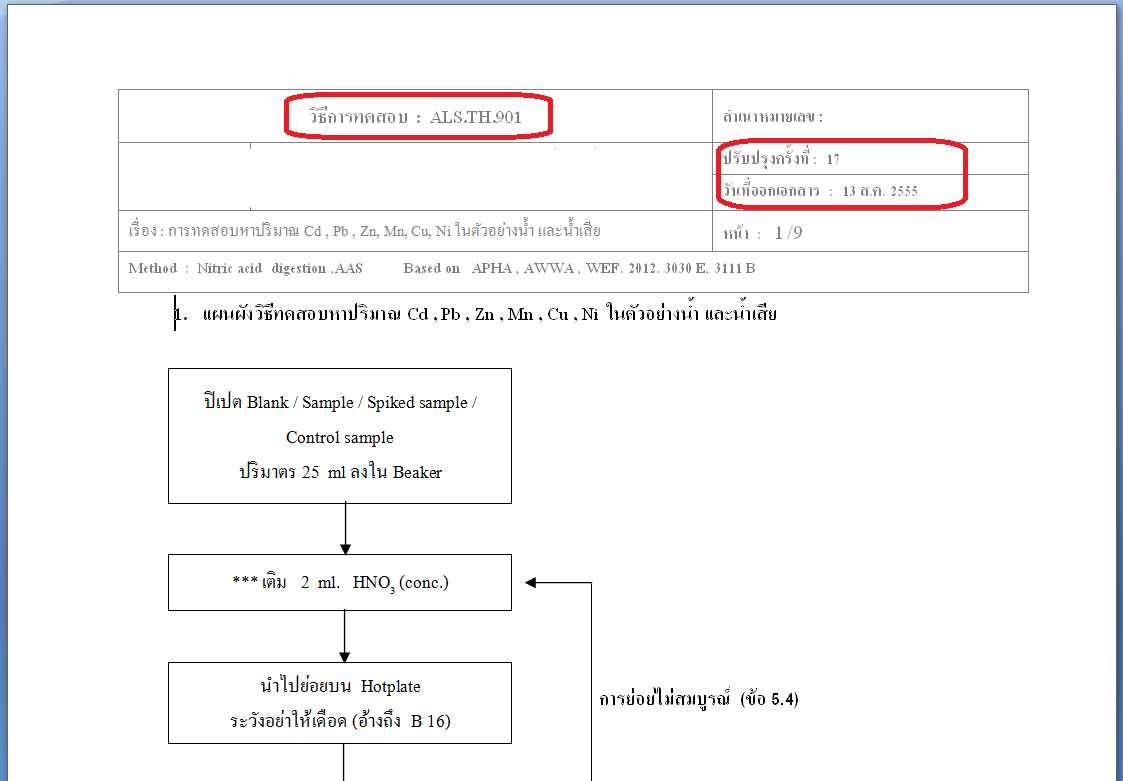
โค้ด
Code (C#)
object file = @"X:\เอกสารคุณภาพ ฉบับปัจจุบัน\Test method\Heavy metal\TH.901-17_3 20170428-.docx";
Microsoft.Office.Interop.Word.Application word = new Microsoft.Office.Interop.Word.Application();
object miss = System.Reflection.Missing.Value;
object readOnly = true;
Microsoft.Office.Interop.Word.Document docs = word.Documents.Open(ref file, ref miss, ref readOnly, ref miss, ref miss, ref miss, ref miss, ref miss, ref miss, ref miss, ref miss, ref miss, ref miss, ref miss, ref miss, ref miss);
string totaltext = "";
for (int i = 0; i < docs.Paragraphs.Count; i++)
{
totaltext += " \r\n " + docs.Paragraphs[i + 1].Range.Text.ToString();
}
richTextBox1.Text = totaltext;
Console.WriteLine(totaltext);
docs.Close();
word.Quit();
จากโค้ดด้านบน อ่านได้แค่ ข้อมูล ไม่สามารถอ่าน หัว กระดาษ ได้ครับ
Tag : .NET, Win (Windows App), C#
|
|
|
 |
 |
 |
 |
| Date :
2017-06-27 15:36:26 |
By :
lamaka.tor |
View :
1078 |
Reply :
6 |
|
 |
 |
 |
 |
|
|
|
|
 |
 |
|
 |
 |
 |
|
|
 |
 |
|
header (C#)
foreach (Word.Section section in this.Sections)
{
Word.Range headerRange = section.Headers[Word.WdHeaderFooterIndex.wdHeaderFooterPrimary].Range;
headerRange.Fields.Add(headerRange, Word.WdFieldType.wdFieldPage);
headerRange.ParagraphFormat.Alignment = Word.WdParagraphAlignment.wdAlignParagraphRight;
}
footer (C#)
foreach (Word.Section wordSection in this.Sections)
{
Word.Range footerRange = wordSection.Footers[Word.WdHeaderFooterIndex.wdHeaderFooterPrimary].Range;
footerRange.Font.ColorIndex = Word.WdColorIndex.wdDarkRed;
footerRange.Font.Size = 20;
footerRange.Text = "Confidential";
}
พอเป็นแนวทางได้ไหม๊ครับ
|
 |
 |
 |
 |
| Date :
2017-07-01 10:00:45 |
By :
mr.win |
|
 |
 |
 |
 |
|
|
 |
 |
|
 |
 |
 |
|
|
 |
 |
|
Code (C#)
Microsoft.Office.Interop.Word.Application oWord;
oWord = new Microsoft.Office.Interop.Word.Application();
oWord.Visible = false; //to avoid displaying the Word Application
object strDocName = @"d:\test.doc";
object objBool = false;
object objNull = System.Reflection.Missing.Value;
Document oMyDoc = oWord.Documents.Open(ref strDocName, ref objBool, ref objBool, ref objBool, ref objNull,
ref objNull, ref objNull, ref objNull, ref objNull, ref objNull, ref objNull, ref objNull, ref objNull, ref objNull, ref objNull, ref objNull);
object objReference = System.Reflection.Missing.Value;
object objFoot = "this is footer";
object objStart = 0;
object objEnd = oMyDoc.Words.Count;
if (oMyDoc.Sections.Count > 0)
{
oMyDoc.Sections[1].Headers[WdHeaderFooterIndex.wdHeaderFooterPrimary].Range.Text = "My Header";
oMyDoc.Sections[1].Footers[WdHeaderFooterIndex.wdHeaderFooterPrimary].Range.Text = "My Footer";
}
|
 |
 |
 |
 |
| Date :
2017-07-01 10:01:15 |
By :
mr.win |
|
 |
 |
 |
 |
|
|
 |
 |
|
 |
 |
 |
|
|
 |
 |
|
เดี๋ยวลองดูแป๊บนะครับ
ขอบคุณมากครับ
|
 |
 |
 |
 |
| Date :
2017-07-01 10:56:22 |
By :
lamaka.tor |
|
 |
 |
 |
 |
|
|
 |
 |
|
 |
 |
 |
|
|
 |
 |
|
ได้แล้วนะครับ
ขอบคุณมากครับ
|
 |
 |
 |
 |
| Date :
2017-07-01 14:25:14 |
By :
lamaka.tor |
|
 |
 |
 |
 |
|
|
 |
 |
|
 |
 |
 |
|
|
 |
 |
|
สรุปใช้คำสั่งตัวไหนครับ เอามาแชร์กันด้วยก็ดีครับ
|
 |
 |
 |
 |
| Date :
2017-07-01 16:04:16 |
By :
mr.win |
|
 |
 |
 |
 |
|
|
 |
 |
|
 |
 |
 |
|
|
 |
 |
|
 ตอบความคิดเห็นที่ : 5 เขียนโดย : mr.win เมื่อวันที่ 2017-07-01 16:04:16 ตอบความคิดเห็นที่ : 5 เขียนโดย : mr.win เมื่อวันที่ 2017-07-01 16:04:16
รายละเอียดของการตอบ ::
Code (C#)
object file = @"C:\TH.901_18.0_2560-06-23.docx";
Microsoft.Office.Interop.Word.Application word = new Microsoft.Office.Interop.Word.Application();
object miss = System.Reflection.Missing.Value;
object readOnly = true;
Microsoft.Office.Interop.Word.Document docs = word.Documents.Open(ref file, ref miss, ref readOnly, ref miss, ref miss, ref miss, ref miss, ref miss, ref miss, ref miss, ref miss, ref miss, ref miss, ref miss, ref miss, ref miss);
MessageBox.Show(docs.Sections[1].Headers[WdHeaderFooterIndex.wdHeaderFooterPrimary].Range.Text);
docs.Close();
word.Quit();
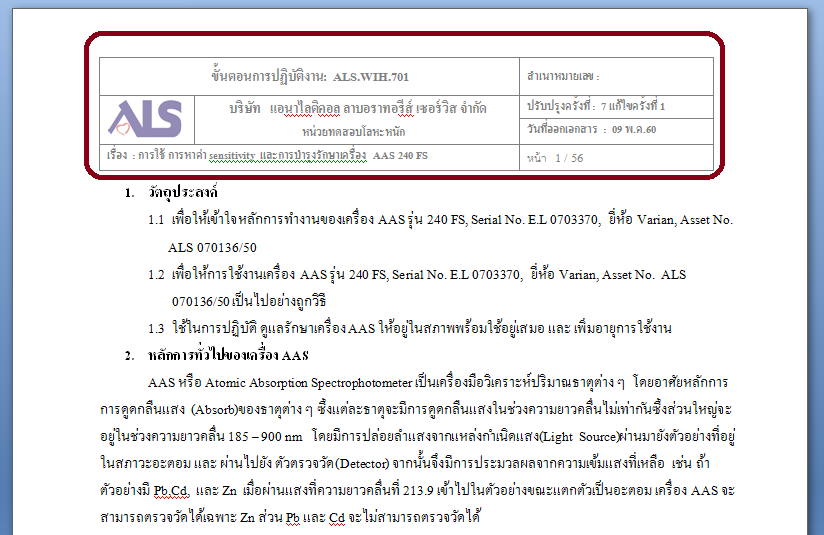
ที่ได้
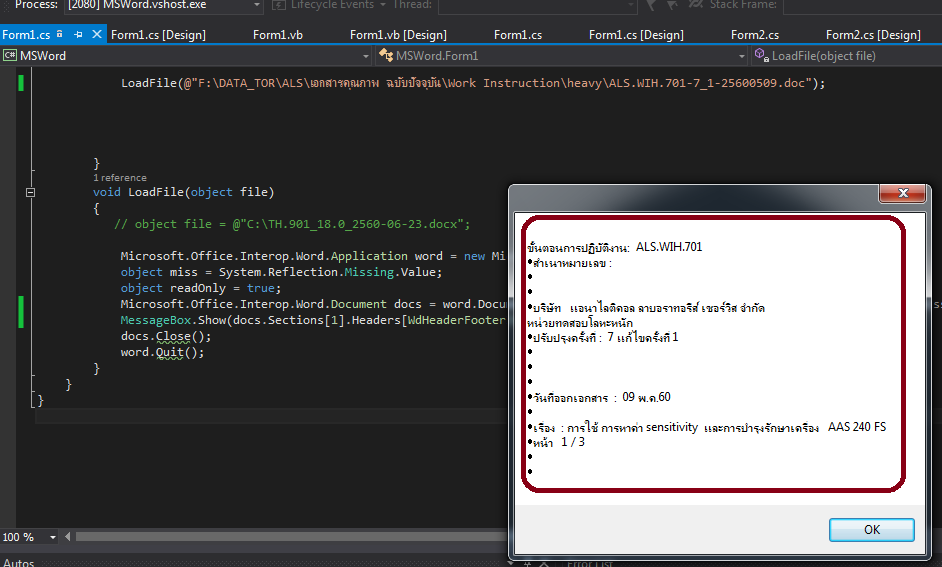
อาจจะไม่ตอบโจทย์ สำหรับใครๆหลายคน แต่ของผมขอแค่ ออกมาเป็น string ก็พอแล้วครับ
QC Document ต้องการที่จะเช็ค เอกสาร ตาม ปรับปรุงครั้งที่ : *** แก้ไขครั้งที่ *** แล้วก็ วันที่ออกเอกสาร ****
ซึ่งผมก็จะเอา Headers ที่ได้นั้น ไปใช้ในการเปลี่ยนชื่อเอกสารต่าง(น่าจะเกือบหมื่นกว่า พวกมางจะขยัน แก้เอกสารไปถึงหนายยยยย)
สุดท้าย QC Document จะดูรายชื่อไฟล์ในโฟลเดอร์ได้ง่ายขึ้นครับ
format (method name-Edition-issue date ) เช่น ALS.WIH.701-7_1-25600509.doc เหมือนที่ได้แก้ไปแล้วครับ
|
 |
 |
 |
 |
| Date :
2017-07-01 16:41:43 |
By :
lamaka.tor |
|
 |
 |
 |
 |
|
|
 |
 |
|
 |
 |
|
|