 |
|
ใช่ครับพี่ mr.win
ตอนนี้ได้แล้วครับ
ตัวอย่าง code
Code (VB.NET)
Private Sub create_powerpoint(_ds As DataSet, i As Integer, j As Integer, _ojPanel As Object)
Dim dss As DataSet = _ds
pptPn = New Panel
pptPn2 = New Panel
_ojPanel.Controls.Add(pptPn)
pptPn.Size = New Size(dss.Tables(i).Rows(j).Item(1), dss.Tables(i).Rows(j).Item(2))
pptPn.Location = New Point(dss.Tables(i).Rows(j).Item(3), dss.Tables(i).Rows(j).Item(4))
pathppt = ""
pathppt = dss.Tables(i).Rows(j).Item(5)
pptPn.Cursor = Cursors.SizeAll
pptPn.Padding = New Padding(1)
pptPn.BorderStyle = BorderStyle.FixedSingle
AddHandler pptPn.MouseDown, AddressOf powerpoint_MouseDown
AddHandler pptPn.MouseMove, AddressOf powerpoint_MouseMove
pptPn.Controls.Add(pptPn2)
pptPn2.Dock = DockStyle.Fill
oPptAppp = New PowerPoint.Application
oPptAppp.DisplayAlerts = False
oPptPres = oPptAppp.Presentations.Open(pathppt, [ReadOnly]:=True)
oPptAppp.ActiveWindow.View.Zoom = Convert_to_zoom(dss.Tables(i).Rows(j).Item(6))
' oPptAppp.ActiveWindow.ViewType = Convert_to_slide(dss.Tables(i).Rows(j).Item(7))
SetParent(oPptAppp.HWND, pptPn2.Handle)
SendMessage(oPptAppp.HWND, WM_SYSCOMMAND, SC_MAXIMIZE, 0)
oPptAppp.ActivePresentation.SlideShowSettings.Run()
' oPptAppp.ActiveWindow.View.ZoomToFit = Convert_to_zoomfit(dss.Tables(i).Rows(j).Item(8))
SetParent(oPptAppp.HWND, pptPn2.Handle)
SendMessage(oPptAppp.HWND, WM_SYSCOMMAND, SC_MAXIMIZE, 0)
bExit = True
bExitpowerpoint = True
oPptAppp.Visible = True
' rsPptAppp = oPptAppp
oPptAppp.CommandBars.ExecuteMso("HideRibbon")
End Sub
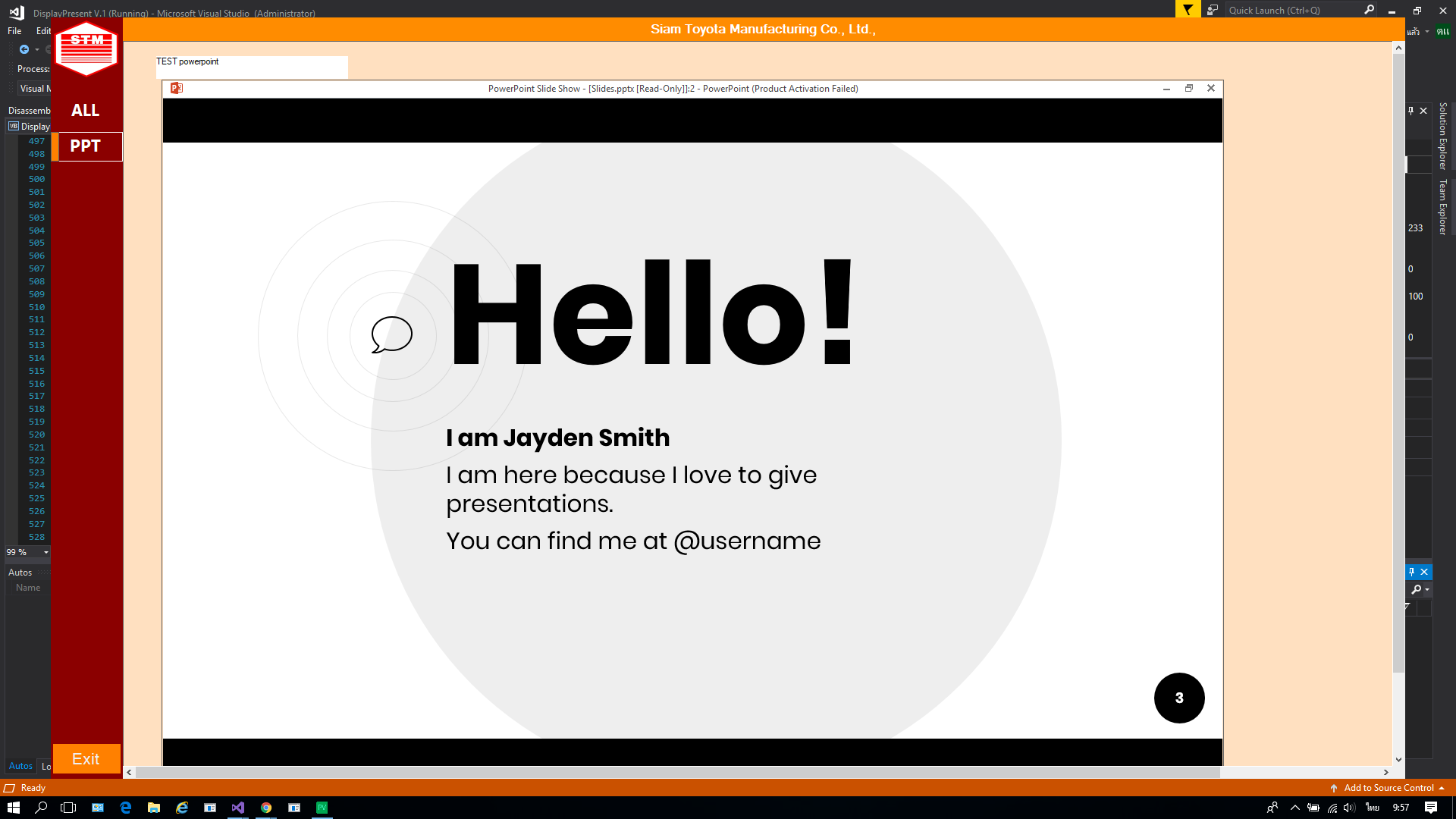
|
 |
 |
 |
 |
| Date :
2018-11-28 09:57:35 |
By :
2127832830566218 |
|
 |
 |
 |
 |
|
|
 |