 |
| |
asp.net c# ขอวิธี query ข้อมูลจาก sql database มาแสดงใน textbox ด้วยครับ |
| |
 |
|
|
 |
 |
|
asp.net c# ขอวิธี query ข้อมูลจาก sql database มาแสดงใน textbox1 เช่น count ข้อมูลที่มีค่าเท่ากับ 10 โดยเลือกวันที่ที่อยู่ระหว่าง textbox2 กับ textbox3
ด้านล่างนี้ผมทำแสดงบน report ผมจะปรับเปลี่ยนโค้ดยังไงแนะนำด้วยครับ
Code (C#)
DataSet ds = new DataSet();
DataTable dt = null;
var date1 = DateTime.Parse(TextBox1.Text);
var date2 = DateTime.Parse(TextBox2.Text);
con.Open();
cmd.Connection = con;
cmd.CommandType = CommandType.Text;
cmd.CommandText = @"SELECT Empid, Name, Lastname, Section, SUM(Getmoney) AS Expr1 FROM Cometowork WHERE Section ='SALE' and Date between @textbox1 and @textbox2
group by Empid, Name, Lastname, Section order by Section";
cmd.Parameters.Add("@textbox1", SqlDbType.DateTime).Value = date1;
cmd.Parameters.Add("@textbox2", SqlDbType.DateTime).Value = date2;
dtAdapter.SelectCommand = cmd;
dtAdapter.Fill(ds);
dt = ds.Tables[0];
dtAdapter = null;
con.Close();
con = null;
ReportViewer1.LocalReport.DataSources.Clear();
ReportViewer1.LocalReport.DataSources.Add(new ReportDataSource("DataSet1", dt));
ReportViewer1.LocalReport.ReportPath = "ReportHR.rdlc";
ReportViewer1.LocalReport.Refresh();
Tag : .NET, C#, VS 2015 (.NET 4.x)
|
|
|
 |
 |
 |
 |
| Date :
2019-03-18 14:08:00 |
By :
sakkapong |
View :
3933 |
Reply :
6 |
|
 |
 |
 |
 |
|
|
|
|
 |
 |
|
 |
 |
 |
|
|
 |
 |
|
ในบทความมีเยอะเลยครับ
|
 |
 |
 |
 |
| Date :
2019-03-18 15:37:27 |
By :
mr.win |
|
 |
 |
 |
 |
|
|
 |
 |
|
 |
 |
 |
|
|
 |
 |
|
error ครับต้องแก้ตรงไหนครับ
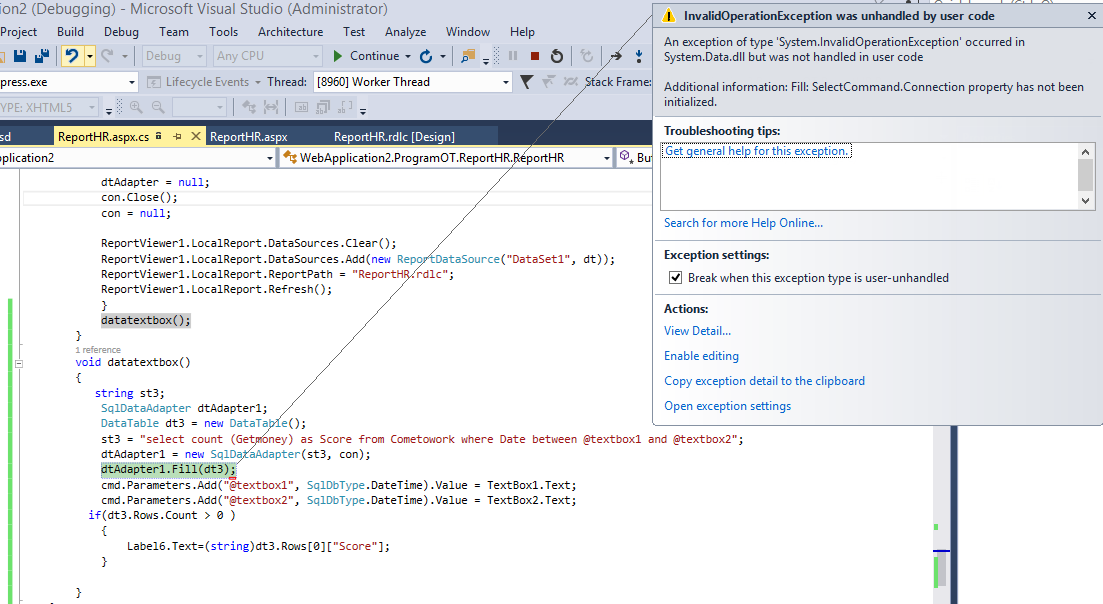
|
 |
 |
 |
 |
| Date :
2019-03-18 16:38:27 |
By :
sakkapong |
|
 |
 |
 |
 |
|
|
 |
 |
|
 |
 |
 |
|
|
 |
 |
|
con.open()
|
 |
 |
 |
 |
| Date :
2019-03-18 16:44:39 |
By :
6tse |
|
 |
 |
 |
 |
|
|
 |
 |
|
 |
 |
 |
|
|
 |
 |
|
แนะนำ Connection ที่เดียวไปเลย เป็น Class แบบนี้ก็ได้
Code (C#)
public DataTable SelectDB(string Sql)
{
DataTable DT = new DataTable();
using (SqlConnection conn = new SqlConnection(strConn))
{
SqlDataAdapter da = new SqlDataAdapter(Sql, conn);
da.Fill(DT);
conn.Close();
conn.Dispose();
}
return DT;
}
เรียกใช้
Code (C#)
private void SelectDetail1()
{
Sql = "Select xxxx;
using (DataTable DT = new ConnectInSeUp().SelectDB(Sql))
{
if (DT.Rows.Count > 0)
{
GVPODetail.DataSource = DT;
GVPODetail.DataBind();
DT.Dispose();
}
else
{
GVPODetail.DataSource = EpmtyData;
GVPODetail.DataBind();
}
}
}
|
 |
 |
 |
 |
| Date :
2019-03-18 16:53:52 |
By :
6tse |
|
 |
 |
 |
 |
|
|
 |
 |
|
 |
 |
 |
|
|
 |
 |
|
con.open(); แล้วยัง error อยู่ครับ
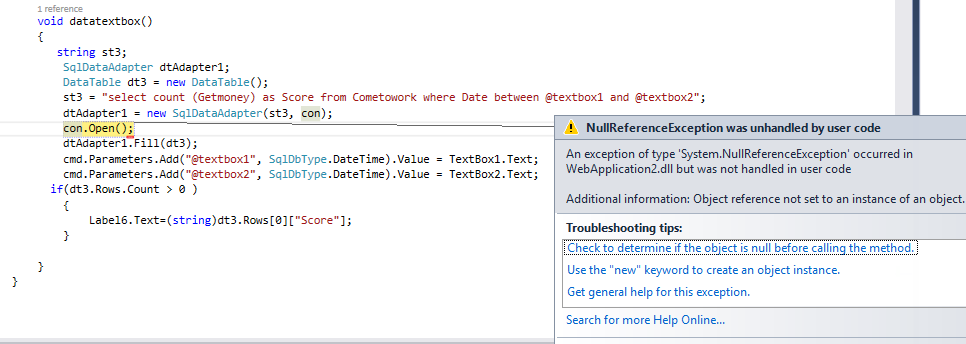
|
 |
 |
 |
 |
| Date :
2019-03-19 08:58:00 |
By :
sakkapong |
|
 |
 |
 |
 |
|
|
 |
 |
|
 |
 |
 |
|
|
 |
 |
|
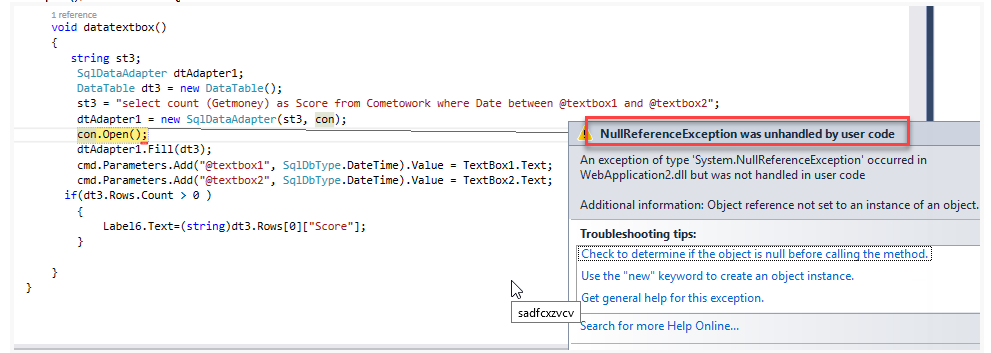
น่าจะยังไม่ new connection ละครับ
ใช้ตามที่ท่าน 6tse บอก จะดีกว่า ลดข้อผิดพลาดลงได้เยอะ
เราไม่ต้องมาเช็ค ว่ามัน Open หรือ Close
เพราะมัน เปิด ปิดในตัว ไม่ยุ่งกับใครครับ
แถมได้มาเป็น DataTable เอาไปใช้งานได้เลย
|
 |
 |
 |
 |
| Date :
2019-03-19 09:25:24 |
By :
lamaka.tor |
|
 |
 |
 |
 |
|
|
 |
 |
|
 |
 |
|
|