 |
|
ตอนอยู่ในโปรแกรมผมสามารถใช้ทุกอย่างได้ปกติ ข้อมูลทุกอย่างดูอัพเดท แต่พอหลังจากปิดโปรแกรมแล้วเข้ามาใหม่ ฐานข้อมูลุกอย่างกลับมาเป็นเหมือนเดิมครับ
ภาพขณะใช้โปรแกรม
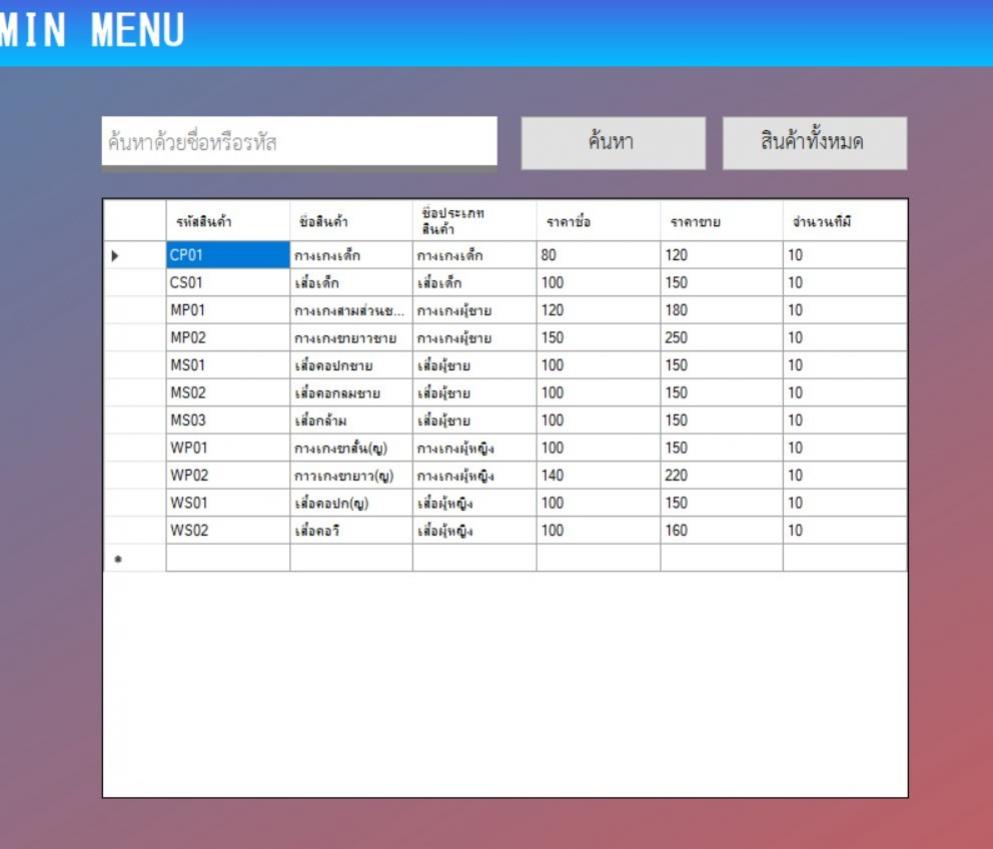
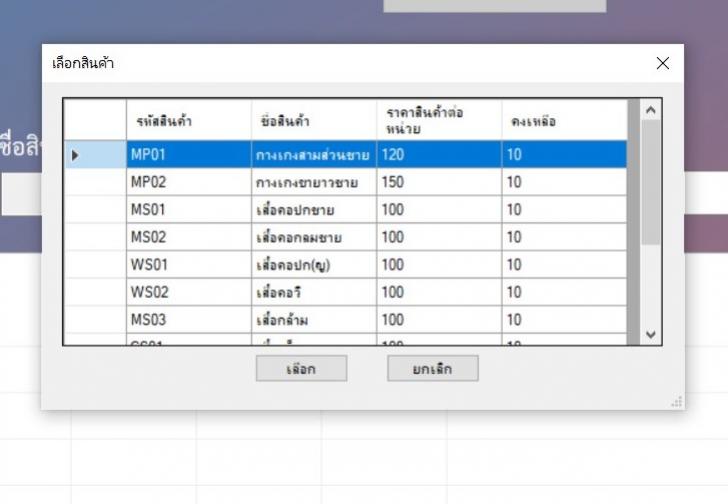
หลังจากออกแล้วเข้าใหม่
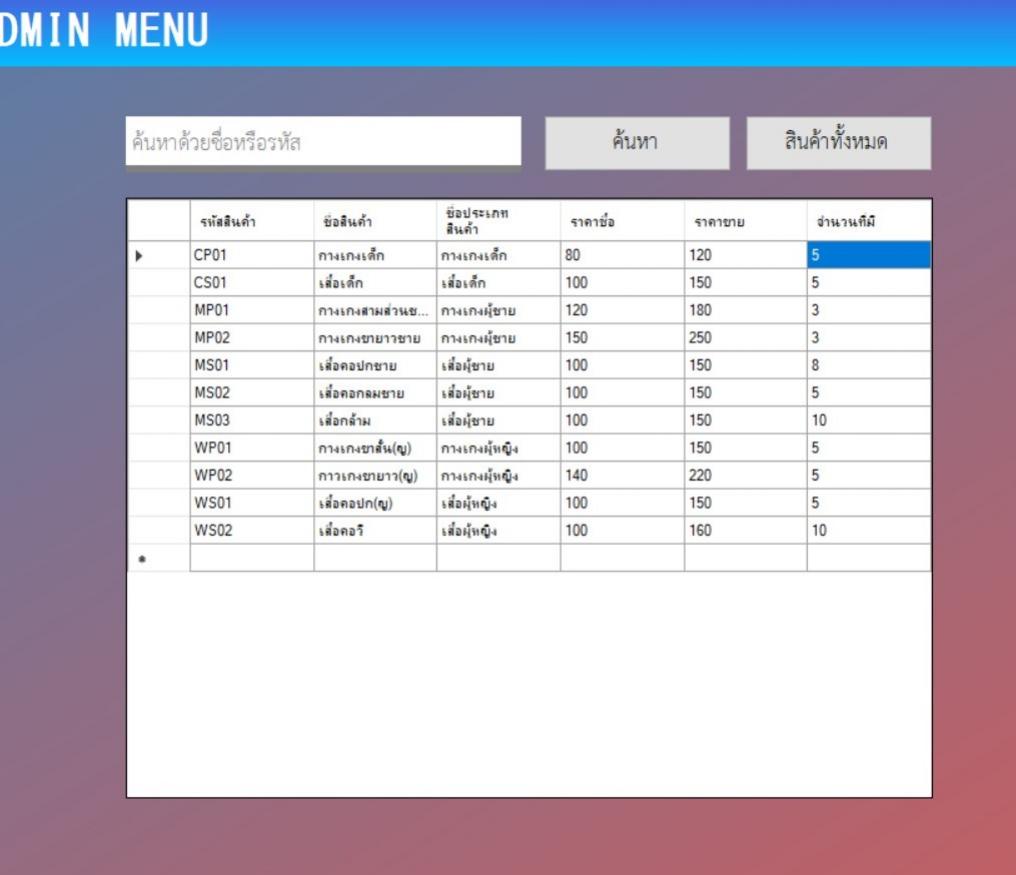
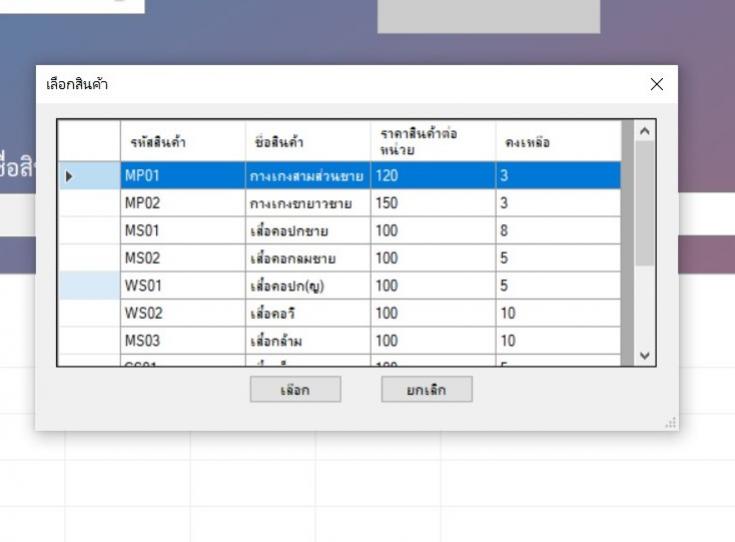
โค๊ดปุ่ม save
v
v
v
if (textBox1.Text == "")
{
return;
}
try
{
ClassConnection.connectionDatabase();
string sqls = "";
sqls = @"INSERT INTO tbbuy(buyid,buytotal,buydate) VALUES(@a,@b,@c)";
OleDbCommand yourCommands = new OleDbCommand(sqls, ClassConnection.connection);
yourCommands.Parameters.AddWithValue("a", txtID.Text);
yourCommands.Parameters.AddWithValue("b", Convert.ToDouble(lblTotal.Text));
yourCommands.Parameters.AddWithValue("c", dateTimepicker1.Value.ToShortDateString());
yourCommands.ExecuteNonQuery();
for (int i = 0; i <= listView1.Items.Count - 1; i++)
{
ClassConnection.connectionDatabase();
string Sql = @"INSERT INTO tbbuyitem(buyid,Id_product,buyitempricebuy,buyitemqty,buyitemtotal) VALUES(@a,@b,@c,@d,@e)";
ClassConnection.command = new OleDbCommand(Sql, ClassConnection.connection);
ClassConnection.command.Parameters.AddWithValue("a", txtID.Text);
ClassConnection.command.Parameters.AddWithValue("b", Convert.ToString(listView1.Items[i].SubItems[0].Text));
ClassConnection.command.Parameters.AddWithValue("c", Convert.ToInt32(listView1.Items[i].SubItems[3].Text));
ClassConnection.command.Parameters.AddWithValue("d", Convert.ToDouble(listView1.Items[i].SubItems[2].Text));
ClassConnection.command.Parameters.AddWithValue("e", Convert.ToDouble(listView1.Items[i].SubItems[4].Text));
ClassConnection.command.ExecuteNonQuery();
string sqlStrings = "";
sqlStrings = "UPDATE tbproduct SET unit = unit + @a WHERE Id_product= @id";
OleDbCommand myCommands = new OleDbCommand(sqlStrings, ClassConnection.connection);
myCommands.Parameters.AddWithValue("a", Convert.ToInt32(listView1.Items[i].SubItems[2].Text));
myCommands.Parameters.AddWithValue("id", listView1.Items[i].SubItems[0].Text);
myCommands.ExecuteNonQuery();
}
MessageBox.Show("บันทึกเรียบร้อยแล้ว", "ตรวจสอบ", MessageBoxButtons.OK);
ClassConnection.connectionDatabase();
ClearData();
EnabledFalse();
ButtonOpen.Enabled = true;
ButtonAdd.Enabled = false;
ButtonDelete.Enabled = false;
ButtonCancel.Enabled = false;
ButtonSave.Enabled = false;
}
catch (Exception ex)
{
MessageBox.Show(ex.Message.ToString());
}
}
Tag : .NET, Ms Access, C#
|
|
|
 |
 |
 |
 |
| Date :
2021-03-13 03:12:03 |
By :
rebew2756 |
View :
850 |
Reply :
4 |
|
 |
 |
 |
 |
|
|
|
|
 |