 |
| |
สอบถามปัญหาแอพหยุดการทำงานเมื่อกดปุ่มคำนวณค่า BMI ค่ะ ทั้งๆที่ในโปรเจคทดสอบสามารถคำนวณค่าได้ปกติ |
| |
 |
|
|
 |
 |
|
ก่อนหน้านี้ได้มีการสร้างโปรเจคแยกจากโปรเจคหลักไว้เพื่อทดสอบการคำนวณค่า BMI ค่ะ และเมื่อโปรเจคสามารถทำการหาค่า BMI ได้ตามที่ต้องการแล้ว เลยก็อปโค้ดย้ายจากโปรเจคทดสอบมาใส่ในโปรเจคหลัก แต่พอกดปุ่มคำนวฯ แอพก้เด้งออกทันทีเลยค่ะ
โค้ดจากโปรเจคทดสอบค่ะ
MainActivity.java
package com.example.bmi;
import androidx.appcompat.app.AppCompatActivity;
import android.os.Bundle;
import android.view.View;
import android.widget.EditText;
import android.widget.TextView;
public class MainActivity extends AppCompatActivity {
private EditText height;
private EditText weight;
private TextView result;
@Override
protected void onCreate(Bundle savedInstanceState) {
super.onCreate(savedInstanceState);
setContentView(R.layout.activity_main);
height = (EditText) findViewById(R.id.height);
weight = (EditText) findViewById(R.id.weight);
result = (TextView) findViewById(R.id.result);
}
public void mycalculateBMI(View v) {
String heightStr = height.getText().toString();
String weightStr = weight.getText().toString();
if (heightStr != null && !"".equals(heightStr)
&& weightStr != null && !"".equals(weightStr)) {
float heightValue = Float.parseFloat(heightStr) / 100;
float weightValue = Float.parseFloat(weightStr);
float bmi1 = weightValue / (heightValue * heightValue);
String bmi = String.format("%1.2f",bmi1);
displayBMI(bmi);
}
}
private void displayBMI(String bmi) {
String bmiLabel = "";
if (Float.compare(Float.parseFloat(bmi), 16f) > 0 && Float.compare(Float.parseFloat(bmi), 18.5f) <= 0) {
bmiLabel = getString(R.string.underweight);
} else if (Float.compare(Float.parseFloat(bmi), 18.5f) > 0 && Float.compare(Float.parseFloat(bmi), 25f) <= 0) {
bmiLabel = getString(R.string.normal);
} else if (Float.compare(Float.parseFloat(bmi), 25f) > 0 && Float.compare(Float.parseFloat(bmi), 30f) <= 0) {
bmiLabel = getString(R.string.overweight);
}
bmiLabel = bmi + "\n\n" + bmiLabel;
result.setText(bmiLabel);
}
}
activity_main.xml
<?xml version="1.0" encoding="utf-8"?>
<LinearLayout xmlns:android="http://schemas.android.com/apk/res/android"
xmlns:app="http://schemas.android.com/apk/res-auto"
xmlns:tools="http://schemas.android.com/tools"
android:layout_width="match_parent"
android:layout_height="match_parent"
android:orientation="vertical"
tools:context=".MainActivity">
<TextView
android:text="@string/weight"
android:layout_width="wrap_content"
android:layout_height="wrap_content"
android:layout_gravity="center_horizontal"
android:gravity="center_horizontal"
android:layout_marginTop="50dp"
android:textSize="20sp"/>
<EditText
android:id="@+id/weight"
android:layout_width="wrap_content"
android:layout_height="wrap_content"
android:layout_gravity="center_horizontal"
android:layout_marginTop="10dp"
android:ems="6"
android:inputType="number|numberDecimal"
android:textSize="20sp"/>
<TextView
android:text="@string/height"
android:layout_width="wrap_content"
android:layout_height="wrap_content"
android:layout_gravity="center_horizontal"
android:gravity="center_horizontal"
android:layout_marginTop="50dp"
android:textSize="20sp"/>
<EditText
android:id="@+id/height"
android:layout_width="wrap_content"
android:layout_height="wrap_content"
android:layout_gravity="center_horizontal"
android:layout_marginTop="10dp"
android:ems="6"
android:inputType="number|numberDecimal"
android:textSize="20sp"/>
<Button
android:id="@+id/calc"
android:layout_width="wrap_content"
android:layout_height="wrap_content"
android:layout_gravity="center_horizontal"
android:layout_marginTop="25dp"
android:onClick="mycalculateBMI"
android:text="calculateBMI"
/>
<TextView
android:id="@+id/result"
android:layout_width="wrap_content"
android:layout_height="wrap_content"
android:layout_gravity="center_horizontal"
android:gravity="center_horizontal"
android:layout_marginTop="25dp"
android:textSize="20sp"/>
/>
</LinearLayout>
ส่วนนี้เป็นโค้ดที่ทำการย้ายมาใส่ในโปรเจคหลักค่ะ
ActivityBmi_Male.java
package com.example.liveprotect;
import android.os.Bundle;
import android.view.View;
import android.widget.EditText;
import android.widget.TextView;
import androidx.appcompat.app.AppCompatActivity;
public class BmiMale extends AppCompatActivity {
private EditText height;
private EditText weight;
private TextView result;
@Override
protected void onCreate(Bundle savedInstanceState) {
super.onCreate(savedInstanceState);
setContentView(R.layout.activity_main_bmi_male);
getActionBar().setDisplayHomeAsUpEnabled(true);
height = (EditText) findViewById(R.id.height);
weight = (EditText) findViewById(R.id.weight);
result = (TextView) findViewById(R.id.result);
}
public void mycalculateBMI(View v) {
String heightStr = height.getText().toString();
String weightStr = weight.getText().toString();
if (heightStr != null && !"".equals(heightStr)
&& weightStr != null && !"".equals(weightStr)) {
float heightValue = Float.parseFloat(heightStr) / 100;
float weightValue = Float.parseFloat(weightStr);
float bmi1 = weightValue / (heightValue * heightValue);
String bmi = String.format("%1.2f",bmi1);
displayBMI(bmi);
}
}
private void displayBMI(String bmi) {
String bmiLabel = "";
if (Float.compare(Float.parseFloat(bmi), 16f) > 0 && Float.compare(Float.parseFloat(bmi), 18.5f) <= 0) {
bmiLabel = getString(R.string.underweight);
} else if (Float.compare(Float.parseFloat(bmi), 18.5f) > 0 && Float.compare(Float.parseFloat(bmi), 25f) <= 0) {
bmiLabel = getString(R.string.normal);
} else if (Float.compare(Float.parseFloat(bmi), 25f) > 0 && Float.compare(Float.parseFloat(bmi), 30f) <= 0) {
bmiLabel = getString(R.string.overweight);
}
bmiLabel = bmi + "\n\n" + bmiLabel;
result.setText(bmiLabel);
}
}
activity_main_bmi_male.xml
<?xml version="1.0" encoding="utf-8"?>
<LinearLayout xmlns:android="http://schemas.android.com/apk/res/android"
xmlns:tools="http://schemas.android.com/tools"
android:id="@+id/activity_main"
android:layout_width="match_parent"
android:layout_height="match_parent"
android:orientation="vertical"
tools:context=".ActivityBmi_Male">
<TextView
android:text="@string/weight"
android:layout_width="wrap_content"
android:layout_height="wrap_content"
android:layout_gravity="center_horizontal"
android:gravity="center_horizontal"
android:layout_marginTop="50dp"
android:textSize="20sp"/>
<EditText
android:id="@+id/weight"
android:layout_width="wrap_content"
android:layout_height="wrap_content"
android:layout_gravity="center_horizontal"
android:layout_marginTop="10dp"
android:ems="6"
android:inputType="number|numberDecimal"
android:textSize="20sp"/>
<TextView
android:text="@string/height"
android:layout_width="wrap_content"
android:layout_height="wrap_content"
android:layout_gravity="center_horizontal"
android:gravity="center_horizontal"
android:layout_marginTop="50dp"
android:textSize="20sp"/>
<EditText
android:id="@+id/height"
android:layout_width="wrap_content"
android:layout_height="wrap_content"
android:layout_gravity="center_horizontal"
android:layout_marginTop="10dp"
android:ems="6"
android:inputType="number|numberDecimal"
android:textSize="20sp"/>
<Button
android:id="@+id/calc"
android:layout_width="wrap_content"
android:layout_height="wrap_content"
android:layout_gravity="center_horizontal"
android:layout_marginTop="25dp"
android:onClick="mycalculateBMI"
android:text="@string/calculateBMI"
/>
<TextView
android:id="@+id/result"
android:layout_width="wrap_content"
android:layout_height="wrap_content"
android:layout_gravity="center_horizontal"
android:gravity="center_horizontal"
android:layout_marginTop="25dp"
android:textSize="20sp"/>
</LinearLayout>
หลังจากที่คลิกคำนวน
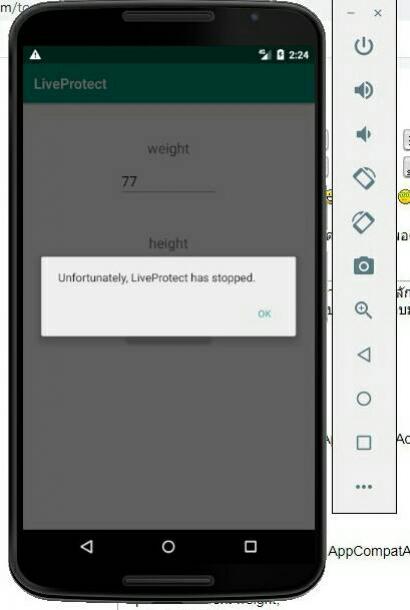
Tag : Java, Android, JAVA
|
ประวัติการแก้ไข
2020-01-04 14:38:21
2020-01-04 20:53:57
2020-01-04 20:59:14
2020-01-04 21:05:55
|
 |
 |
 |
 |
| Date :
2020-01-04 14:32:09 |
By :
tan25411 |
View :
2124 |
Reply :
6 |
|
 |
 |
 |
 |
|
|
|
|
 |
 |
|
 |
 |
 |
|
|
 |
 |
|
run mode debug บน android studio จะได้รู้ว่า error อะไร
การเปรียบเทียบโค๊ดมันลำบาก ถ้าไม่รู้บันทัดที่เออเร่อร์ สภาพแวดล้อมของ android ก็ไม่เหมือนกัน จะนำมาทดสอบก็ลำบาก
เช็คตรวจสอบเองง่ายที่สุด หรือแจ้งบันทัดที่เออเร่อร์ มาด้วย
|
 |
 |
 |
 |
| Date :
2020-01-04 15:16:28 |
By :
Chaidhanan |
|
 |
 |
 |
 |
|
|
 |
 |
|
 |
 |
 |
|
|
 |
 |
|
mycalculateBMI(View)
เขียนอะไรเพิ่มที่ไหน มองไม่เห็นฟังก์ชั่นนี้
activity_main_bmi_male.xml ที่เอามาแสดง มันไม่ใช่ xml มันเป็น java
|
 |
 |
 |
 |
| Date :
2020-01-04 19:13:37 |
By :
Chaidhanan |
|
 |
 |
 |
 |
|
|
 |
 |
|
 |
 |
 |
|
|
 |
 |
|
<Button
android:id="@+id/calc"
android:layout_width="wrap_content"
android:layout_height="wrap_content"
android:layout_gravity="center_horizontal"
android:layout_marginTop="25dp"
android:onClick="mycalculateBMI"
android:text="@string/calculateBMI"
สีแดงเอา my ออกมันไม่เหมือนกับของทดสอบ
เอ๊ะ โค๊ดลงใหม่ มันมี mycalculateBMI น่ะ ยังไงแน่ แก้ไขใหม่หรือเปล่า
ลอง compile ใหม่และ ทดสอบ ด้วย debug ดูครับ ผมว่ามันควรจะใช้ได้ หรือไม่ก็เปลี่ยน error เป็นอันอื่น
|
ประวัติการแก้ไข
2020-01-04 21:10:31
2020-01-04 21:15:45
 |
 |
 |
 |
| Date :
2020-01-04 21:08:26 |
By :
Chaidhanan |
|
 |
 |
 |
 |
|
|
 |
 |
|
 |
 |
|
|