Java Editor Pane (JEditorPane) - Swing Example |
Java Editor Pane (JEditorPane) - Swing Example สำหรับ Editor Pane หรือ JEditorPane (javax.swing.JEditorPane) จัดอยู่ในกลุ่มของ Component ใช้สร้าง กล่องข้อความในรูปแบบของกราฟฟิก เหมือนกับ JTextPane แต่ความสามารถที่เหนือกว่าคือแสดงข้อความจาก HTML Format ด้วยการเรียกไฟล์ หรือ URL ได้ทันที เปรียบเหสมือน Web Browser
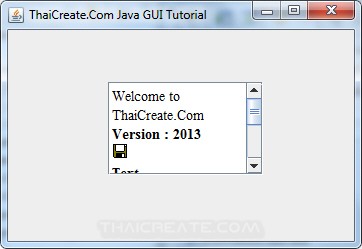 Java Editor Pane (JEditorPane) - Swing Example
Java Editor Pane (JEditorPane) - Swing Example
Syntax
JEditorPane editorPane = new JEditorPane();
Controls Icon Tools
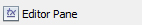
Icons ของ Editor Pane
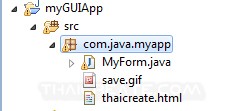
โครงสร้างไฟล์ ซึ่งเราจะทดสอบการเรียก HTML ไฟล์ และแสดงผลใน Editor Pane
thaicreate.html
<html>
<body>
Welcome to ThaiCreate.Com <br>
<b>Version : 2013</b>
<br>
<img src="save.gif">
<br>
<b>Text</b><br>
<b>Text</b><br>
<b>Text</b><br>
<b>Text</b><br>
<b>Text</b><br>
<b>Text</b><br>
</body>
</html>
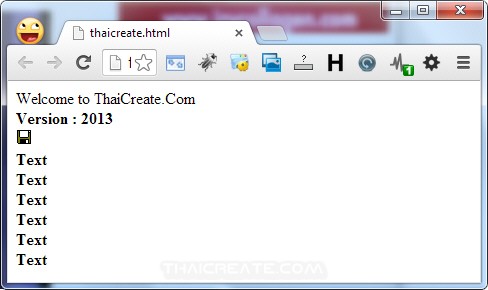
ไฟล์ HTML เมื่อรันทดสอบผ่าน Web Browser
Example 1 การสร้าง Editor Pane จาก JEditorPane ด้วยการอ่าน HTML Format มาจากไฟล์ HTML
MyForm.java
package com.java.myapp;
import java.awt.EventQueue;
import java.io.IOException;
import javax.swing.JFrame;
import javax.swing.JEditorPane;
public class MyForm extends JFrame {
/**
* Launch the application.
*/
public static void main(String[] args) {
EventQueue.invokeLater(new Runnable() {
public void run() {
MyForm frame = new MyForm();
frame.setVisible(true);
}
});
}
/**
* Create the frame.
*/
public MyForm() {
setDefaultCloseOperation(JFrame.EXIT_ON_CLOSE);
setBounds(100, 100, 362, 249);
setTitle("ThaiCreate.Com Java GUI Tutorial");
getContentPane().setLayout(null);
JEditorPane editorPane = new JEditorPane();
editorPane.setBounds(45, 33, 241, 134);
editorPane.setEditable(false);
java.net.URL helpURL = MyForm.class.getResource(
"thaicreate.html");
if (helpURL != null) {
try {
editorPane.setPage(helpURL);
} catch (IOException e) {
System.err.println("Attempted to read a bad URL: " + helpURL);
}
} else {
System.err.println("Couldn't find file: thaicreate.html");
}
getContentPane().add(editorPane);
}
}
Output
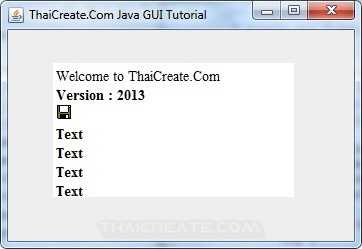
แสดง Editor Pane ที่ดึงข้อความมาจาก HTML Format
Example 2 การสร้าง Editor Pane ด้วย JEditorPane แบบมี Scroll Pane
MyForm.java
package com.java.myapp;
import java.awt.EventQueue;
import java.io.IOException;
import javax.swing.JFrame;
import javax.swing.JEditorPane;
import javax.swing.JScrollPane;
public class MyForm extends JFrame {
/**
* Launch the application.
*/
public static void main(String[] args) {
EventQueue.invokeLater(new Runnable() {
public void run() {
MyForm frame = new MyForm();
frame.setVisible(true);
}
});
}
/**
* Create the frame.
*/
public MyForm() {
setDefaultCloseOperation(JFrame.EXIT_ON_CLOSE);
setBounds(100, 100, 362, 249);
setTitle("ThaiCreate.Com Java GUI Tutorial");
getContentPane().setLayout(null);
// ScrollPane
JScrollPane scroll = new JScrollPane();
scroll.setBounds(100, 52, 155, 93);
// EditorPane
JEditorPane editorPane = new JEditorPane();
editorPane.setBounds(45, 33, 241, 134);
editorPane.setEditable(false);
java.net.URL helpURL = MyForm.class.getResource(
"thaicreate.html");
if (helpURL != null) {
try {
editorPane.setPage(helpURL);
} catch (IOException e) {
System.err.println("Attempted to read a bad URL: " + helpURL);
}
} else {
System.err.println("Couldn't find file: thaicreate.html");
}
scroll.setViewportView(editorPane);
getContentPane().add(scroll);
}
}
Output
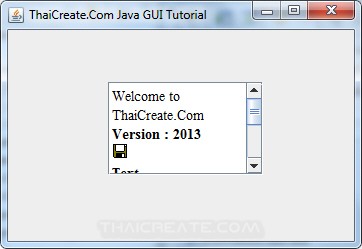
แสดง Editor Pane แบบมี Scroll Pane
| Property & Method (Others Related) |
|
 ช่วยกันสนับสนุนรักษาเว็บไซต์ความรู้แห่งนี้ไว้ด้วยการสนับสนุน Source Code 2.0 ของทีมงานไทยครีเอท ช่วยกันสนับสนุนรักษาเว็บไซต์ความรู้แห่งนี้ไว้ด้วยการสนับสนุน Source Code 2.0 ของทีมงานไทยครีเอท
|
|
| |
By : |
ThaiCreate.Com Team (บทความเป็นลิขสิทธิ์ของเว็บไทยครีเอทห้ามนำเผยแพร่ ณ เว็บไซต์อื่น ๆ) |
| |
Score Rating : |
    |
|
| |
Create/Update Date : |
2013-09-03 22:06:30 /
2017-03-27 21:06:16 |
| |
Download : |
No files |
|
|
Sponsored Links / Related |
|
|
|
|
|
|

|