Java Tool Bar (JToolBar) - Swing Example |
Java Tool Bar (JToolBar) - Swing Example สำหรับ JToolBar (javax.swing.JToolBar) จัดอยู่ในกลุ่มของ Container ใช้สำหรับสร้าง Toolbar หรือเครื่องมือในหน้าจอ GUI เช่น ปุ่ม Open , Save ,Cut ซึ่งเราจะคุ้นเคยดีถ้าใช้โปรแกรมบน Windows ต่าง ๆ
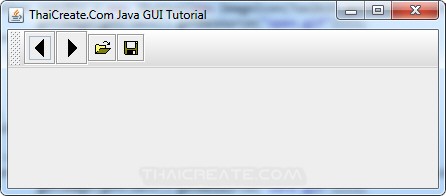 Java Tool Bar (JToolBar) - Swing Example
Java Tool Bar (JToolBar) - Swing Example
Syntax
JToolBar toolBar = new JToolBar("My Toolbar", JToolBar.HORIZONTAL);
JButton leftBtn = new JButton(new ImageIcon(getClass().getResource("left.gif")));
leftBtn.addActionListener(new ActionListener() {
public void actionPerformed(ActionEvent e) {
JOptionPane.showMessageDialog(null,
"Left Commmand",
"Title",
JOptionPane.WARNING_MESSAGE);
}
});
toolBar.add(leftBtn);
Containers Icon Tools
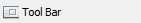
Icon Tools บน GUI Tools
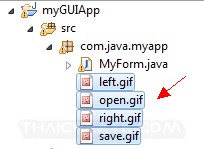
ในตัวอย่างนี้จะใช้ icons ของรูปมาแสดงใน Tool Bar
Example
MyForm.java
package com.java.myapp;
import java.awt.EventQueue;
import javax.swing.ImageIcon;
import javax.swing.JButton;
import javax.swing.JFrame;
import javax.swing.JOptionPane;
import javax.swing.JToolBar;
import java.awt.BorderLayout;
import java.awt.event.ActionListener;
import java.awt.event.ActionEvent;
public class MyForm extends JFrame {
/**
* Launch the application.
*/
public static void main(String[] args) {
EventQueue.invokeLater(new Runnable() {
public void run() {
MyForm frame = new MyForm();
frame.setVisible(true);
}
});
}
/**
* Create the frame.
*/
public MyForm() {
setDefaultCloseOperation(JFrame.EXIT_ON_CLOSE);
setBounds(100, 100, 431, 246);
setTitle("ThaiCreate.Com Java GUI Tutorial");
JToolBar toolBar = new JToolBar("My Toolbar", JToolBar.HORIZONTAL);
// Left
JButton leftBtn = new JButton(new ImageIcon(getClass().getResource("left.gif")));
leftBtn.addActionListener(new ActionListener() {
public void actionPerformed(ActionEvent e) {
JOptionPane.showMessageDialog(null,
"Left Commmand",
"Title",
JOptionPane.WARNING_MESSAGE);
}
});
toolBar.add(leftBtn);
// Right
JButton rightBtn = new JButton(new ImageIcon(getClass().getResource("right.gif")));
rightBtn.addActionListener(new ActionListener() {
public void actionPerformed(ActionEvent e) {
JOptionPane.showMessageDialog(null,
"Right Commmand",
"Title",
JOptionPane.WARNING_MESSAGE);
}
});
toolBar.add(rightBtn);
// Open
JButton openBtn = new JButton(new ImageIcon(getClass().getResource("open.gif")));
openBtn.addActionListener(new ActionListener() {
public void actionPerformed(ActionEvent e) {
JOptionPane.showMessageDialog(null,
"Open Commmand",
"Title",
JOptionPane.WARNING_MESSAGE);
}
});
toolBar.add(openBtn);
// Save
JButton saveBtn = new JButton(new ImageIcon(getClass().getResource("save.gif")));
saveBtn.addActionListener(new ActionListener() {
public void actionPerformed(ActionEvent e) {
JOptionPane.showMessageDialog(null,
"Save Commmand",
"Title",
JOptionPane.WARNING_MESSAGE);
}
});
toolBar.add(saveBtn);
getContentPane().add(toolBar, BorderLayout.NORTH);
}
}
Output
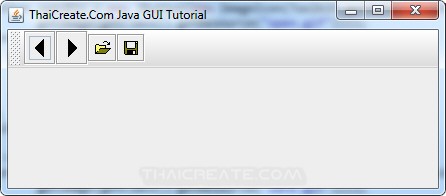
แสดง Tool Bar
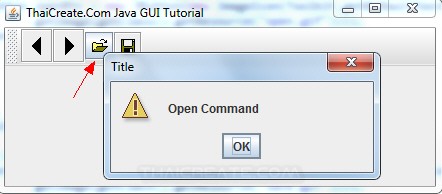
แต่ล่ะ Tool Bar สามารถแทรกคำสั่งให้ทำงานได้
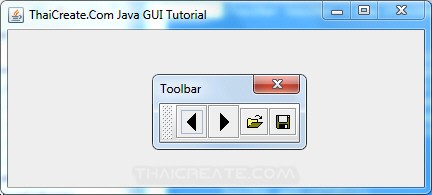
สามารถลากออกมาเป็น Dialog ได้
| Property & Method (Others Related) |
|
 ช่วยกันสนับสนุนรักษาเว็บไซต์ความรู้แห่งนี้ไว้ด้วยการสนับสนุน Source Code 2.0 ของทีมงานไทยครีเอท ช่วยกันสนับสนุนรักษาเว็บไซต์ความรู้แห่งนี้ไว้ด้วยการสนับสนุน Source Code 2.0 ของทีมงานไทยครีเอท
|
|
| |
By : |
ThaiCreate.Com Team (บทความเป็นลิขสิทธิ์ของเว็บไทยครีเอทห้ามนำเผยแพร่ ณ เว็บไซต์อื่น ๆ) |
| |
Score Rating : |
     |
|
| |
Create/Update Date : |
2013-08-18 13:22:17 /
2013-09-03 17:35:35 |
| |
Download : |
No files |
|
|
Sponsored Links / Related |
|
|
|
|
|
|

|