Android Add Insert Save data to Server Database (PHP+MySQL) (Web Server) |
Android Add Insert Save data to Server Database (Web Server) ตัวอย่างการเขียน Android เพื่อส่งข้อมูลบน Form ไปบันทึกที่ Server Database โดยใน Web Server จะใช้ PHP กับ MySQL ทำหน้าที่รอรับข้อมูลที่ส่งด้วย Android และเมื่อรับข้อมูลที่ Android ส่งมาแล้วก็จะทำการ Insert ลงในฐานข้อมูล MySQL พร้อม ๆ กับกับส่งสถานะแจ้งมายัง Android Client ทราบว่าการ Insert ข้อมูลสมบูรณ์หรือว่าผิดพลาด
จากภาพอธิบายจะเห็นว่า Android จะส่งข้อมูลผ่าน HTTP เพื่อจะไป Insert หรือบันทึกที่ฝั่งของ Web Server โดยใน Web Server ใช้ Application ของ PHP กับ MySQL
Basic Android Server and Client
AndroidManifest.xml
<uses-permission android:name="android.permission.INTERNET" />
ในการเขียน Android เพื่อติดต่อกับ Internet จะต้องกำหนด Permission ในส่วนนี้ด้วยทุกครั้ง
Web Server
member
CREATE TABLE `member` (
`MemberID` int(2) NOT NULL auto_increment,
`Username` varchar(50) NOT NULL,
`Password` varchar(50) NOT NULL,
`Name` varchar(50) NOT NULL,
`Tel` varchar(50) NOT NULL,
`Email` varchar(150) NOT NULL,
PRIMARY KEY (`MemberID`),
UNIQUE KEY `Username` (`Username`),
UNIQUE KEY `Email` (`Email`)
) ENGINE=MyISAM DEFAULT CHARSET=utf8 AUTO_INCREMENT=4 ;
--
-- Dumping data for table `member`
--
INSERT INTO `member` VALUES (1, 'weerachai', 'weerachai@1', 'Weerachai Nukitram', '0819876107', '[email protected]');
INSERT INTO `member` VALUES (2, 'adisorn', 'adisorn@2', 'Adisorn Bunsong', '021978032', '[email protected]');
INSERT INTO `member` VALUES (3, 'surachai', 'surachai@3', 'Surachai Sirisart', '0876543210', '[email protected]');
โครงสร้างของ Table ของ MySQL
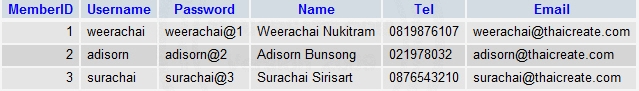
saveADDData.php ไฟล์สำหรับทำหน้าที่ Insert บันทึกข้อมูลในฝั่งของ Web Server
<?php
$objConnect = mysql_connect("localhost","root","root");
$objDB = mysql_select_db("mydatabase");
/*** for Sample
$_POST["sUsername"] = "a";
$_POST["sPassword"] = "b";
$_POST["sName"] = "c";
$_POST["sEmail"] = "d";
$_POST["sTel"] = "e";
*/
$strUsername = $_POST["sUsername"];
$strPassword = $_POST["sPassword"];
$strName = $_POST["sName"];
$strEmail = $_POST["sEmail"];
$strTel = $_POST["sTel"];
/*** Check Username Exists ***/
$strSQL = "SELECT * FROM member WHERE Username = '".$strUsername."' ";
$objQuery = mysql_query($strSQL);
$objResult = mysql_fetch_array($objQuery);
if($objResult)
{
$arr['StatusID'] = "0";
$arr['Error'] = "Username Exists!";
echo json_encode($arr);
exit();
}
/*** Check Email Exists ***/
$strSQL = "SELECT * FROM member WHERE Email = '".$strEmail."' ";
$objQuery = mysql_query($strSQL);
$objResult = mysql_fetch_array($objQuery);
if($objResult)
{
$arr['StatusID'] = "0";
$arr['Error'] = "Email Exists!";
echo json_encode($arr);
exit();
}
/*** Insert ***/
$strSQL = "INSERT INTO member (Username,Password,Name,Email,Tel)
VALUES (
'".$strUsername."',
'".$strPassword."',
'".$strName."',
'".$strEmail."',
'".$strTel."'
)
";
$objQuery = mysql_query($strSQL);
if(!$objQuery)
{
$arr['StatusID'] = "0";
$arr['Error'] = "Cannot save data!";
}
else
{
$arr['StatusID'] = "1";
$arr['Error'] = "";
}
/**
$arr['StatusID'] // (0=Failed , 1=Complete)
$arr['Error'] // Error Message
*/
mysql_close($objConnect);
echo json_encode($arr);
?>
Android Project
โครงสร้างของไฟล์ประกอบด้วย 2 ไฟล์คือ MainActivity.java, activity_main.xml
activity_main.xml
<TableLayout xmlns:android="http://schemas.android.com/apk/res/android"
android:id="@+id/tableLayout1"
android:layout_width="fill_parent"
android:layout_height="fill_parent">
<TableRow
android:id="@+id/tableRow1"
android:layout_width="wrap_content"
android:layout_height="wrap_content" >
<TextView
android:id="@+id/textView1"
android:layout_width="wrap_content"
android:layout_height="wrap_content"
android:gravity="center"
android:text="Register Form "
android:layout_span="1"
android:textAppearance="?android:attr/textAppearanceLarge" />
</TableRow>
<View
android:layout_height="1dip"
android:background="#CCCCCC" />
<TableLayout
android:layout_width="fill_parent"
android:layout_height="wrap_content"
android:layout_weight="0.1"
android:orientation="horizontal">
<TextView
android:layout_width="wrap_content"
android:layout_height="wrap_content"
android:text="Input Username :"
android:textAppearance="?android:attr/textAppearanceMedium" />
<EditText
android:id="@+id/txtUsername"
android:layout_width="wrap_content"
android:layout_height="wrap_content"
android:ems="10" >
</EditText>
<TextView
android:layout_width="wrap_content"
android:layout_height="wrap_content"
android:text="Input Password/Confirm Password :"
android:textAppearance="?android:attr/textAppearanceMedium" />
<TableRow>
<EditText
android:id="@+id/txtPassword"
android:layout_width="wrap_content"
android:layout_height="wrap_content"
android:ems="6"
android:inputType="textPassword" >
</EditText>
<TextView
android:layout_width="wrap_content"
android:layout_height="wrap_content"
android:text=" Again " />
<EditText
android:id="@+id/txtConPassword"
android:layout_width="wrap_content"
android:layout_height="wrap_content"
android:ems="7"
android:inputType="textPassword" >
</EditText>
</TableRow>
<TextView
android:layout_width="wrap_content"
android:layout_height="wrap_content"
android:text="Input Name :"
android:textAppearance="?android:attr/textAppearanceMedium" />
<EditText
android:id="@+id/txtName"
android:layout_width="wrap_content"
android:layout_height="wrap_content"
android:ems="10" >
</EditText>
<TextView
android:layout_width="wrap_content"
android:layout_height="wrap_content"
android:text="Input Email :"
android:textAppearance="?android:attr/textAppearanceMedium" />
<EditText
android:id="@+id/txtEmail"
android:layout_width="wrap_content"
android:layout_height="wrap_content"
android:inputType="textEmailAddress"
android:ems="10" >
</EditText>
<TextView
android:layout_width="wrap_content"
android:layout_height="wrap_content"
android:text="Input Tel :"
android:textAppearance="?android:attr/textAppearanceMedium" />
<EditText
android:id="@+id/txtTel"
android:layout_width="wrap_content"
android:layout_height="wrap_content"
android:inputType="phone"
android:ems="10" >
</EditText>
<Button
android:id="@+id/btnSave"
android:layout_width="wrap_content"
android:layout_height="wrap_content"
android:text="Save" />
</TableLayout >
<View
android:layout_height="1dip"
android:background="#CCCCCC" />
<LinearLayout
android:id="@+id/LinearLayout1"
android:layout_width="wrap_content"
android:layout_height="wrap_content"
android:padding="5dip" >
<TextView
android:id="@+id/textView2"
android:layout_width="wrap_content"
android:layout_height="wrap_content"
android:text="By.. ThaiCreate.Com" />
</LinearLayout>
</TableLayout>
MainActivity.java
package com.myapp;
import java.io.BufferedReader;
import java.io.IOException;
import java.io.InputStream;
import java.io.InputStreamReader;
import java.util.ArrayList;
import java.util.List;
import org.apache.http.HttpEntity;
import org.apache.http.HttpResponse;
import org.apache.http.NameValuePair;
import org.apache.http.StatusLine;
import org.apache.http.client.ClientProtocolException;
import org.apache.http.client.HttpClient;
import org.apache.http.client.entity.UrlEncodedFormEntity;
import org.apache.http.client.methods.HttpPost;
import org.apache.http.impl.client.DefaultHttpClient;
import org.apache.http.message.BasicNameValuePair;
import org.json.JSONException;
import org.json.JSONObject;
import android.os.Bundle;
import android.os.StrictMode;
import android.annotation.SuppressLint;
import android.app.Activity;
import android.app.AlertDialog;
import android.util.Log;
import android.view.View;
import android.view.Menu;
import android.widget.Button;
import android.widget.EditText;
import android.widget.Toast;
public class MainActivity extends Activity {
@SuppressLint("NewApi")
@Override
public void onCreate(Bundle savedInstanceState) {
super.onCreate(savedInstanceState);
setContentView(R.layout.activity_main);
// Permission StrictMode
if (android.os.Build.VERSION.SDK_INT > 9) {
StrictMode.ThreadPolicy policy = new StrictMode.ThreadPolicy.Builder().permitAll().build();
StrictMode.setThreadPolicy(policy);
}
// btnSave
final Button btnSave = (Button) findViewById(R.id.btnSave);
// Perform action on click
btnSave.setOnClickListener(new View.OnClickListener() {
public void onClick(View v) {
if(SaveData())
{
// When Save Complete
}
}
});
}
public boolean SaveData()
{
// txtUsername,txtPassword,txtName,txtEmail,txtTel
final EditText txtUsername = (EditText)findViewById(R.id.txtUsername);
final EditText txtPassword = (EditText)findViewById(R.id.txtPassword);
final EditText txtConPassword = (EditText)findViewById(R.id.txtConPassword);
final EditText txtName = (EditText)findViewById(R.id.txtName);
final EditText txtEmail = (EditText)findViewById(R.id.txtEmail);
final EditText txtTel = (EditText)findViewById(R.id.txtTel);
// Dialog
final AlertDialog.Builder ad = new AlertDialog.Builder(this);
ad.setTitle("Error! ");
ad.setIcon(android.R.drawable.btn_star_big_on);
ad.setPositiveButton("Close", null);
// Check Username
if(txtUsername.getText().length() == 0)
{
ad.setMessage("Please input [Username] ");
ad.show();
txtUsername.requestFocus();
return false;
}
// Check Password
if(txtPassword.getText().length() == 0 || txtConPassword.getText().length() == 0 )
{
ad.setMessage("Please input [Password/Confirm Password] ");
ad.show();
txtPassword.requestFocus();
return false;
}
// Check Password and Confirm Password (Match)
if(!txtPassword.getText().toString().equals(txtConPassword.getText().toString()))
{
ad.setMessage("Password and Confirm Password Not Match! ");
ad.show();
txtConPassword.requestFocus();
return false;
}
// Check Name
if(txtName.getText().length() == 0)
{
ad.setMessage("Please input [Name] ");
ad.show();
txtName.requestFocus();
return false;
}
// Check Email
if(txtEmail.getText().length() == 0)
{
ad.setMessage("Please input [Email] ");
ad.show();
txtEmail.requestFocus();
return false;
}
// Check Tel
if(txtTel.getText().length() == 0)
{
ad.setMessage("Please input [Tel] ");
ad.show();
txtTel.requestFocus();
return false;
}
String url = "https://www.thaicreate.com/android/saveADDData.php";
List<NameValuePair> params = new ArrayList<NameValuePair>();
params.add(new BasicNameValuePair("sUsername", txtUsername.getText().toString()));
params.add(new BasicNameValuePair("sPassword", txtPassword.getText().toString()));
params.add(new BasicNameValuePair("sName", txtName.getText().toString()));
params.add(new BasicNameValuePair("sEmail", txtEmail.getText().toString()));
params.add(new BasicNameValuePair("sTel", txtTel.getText().toString()));
/** Get result from Server (Return the JSON Code)
* StatusID = ? [0=Failed,1=Complete]
* Error = ? [On case error return custom error message]
*
* Eg Save Failed = {"StatusID":"0","Error":"Email Exists!"}
* Eg Save Complete = {"StatusID":"1","Error":""}
*/
String resultServer = getHttpPost(url,params);
/*** Default Value ***/
String strStatusID = "0";
String strError = "Unknow Status!";
JSONObject c;
try {
c = new JSONObject(resultServer);
strStatusID = c.getString("StatusID");
strError = c.getString("Error");
} catch (JSONException e) {
// TODO Auto-generated catch block
e.printStackTrace();
}
// Prepare Save Data
if(strStatusID.equals("0"))
{
ad.setMessage(strError);
ad.show();
}
else
{
Toast.makeText(MainActivity.this, "Save Data Successfully", Toast.LENGTH_SHORT).show();
txtUsername.setText("");
txtPassword.setText("");
txtConPassword.setText("");
txtName.setText("");
txtEmail.setText("");
txtTel.setText("");
}
return true;
}
public String getHttpPost(String url,List<NameValuePair> params) {
StringBuilder str = new StringBuilder();
HttpClient client = new DefaultHttpClient();
HttpPost httpPost = new HttpPost(url);
try {
httpPost.setEntity(new UrlEncodedFormEntity(params));
HttpResponse response = client.execute(httpPost);
StatusLine statusLine = response.getStatusLine();
int statusCode = statusLine.getStatusCode();
if (statusCode == 200) { // Status OK
HttpEntity entity = response.getEntity();
InputStream content = entity.getContent();
BufferedReader reader = new BufferedReader(new InputStreamReader(content));
String line;
while ((line = reader.readLine()) != null) {
str.append(line);
}
} else {
Log.e("Log", "Failed to download result..");
}
} catch (ClientProtocolException e) {
e.printStackTrace();
} catch (IOException e) {
e.printStackTrace();
}
return str.toString();
}
@Override
public boolean onCreateOptionsMenu(Menu menu) {
getMenuInflater().inflate(R.menu.activity_main, menu);
return true;
}
}
Screenshot
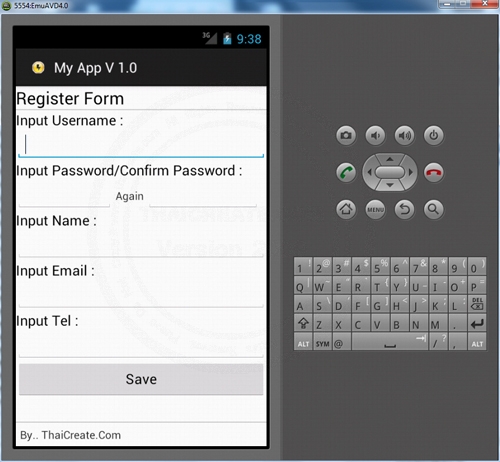
Activity Form สำหรับการบันทึกข้อมูล

ตัวอย่างกรณีที่ข้อมูล Username ซ้ำ
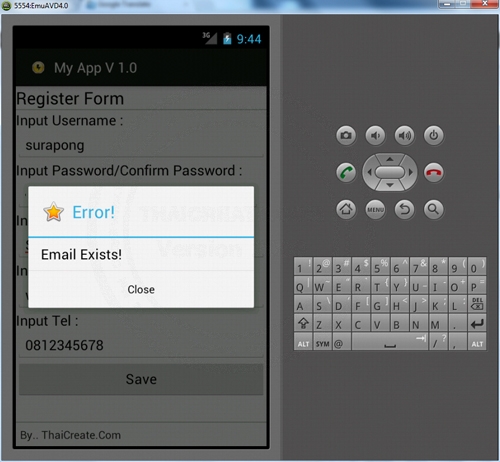
ตัวอย่างกรณีที่ข้อมูล Email ซ้ำ
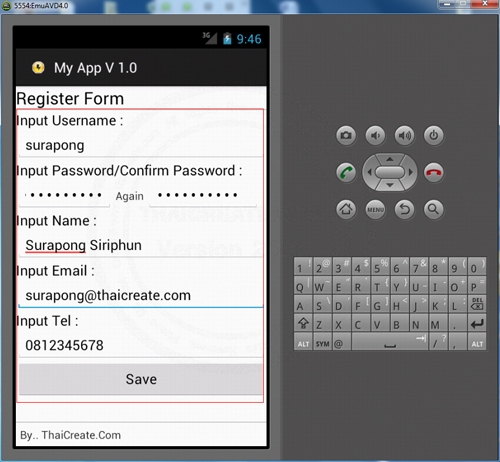
กรอกข้อมูลให้ถูกต้องก่อนทำการ Insert ไปยัง Web Server

กรณีที่ Insert สมบูรณ์ จะแสดงสถานะและแจ้งผลทางหน้าจอ

เมื่อเปิดูฐานข้อมูลที่อยู่บน Web Server ก็จะพบกับข้อมูลที่ได้ Insert เข้าไป
.
|
 ช่วยกันสนับสนุนรักษาเว็บไซต์ความรู้แห่งนี้ไว้ด้วยการสนับสนุน Source Code 2.0 ของทีมงานไทยครีเอท ช่วยกันสนับสนุนรักษาเว็บไซต์ความรู้แห่งนี้ไว้ด้วยการสนับสนุน Source Code 2.0 ของทีมงานไทยครีเอท
|
|
| |
By : |
ThaiCreate.Com Team (บทความเป็นลิขสิทธิ์ของเว็บไทยครีเอทห้ามนำเผยแพร่ ณ เว็บไซต์อื่น ๆ) |
| |
Score Rating : |
   |
|
| |
Create/Update Date : |
2012-08-11 14:18:10 /
2017-03-26 21:46:16 |
| |
Download : |
No files |
|
|
Sponsored Links / Related |
|
|
|
|
|
|

|