Android แสดงรูปภาพ ImageView จาก Web URL ของเว็บไซต์ บน ListView |
Android แสดงรูปภาพ ImageView จาก Web URL ของเว็บไซต์ บน ListView บทความ Advanced การใช้ ListView แสดงรูปภาพ ImageView โดยอ่านไฟล์รูปภาพที่อยู่บน URL จากเว็บไซต์ต่าง ๆ แสดงแบ่งรายการข้อมูลเป็น Column และมี Column ที่ดึงรูปภาพที่ถุกแปลงให้อยู่ในรูปแบบของ Bitmap ก่อนที่จะแสดงผลบน Custom Layout
รูปอธิบายขั้นตอนการทำงาน และการเรียกรูปภาพที่อยู่บน Web Server โดยจะเรียกผ่าน URL ที่มีอยู่จริงในระบบ Internet
AndroidManifest.xml
<uses-permission android:name="android.permission.INTERNET" />
ในการเขียน Android เพื่อติดต่อกับ Internet จะต้องกำหนด Permission ในส่วนนี้ด้วยทุกครั้ง
final ArrayList<HashMap<String, String>> MyArrList = new ArrayList<HashMap<String, String>>();
HashMap<String, String> map;
/*** Rows 1 ***/
map = new HashMap<String, String>();
map.put("ImageID", "1");
map.put("ImageDesc", "Sea View1");
map.put("ImagePath", "https://www.thaicreate.com/android/pic_a.png");
MyArrList.add(map);
/*** Rows 2 ***/
map = new HashMap<String, String>();
map.put("ImageID", "2");
map.put("ImageDesc", "Sea View2");
map.put("ImagePath", "https://www.thaicreate.com/android/pic_b.png");
MyArrList.add(map);
/*** Rows 3 ***/
map = new HashMap<String, String>();
map.put("ImageID", "3");
map.put("ImageDesc", "Sea View 3");
map.put("ImagePath", "https://www.thaicreate.com/android/pic_c.png");
MyArrList.add(map);
/*** Rows 4 ***/
map = new HashMap<String, String>();
map.put("ImageID", "4");
map.put("ImageDesc", "Sea View 4");
map.put("ImagePath", "https://www.thaicreate.com/android/pic_d.png");
MyArrList.add(map);
สร้างชุดข้อมูลของ ArrayList ที่มี ImagePath อยู่ในระบบ Internet หลักการก็คือ จะทำ ArrayList ทำการ setAdapter ให้กับ ListView ผ่าน Custom Adapter ของ BaseAdapter จากนั้นใน Method ว่า getView() จะมีการอ้างถึงรูปภาพจาก URL
imageView.setImageBitmap(loadBitmap(MyArr.get(position).get("ImagePath")));
ซึ่งจะมี Method ว่า loadBitmap() ในการแปลง URL ของรุปภาพให้เป็น Bitmap ก่อนที่จะแสดงผลบน ImageView ของแต่ล่ Items
Example
โครงสร้างของไฟล์ประกอบด้วย 3 ไฟล์คือ MainActivity.java, activity_main.xml และ custom_fullimage_dialog.xml
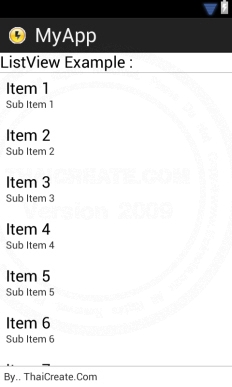
activity_main.xml
<TableLayout xmlns:android="http://schemas.android.com/apk/res/android"
android:id="@+id/tableLayout1"
android:layout_width="fill_parent"
android:layout_height="fill_parent">
<TableRow
android:id="@+id/tableRow1"
android:layout_width="wrap_content"
android:layout_height="wrap_content" >
<TextView
android:id="@+id/textView1"
android:layout_width="wrap_content"
android:layout_height="wrap_content"
android:gravity="center"
android:text="ListView Example : "
android:layout_span="1"
android:textAppearance="?android:attr/textAppearanceLarge" />
</TableRow>
<View
android:layout_height="1dip"
android:background="#CCCCCC" />
<LinearLayout
android:orientation="horizontal"
android:layout_width="fill_parent"
android:layout_height="wrap_content"
android:layout_weight="0.1">
<ListView
android:id="@+id/listView1"
android:layout_width="match_parent"
android:layout_height="wrap_content">
</ListView>
</LinearLayout>
<View
android:layout_height="1dip"
android:background="#CCCCCC" />
<LinearLayout
android:id="@+id/LinearLayout1"
android:layout_width="wrap_content"
android:layout_height="wrap_content"
android:padding="5dip" >
<TextView
android:id="@+id/textView2"
android:layout_width="wrap_content"
android:layout_height="wrap_content"
android:text="By.. ThaiCreate.Com" />
</LinearLayout>
</TableLayout>

activity_column.xml
<TableLayout xmlns:android="http://schemas.android.com/apk/res/android"
android:id="@+id/tableLayout1"
android:layout_width="fill_parent"
android:layout_height="fill_parent" >
<TableRow
android:id="@+id/tableRow3"
android:layout_width="wrap_content"
android:layout_height="wrap_content" >
<ImageView
android:id="@+id/ColImgPath"
android:layout_width="wrap_content"
android:layout_height="wrap_content"
/>
<TextView
android:id="@+id/ColImgID"
android:text="Column 1" />
<TextView
android:id="@+id/ColImgDesc"
android:text="Column 2" />
</TableRow>
</TableLayout>
custom_fullimage_dialog.xml
<LinearLayout xmlns:android="http://schemas.android.com/apk/res/android"
android:id="@+id/layout_root"
android:layout_width="fill_parent"
android:layout_height="fill_parent"
android:orientation="horizontal"
android:padding="10dp" >
<ImageView
android:id="@+id/fullimage"
android:layout_width="250dp"
android:layout_height="200dp" />
<TextView android:id="@+id/custom_fullimage_placename"
android:layout_width="wrap_content" android:layout_height="fill_parent"
android:textColor="#FFF">
</TextView>
</LinearLayout>
MainActivity.java
package com.myapp;
import java.io.BufferedInputStream;
import java.io.BufferedOutputStream;
import java.io.ByteArrayOutputStream;
import java.io.Closeable;
import java.io.IOException;
import java.io.InputStream;
import java.io.OutputStream;
import java.net.URL;
import java.util.ArrayList;
import java.util.HashMap;
import android.os.Bundle;
import android.os.StrictMode;
import android.util.Log;
import android.view.LayoutInflater;
import android.view.Menu;
import android.view.View;
import android.view.ViewGroup;
import android.widget.AdapterView;
import android.widget.AdapterView.OnItemClickListener;
import android.widget.BaseAdapter;
import android.widget.ImageView;
import android.widget.ListView;
import android.widget.TextView;
import android.annotation.SuppressLint;
import android.app.Activity;
import android.app.AlertDialog;
import android.content.Context;
import android.content.DialogInterface;
import android.graphics.Bitmap;
import android.graphics.BitmapFactory;
public class MainActivity extends Activity {
@SuppressLint("NewApi")
@Override
public void onCreate(Bundle savedInstanceState) {
super.onCreate(savedInstanceState);
setContentView(R.layout.activity_main);
// Permission StrictMode
if (android.os.Build.VERSION.SDK_INT > 9) {
StrictMode.ThreadPolicy policy = new StrictMode.ThreadPolicy.Builder().permitAll().build();
StrictMode.setThreadPolicy(policy);
}
final ArrayList<HashMap<String, String>> MyArrList = new ArrayList<HashMap<String, String>>();
HashMap<String, String> map;
/*** Rows 1 ***/
map = new HashMap<String, String>();
map.put("ImageID", "1");
map.put("ImageDesc", "Sea View1");
map.put("ImagePath", "https://www.thaicreate.com/android/pic_a.png");
MyArrList.add(map);
/*** Rows 2 ***/
map = new HashMap<String, String>();
map.put("ImageID", "2");
map.put("ImageDesc", "Sea View2");
map.put("ImagePath", "https://www.thaicreate.com/android/pic_b.png");
MyArrList.add(map);
/*** Rows 3 ***/
map = new HashMap<String, String>();
map.put("ImageID", "3");
map.put("ImageDesc", "Sea View 3");
map.put("ImagePath", "https://www.thaicreate.com/android/pic_c.png");
MyArrList.add(map);
/*** Rows 4 ***/
map = new HashMap<String, String>();
map.put("ImageID", "4");
map.put("ImageDesc", "Sea View 4");
map.put("ImagePath", "https://www.thaicreate.com/android/pic_d.png");
MyArrList.add(map);
// listView1
final ListView lstView1 = (ListView)findViewById(R.id.listView1);
lstView1.setAdapter(new ImageAdapter(this,MyArrList));
// OnClick
final AlertDialog.Builder imageDialog = new AlertDialog.Builder(this);
final LayoutInflater inflater = (LayoutInflater) this.getSystemService(LAYOUT_INFLATER_SERVICE);
lstView1.setOnItemClickListener(new OnItemClickListener() {
public void onItemClick(AdapterView<?> parent, View v,
int position, long id) {
View layout = inflater.inflate(R.layout.custom_fullimage_dialog,
(ViewGroup) findViewById(R.id.layout_root));
ImageView image = (ImageView) layout.findViewById(R.id.fullimage);
image.setPadding(5, 5, 5, 5);
try
{
image.setImageBitmap(loadBitmap(MyArrList.get(position).get("ImagePath")));
} catch (Exception e) {
// When Error
image.setImageResource(android.R.drawable.ic_menu_report_image);
}
imageDialog.setIcon(android.R.drawable.btn_star_big_on);
imageDialog.setTitle("View : " + MyArrList.get(position).get("ImageDesc"));
imageDialog.setView(layout);
imageDialog.setPositiveButton(android.R.string.ok, new DialogInterface.OnClickListener(){
public void onClick(DialogInterface dialog, int which) {
dialog.dismiss();
}
});
imageDialog.create();
imageDialog.show();
}
});
}
public class ImageAdapter extends BaseAdapter
{
private Context context;
private ArrayList<HashMap<String, String>> MyArr = new ArrayList<HashMap<String, String>>();
public ImageAdapter(Context c, ArrayList<HashMap<String, String>> list)
{
// TODO Auto-generated method stub
context = c;
MyArr = list;
}
public int getCount() {
// TODO Auto-generated method stub
return MyArr.size();
}
public Object getItem(int position) {
// TODO Auto-generated method stub
return position;
}
public long getItemId(int position) {
// TODO Auto-generated method stub
return position;
}
public View getView(int position, View convertView, ViewGroup parent) {
// TODO Auto-generated method stub
LayoutInflater inflater = (LayoutInflater) context
.getSystemService(Context.LAYOUT_INFLATER_SERVICE);
if (convertView == null) {
convertView = inflater.inflate(R.layout.activity_column, null);
}
// ColImage
ImageView imageView = (ImageView) convertView.findViewById(R.id.ColImgPath);
imageView.getLayoutParams().height = 100;
imageView.getLayoutParams().width = 100;
imageView.setScaleType(ImageView.ScaleType.CENTER_CROP);
try
{
imageView.setImageBitmap(loadBitmap(MyArr.get(position).get("ImagePath")));
} catch (Exception e) {
// When Error
imageView.setImageResource(android.R.drawable.ic_menu_report_image);
}
// ColPosition
TextView txtPosition = (TextView) convertView.findViewById(R.id.ColImgID);
txtPosition.setPadding(10, 0, 0, 0);
txtPosition.setText("ID : " + MyArr.get(position).get("ImageID"));
// ColPicname
TextView txtPicName = (TextView) convertView.findViewById(R.id.ColImgDesc);
txtPicName.setPadding(50, 0, 0, 0);
txtPicName.setText("Desc : " + MyArr.get(position).get("ImageDesc"));
return convertView;
}
}
/***** Get Image Resource from URL (Start) *****/
private static final String TAG = "ERROR";
private static final int IO_BUFFER_SIZE = 4 * 1024;
public static Bitmap loadBitmap(String url) {
Bitmap bitmap = null;
InputStream in = null;
BufferedOutputStream out = null;
try {
in = new BufferedInputStream(new URL(url).openStream(), IO_BUFFER_SIZE);
final ByteArrayOutputStream dataStream = new ByteArrayOutputStream();
out = new BufferedOutputStream(dataStream, IO_BUFFER_SIZE);
copy(in, out);
out.flush();
final byte[] data = dataStream.toByteArray();
BitmapFactory.Options options = new BitmapFactory.Options();
//options.inSampleSize = 1;
bitmap = BitmapFactory.decodeByteArray(data, 0, data.length,options);
} catch (IOException e) {
Log.e(TAG, "Could not load Bitmap from: " + url);
} finally {
closeStream(in);
closeStream(out);
}
return bitmap;
}
private static void closeStream(Closeable stream) {
if (stream != null) {
try {
stream.close();
} catch (IOException e) {
android.util.Log.e(TAG, "Could not close stream", e);
}
}
}
private static void copy(InputStream in, OutputStream out) throws IOException {
byte[] b = new byte[IO_BUFFER_SIZE];
int read;
while ((read = in.read(b)) != -1) {
out.write(b, 0, read);
}
}
/***** Get Image Resource from URL (End) *****/
@Override
public boolean onCreateOptionsMenu(Menu menu) {
getMenuInflater().inflate(R.menu.activity_main, menu);
return true;
}
}
Screenshot
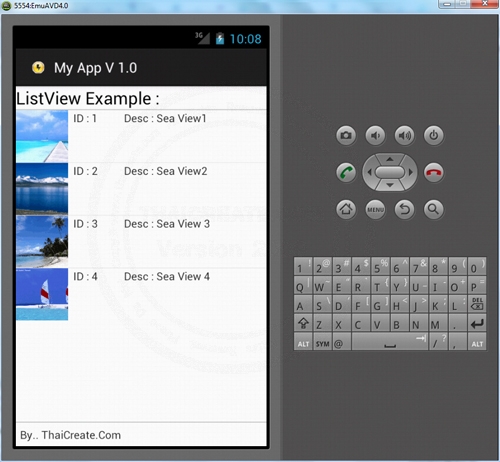
แสดงรุปภาพจาก URL ของเว็บไซต์
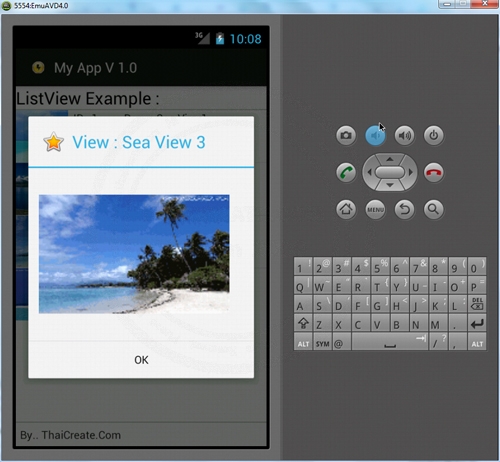
เมื่อคลิกแต่ล่ะ Item ของ ListView จะแสดง Full Image
ทั้งนี้สามารถออกแบบภาพเป็นแบบ Thumbnail กับ Full images เพื่อลดการโหลดของข้อมูล
|